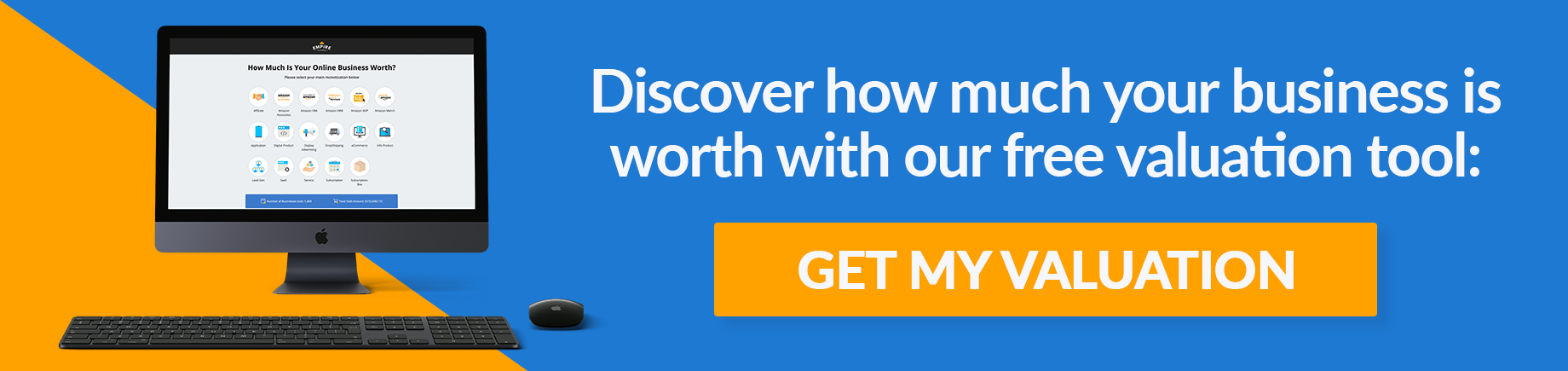How to Set up Google Alerts for Content Ideas & Knowing Your Market
“I’m out of things to write about.”
“There is nothing new to say.”
“The idea well has officially dried up.”
How many times have you sat at your keyboard and said those exact words — and then probably banged your head on the desk, like so?
If you’ve been blogging or running a niche site for a while, this moment has probably occurred at least one time (or maybe a hundred).
That’s the beauty and challenge of specificity — your topic is super targeted (great for bringing in focused traffic and new potential clients), but after you’ve been writing about it for a while, you sometimes wonder what more you could possibly have to say about it. The usual angles seem stale or overdone, and you’re not quite sure how to get around that.
It is frustrating. But a dry spell of ideas is not a good excuse to stop writing. In fact, the surest way to make your blog or site die is to stop producing content. (Plus, I bet your competitors are still out there making stuff.)
So, how do you stay current and fresh in your industry?
How can you ensure that you have a consistent flow of fodder from which to cull new ideas?
What’s the magic secret known by those other bloggers who always seem to have the scoop?
The answer is simple, easy to set up, and automated.
Enter Google Alerts.
What is Google Alerts, Exactly?
You probably already know that Google has the corner on the market of combing the far reaches of the internet. (Although, AskJeeves still exists, under the much less fancy “Ask.com”… in case you were wondering. The irony of Googling “AskJeeves” did not escape me.)
But what you may not realize is that when you’re not sheepishly asking that blinking-cursored box about the latest slang (“How do you correctly use ‘fam’?”), or trying to win a debate about something trivial (“Is Pluto still a planet?”), you can actually put Google’s powers to work for something useful (well… more useful to your business).
Google Alerts is the set-it-and-forget service of internet idea and information hunting.
Basically, by punching in a few saved searches (we’ll get more into setting it up later on), you create an automated system for getting updates and news about your niche. As if by magic (or technological advances, perhaps), once you set them up, you get the information published since your last search automatically sent to your inbox at the frequency of your choosing (either as-it-happens or once a day). These results can include blogs, news, video, discussions, or books.
You can also narrow your search so that you’re receiving the “best results,” instead of all the results. Unless you’re a true internet cowboy and don’t mind risking the havoc that could be wrought upon your inbox by having Google fetch, say, every mention of Google (#inception) on the interwebs, you can weed out the junk and make sure you’re getting what’s useful.
It’s important to note that Google Alerts lets you know about new mentions but not historical ones. For that, you will have to type your search in the normal Google-box like the rest of us.
Let’s say, for example, you run a niche site about training dogs to do tricks. (You lucky duck, you… or dog, as it were.)
When setting up Google Alerts, you type in the relevant keywords for your site, such as “dog training tips,” “how to train your dog to do tricks,” etc., and ask Google to keep an eye out for who’s talking about those topics out on the interwebs.
Like Michelle Tanner of Full House, Google will say “You got it, dude,” and you’ll get alerts sent to your inbox when instances of those keywords pop up in online content.
Cool, huh?
We’ll look more closely at Google Alerts and hacks in a few paragraphs. For now, let’s dive a little deeper into why using Google Alerts can be helpful for your site or business.
Why Use Google Alerts?
Google Alerts has its advantages for anyone — you can keep tabs on your name, for one, to check if your prank-happy sibling has posted your journal online or if an ex has torn you a new one in a post-breakup Medium essay. (Your own internet reputation is a good thing to watch, indeed.)
In fact, you may already be using Google Alerts in some way — if you’ve ever tracked a flight or set up a news alert on Google News, those do much the same thing.
Here, we will be talking about how to set up a general Google Alert that will be connected to the content on your site and/or in your niche business via keywords.
Such Google Alerts can have a direct impact on your ability to create new, meaningful content and connect with others who are doing the same.
Keep Your Pulse on the Niche
You probably already have a digest of places that you go to in order to stay on the up and up in your industry. Maybe you read popular blogs, industry articles, and tweets by your field’s big names. You are likely already following any competitors’ updates as well.
But what about the sites you haven’t discovered yet that might be offering fresh insights about your topic? Or maybe a new study has been released or a rising talent is gaining traction.
Google Alerts can deliver you the content you didn’t know you were looking for.
These updates are the kinds of things you should know about before you go to a dinner party… or write on your blog. In this way, you can keep your finger on the pulse of your niche, and make sure that you remain the authority on your topic by having the latest information in your back pocket.
If you aspire to be a thought leader or go-to location for advice and information on your niche, staying current should be a top priority.
You don’t want to get left behind… having a daily dose of updates about your niche is a good place to start.
Inspire New Content Ideas
Apart from keeping you knowledgeable about your industry, reading what other people are writing about can spark ideas for content on your own site.
It’s often said that two heads are better than one, and that imitation is the highest form of flattery. And it takes a village. Pick your idiom.
Basically, you shouldn’t count on only your brain’s ability to come up with cool new things all the time. So use other people’s work to do it. By seeing what other people are writing about or creating in your niche, you can bring fresh ideas to your own writing or content creation.
Obviously, this isn’t a license to go copy-paste-plagiarize all over the interwebs. But reading others’ work is a surefire way to get your creative juices flowing and find a fresh spin on a topic.
Maybe you’ve been meaning to write that rundown or explainer post, but someone else just did it. Perhaps you’ve been tossing around a topic, then someone else made an infographic. Conversely, you might have never considered launching a video series or podcast, but there’s a competing website — doing it.
You could get down on yourself about this because, sure, they beat you to it. But there is a silver lining — now you can take a look at their work and ask yourself, “Can I do this differently or better?”
If you’re seeing many others in your niche writing about a particular topic, that’s usually a pretty good sign that you should cover it, too. And actually, by waiting until some other people have forged ahead into the territory, you can get some perspective on what unique take you would like to bring to the table.
Welcome to writing in the internet age.
The content itself is just one piece of it, though. Pay attention to the format, as well. You might start noticing that others in your niche are largely moving into Facebook Live or YouTube channels, and in so doing, garnering scads of followers. Or perhaps they are launching Facebook communities or master classes.
Knowing the way your industry is moving helps ensure that you stay ahead of (or at least with) the curve.
Backlink Opportunities
On the flip side, while setting Google Alerts can certainly help you tune in to what other people are talking about in your niche, it can also be a great way to see who is out there talking about you. (You’re a pretty big deal, you know.)
One of the ways that you can use Google Alerts is to see where people are talking about things you’ve written (or should be). By tracking mentions of your blog’s name and your own name, you can see places where you’ve got backlinks or should have backlinks.
Sure, your CMS of choice probably pings you when someone links directly to one of your blog posts, but what about the links that people forget to include? This is otherwise known as content indexing.
You can use those mentions as opportunities to reach out to the folks behind those sites via their contact forms (or, if you’re lucky, a provided email address) and suggest that they throw you the link where it deserves to be.
Don’t want to miss out on solid opportunities to build those backlinks to your site. As we discussed in our backlink building post, this can be crucial in making sure you are ranking highly on Google, building trust, and driving plenty of traffic to your site organically.
Conversely, you might also come across instances of your site making headlines for not-so-great reasons, too. By getting alerted to negative mentions of your brand, you can be aware of any harsh reviews or dissatisfied customers, and even do damage control where necessary. Or, use Google Alerts as a business reputation management tool.
It requires minimal work to set up, but more initiative-taking in actual use. And there’s the key with Google Alerts — they’re easy to get, but if you don’t use them thoughtfully, you won’t get much out of the service.
Plus, the more that you connect with others in your space, the more you will continue to cement your place as a knowledgeable and relevant voice in your field.
Make Connections
As you grow your influence by connecting with the other business owners and writers you come across through Google Alerts, you can begin to shift how you approach others working in the field, too.
Rather than thinking strictly competitively about other bloggers in your niche, consider how you might work collaboratively and/or partner with others.
Maybe you write all about how to train your dog, but some obedience schools have overlapped with you in a few of their blog posts. They’re not direct competitors but, instead, could serve as industry friends with whom you could connect and even cross-promote.
Take a look at what other players are writing about, and think about how you could use the overlap between you and the other bloggers or sites to create something new.
Here are a few ways that you could use Google Alerts to make connections with other industry players:
- Leave comments on relevant blogs that link back to your site
- Conduct interviews with other bloggers/site owners/industry experts for a roundup post
- Submit a guest post to another site with a market you would like to get into
- Invite guest bloggers to write on your site
- Contact other blog owners and offer to do cross-promotions of recent content
- Share other sites’ content on your social media
- Begin collaborating with fellow entrepreneurs on a partnership project
Use the inspiration brought to your inbox as the catalyst for new possibilities.
How to Use It
Now that you’re wholeheartedly convinced that Google Alerts is the love of your life/answer to all of your problems/magic fairy dust you’ve been needing, let’s get down to brass tacks.
The setup.
Good news — perhaps one of the best parts about Google Alerts is how damn simple it is to get set up and going. But we’ll show you anyhow, ‘cause we’re nice like that.
Sign Up Process
Step 1: Mosey on over to google.com/alerts to start the setup. If you’re not already signed into Google, you can sign in and/or select which account you want to get the alerts sent to. As of this writing, you do not need a Google account in order to sign up for alerts, and can opt for the RSS feed option if you don’t use Gmail.
Step 2: Set your alerts with relevant keywords. Your name, your blog’s name, and niche-related keywords are a good place to start. Go crazy — create as many keyword searches/combos as you think would be relevant. If you’re worried about inbox overload, create a filter within Gmail that will send those results to a particular folder.
We’ve shown an option below using “Selling an Amazon FBA Business.” When you punch in the keywords you want Google to alert you about, you can also set how frequently you would like to be notified.
You can also ask Google to bring you specific kinds of results. For example, if you only want to see blogs, or videos, or books, you can select that option here. Those interested in information deluge, select “everything.”
Step 3: If you really want to hack the system, use search variations. For example, include the (*) symbol in your search. For example, create an alert for “how * Amazon FBA” and Google will put suitable phrases in there that could also be relevant to your search.
Or, use the (~) symbol to get search results with synonyms. For example, if you use “~dog training” (no quotation marks), you’ll likely receive results on “dog obedience,” “puppy training,” and other such topics.
Step 4: Wait for the magic to appear in your inbox! Depending on the frequency you set in the above step, you will receive notifications in your inbox when new content is ready for your perusal.
Be the Site Owner Google Believes You Can Be
Running a business is not a linear upward trajectory… but you probably knew that already.
To avoid being a flash-in-the-pan, never-seen-again, one-hit wonder, you need to build sustainable and automated practices into your work. This practice will help you ensure that you do not find yourself with forehead bruises due to keyboard head smashing, and will ultimately support the long-term success of your niche site or business.
Google Alerts is one of the many ways to build that element into your content creation process. As an ongoing, work-while-you-sleep, virtual assistant of sorts, Google Alerts scurries around the internet while you’re busy doing other things, and delivers relevant updates, new idea sparkers, backlink opportunities, and industry colleagues directly to your email.
While Google Alerts is all kinds of convenient, in the end, it is only as helpful as you make it. Take the initiative and do your due diligence: read through the results, think strategically, and leverage the power of the almighty search engine to bring your business to even higher ground.
Set aside a few minutes to get it set up with your keywords of choice, and soon you’ll have a new, beautiful problem:
“I have too many ideas.”
Photo credit: guynamedjames