How to Create Great Content that Ranks for Tons of Revenue Generating Keywords
This is a guest post from Vincent D’Eletto of Word Agents.
Soul-sucking.
That’s the phrase that comes to mind when I’m waiting for a new site to start earning revenue while I’m investing money hand over fist to get it rolling.
Whether you’re a Search Engine Optimization (SEO) hobbyist looking to generate your first traffic or an institutional portfolio investor that needs to boost rankings on 100+ sites, it always feels like you’re donating a pound of flesh while you anxiously wait for positive results.
As business owners, it’s our responsibility to get the maximum output for every input. When I realized that my articles were ranking on Google for just a few keywords each and I was spending thousands to rank that content, I knew something had to change.
This is exactly what led me to start testing different content creation strategies. After a few iterations, I was able to effectively rank my new content for hundreds of keywords and lower my link acquisition costs by nearly 12 percent.
I was able to achieve these improvements by researching the existing content that was currently ranking for my target keyword to find subtopics and secondary keywords related to the main topic. I then integrated these newly found subtopics and secondary keywords into my new content.
Take a look:
These are rankings I received for a single article within two to three weeks of publication. The article ranked for over 10 separate revenue-generating, “money” keywords … with absolutely no link building.
Now, I know that keywords need to be on the first page to make any kind of significant revenue.
The key here is that, previously, it would take at least a few links pointing to that page to get those same initial rankings.
Whereas now, this process allows me to rank for hundreds of long tail keywords that I would have never thought to target on my own. Each one brings in a little bit of traffic each month.
Put links and keyword optimization together, and it all adds up to a lot of revenue-generating traffic.
The process I created is both repeatable and scalable, and won’t get you into any trouble with the search engines. And it’ll help you produce great content.
Great Content Defined
Trying to define perfect content is like trying to define a perfect hairstyle; the answer differs from person to person.
When I talk to my team of writers about our definition of a perfect article, I tell them that the content should:
- Empathize with the pain points of the audience
- Offer a comprehensive solution or answer
- Be hyper-relevant to the topic compared to competing articles currently ranking for the same target searches
While this isn’t a comprehensive definition, it does offer some insight into what needs to be included in each article to make it “better” than that of the competition.
Let’s figure this out together by walking through the process I follow when creating a new article.
Start by Researching Your Audience
Learning about the problems your readers are facing is the very first thing you should think about when coming up with a new article topic. All too often, we focus on what is going to make the most money, when we should really be examining how we can help our audience the most.
Now, you should already have your demographic’s buyer persona created, so you ought to have a good idea about who will read your content.
The simplest way to figure out what your audience needs answered is by letting them tell you on their own.
My favorite sources for finding problems my audience is regularly facing are:
You will find the questions that your demographic is asking on each of these platforms.
On Reddit, you can search for a “subreddit” that is specific to your niche. These niche-relevant subreddits are jam packed with people looking for answers to questions in your niche.
Quora is a “question and answer” site where users can pose questions on just about anything. You can use their robust search feature to find questions people are asking about your niche.
The most efficient of these choices is, by far, AnswerThePublic. This free tool pulls data directly from Google’s and Bing’s autosuggest feature, which means it presents you with actual questions people are asking.
Let’s walk through using AnswerThePublic to help us find content topic ideas for a hypothetical “dog training” website.
Step 1: Enter Seed Keyword and Country
The first thing we want to do is head over to AnswerThePublic.com and enter our seed keyword and target country. A “seed keyword” can be any word or phrase that broadly defines your niche.
So, for our example, I entered “dog training” and targeted questions from the United States.
Step 2: View the Data
AnswerThePublic offers a few different options for how you can view the autosuggest data that it finds for your search.
You can view a visualization of all the questions, organize the data by various prepositions and question words, or simply export everything into a CSV file. The data will be the same regardless of which “view” you choose.
In the past, I would simply export all of the data and run them through a keyword tool to find the questions with the most search volume. That is a little resource-heavy these days and search volume estimates aren’t what they used to be.
So, for our purposes, we’ll simply sort the results by clicking on the “Data” tab.
This organization of the data will reveal who, what, where, when, and why questions, as well as several other questions that combined your seed keyword with common prepositions.
These are real questions that real people asked about your seed keyword.
Step 3: Find Your Article Topic
Next, you’ll want to review all of the questions to find a topic for a new article.
There is no rhyme or reason to this. When I’m selecting a topic, I’m simply looking for a unique question that has yet to be answered on my website.
Remember, part of our “great content definition” is that we want to provide a comprehensive answer to the question. So, we’ll need to make sure to choose a topic that we can write about at length. You’ll want to keep an eye out for a topic that you know your readership will want more information on.
In my search, I saw that “dog training commands” popped up in a few of the questions:
These questions instantly caught my attention. Based on previous experience, I knew that I could create an awesome guide on “dog training commands” that would be helpful to the readership of a dog training website.
And since I know that real people are looking for this information, “dog training commands” is a perfect topic to use.
Give the Search Engines Exactly What They Want
Now that we have a topic for our new piece of content, we need to take a second to understand what the search engines want.
In short, it all comes down to how well your content answers the problem posed within the search query.
Google wants to provide users with only the most relevant content compared to a given search query. They believe in this so much that they just recently launched an artificial intelligence program, called RankBrain, to help them better understand the contextual meaning of search queries so that they can return the most relevant results.
While it’s a little bit beyond the scope of this tutorial, you may want to read up on the concepts of latent semantic indexing and term frequency-inverse document frequency (TF-IDF). Both of these concepts will shed light on how Google evaluates content. Mastering them will give you a competitive edge and will likely allow you to outrank pages that haven’t accounted for them.
For our purposes today, all you need to know is that:
Relevance = The words and phrases related to your seed keyword that help support the main topic.
Fortunately for us, Google is already telling us the specific words and phrases they consider to be contextually relevant for any given seed keyword.
Since we know which web pages are ranking for the seed keyword and its variants, all we have to do is reverse engineer those pages to find the supporting keywords we want to use in our content.
Let’s walk through that process together.
Step 1: Brainstorm Search Queries
The first thing we need to do is jot down about five search queries directly related to our seed keyword “dog training commands.” If you’re having a hard time brainstorming a few queries, you can always go back to AnswerThePublic and do a search for your topic (i.e., “dog training commands”) to see if it reveals any good ideas you can use.
Here’s what I came up with:
- Dog training commands
- Types of dog training commands
- List of dog training commands
- What are dog training commands
- Uncommon dog training commands
They will work as long as they’re logical and directly related to your seed keyword. And, yes, the main keyword can be used as one of the search queries.
Step 2: Grab the Top Results
You will now want to perform a Google search for each of the queries you brainstormed in the previous step and create a list of the top three to five results for each search.
Since these pages are ranking highly for the query, we know that Google considers them to be the most relevant results.
Repeat this for each of your queries until you have a list of 10 to 20 web pages that you know rank highly for queries directly related to your article topic.
This list of web pages will help us figure out which related keywords Google associates with our main keyword, “dog training commands.” We want to have as many topically related keywords integrated into our content as possible. This will boost the topical relevance of the article as a whole, and may result in better rankings.
Create Your Master List of Related Keywords
So far, we’ve found a seed keyword (“dog training commands”) that we know people need more information about, and we have a list of 10 to 20 web pages directly related to that seed keyword that will help us find several related keywords.
Now, we need to create a master list of related keywords that we can use in our article. We create this list simply by using Ahrefs.com to find all of the keywords each page on my list currently ranks for at the moment.
Step 1: Find Organic Keywords for Each Page
For our example, we’ll run through this process with Ahrefs.com.
Start with the first web page on your list and run a search on it by entering the URL into the search bar and pressing “Enter.”
Next, click “Organic keywords” in the left sidebar. You’ll be presented with a list like this:
Now, do a “Full Export” of this list by clicking the “Export” button on the right-hand side of the page.
Save the exported CSV file to your computer and repeat this process for each page on your list.
Step 2: Merge, Dedupe, and Sort
At this point, you should have a large handful of CSV files that you’ve exported from Ahrefs.com.
We’re now going to open a brand new spreadsheet and copy and paste all of the keywords and search volume estimates from all of the individual CSV files into it.
Once you have them all in the new spreadsheet, you’ll want to remove duplicate keywords and sort the list so the keywords are descending from highest to lowest search volume.
You now have a master list of keywords that all 10 to 20 pages related to “dog training commands” are also ranking for in some fashion.
Step 3: Filter Your Spreadsheet
At the moment, there are nearly 2,000 unique keywords on the master list that I just created. This is entirely too many keywords for a single article, so we need to filter the list down to just the most important keywords.
The best way to do this is to filter the keyword column so it displays only keywords that have the word “command” in them. This way, we have a list of supporting keywords directly relevant to the topic of “dog training commands.”
What we’re left with are 176 hyper-relevant keywords that we want to try to include in our new article. I typically won’t use all of the keywords on this list, as several of them will be saying the same thing in different ways. Choosing which keywords you use from this list is somewhat of an art form; you’ll get better at it over time.
Use Your Keyword List To Create an Article Outline
The final process we need to follow before actually writing our article is to create an article outline.
I like to use WorkFlowy for creating article outlines. It’s free and helps keep things organized in a logical manner.
Step 1: Reuse Section Headings
Go through each of the 10 to 20 web pages you saved and a make a note of the section headings they used. Since text appearing in headings is still considered to be a ranking factor, it’s a good idea to amalgamate the headings from your list of web pages, because you know they are already ranking well.
Keep in mind that, up to this point, I have not done any significant research on the topic of dog training commands. Yet I was able to create a professional looking article outline that rivals anything online right now.
You can start to see how this process can becoming pretty powerful with the right preparation.
Step 2: Add New Section Headings
Now that you have a basic outline created for the article, you can go back through your supporting keyword list to see if you can come up with any other ideas for sections that your competitors didn’t cover. We want to include new headings so we can truly cover this topic as comprehensively as possible. These new headings will also do their part in boosting the topical relevance of the article, which can help boost search engine rankings.
Going through my list of 176 supporting keywords, there are a couple of section ideas that are jumping out at me:
- Training commands in other languages
- Puppy commands
Now I can go ahead and update my outline with these new sections.
We’re just about done. The outline is looking very solid so far.
Step 3: Add Notes and Keyword Suggestions
The last thing we need to add are the keywords we want to use in each section and a few notes.
I typically go through my list of supporting keywords and allocate them to the section of the article that makes the most sense. I also make a few notes for the type of information I want to see in each section.
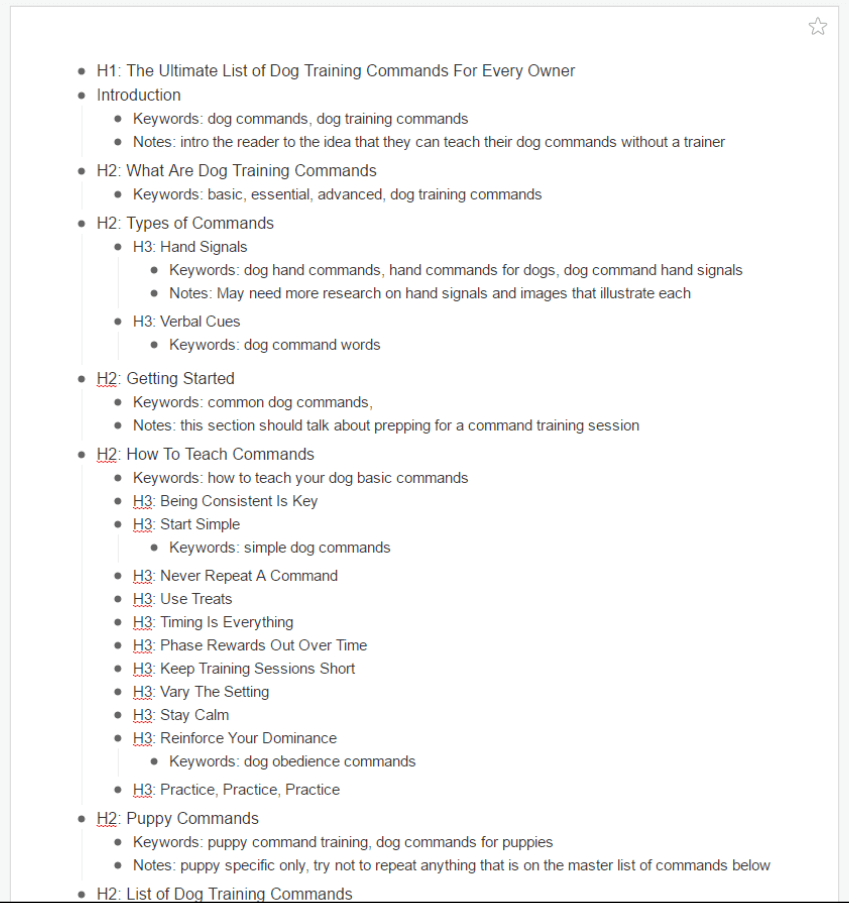
The article outline is now complete!
Write and Publish Your Article
You now have an outline for a MONSTER article on “dog training commands” that will rival just about any article on the topic that is currently online.
Keep in mind that we went through the outlining process because we want to create great content. You will now need to do a good deal of research on each of the subtopics in your outline so you can provide helpful and insightful information to your readership. If writing isn’t your thing, or you find yourself lacking the time, you can always outsource the content creation to a competent writer.
Within a few weeks of your article being indexed, you’ll notice that it will rank for countless revenue-generating keywords … some of which you would have never even thought of in the first place.
Remember, the path to creating great content includes:
- Understanding your audience
- Giving the search engines what they want
- Researching the competition
- Integrating related keywords to improve topical relevance
It may seem like a cumbersome process at first. But, after implementing it a few times, you’ll quickly see your rankings improve and traffic increase.
Good luck!
Photo credit: garagestock




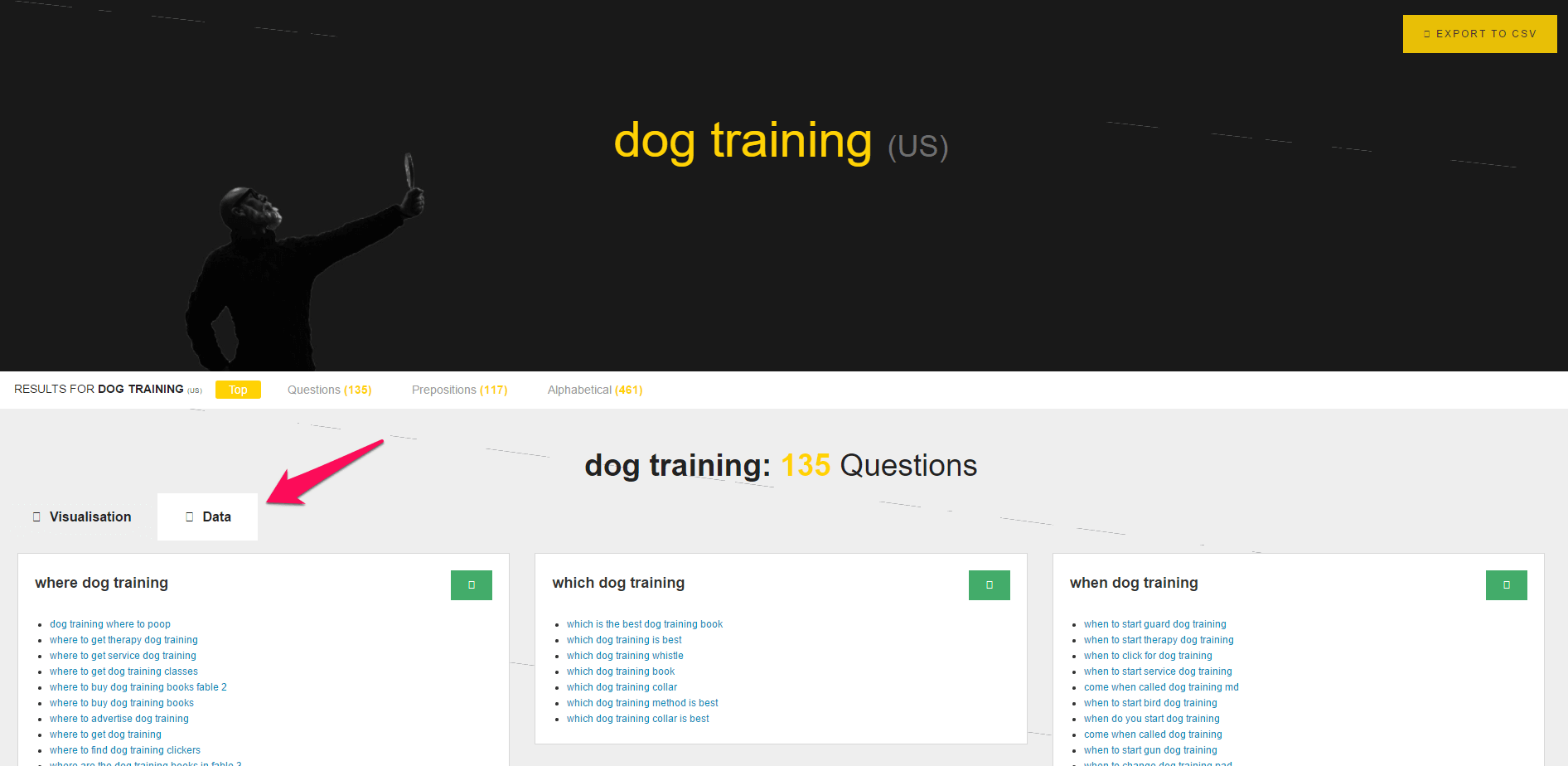

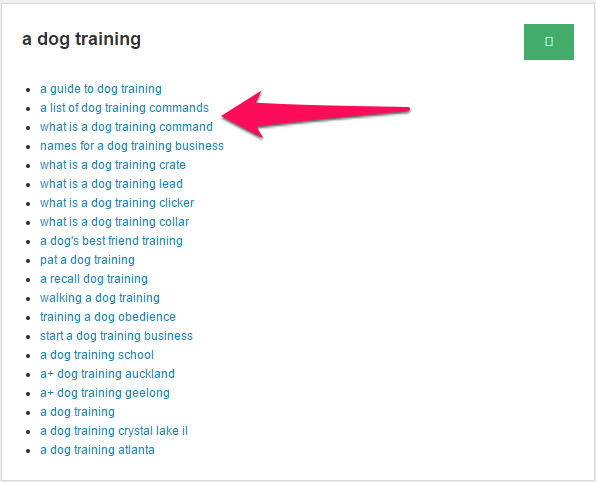

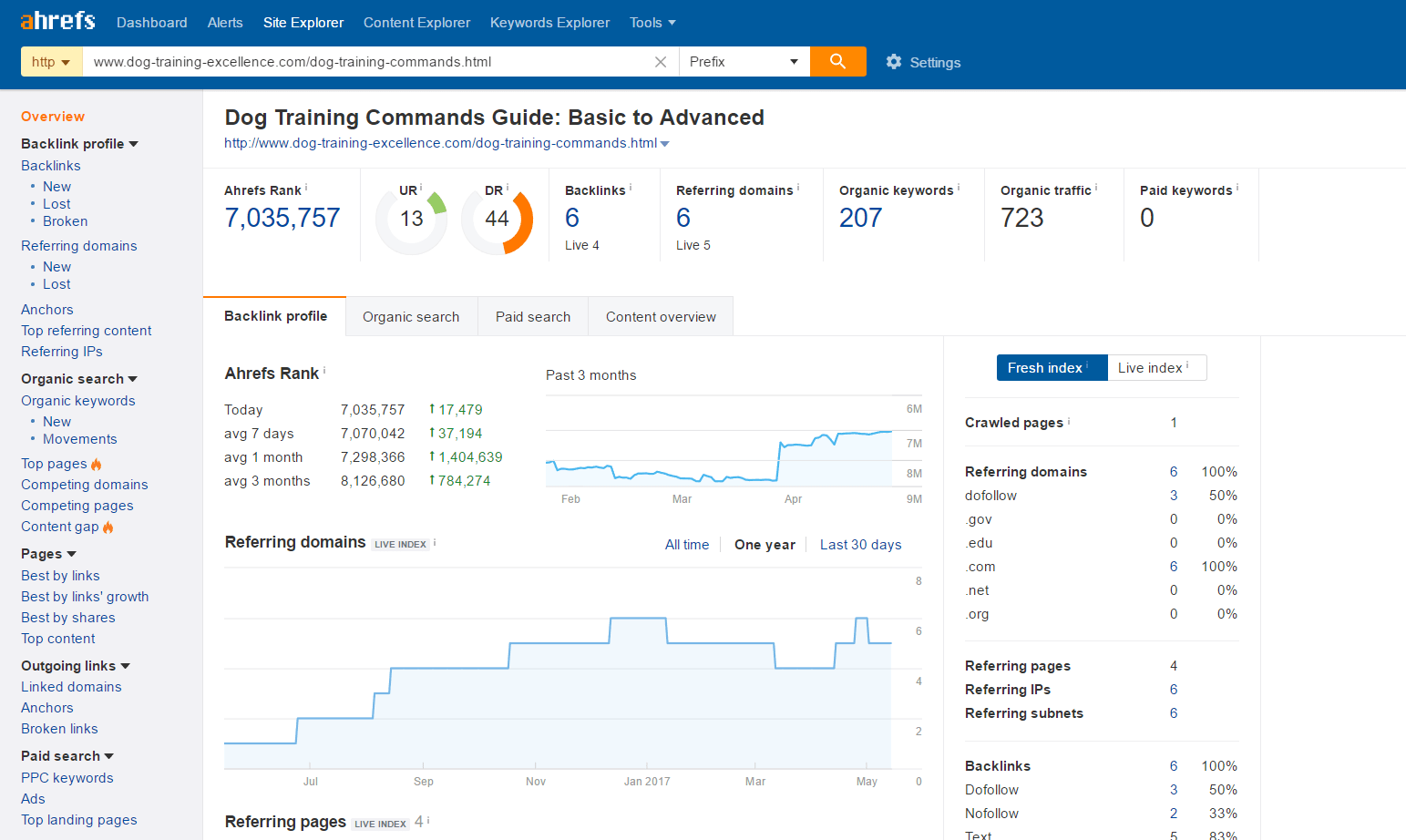
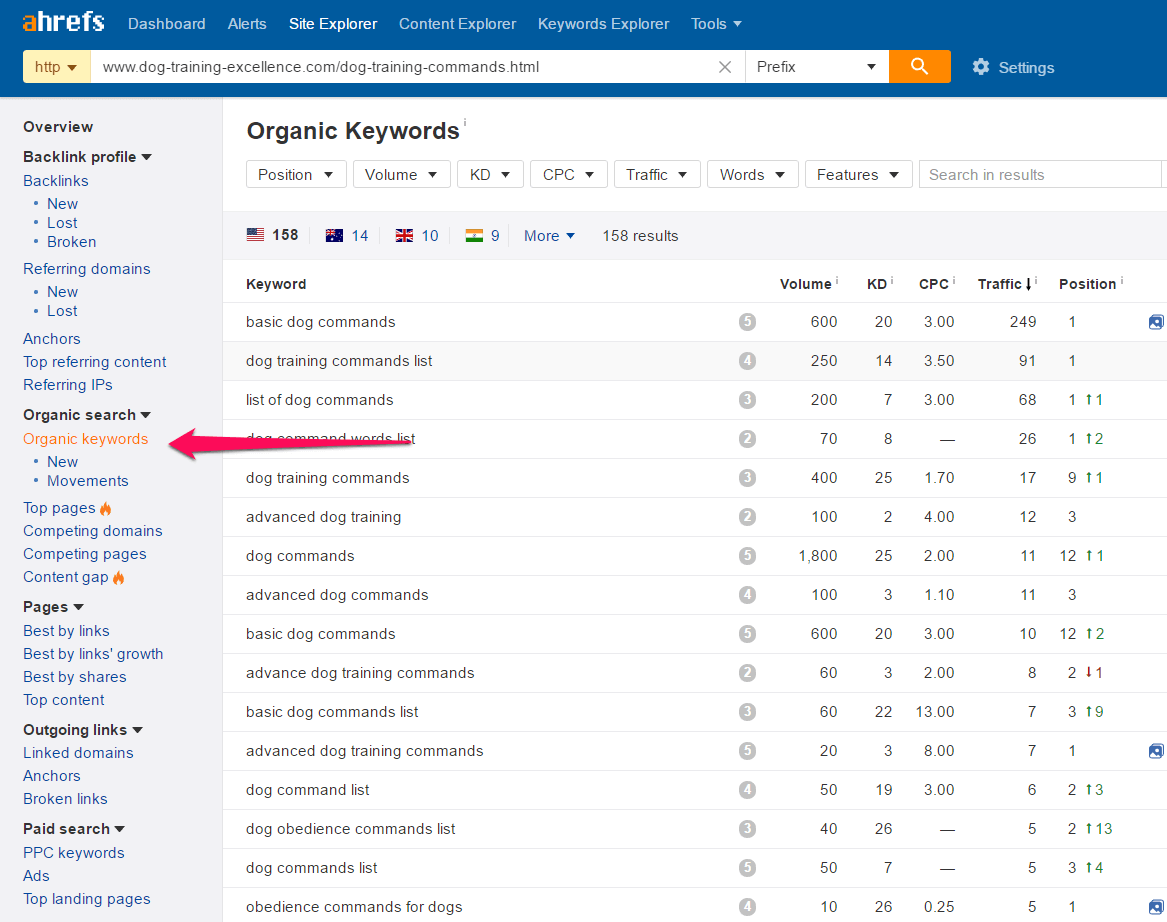


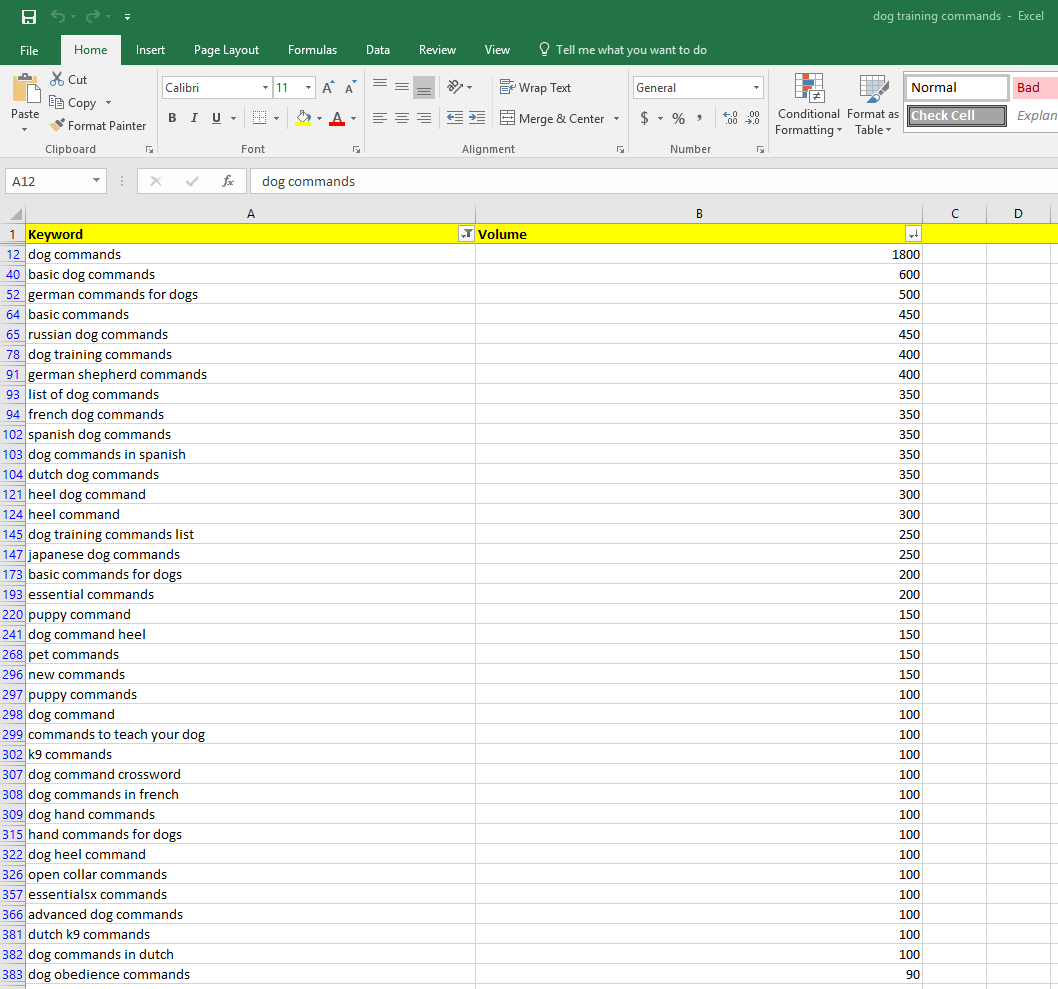
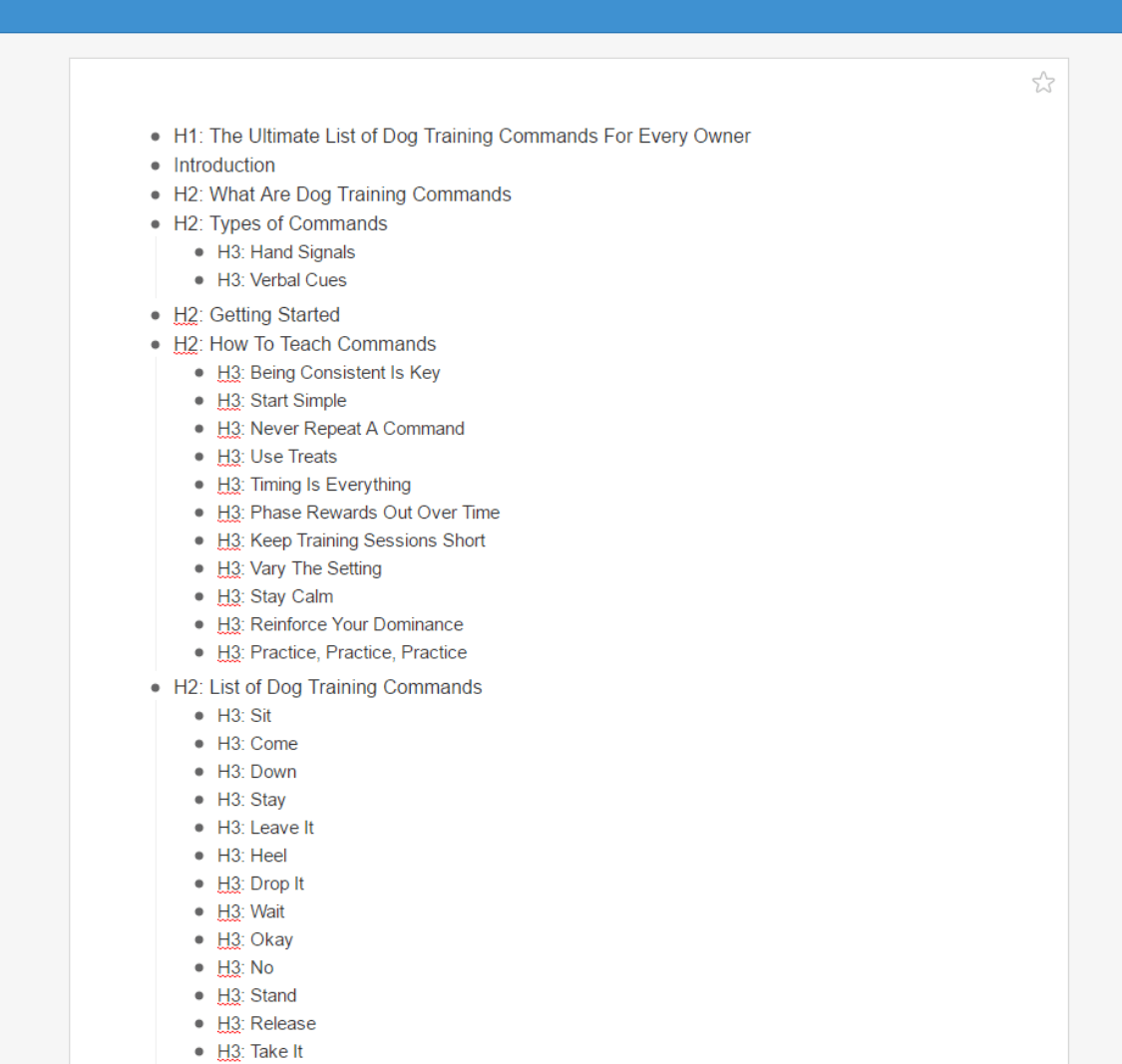
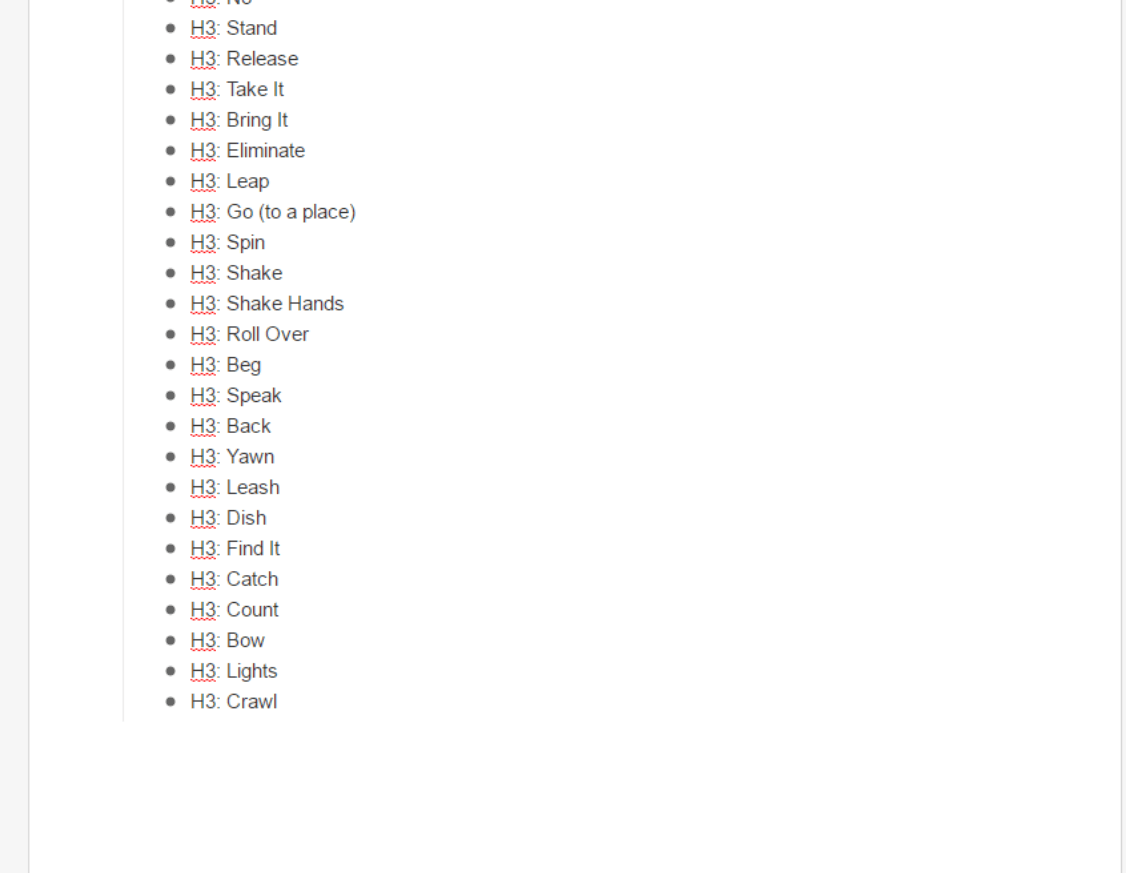
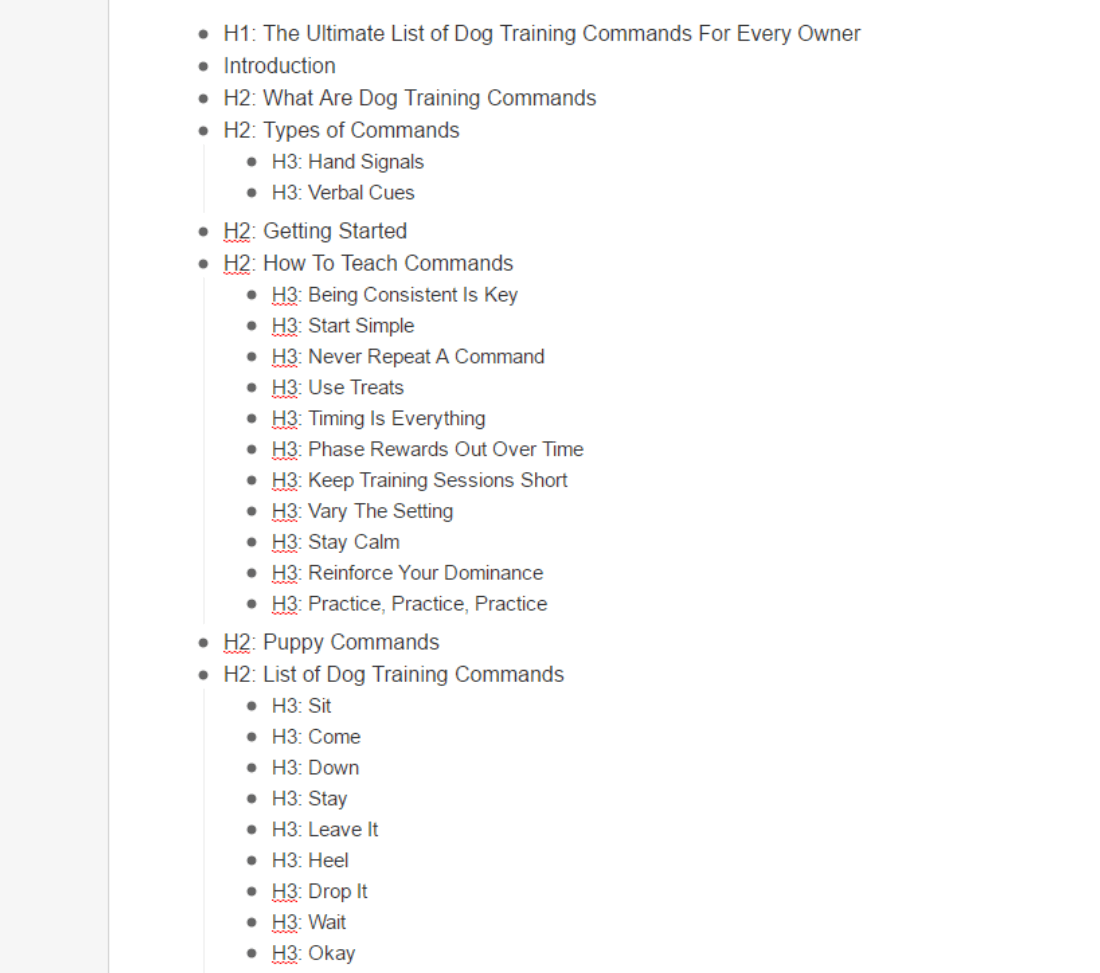
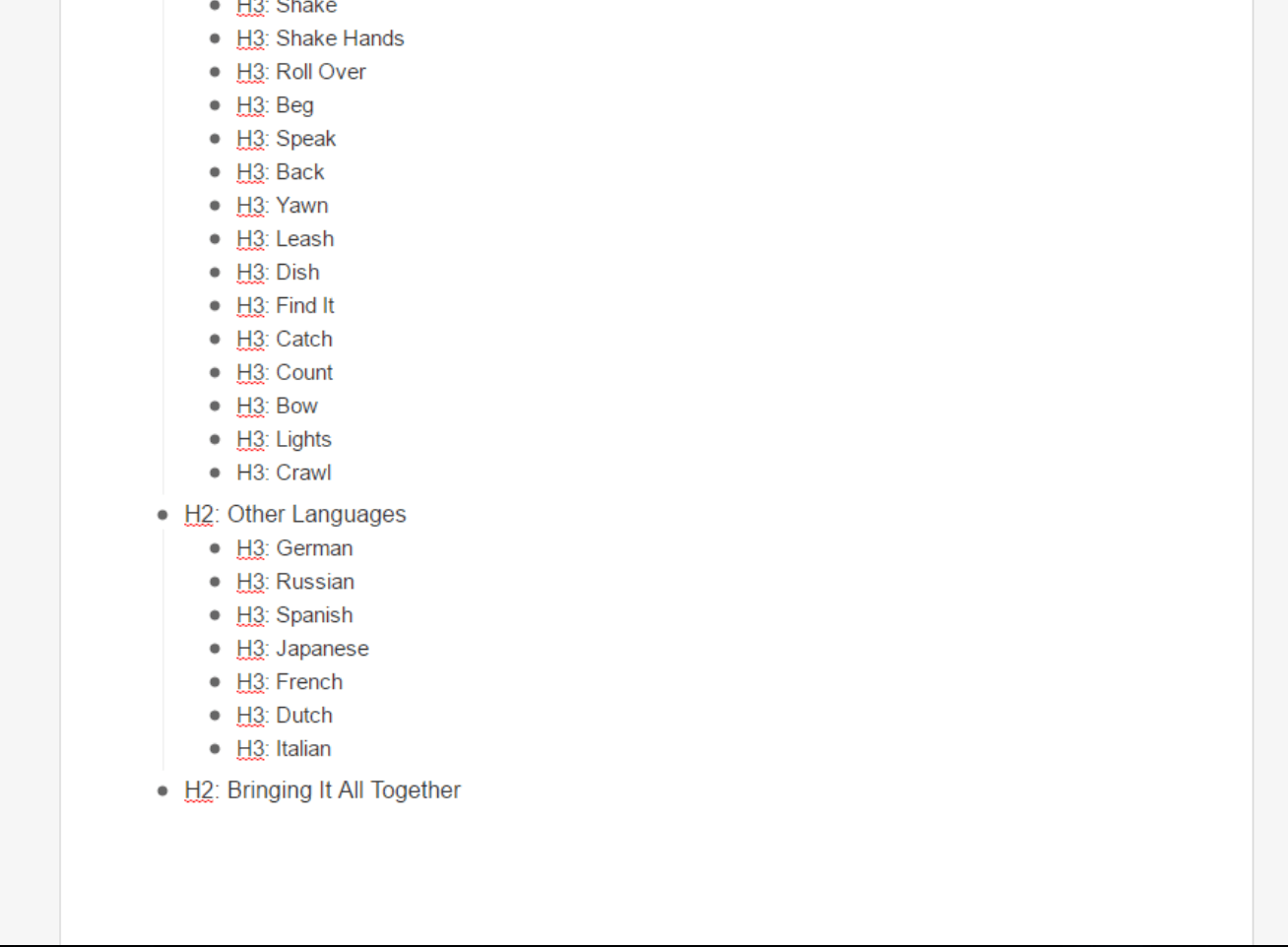
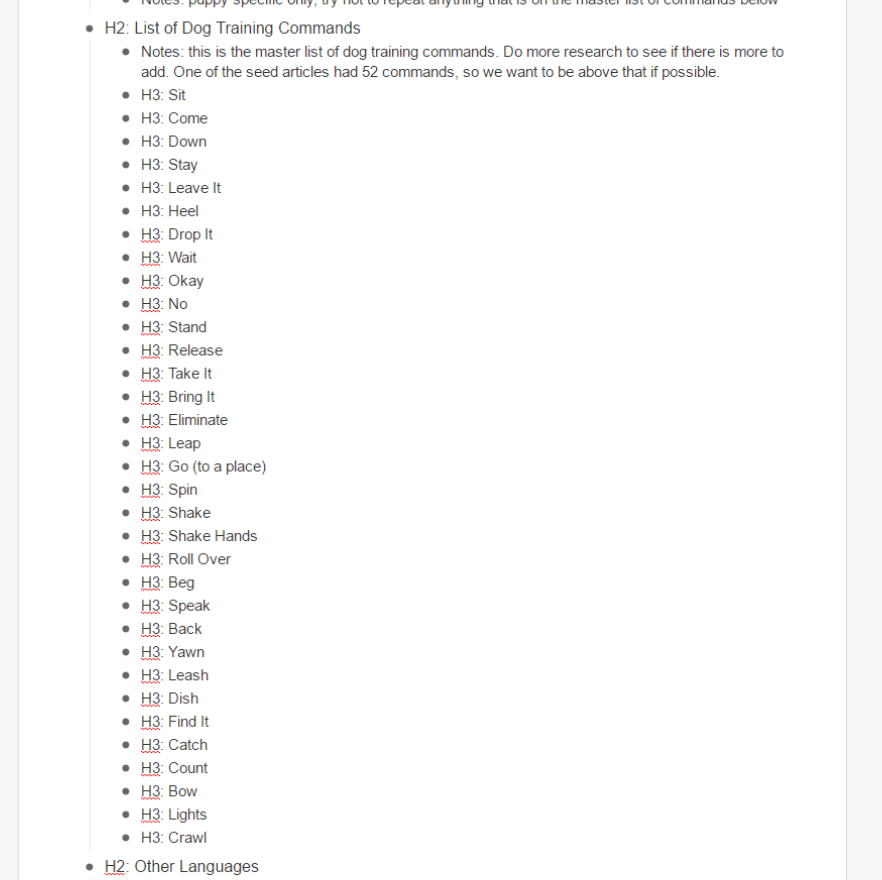
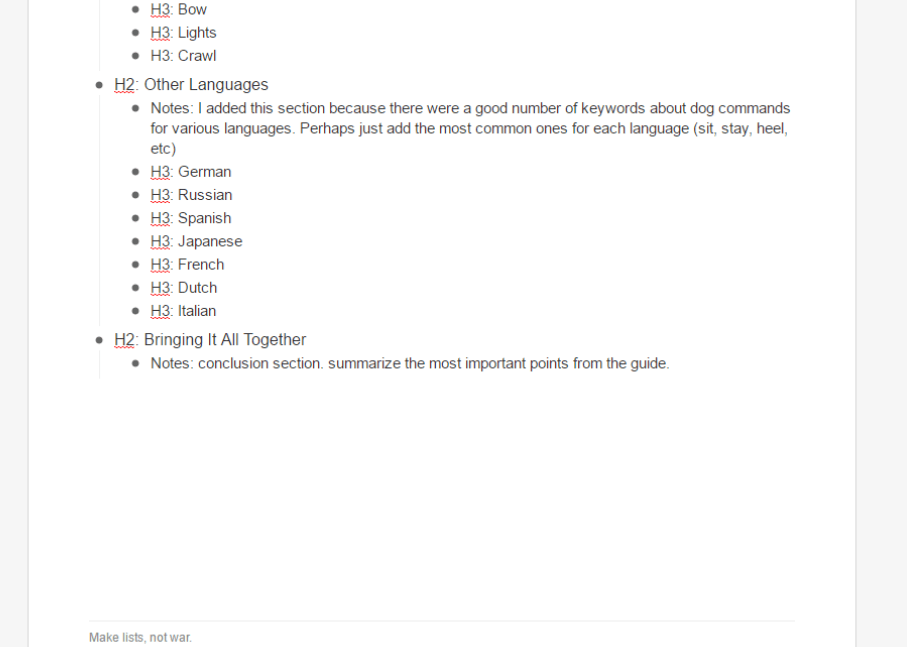

Discussion
Hello Greg!
I am reading your extremely thoughtful and helpful post after almost 4 years of publishing. You have poured in some great insights which are still best after 4 years. I can use them in my posts without thinking the other way. I have just one issue that I can’t afford to use Ahrefs at this time. Can you suggest an alternative better idea for this? Really grateful to you for this post. Thanks.
Hey Milan,
Thanks for the kind words!
If you can’t afford Ahrefs what I recommend is pay the $10 or whatever their trial period is and just download reams of keywords. Their 7-day trial will be long enough to plan out months worth of content and site planning if you know what to do.
I believe Ubersuggest is still primarily free and is a decent free solution
Hello Greg,
Thanks for replying.
You are right about a trial version of Ahrefs which is quite reasonable if I know what to do. However, I can understand what you are saying about reams of keywords. I will do my homework before getting the trial version. Thanks for the wonderful idea.
Excellent guide, EF! I will probably put this to use. I hadn’t heard of Answerthepublic until I saw this post. Looks like a great tool. I’d like to know, how long should this whole process of finding an article idea and the outline take on average? Just to know how long it’d take my VA to complete.
Hey Brad!
Yes super powerful way to outline your content. I would say this is going be a hard thing to outsource to a VA, at least first as it requires quite bit of creativity along with some analytical thinking. The best way for you to do this is to simply record a Camtasia-style video of you doing the process a few different times while explaining the reasoning you did what you did.
Once you get the process down where it is second nature, do a recording of how long it actually took you to do it a few more times.
Now expand that time, as the VA will likely be much slower than you at the start. The VA will likely always be a bit slower than you even once they’re good with it as you’ll probably have more SEO experience than them so it’ll be a bit more difficult for them. However, this way of doing it should give you a good rule of thumb of what kind of time frame you’re looking at.
Also make sure to take into account that some topics are just going to be WAY more in depth, which will also take longer to run through this entire process.
Hope this answer helped!
Hi Greg,
Thanks for the reply! I’m just seeing this. Interestingly I’m doing exactly what you suggested. Instead of a screen recording video, I went with a detailed guide with screenshots. I think it’s going ok for now but you’re right, it’s difficult to outsource this kind of thing. At least for a while.
Absolutely, the more you do it though the easier it becomes. You’ll have to test your way through it with a few hires most likely until you find someone that can really knock it out of the park for you. Screenshots can be just as useful as video, I like video from the sense that it’s easier to make but I think screenshots can actually be easier to follow along as long as you broke down the steps enough