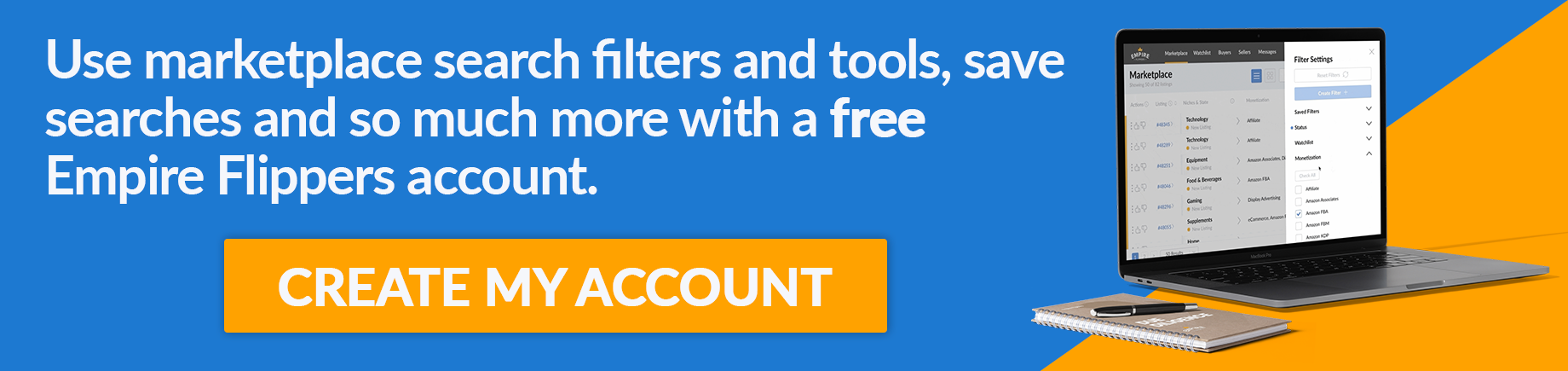A Data-Driven PPC Bid Optimization Strategy for Amazon Sellers
One of the biggest issues sellers face on Amazon is knowing when and how to optimize campaign bids.
Jumping in and making optimization decisions too quickly or delaying a diagnosis of any issues, can impact your sales, your ad spend, and more importantly, your profit.
Optimal PPC performance on Amazon requires frequent and consistent optimization. To effectively optimize, you should have a strategy in place and follow a system that gives you a manageable and time-efficient workflow procedure.
No matter which strategy or system you use, there are important consistencies you should attempt to follow:
- Have clear objectives
- Analyze the data
- Optimize based on the data
- Continually review
Let’s take a look at how to create an effective bid optimization strategy for your Amazon business!
Data-Driven Optimization Decisions
Critical to any system is having a clear overview of your performance and a method of tracking any changes in your performance following optimizations.
Having a 360o view of your daily account data, and analyzing metrics week on week allows you to establish goals and make data-driven decisions when it comes to bid optimizations.
Documenting key metrics with an analytics spreadsheet, like the one below, simplifies this process and provides you with a snapshot of your account performance and the impact of optimizations.

Image source: analytics dashboard3.png
What are the main metrics you need to track?
When determining which metrics to track, it’s important to look at the two key goals of Amazon PPC:
1) To drive traffic for the minimum cost possible
- Sessions – are we driving traffic?
- Cost per session – at what cost are we driving traffic?
- PPC Spend – are we improving but still maintaining a consistent or lower PPC spend?
- Cost per acquisition – what is the cost to drive traffic for one conversion?
2) To improve organic rank for long-term sales with no advertising costs
- Profit – are we seeing an increase in profit?
- PPC and Total Sales – are our organic sales increasing or decreasing?
How to Analyze your Data
Sessions, Cost Per Session, And PPC Spend
With the goal of driving more traffic in mind, a key metric to monitor is your number of sessions and, closely related, your cost per session and PPC spend.
The number of sessions indicates the volume of traffic driven to your product page. The cost per session correlates with your PPC spend and is a measurement of the advertising cost to drive those sessions.
Monitoring your sessions assesses the effectiveness of your ad spend.
An example is if you’re aiming to increase your number of sales. By increasing your max bids, your sessions will indicate that your optimization has been effective. An increase in sessions indicates your increase in bids is effective at driving more traffic.
With an increase in sessions comes an increase in spend and therefore your cost per session. While the ratio will vary, if the aim is to increase spend by 100%, you can expect to produce at least a 50-60% growth in sessions.
If this is not the case, there may be a click-through rate (CTR) issue, or multiple ad types may be being clicked by the same buyer. (Multiple clicks mean more spend, but the same number of sessions.)
Cost Per Acquisition
The advertising cost to acquire one conversion is known as the cost per acquisition (CPA). This is your true cost of advertising.
Changes in CPA are a measure of the effectiveness of bid optimizations and are directly influenced by the cost per session and/or the conversion rate (CVR).
A decreased cost per session and an increased conversion rate will result in an improved CPA. If the cost per session remains consistent but the CPA continues to increase, it may indicate there is an issue with CVR and vice versa. If you’ve effectively optimized and lowered the cost per session or have optimized for an increased CVR you will see an improved CPA.
Capturing these metrics allows calculated decisions to determine where optimizations should be targeted to lower the cost per acquisition. Lowering the cost for one conversion is proportional to an increase in overall profit.
Profit
Profit is the definitive metric of overall account performance.
Taking into account both organic and sponsored ad sales, having a snapshot of total profit provides a summary of how optimizations have affected overall account performance.
Determine Your Optimization Goals
Now that you have a 360o overview of your current account performance, you can determine which direction, or “phase” to take your optimization workflow.
When determining your approach to optimization, consider what you’re trying to achieve. Are you optimizing for performance, or optimizing for profitability?
If you’re running lean campaigns and you’re aiming to increase revenue and improve organic rank you should focus on optimizing bids for performance.
- Increase bids to increase sales velocity and improve organic rank
- Optimize bid by placement for maximum conversions
Once you’ve gained some traction in the performance phase, or if you’re already running at a high ACOS/high spend you should focus on optimizing your bids for profitability.
- Decrease bids on non-profitable keywords
- Reduce poor performing, high spend, bid by placement adjustments
You should be constantly analyzing your data and switching between the two phases. It’s not profitable to remain fixed in one phase and it’s not effective to run both phases simultaneously.
If your brand offers multiple products, each product may be in different phases of its optimization cycle, so analyze and optimize each product individually.
Optimizing For Performance
If your goal is to drive more revenue and improve your organic rank, any optimizations you make should be steered toward improving your overall account performance.
Increasing your ad spend and driving more traffic to your product listing will result in a higher number of sessions to your product detail pages. If you maintain a solid conversion rate, the impact will be an increase in your total sales. The flow-on effect will be a welcome boost to both your ad visibility and your organic rank.
With an increase in spend, it’s likely your profitability will initially be negatively impacted, despite an increase in sales. But just keep in mind what you’re trying to achieve when optimizing in this phase.
Optimization Step 1: Increase Bids
By raising bids on your best-performing keywords, and taking a more aggressive approach, you can expect to have a higher spend initially. But the outcome will be an increase in total revenue and an improved organic rank.
Be sure to pay close attention to your number of sessions, daily and week on week. If your tactics are working you should see an increase, and this will be related to your ad spend.
An increase in sessions will produce an increase in PPC spend. But if your increase in sessions is not close to, or is lower than your increase in spend, you may be targeting the wrong keywords or ASINs. If this is the case:
-
- Increase bids on well-performing keywords and product targets, ie those below target ACoS
- Increase bids on under-performing keywords, those with 0% ACoS, low spend, and <200 impressions
- Bid aggressively on keywords selected for organic rank
Optimization Step 2: Bid By Placement Optimization
By making modifications to bids by placement, you can make specific bid adjustments to aggressively enhance both your product’s and your brand’s visibility. Increasing your number of impressions at a specific page placement will generally result in an improved click-through rate (CTR), CVR, and a higher RoAS.
Determine which placement is most effective, at the campaign level. Is it Top of Search First Page, Product Pages, or Rest of Search?
Set or increase the bid adjustment for high-performing, high RoAS/low ACoS campaigns.
In the absence of data, you can start by testing with a bid adjustment for the Top of Search First Page, where there is generally a higher CTR and a higher CVR.
Optimizing For Profitability
If it’s time to start scaling back after optimizing for performance, or if your account is already running at a high PPC spend and you want to optimize for profitability, now is the time to start lowering your ad spend, with minimal impact to your sales and organic rank.
Lowering bids on poor-performing keywords/ASINs and reducing bid by placement adjustments will ensure your campaigns are running more profitably.
Optimization Step 1: Decrease Bids On Non-Profitable Keywords/ASINs
Keywords/ASINs with a high ACoS
If a keyword is performing above your ACoS target, incrementally decrease the bid in small amounts. For keywords above 100% ACoS, decrease the bid more aggressively.
Monitor to determine that by reducing bids the ACoS is decreasing and you’re lowering your amount of wasted ad spend without significantly impacting sales volume or organic rank.
Non-Converting Keywords
If a keyword has five or more clicks and no sales, incrementally lower the bid.
Monitor to determine if reducing the bids is decreasing ACoS and lowering wasted ad spend.
Optimization Step 2: Reduce Campaign Bid By Placement
While bid-by-placement adjustments may prove effective, sometimes they are not profitable and you’ll have an increase in spend without the increase in revenue.
When scaling back, assess the performance of your bid-by-placement adjustments made during the performance phase.
Decrease the bid adjustment for poor performing, low RoAS/high ACoS placements, and remove the bid adjustment in placements for high spend and no sales.
Monitor the Effect of your Optimizations
If you’re optimizing for performance, determine if your increase in ad spend is somewhat proportional to an increase in your number of sessions. If your sessions don’t increase, you may not be targeting the right keywords or product targets.
With an increase in spend, your profitability may initially dip, despite the increase in sales. But keep in mind the goal you’re trying to achieve.
Track both your PPC sales and your total sales. If total sales continue to exceed your PPC sales, you’ll know that your organic sales are increasing due to an improved organic rank.
Monitor your CTR and your CVR. While they may initially decrease due to the amount of increased traffic, if you see any significant change you should investigate further.

Image source: Optimizing for Performance.png
When optimizing for profitability, monitor your PPC spend.
Your aim is to see it decrease with minimal impact to your total sessions. You want to maintain the increased number of sessions.
Track your total sales. As you lower your spend, your sales may dip, but you’re aiming for total sales to remain steady as an indication that you’re maintaining your organic rank.
As your spend decreases, monitor your profits. After all, that’s what this process is all about!

Image source: Optimizing for Profitability.png
Time Efficient Bid Optimizations
With so much to keep track of, like different phases of optimization and monitoring performance with analytics, it may seem like there is no time available to actually make these optimizations and account improvements.
Manually optimizing Amazon advertising campaigns can be very time-consuming, particularly if you have a reasonably sized product catalog or run a large number of campaigns.
Thankfully, Amazon offers sellers ways to streamline these processes by making it possible to create changes to multiple campaigns at scale.
Amazon’s Targeting Tab
Within the advertising console, Amazon’s targeting tab features the possibility of viewing and optimizing keyword and product targeting bids at an account view level.
With a page view of all your campaign targets not only can you assess performance metrics, but you can also quickly and efficiently make bid optimizations at scale.

Image source: targeting tab.png
By customizing columns and adding filters, bulk actions can be applied to make bid optimizations at scale on selected keywords and product targets.
With the option to apply suggested bids, or create increasing or decreasing bid adjustments in dollar or percentage amounts, you can optimize bids based on performance metrics in a time-efficient manner.

Image source: targetingtab2.png
Amazon’s Bulk Operations
Bulk operations allow you to make changes made “en masse” by modifying and uploading a bulk file, often referred to as a bulksheet. Put simply, a bulksheet is a spreadsheet that contains the information and metrics of all your campaigns, in one file.
All ad types are supported by Amazon’s bulk operations so it’s possible to create and upload bulk operations, or modifications, simultaneously across all campaigns within an account.
Bulk operations is a feature offered to all sellers and can be downloaded within Seller Central. Navigate to the campaign manager in the advertising console and select bulk operations from the sponsored ads icon.

Image source: bulk operations 2.png
As bulk operations involve a simple spreadsheet, you can apply filters for a condensed view of your campaigns and keywords, sort by metrics, and optimize all keyword and product target bids in one place.
New bids can be applied to the max bid column for selected keywords and once the bulksheet is uploaded, bid changes are applied to the entire account. Presto!
Key Takeaways
Tracking and monitoring analytics not only provides an overview of account performance but allows you to make data-driven decisions when optimizing bids on Amazon.
Based on your analytics, determine your optimization goals and which phase of optimizations you should be running.
Using Amazon’s targeting tab or bulk operations to make bid optimizations allows you to create changes at scale in a more time-efficient manner.
Optimize Your Bid Strategy And Your Business Value!
Optimizing your PPC bid strategy has both short-term and long-term benefits. Not only will you increase your sales and profitability, but you’ll increase the future sales value of your Amazon business.
Why not use our free valuation tool to see how much your business is currently worth, then try out the tips in this article to see if you can improve your valuation?
If you’d like more information on the criteria we look at when valuing a business, book a call with one of our business advisors.
Finally, if you’re ready to sell your Amazon business and reap the rewards of all your hard work, submit your site for sale on our marketplace.