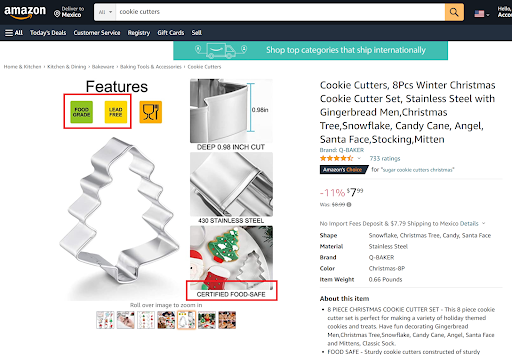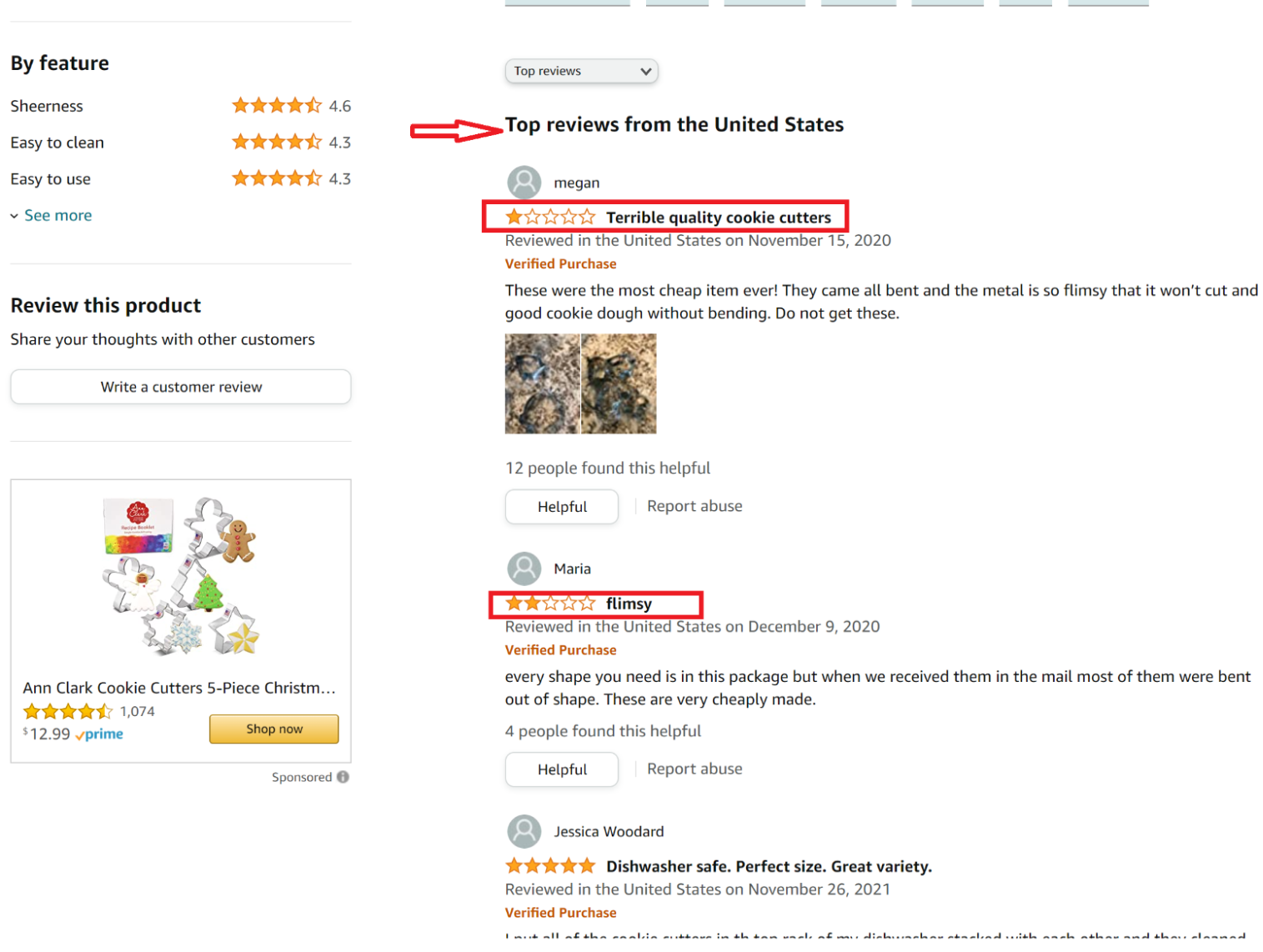7 Research-Backed Tips to Improve Your Amazon Listing
Have you wondered how consumers interact with your Amazon listing and how to use this information to improve your conversion rate?
Conversion Crimes recently conducted 15 usability tests with 75 participants to uncover what consumers are looking for when shopping on Amazon.
Usability testing is the process of getting real people to interact with a website, software, or app and observing their behavior and reactions to it. By understanding and evaluating user experiences, you reveal areas of confusion and uncover opportunities to improve sales, conversions, and the overall customer experience.
All testing should start with a question. In our case we wanted to know:
What pushed consumers to choose one product over another on Amazon? What aspects did they like or dislike?
To find out we created two different types of tests. Ten of these tests asked participants to complete various tasks while comparing two seemingly identical Amazon products, while the other five asked participants to explore the hero sections of each Amazon listing.
After analyzing the results, we discovered 7 easy tips that will improve your listings and help boost conversions!
1. Provide Clear and Concise Information in the Header
In one of our tests, participants compared two seemingly identical reading lights. Out of five shoppers, four chose the second option, which only had about 250 reviews at the time of the test. Compare that to the first option, which had almost 2500 reviews and the ‘Amazon’s Choice’ badge.
First Listing:
Second Listing:
Why would consumers choose a product with fewer ratings?
The listing provided concise and relevant information in the places where it mattered.
In your listing, quickly answer the questions that are most important to shoppers. What does the product include? What does it look like in use? What is the quality of the material? The better you answer their questions and objections, the more likely they are to purchase from you.
The second listing distinctly displayed the material the lamp was made of in the specs region above the bullet points, while the first listing did not. The second product’s hero image also showcased the entire product with accessories such as a power switch and USB cable, which helped answer participants’ questions about how they would use the product. It also provided an image of the lamp attached to a desk while the first listing only showed the product on a white background.
Shoppers had more of their questions answered through the concise and detailed information that was provided in the second listing, making it a favorite of the two options.
2. Make Sure Your Product Stands Out
We found that a unique value proposition would differentiate two seemingly identical products. Essentially, the question becomes how your product stands out from the competition. This doesn’t always mean how the actual, physical product differs, but how its messaging and information stand out.
For example, when comparing two cookie cutter listings, one listing identified its product as ‘Food Safe,’ ‘Food Grade,’ and ‘Lead Free’ while the other listing did not.
This led participants to question whether the listing that had not identified their product as ‘Food Safe’ was actually safe to use. A seemingly obvious detail for a food item provided the participants with important information that they didn’t know they needed and increased doubt in products that did not include this term.
Another test involved two different listings of cord organizers. Both products included an adhesive pad to install their products, but one of the listings differentiated itself by showing that it used 3M as an adhesive. By using a trusted and well-known brand in their listing, the vendor increased confidence in their listing while creating doubt about their competitor’s.

3) Use High-quality Images to Build Trust
It should be no surprise that consumers want to see detailed, high-quality images of the products they are purchasing.
As they are unable to inspect the item physically, consumers want to have as much visual information as possible. They want to see the product up close and in detail, and they want to see it in use to better imagine themselves using it.
As an Amazon vendor, the more you can recreate the experience a consumer would have with a product in a physical store, the more trust and confidence they will have in your listing.
So how do you go about providing that experience for consumers?
Provide images of the product in use. Consumers want to see themselves using the product, and what better way to do that than to show someone actually using the product?
Consumers also want to see the product used in specific situations. For example, if you are marketing a waterproof product, show it being used in the rain or drenched by a glass of water. This will prove that your product works as advertised.
Other images to include are close-ups of the product on a solid-colored background and references to the actual size of the item – like a hand. This will help consumers inspect the quality of the product and give them more information that they need to make the purchase.
For example, does the metal look thick enough that the cookie cutter won’t lose its shape with time? Do the hems on this shirt look like it will hold up with wear and tear? Do the seals on the waterproof headphones case look like it will keep out water?
Let consumers see the details of your products. Providing it will increase consumer confidence and convince your shoppers that you are selling a high-quality product.
It’s important to note that close-ups should be actual photos of the product and not 3D representations of it. In the study participants could distinguish between actual photos and 3D representations, which reduced their confidence in the product’s quality. To further back that up, a few of our customers have tested this and reported that using 3D renders caused a huge drop-off in sales.

4) Consider Reviews, Consumer Photos, and 1-star ratings
When it comes to reviews, consumers don’t automatically choose the product with the highest rating. Almost half of the usability participants would also look at the following factors:
- Percentages of 5-star and 1-star reviews
- ‘Top’ and ‘Most Recent’ reviews
- Number of customer photos shared in the reviews
For example, in one of our tests that compared two similar cookie cutter products, four out of five participants chose the second product because its ‘Top Reviews’ were more positive overall and the 1-star review was a shipping issue rather than a quality issue.
In contrast, the first product’s ‘Top Reviews’ spoke poorly about the quality of the cookie cutters. At the time of the test, both listings were almost identical in rating, number of reviews, and price. This points to the influence that ‘Top’ and ‘Most Recent’ reviews can have on the choices of consumers.
Another factor that helped participants choose one product over another was the number of customer photos in the review section.
Remember the reading lights that we referenced earlier? Notice how the first product only had 4 images, while the second had 12. Having more images from real shoppers helped participants imagine what the actual product would look like and instilled more confidence before purchasing.
First Listing:
Second Listing:
What can you do if you don’t have many reviews for your product? While Amazon does not allow vendors to ask consumers to add or remove reviews, there are ways to acquire reviews without direct incentivization.
5) Avoid Loooong, Repetitive Titles
Having keywords in titles helps to ensure that your product ranks higher in searches. While many shoppers recognize the need to optimize listing titles, the participants found that overly and poorly optimized titles made for a frustrating and distracting experience. Sometimes keywords were repeated multiple times in the same title, and they found that to be overly obnoxious (see two examples below).
Over Optimization is when you’ve optimized for search rather than for people. It happens when you focus too much on technical SEO. While you want to do your best to be mindful of things like keywords, sometimes you can over do it.
Your primary goal should be to communicate clearly what is special or important about your product while pleasing Amazons’ search rankings. If you keep this goal in mind, you are going to have more natural looking listings, with longer-lasting, more productive SEO.
6) Refine Grammar and Spelling
Participants noticed language errors in a variety of listings. Grammar and spelling mistakes made them less likely to purchase a product because they believed the item was of inferior quality. It’s important to have an editor look over the grammar and spelling of your listing to ensure that users will not have this negative perception of your product.
7) Avoid Overwhelming Bullet Points
Our participants wanted to have a quick way to identify what the listing was about instead of having to read the whole description or a giant wall of text. Since shoppers are looking at several products at once, they will be more likely to read your listing if it is concise and clear.
Ensure that the bullet points under your listing are written according to the following guidelines:
- Keep them short, simple, and to the point.
- Stick to the product’s most important features or benefits.
- Focus on the attributes that make your product stand out.
- Put more detailed information in the product listing instead of in the bullet points.
- Use CAPS or [brackets] to create headings, as these will allow users to quickly scan the bullet points for relevant information.
Conclusion
There are many things to consider when maintaining an Amazon listing. This is especially true as Amazon continues to evolve. It will be important to understand how these changes are affecting how users interact with listings. By following our tips, you can improve the credibility and quality of your Amazon listings.
If you want to put your Amazon listing to the test, check out Scout by Conversion Crimes to receive consumer feedback on your Amazon listing for free every month.