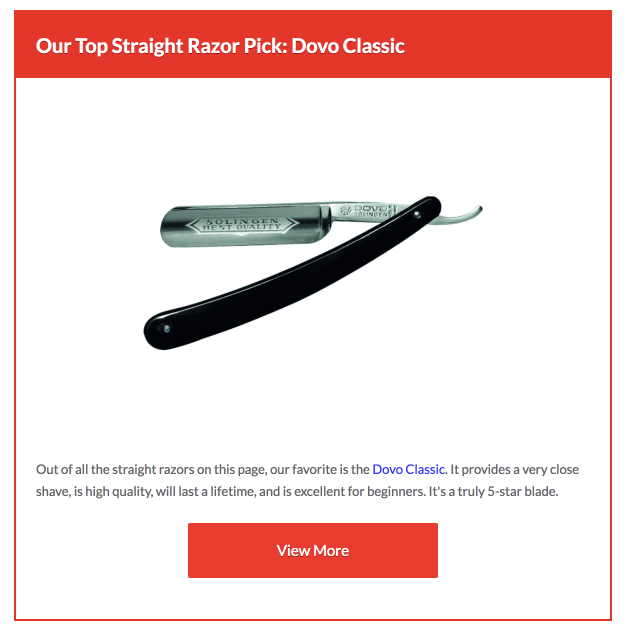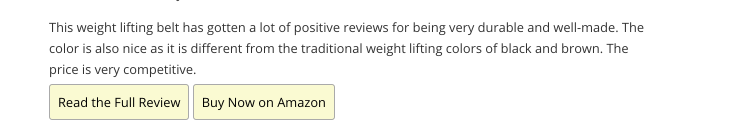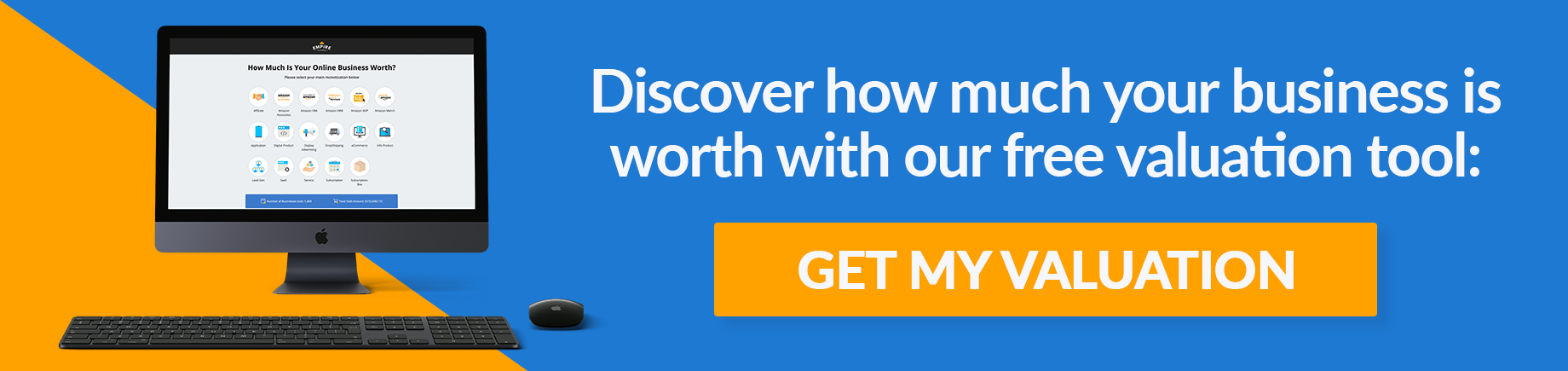Why More Traffic Isn’t Your Quickest Win For More Affiliate Income
This is a guest post from Dom Wells at HumanProofDesigns.com
In many cases, your best tactic for making more money from your site is NOT to get better rankings or more traffic.
While in most cases more traffic will lead to more money, it’s often more valuable to work with what you’ve got and improve your existing conversions and funnels. Improving conversions, or Conversion Rate Optimization (CRO), is by far your quickest win. But it’s more than just low-hanging fruit; it can be a game changer for your site.
Don’t think of CRO as spending hours of work just to squeeze out an extra 1 percent revenue.
Recently, I took a site that had been consistently earning a whopping $50 per month, spent a couple of hours improving the three posts with the most traffic, and saw an instant uptick in revenue. The site went from making $50 per month to $300 per month with just those two hours worth of work.
I was then able to repeat that work across the whole site and have the site earn $500 within the next 30 days.
Eventually, by rinsing and repeating these tactics and THEN focusing on higher rankings and more traffic, I was able to get the site to $2,000 per month within six months.
If I had just focused on getting more traffic from the outset, I don’t think it would have made the anywhere near as big an increase in revenue.
If your site isn’t working properly, more traffic is just going to convince your market faster that your site isn’t working properly.
For you Empire Flippers readers, this is great news. There are dozens of sites listed at EF every month and many of them have room for improving conversions. These under-optimised sites represent the best opportunity, no matter what your buyer type is.
Too many people approach site investing with the mentality, “I just need to get more traffic, then the site is even more valuable.” That’s not true.
First, optimise what you already have, THEN go get more of it.
Whenever I want to start conversion rate optimisation on a site, I follow a pretty standard process. What works on one site isn’t necessarily going to work exactly the same on another site, but when you have a process, it makes it easier to eventually find what works.
So you’re probably wondering how you can do it, too. Here’s my step by step process; use it as a starting point to develop your own process and systematically boost conversions on any website with a reasonable amount of traffic.
Figure Out Your Best Pages
The first step is to find out your most frequently trafficked pages.
At this point, you aren’t going to know exactly what will work. If you first try something to boost conversions on a few posts and it doesn’t work, you can then try another thing and another thing, until you find the right thing. If you make changes to every post on your site before you find the right method, you will waste a lot of time.
Focus on making changes to your top posts/pages; when you find something that works, roll it out sitewide. As a general rule, different things have varying success in different niches, but something that works on a few of your posts will usually work on the whole site.
As long as a post gets more than 500 views per month, it’s fine for testing. The point is that you want to find something that works first, before you invest the time to implement it on the whole site.
Now, all of the posts with the most traffic might not always be the best for testing. You might find that your About Page or Contact page has a ton of traffic—but do you necessarily want to be converting people on there? Maybe for some sites, but not all.
So when looking in Google Analytics (or wherever you track your traffic), pick out the top five posts that would be most appropriate for CRO.
For an Amazon affiliate website, this might be something like a “best of” post or a review post.
I’d also add that you may not find five posts that get enough traffic. For some sites, one post might be getting 80 percent of the total traffic; in that case, focus on that post. On other sites, there might be an equal split between 10 pages, so again, be flexible and do what makes sense for that particular site.
The main reason most people don’t bother with CRO is because it seems like such a time sink, but it doesn’t have to be.
Figure Out What To Test
This is the fun part.
With the site I worked on, I pretty much struck gold by just making some simple alterations to my key “best of” pages, and conversions increased 300 percent literally overnight.
It’s important to understand how I came up with this specific test.
It won’t work on every site, but if you understand your niche, what people are buying, why they’re buying it, and what stage in the buying cycle they’re in, then you really can find some pretty quick wins. These quick wins won’t take you a lot of time to perform and they will get you results almost instantly, especially compared to more traditional ways of scaling a site like link building or adding articles where you have to wait weeks or even months to see results.
Case Study: The Site In Question
Let’s go into specifics on how I approached the CRO.
I looked at the posts on my affiliate site with the most traffic. The first one was a “best” post (best straight razor) and the second was a “product type A vs product type B” post (straight razors vs safety razors).
After installing SumoMe on the site and activating the heat maps and content analytics, I discovered that people were reading the majority of my articles, but weren’t really clicking the Amazon links.
My guess was that I hadn’t done a good enough job of giving them incentive to click through. I had a comparison table on the site and had reviewed a few products, but people who were skim-reading the article didn’t really have anything jumping out at them screaming “click me.” There were calls to action in the posts, but nothing amazing.
On the “vs” post, I was pretty much just presenting readers with pros and cons of both product type, and I realised that I hadn’t presented any overall winners. People wanted me to tell them what the best products were and I was saying “These five are pretty good.”
So on the “best of” post and on the “vs” post I added these boxes:
I added one at the top of the page and one at the bottom. On the “vs” post, I added one for each product type. I picked this particular razor because it was one of the best sellers at Amazon and showed up repeatedly in my affiliate commissions, so I knew it was something that would sell.
Don’t over-think your selection though, because once people are on Amazon, 30 percent of them will pick another product anyway, and you’ll still earn a commission.
That was basically all I did, and I received an instant uptick in sales and clicks.
It was incredible, but it makes sense. In this niche, people didn’t really want to read a ton of information—they just wanted to be told which products to check out. .
What’s also interesting is that there were plenty of people who clicked on those links but ended up buying different products. The ones I recommended were definitely my best sellers, but the margin wasn’t as high as I would have expected.
With Amazon sites, though, getting your visitor to click the link is often enough. Amazon will do the rest! This is actually why I always recommend Amazon affiliate sites to people looking to get started with an affiliate site.
Next Up: Scaling The Site
Once you have found something that works, it’s pretty straightforward to scale up the site.
Remember, I’m not saying you shouldn’t try and get better rankings or traffic. I’m saying that once you have optimised your content and learned what works, any additional traffic will have an exponential boost to your income.
So, with the site in question, once I’d found what worked, I went out and sought more traffic. To do this, I visited SEMrush. You can use Ahrefs now for this too, but at the time SEMrush was the best. With either tool, you can input your site or a competitor’s site and it will give you a list of all the keywords you rank for, which position you rank, and the particular post that is ranking.
The first thing I did was put my site URL into the SEMrush site explorer. I was looking for the following things:
1.) Keywords where one of my posts ranked on page 2-4 but where I hadn’t optimised that particular page for the keyword. An example is “DE vs Straight edged razor” which was getting about 300 searches per month; I was ranking on page 4. The article “Straight razor vs safety razors” was ranking very well for a lot of keywords, but I hadn’t put “DE vs straight edged razor” anywhere on the page. I didn’t even know this keyword existed.

An example of finding keywords you aren’t optimized for.
By simply adding a few words to the article, like “DE,” “Double Edge,” and a few other combinations, I was able to jump up to page 1 for that keyword very quickly. It was like Google was saying, “Hey we want to rank you for this keyword, but you haven’t got it on the page, so we’re not quite sure.” By adding it, I convinced them; as soon as they crawled the page, my rankings shot up.
I didn’t even need to add the exact keyword—just some of the missing words.
I was then able to rinse and repeat this across several high-ranking posts.
The best part? Once you add those keywords in, you start showing up for even MORE related keywords that you’ve not optimised for, and you can repeat these steps every month.
2.) Keywords that I ranked on page 2 for but had already optimised. For these, I went back to the posts in question and added 500 words, perhaps a relevant YouTube video, and generally improved the posts.
You can often find a section in your article that can be expanded, or you can add something else related to the topic. It doesn’t matter too much, as long as it’s making the article longer and more in-depth.
This one isn’t quite as big of a quick win as the step above, but it can definitely improve rankings and bring more traffic in. Extending the post also gives you more related keywords to show up for. You can read more about this strategy from Josh here.
3.) Posts where I ranked quite well but hadn’t built any off-page links to that post yet. With a mature site, you’ll find that you have posts ranking at the bottom of page 1 or the top of page 2 without building any links to them. Chances are, you’ve built links to other areas of your site and benefitted the whole domain.
By selecting a few posts with potential and building a handful of links directly to them as part of your ongoing SEO efforts, you can boost their rankings, too.
When that happens, there will, of course, be more keywords that meet the criteria for part 1 above—which is another reason why it’s worth repeating these steps every few weeks.
See how easy it is to scale? You find some under-optimised keywords and start ranking for them. You then find some keywords you can improve on and rank higher for them. This in turn leads to more under-optimised keywords showing up, and you can just rinse and repeat.
By doing this, I got my site from $500 per month to $2,000 per month in under six months.
4) Look at the keywords of your competitors.
The more keywords you have in SEMrush, the more competitors it will show you. Know what that means? You can see what keywords THEY rank for, figure out the ones you’ve not even targeted, and write articles to target them.
Wait a week or two and you’ll start ranking for those keywords, which means you can do steps 1-3 all over again… which in turn will show you more competitors to reverse engineer!
It’s all pretty simple, doesn’t take a huge amount of time, and can yield results in the short, middle, and long term.
Other Ideas To Test
While we’re on the subject, here are a few things I’ve tested in the past with positive results. They should make a good starting point for you.
Comparison tables
Most people put these on their money pages as standard, and for good reason. If you don’t have them on your top posts, put them on and see what happens. If you already have them on, remember to test them in different positions.
Also, test what happens when you remove them. You won’t know if they improve conversions until you see what happens when they’re not there.
Call to Action Buttons
Again, these are things that will usually increase conversions, but not always. I had a post that was earning me about $250 per week without a single call to action button (CTA) on the page. These buttons generally say “Click here to learn more” or “Buy now” or use other text that encourages someone to click an affiliate link. I added several, assuming it would give an instant boost, and over the next five weeks I only had one sale. I soon removed the buttons.
Opt-ins
An opt-in form is part of a wider strategy for people who want to do email marketing. There are so many things you can do with it that it’d require another article to explain, but you should definitely experiment with signing people up to a list and promoting to them later, rather than just putting CTAs in your post and hoping for the best.
Test what happens if you do both, too.
More In-Text Links
In-text links work well because they’re natural; they come across as just good advice and not promotional at all. This style can have a positive effect on conversions, so test adding more, and test removing buttons as well. Sometimes all you need is a contextual in-text link. Test different combinations until you find the winners.
Why It Doesn’t Always Work
Now, the first thing I test with a site is a comparison table or a “our best pick” box like in the screenshots above. However, this doesn’t work with every site.
I tried it with a luxury watch site and it failed to make much of an increase—which was mostly due to the fact watches have a longer buying cycle, meaning that customers are more likely to read reviews and think on it for a few days or weeks instead of going right to Amazon to make a quick purchase. I would have gotten better results from something else.
I did find that adding Amazon Native Ads worked well on that site though, so it’s just a case of testing.
What I want to bring to your attention here is that you may try something and have instant results, or you may need to try testing a few different things. Give something two to three weeks to show results (depending on your traffic volume). The more traffic you have, the faster you’ll get to see the results your changes have made. You may also find that things like Native Ads work better in November/December, when people are going to buy anything they can get their hands on.
By the way, even though most of my examples have been about Amazon sites, the concepts hold true for any niche site. Amazon sites just happen to be what I specialise in.
What If Nothing Works
There’s usually something that will work, so it’s a case of trying more and more things. If in doubt, check out competitors or rival industries with similar pricing points to see what they are doing.
It’s possible that you may have found one of those rare niches where conversions are hard to come by or where products are too crappy to earn sales. If that’s the case, it’s the one instance where it is better to focus on more traffic or on finding something better to promote, because there just might not be anything you can do to get more out of the existing traffic.
This is really only a worst case scenario, though. If you follow the above tips, you should be able to find something that works well and scale it.
Little Hinges Can Swing Big Doors
The best thing about CRO is that it not only helps you find quick wins, but those wins also can often be huge. Being able to 2x, 3x, or even 10x your revenue without increasing your traffic is amazing, but as I showed in the examples above, you can do it at the same time as boosting traffic and then doubling down on those wins.
The most important takeaway from this post is that you should start thinking about CRO on a higher level, and don’t be afraid to test things.
You’ll not always win, but when you do, it can be big!
Photo credit:amedeoemaja