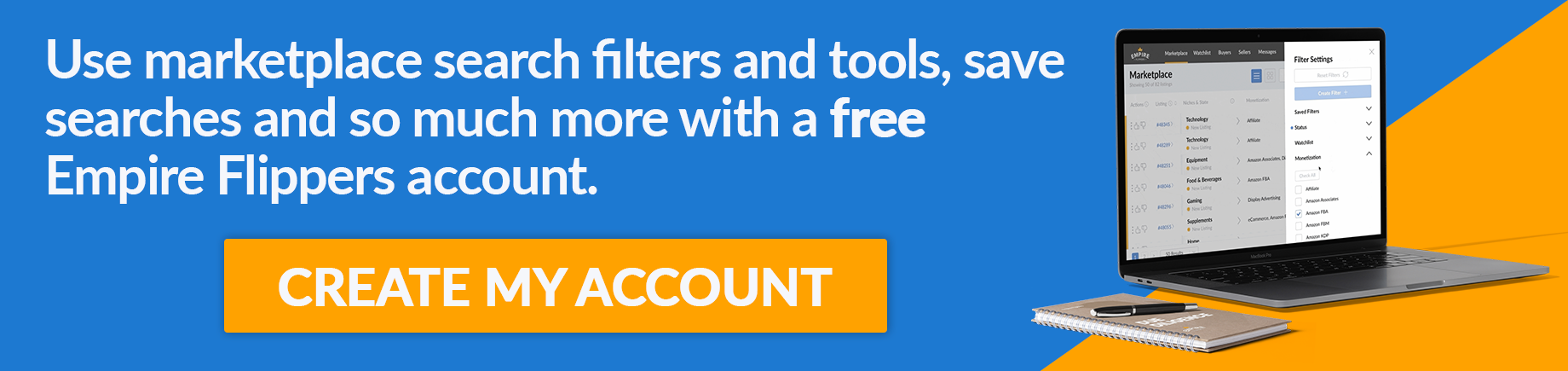What Is Shopify? A Look Into How It Works
An estimated 218.8 million US consumers will shop online in 2023. That’s a lot of money to be made by eCommerce sellers!
But you can’t get your share of the pie if you’re not in the game.
The first step to making your eCommerce fortune is picking a platform to operate on. This can be a daunting choice, so we hope to make your decision a little easier by exploring one of the most popular eCommerce platforms – Shopify.
In this article, we’ll answer all your burning questions like, What is Shopify? How does it work? And are Shopify businesses profitable? (Spoiler alert, Shopify businesses can be very lucrative. In fact, there are several profitable Shopify stores for sale on our marketplace right now.)
Let’s dive in!
What is Shopify?
Shopify is a popular subscription-based eCommerce platform that helps entrepreneurs sell products online.
What sets Shopify apart from competitors like Amazon is that it offers sellers greater independence.
Instead of selling through a branded marketplace with strict rules and no direct access to customers, Shopify sellers have their own stores, with their own domain names, and own every step of their customer journey.
Merchants are provided with a hefty array of business management tools, such as inventory tracking, payment processing, fully-customizable branding, and reporting, ensuring they have everything they need to sell their products online successfully.
You can sell a wide variety of products through your Shopify online stores, including physical goods, ebooks, services, memberships, digital courses, apps, etc. You can also choose to take control of order fulfillment yourself or operate using a dropshipping business model.
How Does Shopify Work?
Shopify is completely cloud-based which means you can run your store from anywhere in the world as long as you have an internet connection.
All your product data, customer information, and operational tasks are centralized into one system that connects to a variety of sales channels.
Simply set up a new website via Shopify, or connect an existing domain to your Shopify account.
In addition to selling products via web and mobile, Shopify’s all-in-one point-of-sale (POS) system will keep track of any sales you make in person, in brick-and-mortar stores, or via pop-up stores.
Shopify’s core product offering gives sellers access to customizable templates to build out their websites, the Shopify POS system, integrated payment processing, and SEO and marketing tools.
There are also thousands of apps, plugins, and themes to explore on the Shopify app store that you can use to customize and optimize your online store.
At the time of writing, the following pricing plans are available:
- Starter – The starter plan is priced at $5/mo. This plan is designed for merchants who are just starting out in eCommerce. The plan doesn’t include a store or Shopify POS but allows merchants to sell through social media and messaging apps.
- Basic – The basic Shopify plan costs $19/mo and includes basic reports, up to four different inventory locations, and two staff accounts.
- Shopify – A mid-range Shopify plan costs $49/mo and includes more robust, professional reports, up to five inventory locations, and five staff accounts.
- Advanced – The advanced Shopify plan costs $299/mo and includes a custom report builder, up to eight inventory locations, and 15 staff accounts.
- Shopify Plus – Starting at $2,000/mo, Shopify Plus is an enterprise-grade solution for large, high-volume businesses.
- Shopify Lite – Costs $9/mo and is designed for merchants who don’t want to maintain an online store. The plan includes the usual reports, POS, and analytics, but instead of a store builder, merchants can embed a Shopify Buy Button onto their website or blog.
The Benefits of Using Shopify
There are many reasons to love Shopify, but here are some of our favorite benefits of selling on Shopify.
Shopify Has a Low Barrier to Entry
If you’re new to the world of eCommerce, one of the most notable benefits of setting up shop on Shopify is the platform’s ease of use.
You can set up an attractive, custom-branded store, with multiple sales channels, and order processing workflows in just a few hours and start selling your products the same day.
Drag-and-drop visual elements and customizable themes make building your website a breeze. Plus, you don’t have to hire expensive website developers, and you save fees on hosting.
Shopify’s Built-in Product Sourcing
Not sure what products to sell? No problem!
Using Shopify’s Handshake wholesale network, you can source products directly from suppliers. The network gives merchants access to tens of thousands of quality products from verified wholesalers.
This will help you stock your store faster, round out your product catalog, and save you time searching for products to sell.
Shopify Is the Leader in Social Commerce
Not only does Shopify offer merchants access to thousands of apps, themes, and integrations, but they also offer integrations with several social media platforms.
This helps merchants to take advantage of the growing social commerce industry. Some of the social media platforms you can sell on include:
- TikTok
- YouTube
With one-tap checkout, consumers can purchase products from your Shopify store without ever having to leave their chosen social media platform.
Your product catalog is automatically synced across all your social media channels, ensuring that customers are always able to see your latest product offerings.
You Own Your Customer Information
Many online eCommerce marketplaces restrict merchant access to customer information. That’s because the marketplace owns the customer data, not you.
This makes it difficult to identify and retarget repeat buyers or build a community around your brand.
As a Shopify merchant, you own 100% of your customer information which allows you to gain a deeper understanding of your target audience. You can also gather important consumer feedback and create targeted marketing campaigns backed by your data.
Setting up Your Shopify Store
There are a couple of steps you need to follow before you can start selling on Shopify.
Select a Pricing Plan
To get started, browse through the various Shopify pricing plans on offer and select the one that you think will be most appropriate for your business.
If you’re still on the fence, you can also sign up for the free trial. The trial version is great if you want to experiment with your store’s layout or explore Shopify’s functionality. But your checkout cart won’t be activated until you sign up for a paid plan.
Connect Your Sales Channels to Your Online Store
The Shopify account setup wizard will walk you through the various steps needed to build your Shopify store.
The first thing you’ll be asked to do is select your desired sales channels. Your options are:
- An online store – create a fully customizable Shopify store.
- An existing website or blog – You can add the Shopify Buy Button to your existing domain.
- Social media – Allow consumers to purchase your products through Facebook, Instagram, TikTok, etc.
- Online marketplaces – You can list your products on Amazon marketplaces, Google, and more.
- In-Person – Sell your products in physical locations such as brick-and-mortar retail stores or pop-ups.
You can select as many or as few of these options as you want. If you have an existing domain or social media accounts, you can link them to your Shopify account in this step.
Load Your Products or Find Items to Sell
Next, you need to list the products you’ll be selling. You’ll be asked to load data for each product individually. This includes details like product name, description, images, pricing, shipping details, weight, etc.
Alternatively, you can make use of Shopify’s Handshake wholesale network or connect with dropshipping vendors to find items to sell. You can also choose to combine these options, selling a mixture of your own products and dropship products to flesh out your product catalog.
Once you’ve selected or loaded the products you’ll be selling, you can organize them into collections to make them easier for customers to find.
Set Up Your Payment Options
With over 100 supported external payment processors, you shouldn’t have any trouble connecting your preferred payment provider to your Shopify store.
If you aren’t already using a third-party payment provider, you can use Shopify’s in-house payment processor, Shopify Payments. They offer competitive credit card rates, payment and cash flow tracking, and simple chargeback management.
It’s important to note that if you sell subscription products, you are required to use Shopify Payments as your payment gateway.
You can also set up additional ways for customers to pay without using credit cards, such as Paypal, Apple, Pay, Amazon Pay, or even cryptocurrency.
Fill In Your Shipping Details
If you sell physical goods, setting up a strong supply chain is key to the success of your business.
The most common product delivery methods are shipping, local delivery, and local pickup.
If you sell your products exclusively in the United States and Canada, you can use the Shopify Fulfillment Network (SFN) to store and fulfill your orders. Through SFN, your products are picked, packed, and shipped to your customers within two days.
In the shipping details section, you’ll also need to fill in your shipping rates, ie, how much you want to charge buyers for shipping.
Set Up Your Taxes
Next, you need to fill in your financial information and tax details.
Depending on where you live, you may be required to charge tax on your sales. Shopify is equipped to formulate common sales tax calculations. You can also customize the calculations to accommodate unique tax laws or requirements.
Your default tax rates are based on your shipping zones/ retail store locations, so it’s important to set up the countries you’ll be shipping your products to before you set up your taxes.
Customize Your Shopify Store
If you don’t already have an existing domain, you can use Shopify’s website builder to build your own branded store.
You can make use of Shopify’s large catalog of customizable templates and plug-and-play themes, available in the Shopify Theme Store.
The website builder is super easy to use and doesn’t require any coding knowledge.
Get Familiar With Your Shopify Dashboard
Once your Shopify store is set up, you’re ready to start selling online!
As orders start coming in, you can keep track of your business’s performance using the Shopify overview dashboard.
You can view your orders, inventory, marketing campaigns, and customer information with just the click of a button.
You can also sort this information into usable data using the custom report templates.
A Shopify Success Story
As you can see, there are many benefits to using Shopify to sell your products online.
The question is, can you build a successful 7-figure eCommerce business on Shopify? The answer is a resounding yes.
We’ve sold many Shopify businesses on our marketplace, the largest of which sold for $2,200,000.
The business in question operated in the home niche, selling 45 high-end outdoor furniture and accessory products. The business had a streamlined supply chain, with the majority of orders fulfilled via a 3PL company, while the rest were drop shipped.
Large businesses valued at millions of dollars are often extremely complex which can easily intimidate buyers.
What made this particular Shopify business so attractive was its simplicity.
By employing a third-party logistics (3PL) partner, the seller didn’t have to worry about storing inventory or fulfilling the orders themselves.
The business had a strong social media following and leveraged paid social media ad campaigns to drive traffic to the products. In an effort to optimize the creation of these ad campaigns, and ensure that they looked professional, the seller hired a content writer and graphic designer to produce the campaigns.
By taking fulfillment and marketing off their plate, the seller greatly reduced their workload, spending an average of just 20 hours per week managing the business.
The well-structured business ticked a lot of boxes for interested buyers.
While the business was initially listed at $1,560,780 on our marketplace, we were able to eventually drive the sales price up to $2,200,000.
Will you be the next Shopify founder to make a multi-million dollar exit on our marketplace?
Start Building Your 7-Figure Shopify Business Today!
Whether you’re an eCommerce novice or an experienced veteran, the Shopify platform offers everything you need to build a profitable online business.
Shopify will provide the tools and technology, you just need to provide the motivation and entrepreneurial spirit.
If setting up a Shopify store and sourcing suppliers from scratch doesn’t appeal to you, you can buy an existing Shopify business from our marketplace instead. Buying an existing business allows you to skip the start-up uncertainty and jump straight into generating steady profits.
You can also schedule a call with one of our Business Advisors to discuss if a Shopify business is a good fit for your specific needs.