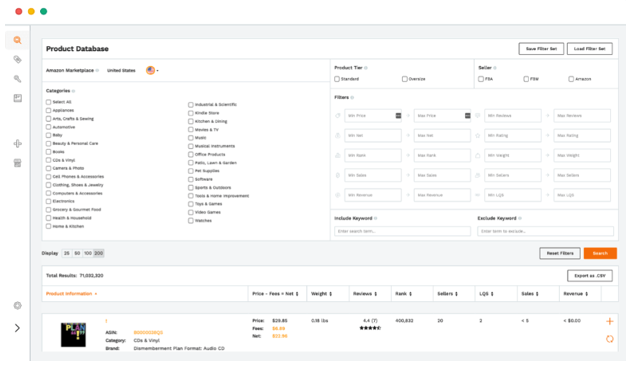Unicorn Smasher vs. Jungle Scout
Amazon product research tools have given novice sellers a chance to level the playing field. They also provide more advanced Amazon sellers with the tools to scale their businesses and find new product opportunities that will add another zero to their income statements.
While keyword and competitive research tools are nothing new, the ability to get insights directly into Amazon’s black box is relatively new.
Back in 2014, an Amazon seller by the name of Greg Mercer created a Chrome extension called Jungle Scout. His goal was to get an in-depth look at sales revenue, volume, and profit margins for his own business. In the following years, Jungle Scout has added a variety of features and a web application. Today, more than 100,000 Amazon sellers use Jungle Scout.
Copycats have also emerged, and many of them are less expensive. Now the question becomes whether Jungle Scout is still the best solution for Amazon sellers or if the newer kids on the block have developed something better. We’ll compare Jungle Scout to Unicorn Smasher and give you our verdict.
A Quick Overview
Pricing
Most reviews lead with the fact that Unicorn Smasher is free. Technically, that’s true. There is a free Chrome extension available. There’s also a paid version that’s $49.
Because Unicorn Smasher is part of the AMZ Tracker family, the predominant theory is that AMZ Tracker provides Unicorn Smasher for free to upsell other services. Normally, we would admire the hustle, but Unicorn Smasher has some significant issues, which we’ll get to in a moment.
Jungle Scout, on the other hand, is not free. When you purchase a plan, you can choose to get the Chrome extension or the web application, or you can bundle both for a discount. The price you pay varies based on the number of orders your Amazon account gets each month. You also get a price break if you pay for an annual subscription as opposed to a monthly payment.
At the time of publication, the least expensive plan was $69 for a bundled monthly subscription or $49 per month when paid annually. You don’t have to use both the Chrome extension and the web application, but we recommend it for maximum functionality.
However, if you’re on a tight budget, the Chrome extension by itself is just $19 a month when paid annually.
Jungle Scout Features
Jungle Scout boasts a complete set of tools that will help you run your Amazon business, and they keep adding more features and functionality.
Currently, Jungle Scout includes the following applications:
- Product Database – Research opportunities and get a complete look at a product or niche. You’ll see information about sales rank (BSR), sales volume, monthly revenue, product weight and dimension, the number of reviews, the rating, estimated FBA fees, profit margins, and more.
You can also filter your results to find products that fit your sourcing requirements. For example, you could download a list of products that are over $20 but under $50, have a BSR below 100k, weigh less than two pounds, and have at least ten reviews but less than 100.
From there, you can view individual products and then go over to the Chrome extension to see more details directly in Amazon.
In addition to seeing real-time data, you can also view historical trends. Check to see how many units have sold daily, monitor pricing to see if it spikes or drops at specific times of the year, and view the sales ranks over time.
Instead of blindly sourcing a product and hoping for the best, you’ll be armed with metrics that will give you a better chance of success.
- Product Tracker – When you find a product you’re interested in, you can add it to your Product Tracker. From here, you’ll be able to monitor it as well as see detailed product and competitor data.
- Supplier Database – The supplier database is one of our favorite features because it helps you source suppliers while also getting competitive insights. For any product or niche, you’ll be able to see who the top suppliers are, who their customers are, and how much volume the supplier does. You can even filter suppliers by country.
- Keyword Scout – Use this tool to discover the keywords that you should use in your listings to get ranked by Amazon SEO. The keyword reports can also be exported as a .csv file, which is useful if you have an e-commerce store that you’d also like to rank on the search engines.
Keyword Scout is also helpful in the discovery process. Find out which products have the highest number of searches, and then check to see if the customers have ample choices.
When it comes time to create your listings, use the Listing Builder to ensure you’ve included all of the relevant keywords.
- Launch – This feature is relatively new to Jungle Scout, and it is likely a response to Viral Launch’s similar function. With Jungle Scout Launch, you now have the ability to run product promotions and automated customer email sequences directly from Jungle Scout.
Unicorn Smasher Features
Admittedly Unicorn Smasher doesn’t offer a complete set of tools. However, the Chrome extension does provide a lot of the same data as the Jungle Scout extension.
The dashboard looks very similar to Jungle Scout’s Chrome extension. You see sales rank, prices, estimated sales and revenue, reviews, ratings, fulfillment methods, etc. The Pro version also has an opportunity score, similar to Jungle Scout’s Opportunity Score.
Similar to Jungle Scout, Unicorn Smasher also allows you to track products and export data into a .csv file. If you have a team you’re collaborating with, you can censor some of your information and show only the data that won’t compromise your proprietary information.
Because Unicorn Smasher is just a Chrome extension and not a full suite of tools, you’re not going to get the functionality that you’ll enjoy with Jungle Scout. The folks at AMZ Tracker anticipate that you’ll use their company for the rest of the tools you might need.
There’s just one problem…
The Elephant in the Room
We’ve seen a lot of reviews about Unicorn Smasher, some of them recent. What these reviews have failed to mention is that Unicorn Smasher doesn’t work.
You know the saying, “You get what you pay for.” Well, in the case of Unicorn Smasher, this phrase has never been truer.
The Reviews
You don’t have to take our word for it regarding the Unicorn Smasher debacle. Here’s what reviewers are saying about both the free and the paid version of the tool:
Earlier this year, after a flood of complaints, a representative from Unicorn Smasher finally acknowledged that the tool wasn’t working and that it would be fixed soon. They reported a few days later that everything was functional again, yet the reviews continued to pour in.
Here are some recent reviews for the free Unicorn Smasher Chrome Extension:
The theme is similar for the paid version, too.
The Sloppy Ads
The next screenshot we’re about to show you would be laughable if it weren’t so tragic. It turns out that the Unicorn Smasher homepage is part of an ad display network, so while they’re trying to sell you on their product, they’re also serving you ads.
Unicorn Smasher’s home page is brilliantly designed. It’s a clean theme with a perfect balance of white space. Cluttering the page with half a dozen ads seems like a silly move. Even crazier is this ad, right on the home page:
As AMZ Tracker is trying to sell their Unicorn Smasher tool, they’re running an ad for Helium 10!
Granted, this is a retargeting ad (we’ve been evaluating all of the product research tools on the market, and Helium 10 is one we looked at), but come on, guys. Seriously? This is nuts.
It’s one thing to have advertising on your home page; it’s another to not take the few minutes to block competing companies from advertising on your prime real estate. We had a good laugh about this one, and we hope you do, too.
The Nonsensical Messaging
Some users reported that sales volume and revenue data were missing from their dashboards, but customer service reps were quick to dismiss it as a temporary glitch or say, “Hey, it’s a free tool. There are bound to be hiccups from time to time.”
We’ve got a few things to say about that. First of all, those two data points are some of the most critical. Why bother with a tool that doesn’t have this data? Second, the response from Unicorn Smasher about why this was happening is nonsensical at best:
The typos and awkward wording are bad enough, but the explanation is also vague and unhelpful. Yes, there are times when Amazon won’t display the product rank in a category. However, in nearly every scenario, it’s because the product is new to the marketplace or hasn’t had a sale in a long time. Would it be so hard for Unicorn Smasher to offer some context or legitimate help in their help files?
The Lack of Security
Currently, Unicorn Smasher’s site displays this error message:
There’s enough malicious intent on the Internet without voluntarily loading unsafe scripts. Likely this error is being caused by HTTP links when most of the content has HTTPS URLs. Chrome doesn’t allow these mixed protocol links.
The deeper we dig into Unicorn Smasher, the more we’re going to need a long, hot shower to wash away these bad vibes, but there’s still more…
The Old Copyright Date
Notice how the copyright date in the footer is 2015. It might seem overly picky to notice something like this and call out the company for it, but this is egregious.
Don’t get us wrong; we get it that things fall through the cracks. We would understand if the date said 2018. When you’re running a business, updating the copyright date in your website’s footer is the last thing on your mind. But four years?! Not one person at AMZ Tracker noticed or bothered to change it?
Unicorn Smasher reeks of incompetence and sketchy behavior.
The Shady Tactics
This one took us a minute to figure out, but once we saw what they were doing, we were surprised yet again.
Remember that Unicorn Smasher is a Chrome extension. Where do you download Chrome extensions? From the Chrome web store, of course.
So why is Unicorn Smasher making you “sign up” to download the Chrome extension?
It’s understandable that they want your email address for their database, but there’s a more elegant way to go about doing it. Asking for an email address to download something that you’re not even providing feels inappropriate.
Even more hilarious is that once you enter your email address, you go directly to the Chrome web store, and you’re invited to purchase the $49.00 version of Unicorn Smasher.
As an aside, we signed up for the download, and we’re still waiting for a Welcome email. We have a feeling that it’s not coming.
The Confusing Menu
Since the beginning of the Internet, we’ve been accustomed to using the main menu at the top of a website to help us navigate. We learn about product and service offerings, the history of the company, how to contact support, etc.
The Unicorn Smasher menu has links to random product offerings, including an Amazon coupon page. Casually placed in the middle of the menu is another “download” option for Unicorn Smasher, but it doesn’t take you anywhere.
The Bottom Line
We take no joy in ripping apart Unicorn Smasher. We wanted to like this product, if for no other reason than the adorable unicorn mascot and the pretty website. However, in the spirit of full transparency, we can’t recommend a tool that doesn’t function. If Unicorn Smasher gets its act together, we’ll be happy to revise this comparison.
Even without considering the disaster that is currently Unicorn Smasher, we would strongly recommend Jungle Scout as the premier product research tool on the market today. It’s innovative and accurate, and the suite of included tools will help you grow your business to new heights.
Want more Jungle Scout comparisons? Try our Jungle Scout vs. Viral Launch post.