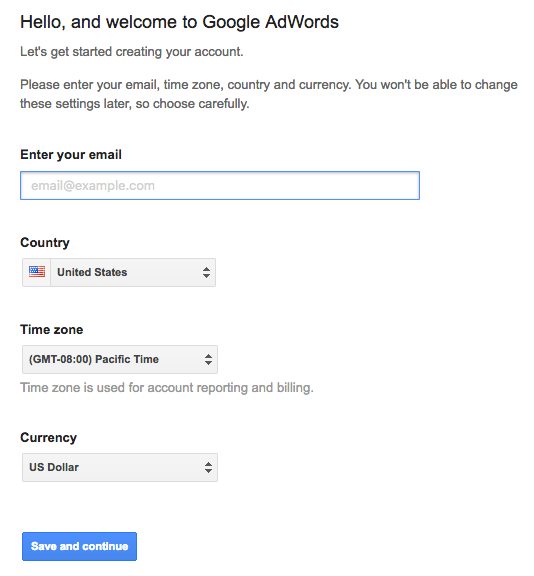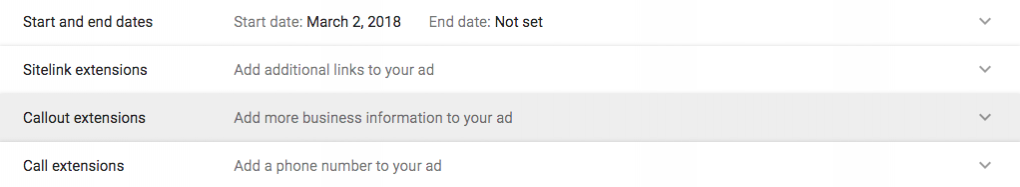How to Set Up and Use Google Adwords
Creating interesting, useful content that engages your audience is the best way to drive traffic to your online business. You can’t buy organic engagement.
However, you can help it along by making it easier for people to find your site.
Ranking high in searches is critical if you want potential customers to be able to find you. If customers can’t find you, they can’t buy from you. But if you’re just starting out, you’re going to need a little bit of a leg up to get the ranking you need.
That’s where Google AdWords comes in.
What Is Google AdWords?
In a nutshell, Google AdWords is a way to jump to the top by paying to have one of your ads show up at the top of the search results page when users enter certain keywords.
When you search for something, Google ranks the results based on a number of things, popularity of the page and quality of the content being two of the biggest factors.
The idea is that the best pages will rise to the top of the rankings organically. To Google, “best” means the pages with a lot of engagement and quality content, as well as a clean backlink profile.
But if you’re small, new, or in a crowded business field, it’s going to take some time—potentially a lot of time—for you to show up at, or even near, the top search rankings.
Google AdWords gives businesses like yours a chance to work the system, helping you gain some traction when people search for businesses in your industry.
Here’s an example. Say you’re searching for moving truck rentals in your area. You type “moving truck rental” and your city name and get these results:
At the top of the page, above the mapped locations and the ranked pages, there is a list of search results marked “Ad.” Three of these businesses are large, established companies. The last result on the Ad list is a startup. You’ve probably heard of at least one of the first three, but have you heard of the startup moving company?
This company created a Google Adwords ad, then bought the right to have the ad show up when someone searched a particular set of keywords.
You can do the same thing for your business by creating a Google AdWords account.
Setting Up Your Google AdWords Account
Let’s walk through the steps of how to set up your account and get started using Google AdWords.
First, you’ll sign in with your Google account. You can use the guided setup, or jump right in on your own.
Then you’ll enter the settings for your account. Double check your work here; you can’t change these settings after you save and continue.
The next screen you’ll see is a basic dashboard. Since you don’t have any campaigns running, there’s no data there, so move on to the “Campaigns” tab. Here is where you add new AdWords campaigns.
Click the blue plus sign and then click “New Campaign.” Now it’s time to choose what type of campaign is right for your business: “Search,” “Display,” “Shopping,” “Video,” or “Universal App.” For our purposes here, you’ll want to choose “Search.”
Now you can set a goal for your campaign. Do you want to sell more products, generate leads, or drive increased traffic to your website?
Of course, all those goals are good, but the more specific your campaign, the better result you’ll get. You can also go ahead and create a campaign without a goal (no judgement here.)
Let’s choose “Sales,” and from there determine how to reach that goal (get website visits, phones calls, or app downloads). Once you choose, you’ll be asked to enter your website, phone, or app info.
After you’ve set up the campaign and the goal, you’ll be asked to set up all the important details for the campaign: what geographic locations you want the ad to show up in, what networks you want to use, and the language your customers speak.
From there, you have two more important decisions to make—how much money do you want to spend, and exactly how do you want to spend it?
Determine how much you are willing to spend each day. What Google does is take that amount and then multiply it by the number of days in your billing cycle. If you’re willing to spend $10 a day over a 30-day cycle, for instance, then Google won’t charge you more than $300 that month. But it’s important to be aware that the per-day charge will actually vary.
Google balances out slow days with higher traffic days, so that you get good results while never going over your set amount. For example, if you’re willing to spend $10 a day, on some of your slower traffic days you may see a charge of $5, while on better days you could see a charge of $15.
After setting up your budget, you’ll determine your bidding strategy. Google Adwords ads aren’t like buying a billboard where you’re the only company shown—you will bid for placement with other companies buying Adwords ads in the same space.
But it’s not just the amount of money you have to spend; there’s a reason it’s referred to as a “strategy.” Depending on what the goal of your campaign is, you may want to maximize conversions or your strategy may be to maximize clicks instead. You match your bidding to the the goal.
Understanding bidding strategy and how to best use it can get a bit complicated, but Google has a handy guide to walk you through what your options are, and there are other good resources out there as well to help you dig in.
There are a few other details to note, such as choosing the date your campaign begins and ends, and including any extensions you want to place on your ad.
Tips for Best Use
Once you’ve set up your campaign, you’ll create ad groups (literally groups of ads—for example, during one Super Bowl, all the Budweiser commercials featuring the Clydesdales belong to one ad group, while the Budweiser commercials featuring people in a bar make up another ad group), pick the keywords your ads will focus on, and then build your ad.
Your ad groups are specific; they should target something unique from what your other ad groups are focused on. For example, if you’re a moving company, you might have ad groups focused on packing services, truck rental, cross-country moves, local moves, and moving supplies. Each of those groups would have their own set of keywords.
Google AdWords is a paid service, yes. But money isn’t everything; Google still considers quality content to be an important factor in ranking, even if you’re paying them money to promote your ads.
Creating a good ad and having it lead to quality content means that Google is more likely to rank your ad higher in the listings. That means your ad needs to be proofread and spell-checked. It also needs to be relevant to your intended audience, as well as able to be viewed on mobile devices.
Plus, your ad needs to stand out from the others on the page. You only get 25 characters for your headline, so you’ve got to give your potential customer a clear and compelling reason to click on your ad.
A good ad is succinct and catchy, and gives the user a good reason to click on the link to get more information. The end result: your customer desires a special service from you that no one else has.
Grow Your Business by Using AdWords
One of the best things about using AdWords is that it’s easy to start small. You do have to invest in quality ads that lead to a good landing page, but you don’t have to spend a lot of money on AdWords itself.
And because it’s easy to set up an account, it’s a low-risk experiment to see how it works for your business.
It is important, though, to be patient. Even if you spend a large amount on ads, it may take some time and tweaking to get the right formula to grow your business using AdWords.
Stay engaged with your ad; don’t just toss it online and walk away. Do some A/B testing to see what people respond to, and make changes based on what works and what doesn’t.
Once you’re an AdWords pro, you can start looking at other ways to expand outside of search campaigns for AdWords, such as using Google’s content network.
But we suggest starting with using AdWords for better search results first, and see where that takes your business!
Photo credit: wdnet