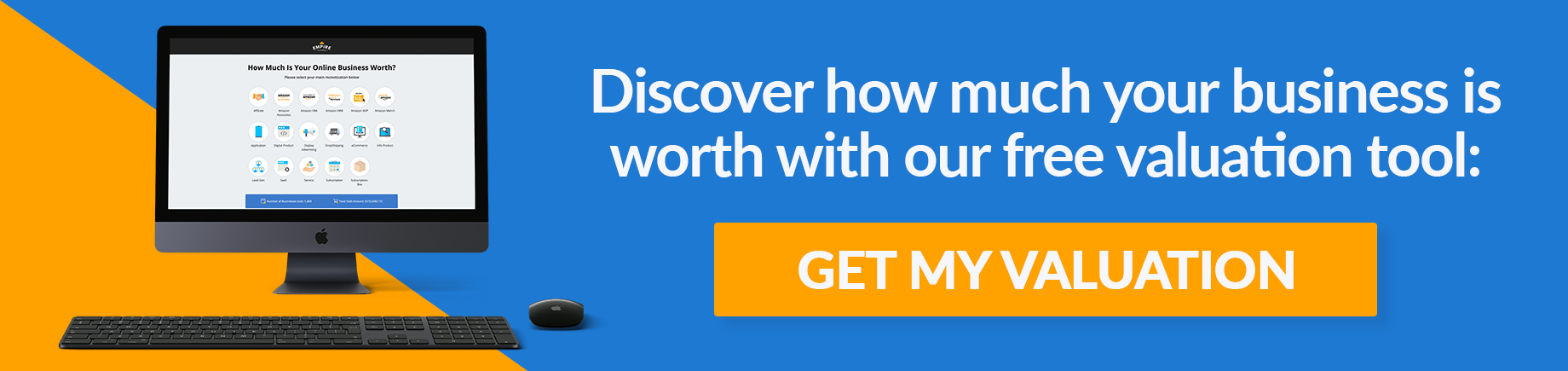Manufacturer Part Number: What is it & How to Use it
Imagine you could make your products magically appear in front of your ideal customer.
This sounds like a dream come true for most Amazon sellers. What you might not know is that there is a way of doing just that. Adding a manufacturer part number to your Amazon listing can help customers find the exact product they need—in this case, your product.
What Is a Manufacturer Part Number?
A manufacturer part number (MPN) is an identification number supplied by a manufacturer to identify specific products.
The catch is that an MPN only tends to be necessary for products that aren’t easily distinguishable from one another. Some common product categories include the following:
- Parts for appliances
- Power tools
- Computer parts
- Consumer electronics
- Plumbing parts
- Automotive parts
It is often difficult for ordinary consumers to tell the products in these categories apart. When their laptop charger breaks or their car needs a replacement part, how do they know they’re getting a like-for-like product?
This is why the manufacturer includes a part number on the product so consumers can easily search for the exact product that they need without any technical knowledge.
There are many benefits to including an MPN for you as a seller, which we’ll get on to later. But, first, let’s find out how you can find your product’s MPN.
How to Find Your Product’s MPN
Most products will have an MPN written directly onto them. Where exactly this is located can vary significantly depending on the product. A thorough inspection of your product should reveal a code, usually on the underside or backside of the item. Sometimes, the MPN might instead be written in the instruction manual or additional information notes that come with the product.
If you need some help, Amazon now offers a confirmed fit feature to help consumers find the MPN on a product. You’ll have to navigate to the listing page of a popular product that requires an MPN. This can be done by typing “manufacturer part number” in the search bar and choosing one of the suggested options.
From there, the confirmed fit banner should pop up across the top of the listing. If you click the “Can’t find your model number?” hyperlink, the pop up will give you advice on the typical place you can find the MPN depending on the category your product fits into.

Perhaps you’ve found where it should be, but there are multiple codes and you’re not sure which represents the MPN. Although it is called a number, it can contain a mixture of both letters and numbers, which can make it rather confusing.
Next, we’ll go over what separates the MPN from other Amazon product identifiers.
Difference Between Other Product Identifiers
To identify and keep track of your products, Amazon uses several identifying codes. Every product that gets listed on Amazon must have at least one of these.
To help you understand the differences between these unique identifiers, we’ve put together the following list.
GTIN
Global trade item numbers (GTINs) are found either above or below the barcode on the packaging of an item. This code is the overarching name of a product identifier code and will differ slightly depending on which country you are based in. The two main types of GTIN are universal product code (UPC) and European article number (EAN).
UPC
The GTIN used for North American products is called the UPC. This 12-digit number is found in the same place as a GTIN: either above or below the barcode.
EAN
The EAN is another form of GTIN but for European products. The difference is that the EAN is usually 13 digits long.
ISBN
The International Standard Book Number (ISBN) is a unique product identifier for books. Found on the barcode of items, these numbers are typically 13 digits long but might be 10 digits on books published prior to 2007.
ASIN
Every product listed on the Amazon marketplace requires an Amazon standard identification number (ASIN). An ASIN is essentially Amazon’s way of categorizing all products into a catalogue so that there’s a record of everything that’s available on their marketplace.
When you create a new listing, Amazon will ask for your product’s UPC/EAN so that they can compare it against what’s already listed on the marketplace. If you’re a reseller or retailer, you’ll probably be given an ASIN that already exists. Private label sellers might have to create a new ASIN to add the product information to Amazon’s catalogue. This is nothing to worry about; the process is easy, and you’ll be given the steps to complete the process in your Seller Central account.
SKU
A stock keeping unit (SKU) is a way for you and warehouse staff to identify your unique products. Each product can have multiple SKUs for different color and size variations. This is important, as it allows you to keep track of your inventory levels so you can avoid facing a stockout. Because of this, all products require a SKU that you can choose; if left blank, Amazon will apply one for you. An SKU is an internal code used for yours and Amazon’s purpose only; customers will not be aware of it.
How to Add an MPN to Amazon
There will be a manufacturer part number field on the inventory listing page of your product. Filling this field is not required, but we do recommend that you include your MPN if you know it.
You’ll want to double check that you’re adding the correct MPN for each relevant product. Do not bulk-add an MPN for similar products, as each variant of a product, however similar, is very likely to have a different MPN. Getting this information wrong will have the opposite of the desired effect and provide customers with the wrong products.
Apart from this minor potential issue, you can’t go wrong with adding an MPN. It’s also a standard practice to add the MPN to your product title, bullet points, and listing description. If the product you’re selling will work with multiple models, then include those in the listing as well. This brings us to the major benefits of utilizing an MPN.
Why Should You Use MPNs?
Help Customers Find Your Products
This is the main benefit that we’ve been mentioning throughout the whole article. For customers, an MPN takes the guesswork out of finding the right products.
It also greatly increases the discoverability of your products. FBA sellers might not know this, but including the MPN can make your product appear not only in Amazon’s search results but also in Google’s search engine results. If consumers are Googling part numbers, then your products could show up, which is essentially free traffic.
Returning Customers
Due to the nature of products that require an MPN, searching by MPN is often used by hobbyists and tradespeople. These types of consumers are looking for something very specific and will usually purchase multiple products once they know the products are high-quality.
Repeat customers are a valuable asset for any business, as you don’t typically need to spend much, if any, of your marketing budget on them.
Increased Conversions
There are so many choices for consumers when it comes to buying on Amazon. However, if you’re selling a product that is an exact fit for their needs, then chances are that the consumer is not going to be swayed by alternative products.
They’re often taking a sniper-like approach to find the perfect product. This is the best type of customer, as they’re in the buying mood and easy to convert. Giving a potential customer exactly what they want is the best way to convert them to a paying customer.
Fewer Returns
Meeting the specific demands of the customer leaves less ambiguity regarding what customers are going to receive. This means fewer returns, which is a key metric in conveying to Amazon that you have a good product.
Better Reviews
There’s a certain satisfaction in getting exactly what you wanted, and customers who experience this tend to show their appreciation. More reviews on your listing page act as social proof, which will help to convert more customers. Since Amazon is all about the customer experience, it’s a big plus to get this kind of feedback.
What to Do Next?
Now that you’ve found and added your MPN to your product listing, it’s time to see the results. At the very least, you can rest assured that you’re making it easier for consumers to find the products they need.
If you want to further enhance your listing page, then you’ll also want to make the most of Amazon SEO.
With a fully optimized listing page, the sales should be rolling in. When you have a profitable Amazon FBA store, it becomes a very valuable asset. If you’re curious about how much your online business could be worth, check out our free valuation tool.
You can also set up a call with one of our business advisors for free exit planning advice. This is the best way to increase the value of your store.