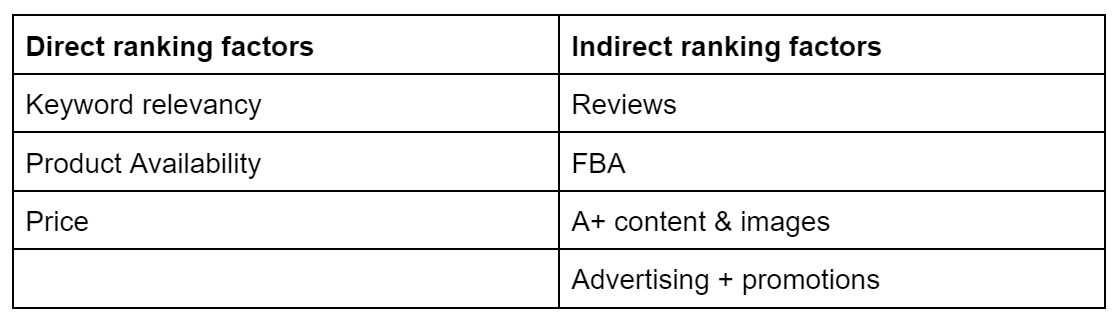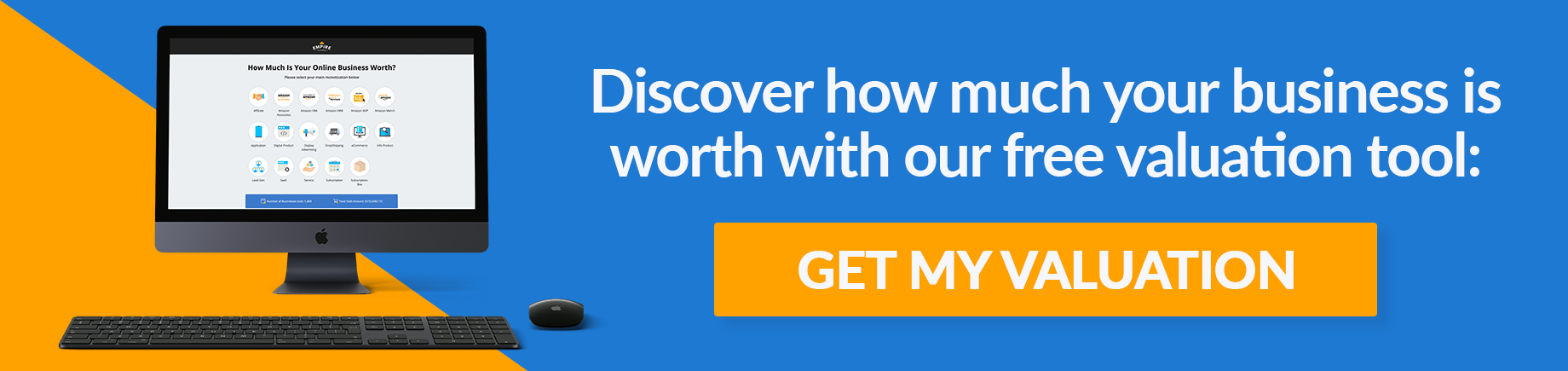How to Build a Top-Ranking Amazon Listing with Semrush E-commerce Apps
If you want to sell your Amazon business, you have to show a proven track record of success.
In the Amazon world, that means sales.
But how do you get sales? Everything starts with having a high-ranking Amazon product listing that gets the majority of the marketplace’s traffic.
So if you have an established Amazon business and want to grow its value before listing it for sale, focus on maximizing your success. This post will unwrap how to build an Amazon listing that’s optimized for ultimate performance.
Let’s jump right in!
How Does Amazon’s A9 Ranking Algo Work?
Amazon rankings directly impact traffic to listings. In order to get top rankings, you have to understand how the marketplace’s ranking algo works.
Just as any proprietary algo, Amazon keeps its ranking factors a secret. But industry experts have unlocked some of the key factors that impact your listing’s visibility.
Amazon’s A9 ranking algo has both direct and indirect criteria that define your listing’s rank:
You can see that there are three key factors that affect your Amazon rankings:
- Keyword relevancy
As with your typical SEO, Amazon looks at your keywords to understand which search terms you are targeting as a seller. This means that you should have a clear understanding of your target keywords in order to optimize your listing accordingly.
- Product availability
Amazon also factors in your inventory. If you are out of stock, this negatively affects both your best-seller rank (BSR) and keyword rankings. Avoid stock outs if you want top-notch rankings.
- Price
Of course, Amazon knows its customers inside and out, which means that the marketplace tries to tailor to their needs. And what do customers love? Lower-priced products.
But that doesn’t mean you should simply set the lowest price possible. Do thorough market research before setting your pricing, because your profit margins will highly impact the value of your business.
That said, if you have thousands of sales with a 1% profit margin vs. hundreds of sales with a 10% profit margin, you’ll come out even. But the higher number of sales will help your sales ranking, leading to additional sales down the road.
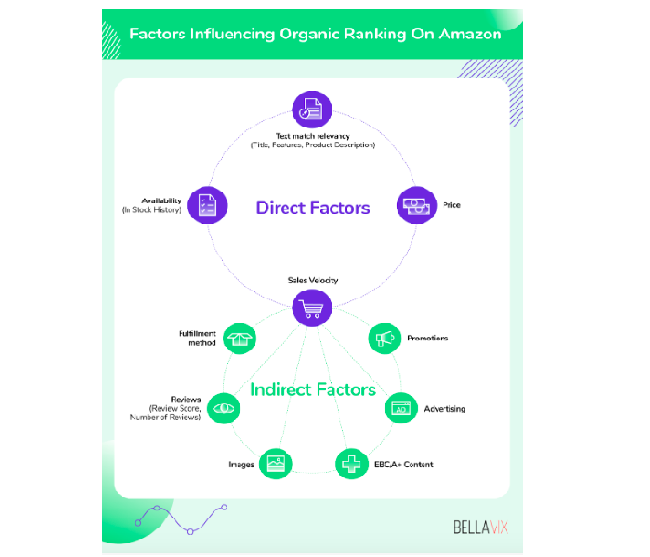
While pricing and product availability is something you have full control of as a seller, your listing quality is a more vague concept. Let’s take a look at some of the key principles that will define your listing’s success in Amazon’s eyes.
Building a Top-Notch Amazon Listing
Listing optimization essentially involves two things:
- Optimizing your listing for keywords that shoppers actually use to search for your product
- Having well-optimized images, titles, and descriptions to improve your conversions
As you can see, it’s a multi-step process, and we’ll be walking through each stage below.
1. Find your target keywords
The very first thing to do is find the right keywords to integrate throughout your product listing.
You should be data driven about your keyword choices, which is where tools such as Keyword Wizard for Amazon come in handy.
Let’s say you want to optimize a listing for a body exfoliator. You might be thinking, what’s so hard about that? After all, ”body exfoliator” can be your target keyword, right?
Well, the tool gives us a different take on this.
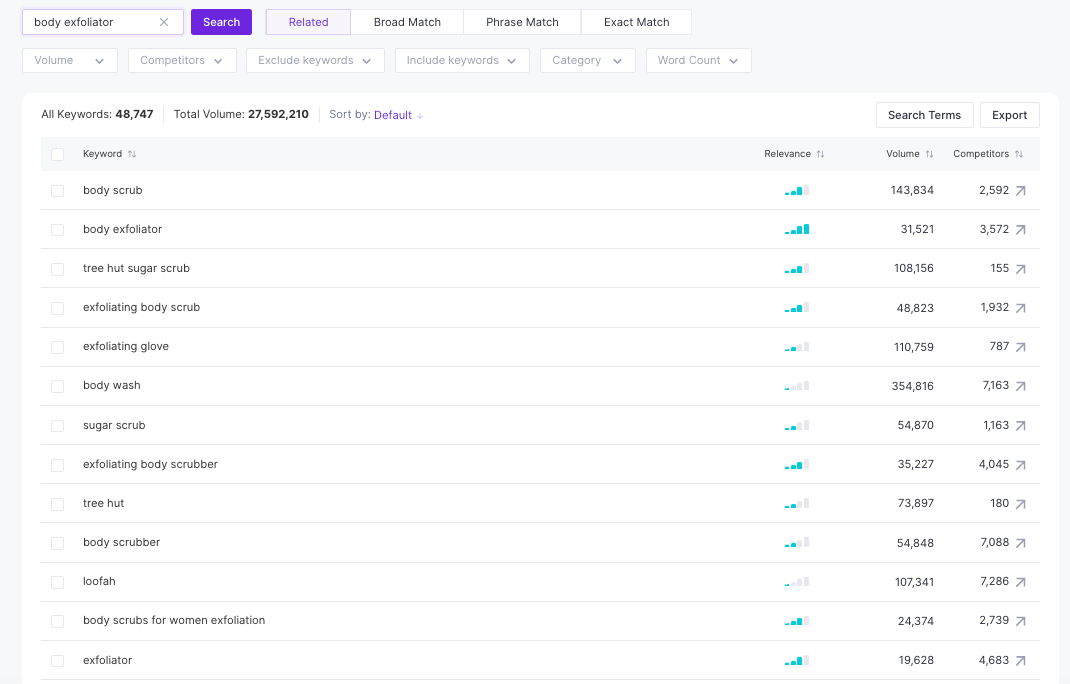
As you can see, “body scrub” has a higher search volume, meaning that 10X more Amazon surfers are looking up “body scrubs” than “body exfoliators.” These are the types of variations you should explore.
Once you’ve narrowed down your target search term, review all the possible related keywords around it. This allows you to enrich your content with surrounding phrases that can also bring in traffic.
You’ll want to come up with a list of a few target keywords that you’ll be adding throughout your listing. This means that you should pay special attention to metrics like:
- Search volume, which essentially reflects shoppers’ demand for a given product.
- Relevance, which shows how relevant your supporting keywords are to your main keyword.
- Competitors are another important thing you should factor in. Using tools such as Keyword Wizard for Amazon can help you see how many listings you are competing against if you want to rank for a given keyword.
Your ideal keyword list will have a good balance between these three metrics. You need to target search terms that have high demand, low competition, and high relevance.
2. Add those keywords throughout your listing
Now that you have an actionable list of the most impactful keywords, you have to start adding them throughout your listing.
There are a few spots that you should focus on:
Product title
Your product title is the first, and probably the most important, placement for your target keyword. Amazon pays attention to this, but so do shoppers—so make sure it’s clear from the first few words what your product offering is.
There are a few other best practices to follow when creating your product title:
- Limit your word count to 200 characters. The average character length for best-sellers is 108 characters, so try to stay within this limit.
- While you’ll see a lot of recommendations that will tell you to use caps, don’t! Only capitalize the first letter of each word within your title (except for prepositions).
- Include as much information as possible. For example, if you’re selling a multipack, mention the quantity. But if you’re using numerics, separate the zeros with a comma (1,000 instead of 1.000).
- Make it enticing. You can include specific details like color and model number, but don’t make the title too technical. Leave the technical jargon to your description or bullet points. You should also avoid adjectives such as ”one of a kind”, “fantastic”, etc. You’re aiming for short and punchy.
While you should include your keyword, don’t overstuff your product title. The cleaner and neater it looks, the more likely you are to look compelling to Amazon surfers.
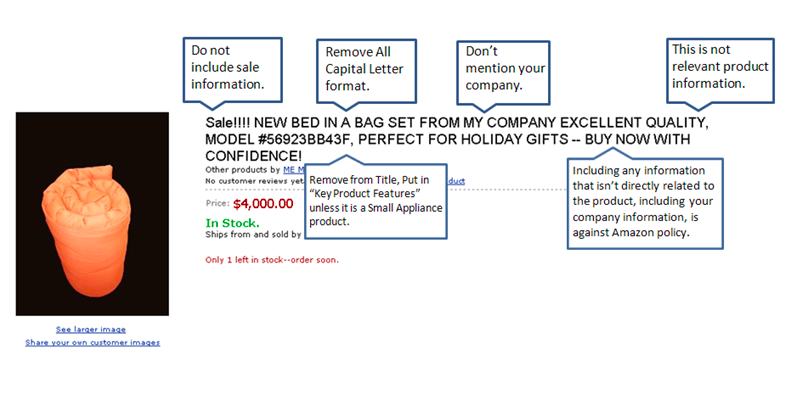
Product description
Your product description is the spot where you can go all-in on keyword optimization and creativity.
This is where you can integrate all of your keywords, including the related search terms you’ve looked up in step one. But it doesn’t mean that you can create a wall of text and expect your shop visitors to want to browse through it.
Here are some of the best practices for creating an optimized, yet compelling, product description:
- Keep it clear and specific. Semrush’s Product Research for Amazon app’s BSR analysis shows that most best-selling listing descriptions are under 2000 characters.
- Include factual information about your product, from measurements and compatibility info to what’s included in the pack (batteries, wires, etc.).
- Describe your key features and maybe even use cases, but don’t forget that you can make use of bullet points as well, so don’t go too deep into the features here.
- Use bullet points and page breaks, and keep some white space in between your points to make the text more readable and enticing.
- Make sure your description repeats some things from your title, such as color info, model/series numbers, etc.
- Don’t mention any contact information, promotional or subjective terms, or special symbols.
Bullets/product features
Bullet points are where you list all your product features. As with the other sections in your listing, it’s a great spot for integrating your keywords.
- Don’t use more than five bullets. Otherwise, you run the risk of overwhelming shoppers with information. In this case, instead of clarifying your product’s features, your bullets may confuse customers or turn them off of your product.
- Go hierarchical by including the most important features at the very beginning and listing less significant features toward the bottom.
- You can use calls to action (CTAs), but the true purpose of bullet points is to help you translate your product’s unique selling points quickly and clearly.
As with your listing title, you should avoid using time-sensitive or subjective terms like “hot seasonal item” or “unique/best” in your bullet points.
Q&A
Your listing might have a section called “Customer questions and answers.”

3. Refine your product images
Once you are done optimizing your text, it’s time to finesse your visuals. Consumers are visually driven, so you need to present your product in the best way possible. Not only is this essential for fueling conversions, but it’s also a useful tool for higher rankings. Excellent visuals grab the attention of the Amazon algorithm, which will affect your product listing rank.
Sellzone’s analysis found that best-selling listings typically have seven images, so you should aim for around that number. If you can, add a video, too.
Here are some of the key optimization tweaks for the visual part of your listing:
- You can use ‘lifestyle’ visuals where you show the application of your product in a more compelling context, but your primary image has to be placed on a white background.
- Your image should take up at least 85% of the space, so don’t focus on the background decor too much. People want your product, not the set up. A cluttered background could also confuse customers about what they’re actually buying.
- Keep your images crisp and clean, meaning no watermarks, borders, or text.
- Make sure your images meet the 500 x 1000 pixel standard in order to leverage the zoom-in function.
- Some sellers include an infographic that recites the product’s key benefits, which could be good practice to grab customer attention from the get-go.
4. Make sure your listing is error-free
When combined, your images, content, and reviews point to listing quality. And Amazon favors product listings that meet its golden standards with higher rankings.
You should run regular listing audits to see if there are any potential issues that might be hindering your performance or, worse, could lead to suspension threats.
Tools such as Listing Quality Check from Semrush help you see whether your listing is compliant with Amazon’s requirements and style guides. The tool also gives you improvement suggestions for optimizing your listing for more visibility and conversions.
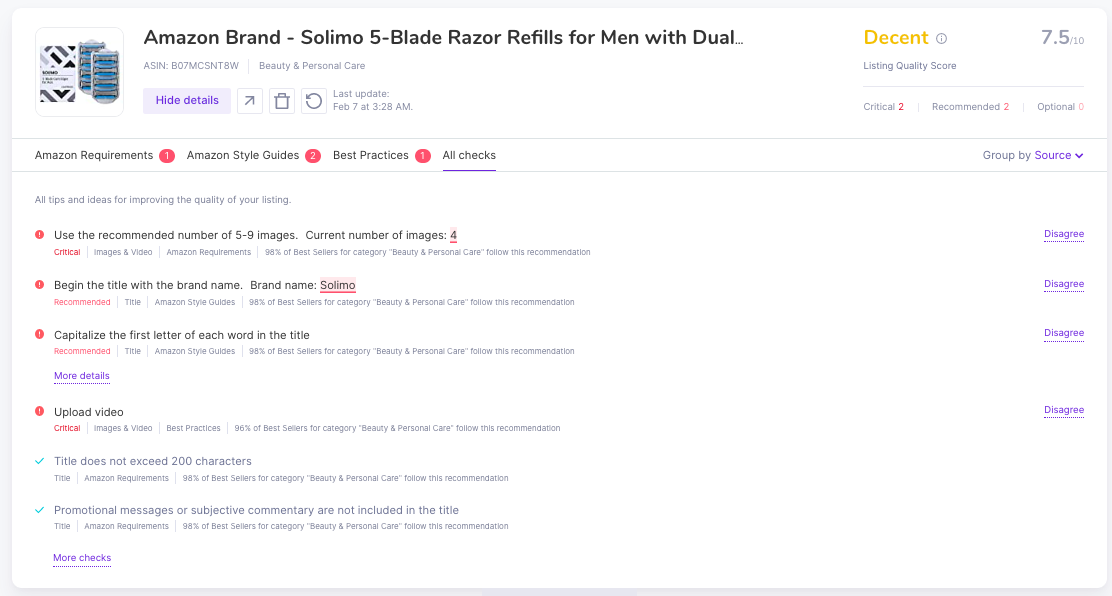
5. Add other listing quality triggers
If you want to get the upper hand on rankings, you have to also make sure your Amazon listing covers other quality indicators Amazon takes into account when working its algo:
- Sign up for Fulfillment By Amazon (FBA): FBA Amazon businesses have an edge over non-FBA ones, so make sure to get on the waitlist for Seller Fulfilled Prime to stay competitive. Once you have FBA, you can also use Prime-specific incentives like coupons.
- Encourage customer reviews: the more product reviews you have, the more likely you are to get a better seller rating. There’s an excellent post that unveils how to get more customer reviews for your Amazon listing.
Wrapping Up
As you can see, optimizing your product listing is a thorough, yet clear, process. You just have to equip yourself with the right tools and allocate some time to implement all your findings. Otherwise, it’s a simple step-by-step job that won’t take more than a few weeks to do.
It’s a worthwhile endeavor. Improving your listings can help you drive both traffic and sales, which in turn will help you increase the value of your business.
Just imagine how much more you can make from selling your Amazon business if you manage to generate X times more traffic and X times more sales. And nailing Amazon’s ranking algo and getting better organic rankings will help you get there in no time.