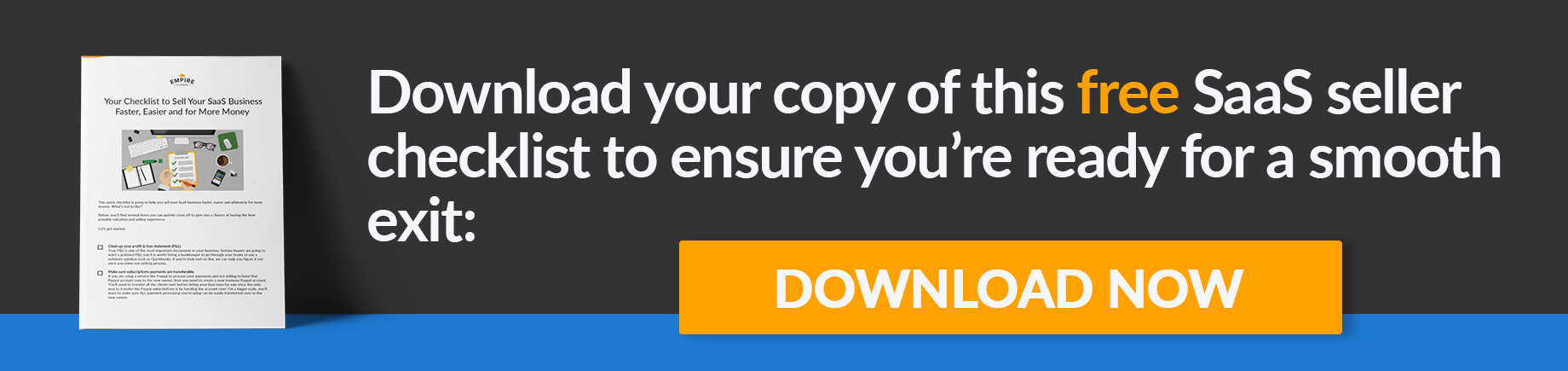The Best SaaS Tools for Building an Online Business
The software space is a popular topic when discussing which business model has been showing huge growth potential over the past few years.
According to Statista, revenue in the Software-as-a-Service (SaaS) will more than quadruple by 2027. The industry earns a compound annual growth rate of 10.9%. With these stats, it’s hardly surprising that the industry attracts so much attention.
In this article, we’ll look at the SaaS business model with a focus on tools that speed growth and help to differentiate your business from the competition — a consideration for software company valuation multiples.
Why does your SaaS business need tools?
Launching a SaaS business is relatively simple. Scaling that business and keeping it profitable is more challenging. The right tools will help you to:
- Retain your subscribers
- Grow your revenue
- Make accounting simpler
- Access better insights
SaaS tools allow the automation of critical functions, enabling you to scale up without a significant increase in cost. Hubspot, for example, allows you to automate essential marketing functions. It also provides valuable marketing insights into the behavior of prospects on your site.
How the SaaS Business Model is Different
Take what you know about the traditional business market and file it under “Forget.” With a traditional online business model, you typically create a product for a one-off sale. Think back to the days of Windows XP as an example.
Nine years ago, you could buy Windows XP and pretty much use it forever. If you’re something of a cowboy, you can still use the XP today, even though Microsoft no longer actively supports it. The software is still functional, but cybersecurity concerns come into play here. The point is that for a once-off payment of $100 to $200, you had an operating system for your computer. There were no further costs until you wanted to upgrade. The downside for businesses operating under that traditional model is that there’s no recurring income.
Fast-forward to today, and Microsoft offers Office 365 as an annually licensed product. You’re now paying around $100 per year for the software. This model increases the overall lifetime value of each client to the business. The client benefits because they always have access to updates and improvements.
As the business is run entirely in the cloud, your company doesn’t have to develop its own IT infrastructure to support your clients. There’s no need to create hard copies of software because clients just download it from the cloud.
How to Follow the SaaS Business Model
The SaaS business model divides into three distinct phases.
Start-Up
During this phase, you create the base for future operations. You’ll need to research your market carefully and establish what need you can fulfill. You must consider who your target market is, what product you’ll offer, and your strategy.
It’s imperative to have a good understanding of the unique challenges of this business model. It’s also essential to budget enough for the development phase. Poorly developed software will sink your company fast.
It could pay, at this stage, to get advice from industry experts.
Growth
If you’ve done your job correctly, your product will experience a growth phase. During this stage, prospects adopt your product, and demand grows. A good marketing strategy and outstanding customer support are essential during this phase.
It’s also important to have capital reserves in place so that you can expand your capacity to deal with the new clients. At this stage, you’ll need to reinvest most of your capital into the business. There are several SaaS growth strategies that you can employ to help get you to the final phase.
The Mature Phase
Congratulations, your business is all grown up. You have a steady base of clients and a solid foundation for the future. You’ve maximized profits by using automation. You’ve also started updating your core product and adding new services.
Your infrastructure can now cope with a large influx of clients, so new customers are pure profit.
Strongest SaaS Companies and Products
The strongest SaaS companies and products offer timely, simple solutions for problems that their market faces.
View the current list of SaaS businesses for sale to see if there’s a company that can be your ticket into the lucrative world of SaaS.
The pros and cons of Software as a Service
The SaaS model isn’t all sunshine and roses. Let’s go over the pros and cons so that you can make an informed decision.
Pros
- Consumer loyalty: If you create an indispensable product that offers great value, your clients will be fiercely loyal. Even if a newer competitor comes onto the market, they’ll stick with you. They’ll help you grow your business by recommending the service.
- You’ve got a recurring income: Instead of selling one product to a client, you’re essentially allowing them to rent it. Grow your business enough, and it becomes self-sustaining.
Cons
- It’s not easy money: There’s a lot of competition. To succeed, you need a great product that becomes indispensable to your client. They rent your service and can drop it as they like. If a competitor comes in with a better product and deal, clients might jump ship.
- It’s capital-intensive: You don’t have the traditional overheads like an IT infrastructure. That said, you do need to hire a great team of developers. You’ll also need to factor in costs for storage capacity, security, and so on.
- You must understand the coding: The success of your business depends on how good the coding is. If you don’t understand the effort that goes into creating the software, you won’t be able to price it effectively or create a sustainable business.
Our Favorite SaaS Tools
Looking for some tools to get you started? Here are our favorite SaaS tools.
Best All-Rounder
The search engine giant does seem to have cornered the SaaS market. Google’s G Suite is a comprehensive set of tools for business.
Sign up for a Google Analytics account for all of the information you need about your website. Gmail is a free web-based email tool. Google Docs offers similar features to Office Word for free. Store data online securely for reasonable rates. Don’t forget about Google My Business – Google’s free mini-web page service.
Google has a good mix of services. Some you pay for, but most are free.
Bing is a reasonable alternative to Google. To be fair, though, Google’s entire range of services is unmatched in scale. The downside is that some applications, like Chrome, are heavy on resources.
Project Management
With more and more companies hiring remote workers, excellent project management tools are essential.
ProofHub
This tool allows you to assign and track the progress of projects. Sign your team workers up and assign them projects and milestones to keep track. The app is available on desktop, Android, and iOS, meaning that your team can stay in constant contact.
Pricing starts at $50 per month for the basic package, but annual payments can save you around $5 to $10 a month. The company offers a 14-day free trial of their unlimited package.
Asana and Basecamp are comparable alternatives.
Basecamp
Basecamp is one of the more established project-management tools. You can share files, schedule tasks, and monitor progress. The software works well but may lack the complexity some teams need.
You can’t, for example, assign sub-tasks. It’s not a deal-breaker because the software is straightforward to use. It is a little restrictive, though.
You pay a flat fee of $99 per month. Unlike with other project-management apps, this allows for unlimited users and projects. The company offers a 30-day free trial.
ProofHub’s unlimited plan costs about the same.
Team Collaboration
Slack
Slack is an interesting take on a team collaboration tool. It’s a hybrid email/instant messaging tool. The platform allows you to create various channels and even allows video calling. It’s slick-operating software that’s easy on system resources. It’s intuitively designed and easy to learn.
You can use the free package indefinitely. The downside is that you have limited space available. You can still use the app, but the capacity for storing older messages drops.
The Standard packages start at around $7 per user per month. The paid packages allow unlimited message archives and apps.
Hangouts Chat and Microsoft Teams are comparable paid alternatives. Chanty is a simpler but free alternative for cash-strapped companies.
CRM
HubSpot
HubSpot is an industry leader in the inbound marketing field. They offer a suite of tools to make managing marketing and customer relationships simpler. They also offer a wide variety of free training and resources for subscribers.
The packages on offer range from $50 to $1,200 per month. The cost depends on the number of users and the features you add. You can save 20% by paying annually for the two more basic plans.
You can sign up for their basic CRM and marketing tools for free. The only condition is that you must provide a business email address. Webmail services like Gmail don’t cut it here.
InfusionSoft is a more affordable alternative. Agile CRM allows you to use their service for free for up to ten users.
Email Marketing
Mail Chimp
Mail Chimp is one of the world’s premier email marketing services. They provide auto-email responders, sales templates, analytics, and a host of other useful resources.
How much you pay depends on how many contacts you have. If you have more than 2,000 contacts, you have to upgrade to a paid plan. Paid plans range from $9.99 to $299 or more a month.
You can use the free account for as long as you like. You won’t have access to the full range of tools and are limited to 2,000 contacts, though.
Constant Contact and Everlytic are comparable services.
Data Gathering Services
Survey Monkey
Survey Monkey is a well-established service that allows you to create online surveys and collate the data accurately.
The company offers several different pricing options. Plans start at $25 a month and increase depending on the number of users and features.
The free plan allows you to sample the service, but its usefulness is limited. You can send out surveys of up to ten questions. You’re only allowed to view 40 or 100 responses, depending on where you are.
Survey Gizmo and Google Forms are good alternatives.
Data Syncing Tools
Pie Sync
Pie sync ensures that all the data across the various apps that you use syncs up. Say, for example, that an employee updates a contact in Google. In the past, you’d have to update SalesForce separately. Pie Sync does that for you and eliminates duplicated information at the same time.
There are two basic plans – Starter and Pro. These are priced at $9 and $49 per month, respectively.
You can try out the unlimited software for free for 14 days.
Zapier and Salesforce Connect are alternatives.
Product Development Tools
Atlassian
Atlassian provides tools that support system administrators and software developers. These tools make it easy for developers to collaborate on a wide range of projects. They also offer tools for managing directories and internal data access. You can manage a single server or an entire data center.
The pricing is personalized and based on precisely what you need. It’s a cost-effective way to scale your business.
You can try the software out for 30 days for free.
The alternatives available depend on which of Atlassian’s products you use. If you’re looking for an alternative to Jira, PivotalTracker and Mingle are good options.
Payment Processing
Square
When it comes to payment processing, you’ve got a lot of options. Square offers an interesting product mix in that it processes payments, payroll, and provides analytics on consumer spending. It also includes an inventory-management tool.
The pricing depends on the product mix that you choose. The company is happy to work out a customized price for you.
The company offers a free 30-day subscription if you want to try the service. You’ll naturally pay for transactions processed during that time but won’t pay the monthly subscription. The free trial does allow you to build your site and point-of-sale system.
Alternatives include Shopify and Stripe.
Time Tracking
HubStaff
HubStaff goes beyond merely checking what time your staff clock in and out. It can monitor activity on the system, the location of employees, and client billing.
The paid plans start at $7 per user per month. The premium plan starts at $20 per user per month. There’s one condition: You must sign up for at least two users on all the paid plans.
You can try out a limited version of the service for free for one user. This trial plan doesn’t expire.
Time Doctor and Freelancy are comparable alternatives.
Other tools we love:
Ad Management
Wordstream
Wordstream provides a single point of reference for all your ad campaigns. Manage your Adwords, Facebook, Instagram, Bing, and so on accounts all from one location. Wordstream also provides analytics that makes it easy to compare the performance of different campaigns. Use this tool to optimize your online advertising campaigns. If you choose a premium package, you’ll also get one-on-one coaching.
The pricing starts at $199 per month and increases depending on the level of assistance you want. Your monthly ad spend is also taken into consideration.
You can try out the services for free for seven days.
Alternatives include HubSpot and Google Ads. That said, no other companies offer the same level of personalized assistance that you get at Wordstream with their premium packages.
Customer Service
Fresh Desk
This customer service tool provides a cohesive query management system. The system offers service tickets, follow-up dates for queries, quick responses to easy questions, and syncing to ensure that they don’t duplicate support responses.
The paid packages range from $19 to $125 a month, depending on the features you choose.
You can open a basic account for free to try out the service. The free package is limited, but you can use the email and social ticketing services.
Alternatives to Fresh Desk include Zendesk Support and Salesforce Service Cloud.
Spell Checking Tools
Grammarly
Grammarly is a robust spell checker and grammar editor that you can set for more than just typos. You can also set it to check for outdated conventions, like text written in the passive voice. There is a plagiarism checker and vocabulary enhancement tool too. You can adjust the type of English used.
Overall, it’s a well-developed tool. The algorithm it’s based on does make stupid suggestions sometimes, but it’s streaks ahead of Word’s inbuilt grammar checker. You can install it onto your desktop and into the Chrome browser.
It costs $20 per month. You can save a substantial amount by signing up for the annual plan at $139.
The free version of Grammarly doesn’t expire. The free version has sufficient features for the average user, including checking spelling and grammar.
ProWritingAid is a more affordable alternative. WhiteSmoke is another option. That said, no other software quite matches Grammarly in terms of accuracy and thoroughness.
Social Media Management
Buffer
Buffer is a social media management tool that allows you to manage your social media accounts in one location. Schedule posts, reply to comments, and analyze your social media data from your dashboard.
The plans start at $15 a month and increase as you add more social media accounts and features.
Hootsuite and TweetDeck are comparable alternatives.
Accounting Software
QuickBooks
QuickBooks is a well-established and well-developed set of accounting tools. Data entry is made simple, with many accounting functions, such as the double-entry system, automated. Data entry is minimized through features like the auto-capture of bank statements.
You can manage creditors and debtors easily and access various updated financial reports with a few clicks.
The plans start at $12 a month for business plans. If you want the full-feature package, it’ll cost $150 a month for up to 25 users. The company does run regular specials, so keep an eye out for that.
You do get 30 days to try the software for free.
Freshbooks and Xero are comparable alternatives.
In Summary
The growth of the SaaS industry has been impressive because of its unique business model, and to learn more about the current status of this model as well as others, take a look at our latest State of The Industry Report.
While SaaS is a capital-intensive industry to start with, it’s also highly scalable. Once the business matures, onboarding costs for new clients drop significantly.
Getting to the mature stage, however, can be challenging. If you conduct your research correctly upfront and develop an outstanding product, you’re already ahead of the pack. Smart marketing strategies will take you the rest of the way.
Running as lean an operation as possible in the meantime is essential. Using SaaS services yourself is a step toward reducing overheads.
We’ve given you some ideas to start you off. The next step is up to you.
If you would like to skip the headache and jump straight into the acquisition of an already optimized and cash flowing business, call one of our Business analysts to schedule a criteria call today.
If you’re unsure about selling your SaaS business then you can use our valuation tool to give you an idea of how much it’s worth.
Still confused by SaaS valuations? This SaaS valuation guide explains everything that we take into account.
Already have a business generating income and looking for the best way to optimize your current operations to make a profitable exit in the near future? Call one of our analysts to set up an exit planning call here, and take the next step to getting the best possible ROI from your exit today.