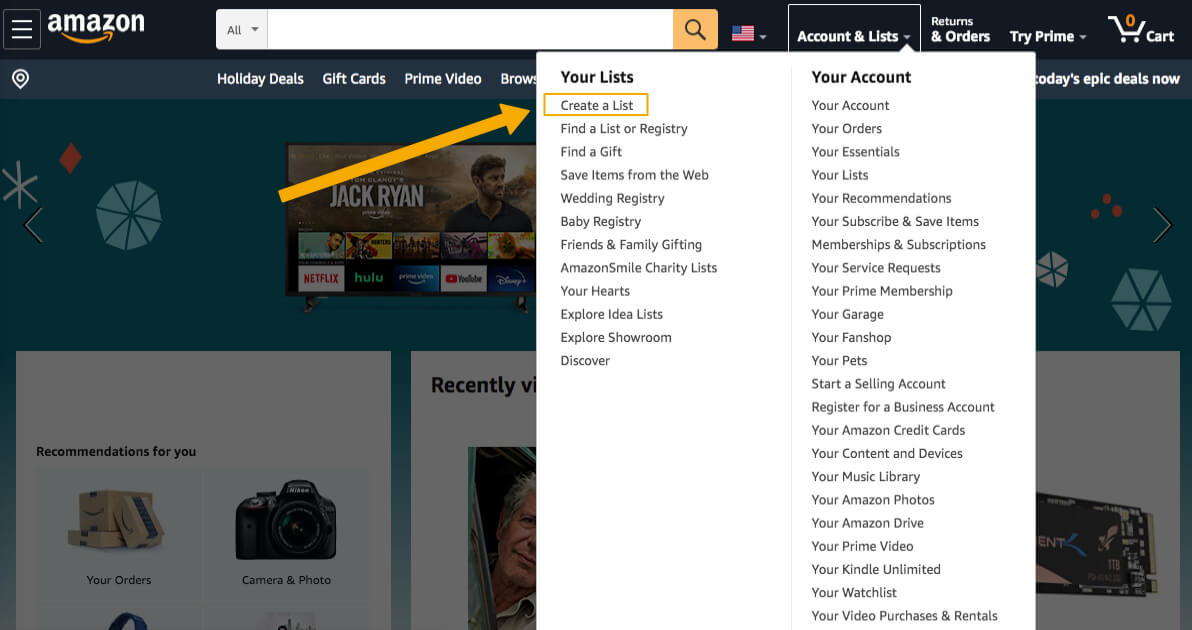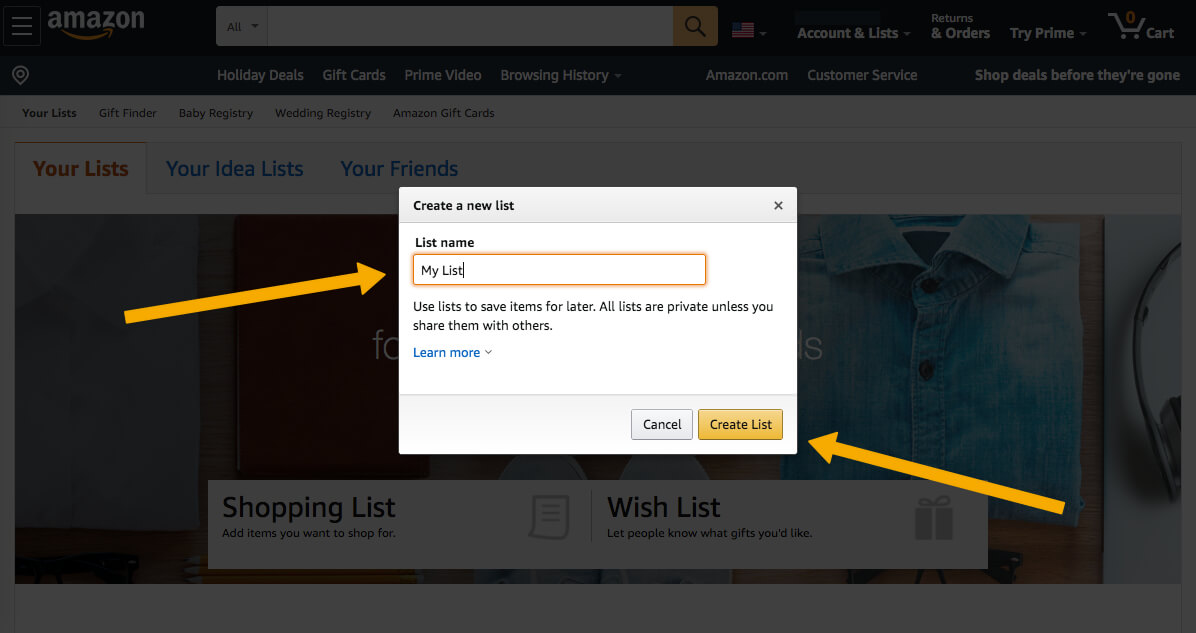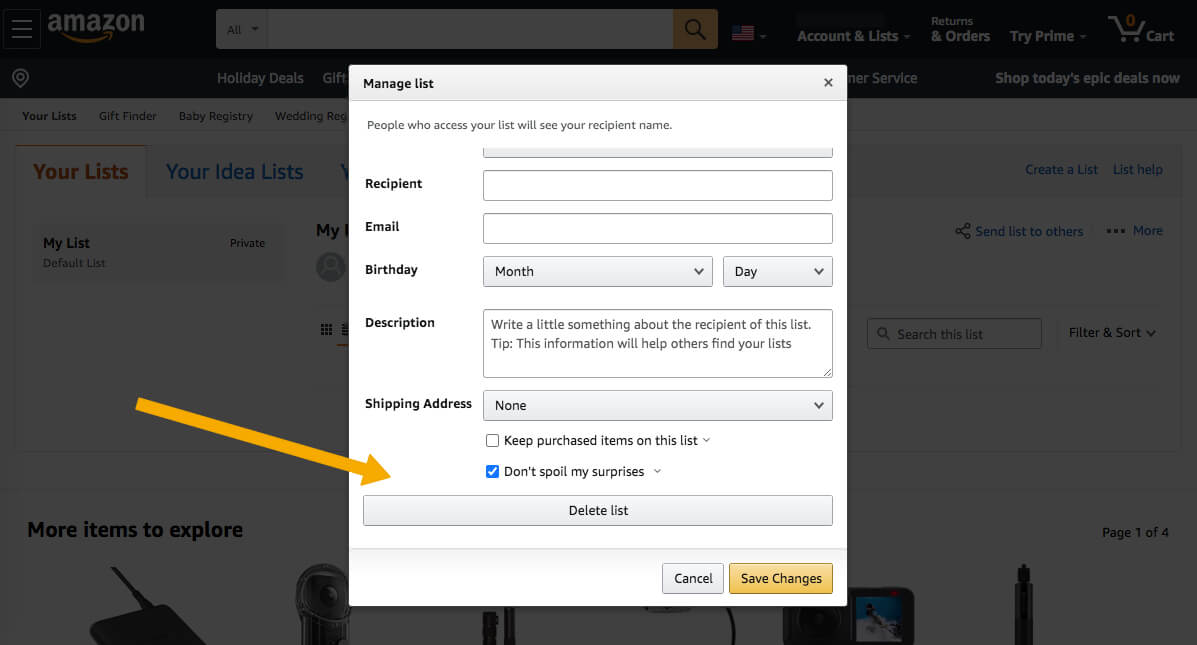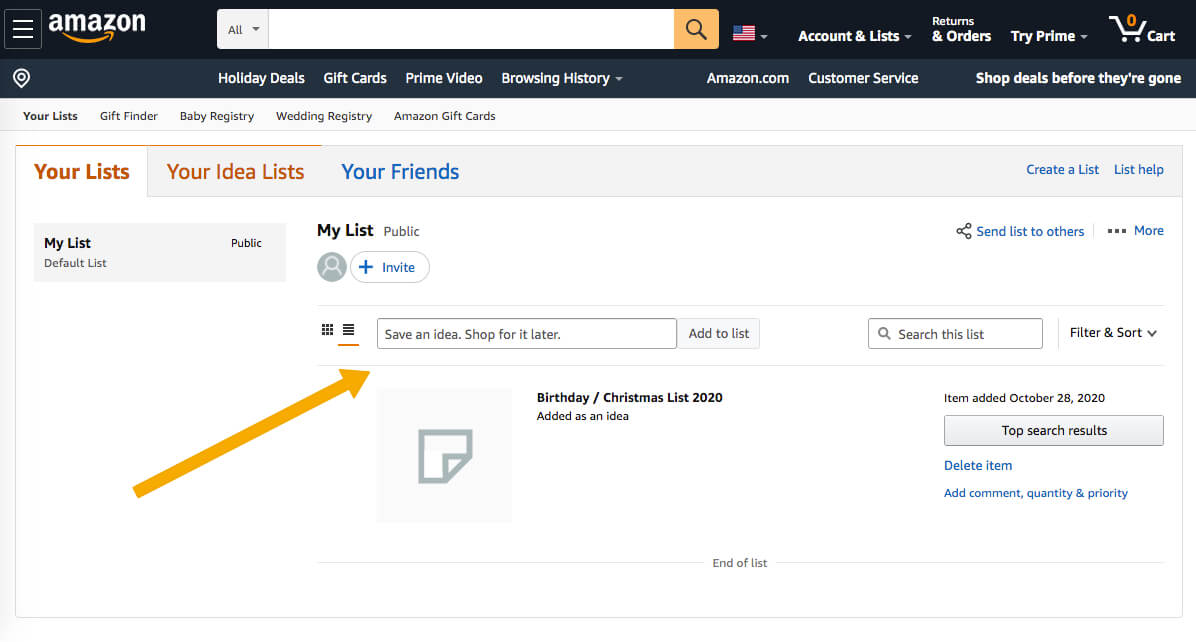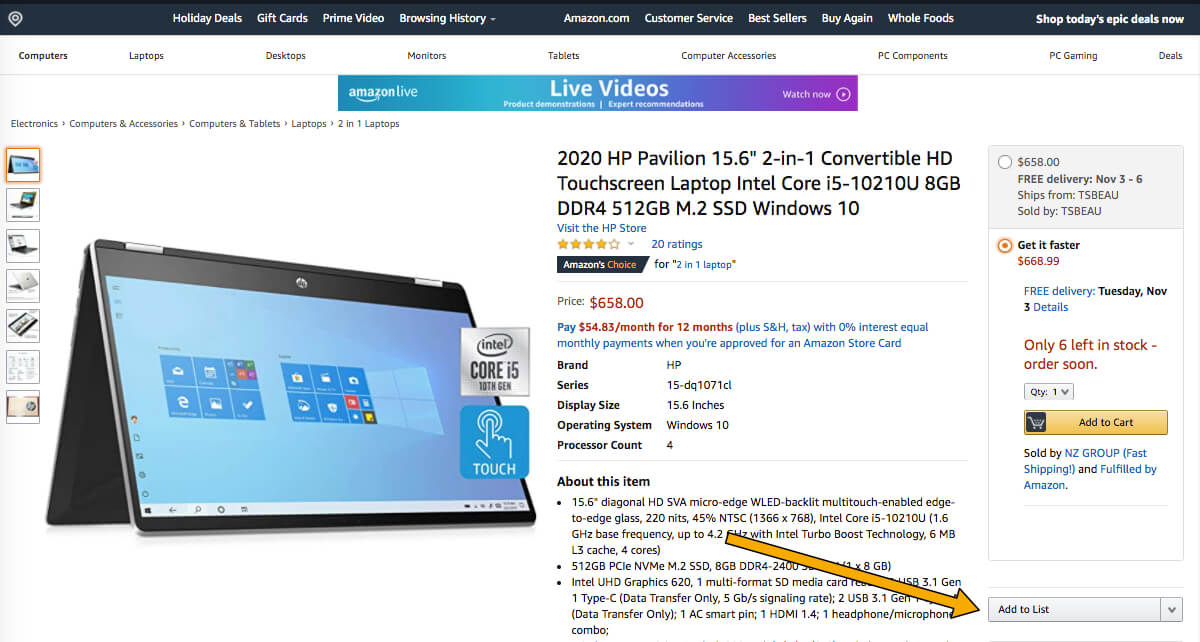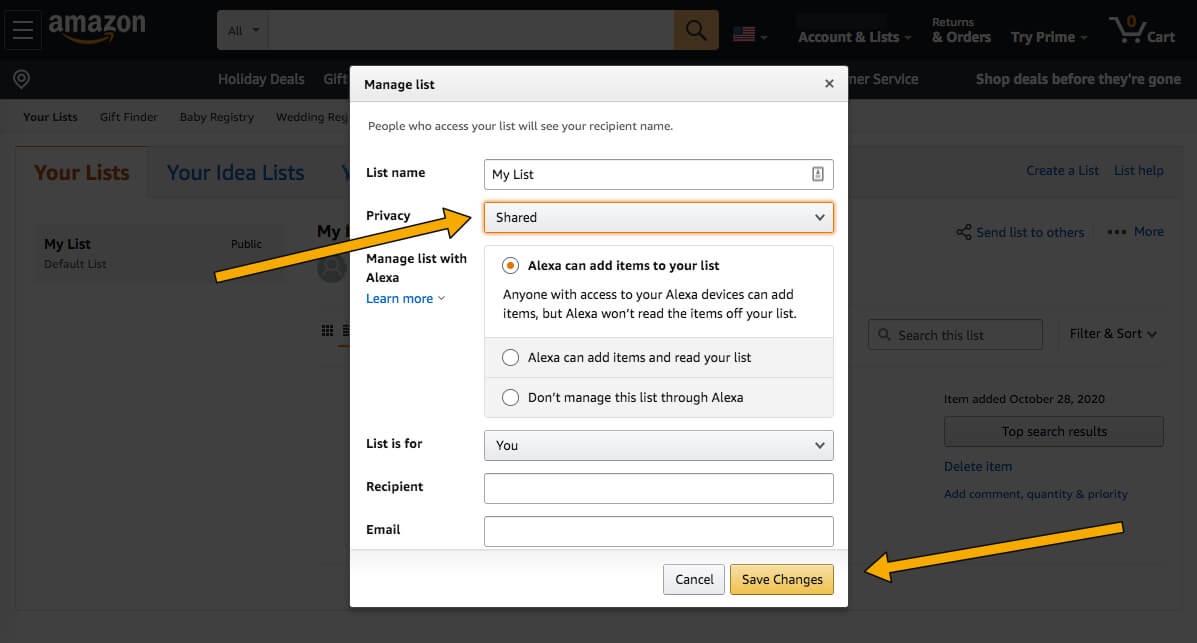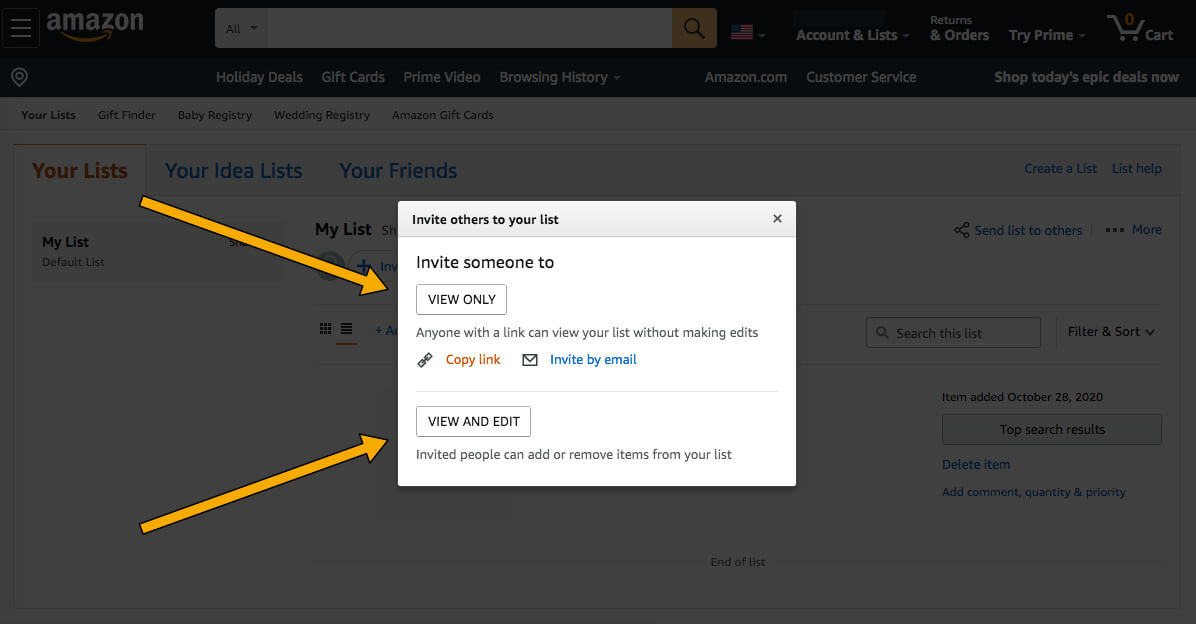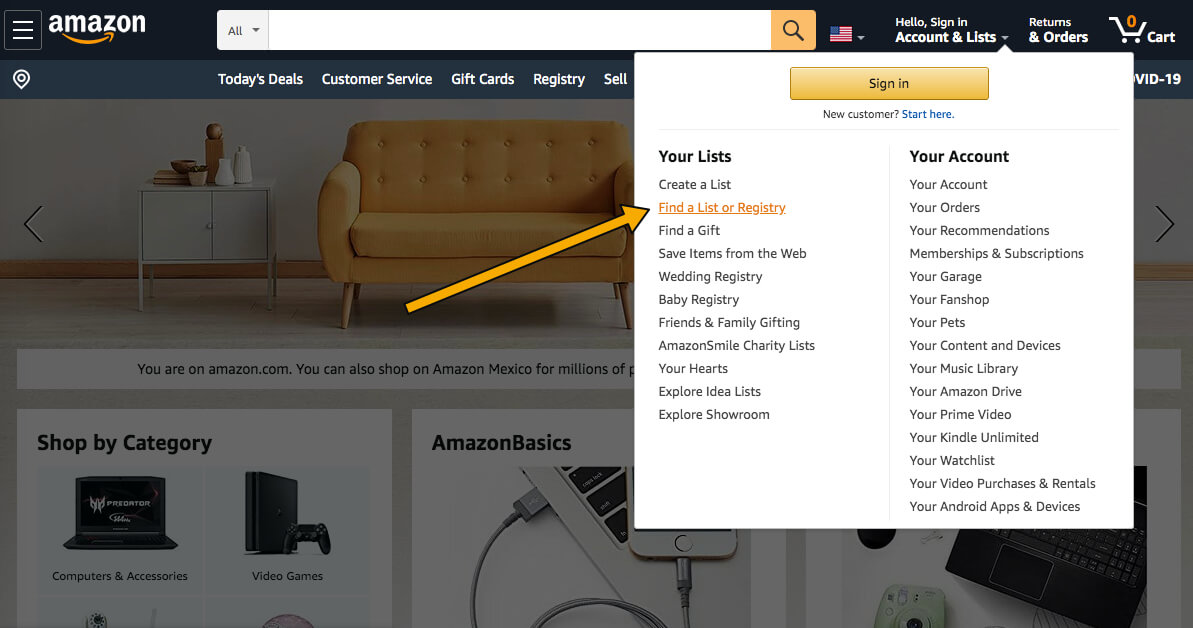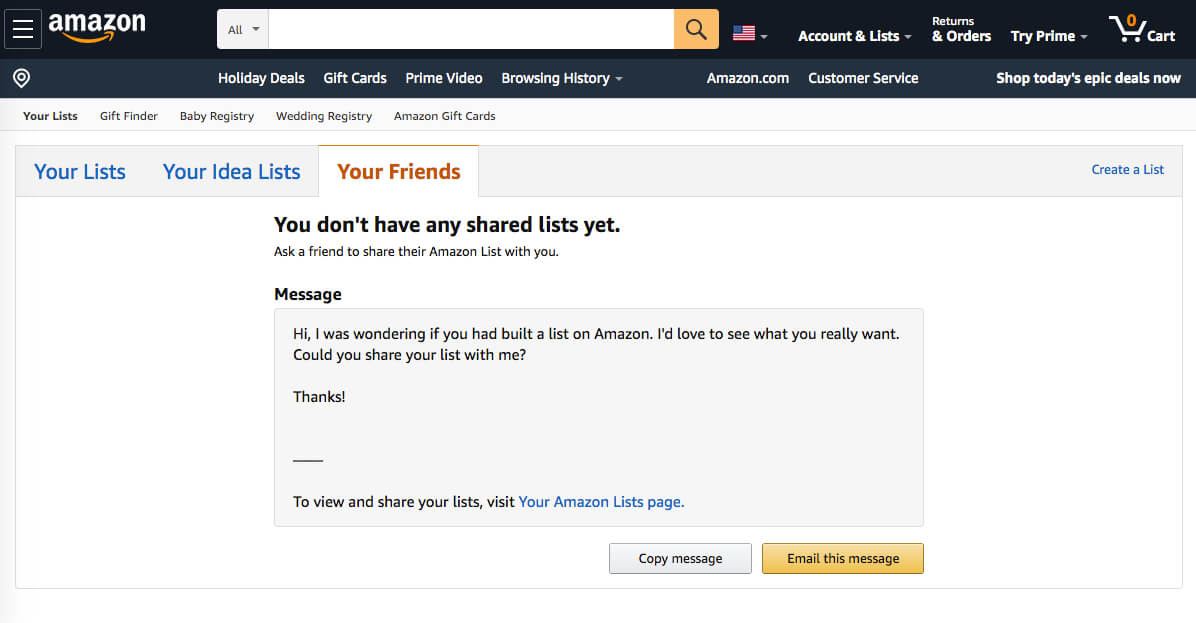How Amazon Wish Lists Work to Increase Your FBA Reach and Sales
Building a successful Amazon FBA business is difficult. Fortunate for you, there is a new tool helping sellers to increase both their reach and sales.
With so many ways to grow your Amazon FBA business, such as using product research services and 3PL logistics solutions, you might wonder how an Amazon Wish List could actually increase your sales.
For you to understand how this valuable tool can help you reach a broader audience and potentially increase your revenue, we will review the basics of using Amazon’s Wish List below.
What is the Amazon Wish List?
The Amazon Wish List offers customers a hassle-free way of building shopping lists for gift ideas, such as a wedding or baby registry. You can also use these lists for any other special occasion you can think of. Once you create a new Amazon Wish List within your Amazon account dashboard, you can then set the list to private or leave it public facing to share it with anyone who has your email address.
Gone are the days when you would sign up for various gift registries, making family and friends drive from one store to another just to find an item on the list. The Amazon Wish List feature has uncomplicated the entire gift-giving process, making it simple for anyone to build a birthday, holiday, or special occasion shopping list in no time. This helpful tool also gives sellers great insight into what their customers are tracking for price drops and useful information on which products are wished for the most.
The Wish List feature on the Amazon platform is similar to any other gift registry you would sign up for, such as those used for weddings and alike events. The idea for this style of list originated in October 1999 when people were searching for a way to share a detailed list of things they wanted with friends and loved ones.
Flash forward to today, we now have better insight into what customers are tracking and packaging as gift items, which can be effective for FBA sellers with the right marketing strategy.
So How Does the Amazon Wish List Actually Work?
The Amazon Wish List feature is quite straightforward in that you do not have to worry much about any special form to fill out or details to update manually. You add items to your wish list for friends and family to buy, and as things are purchased, they get removed from your list to avoid anyone buying duplicate items.
Another great option with Amazon Lists is their integration with Amazon Prime. The list owner sets the intended shipping address, and anyone with a Prime membership can purchase and send items with ease.
Before 2018, a privacy and security concern meant recipients were only allowed to view and share their lists but not to edit or modify them in any way. This feature was allowed only in the Amazon Wedding Registry at the time but has since been updated.
Today, Amazon Wish Lists are editable by recipients should the list owner select this option when creating their registry of items. A recipient can simply search for their family member or friend’s email address to locate the desired wish list. Keeping a list public allows anyone with your email or account name the ability to search, view, and edit the list if you select this option. In comparison, if you set the list to private, anyone looking for it would need to request access.
What makes this feature so great for customers already using Amazon Prime is that they will be accustomed to having shipping costs included in the list price. Having the option to add items to a personal list to track when an item has dropped in price is another great use for this feature. This opens the door to even more insight into what your customers are keeping tabs on and what items you could potentially package together based on browsing public lists.
The Advantages to Amazon’s Wish List Feature for FBA Sellers
As an Amazon FBA business owner, the best thing you can do to scale your brand is gain the most insight into your customers’ buying habits. With this tool, you can achieve a better understanding of what types of products people are buying together. While you may not be able to view everyone’s list or the lists of those who previously purchased your items, there are other ways this guidance tool can be useful for FBA sellers.
Include a Wish List within Your Marketing Campaigns
If you have not yet started, you should use the Amazon Wish List feature within your marketing campaigns to get your target audience to start providing these insights to you. While lists are not necessarily a selling tool on Amazon’s platform, offering limited information, you can still leverage this tool off the platform in other ways.
Try to encourage your audience to share their Wish List on Facebook, Pinterest, and other social media platforms. Build interest in your marketing content by requesting your audience to share their wish list items in a recent blog post, email, or social media share as well. You can go one step further by offering a type of incentive to those who share their “most wanted items” for any given holiday or occasion. The possibilities for deploying this technique within are limitless should you take a similar approach within your own marketing campaigns.
Use Lists to Announce Price Reductions
Something we mentioned earlier, and a great feature of Amazon’s Wish List function, is the price drop notification. When any item within a wish list drops in price, the customer will automatically be notified of this update. This is a highly motivating factor for most to use their own personal wish list to begin with, as not every customer is at the buying stage while browsing new items.
Using email marketing campaigns to announce sudden price drops or holiday blowout sales is something many businesses consistently do and works very well. Why not offer a similar incentive for discounted items in your FBA store by giving subscribers the opportunity to add their favorite items to their list? This will further increase your chances of getting them to the checkout window.
Engage Users with How Your Product is an Amazon Gift Idea
The key to expanding your reach as an Amazon FBA seller is to present your products as solutions to a problem. Keeping your customers up to date with holiday promotions, gift bundle ideas, and other gift-sharing suggestions will encourage them to add your products to their wish list and, hopefully, to their cart.
Be sure to stay on top of the latest trends and marketing promotions within your niche to stay apprised of what is going on within your industry as a whole. If new product bundles are starting to gain popularity within a sub-niche your business umbrellas, it might be worth testing these items out as a giftset before committing to any large inventory order.
Here’s How to Create a Wish List for Your Products
On any Amazon page, hover over the Accounts & Lists tab and choose Create a List.
A form should automatically show up asking you to create a list name. In this case, we will name ours My List and then click the Create List button, as shown below.
How to Manage Your Wish List
Once you have given your list a name and clicked on the Create a List button shown above, you will then be directed to your list page, or list dashboard as we will refer to it from here on.
Within this dashboard, hover over the . . . More drop-down menu and click on Manage List to edit the details of your new Amazon Wish List.
A pop-up Manage List window will appear asking you to select your privacy settings to confirm if you would like your list to be private, public, or sharable. Here, you can also manage custom options, such as:
- Change the name of your list
- Choose your privacy settings: public (anyone can view it), private (only you can see it), or shared (only specified people can view it)
- Manage List with Alexa, Amazon Echo, or other Alexa-capable devices
- Choose if your list is for you or an organization
- Edit recipient shipping names for items people buy from the list
- Update emails
- Update birthdays
- Add list descriptions, making it easier for others to find your list
- Edit the shipping locations for the items people buy from the list
- Choose if items you or someone else purchases will remain on the list
- Choose Don’t spoil my surprises to keep purchased items visible for a few weeks in your list so you do not know what a gifter has bought
After you have made your custom selections for this new list, scroll down to either delete the list and start over or click Save Changes to go back to your list dashboard.
Once you are back on your list dashboard, you can add to your idea list and notes for each new list you create to help you keep things organized.
After you are finished adding any ideas or notes you may have, you will want to start adding items to your list.
On the right-hand sidebar for every Amazon listing within their platform, you will notice the option to Add to List. Clicking on Add to List will automatically add the product to your most recent list. Selecting the dropdown arrow will provide you a menu that shows all lists within your account should you want to add an item to a specific list.
Keep in mind that list owners and collaborators can add many items to a wish list, but certain items cannot be added, such as out-of-print books, products without release dates, and items with quantity restrictions.
Now that you created your Amazon Wish List and have added a few items, it’s time to share it.
How to Share Your Wish List
The biggest potential insight that this tool offers FBA sellers is when their customers share their Amazon Wish List with friends and family. Free marketing for your FBA products is precisely why you not only need to persuade your customers to share theirs but to start sharing your own as well. Here’s how to do it.
On your Wish List dashboard page, click Manage List to bring up the list editor window.
Select the Shared privacy setting, as shown in the image above, and then click on Save Changes to return to the list dashboard page.
Now that you have set your list privacy settings to shared, you can share this list with anyone you would like to by clicking on Send List to Others, as shown above.
A small window will appear that gives you two options to choose from. You can send a direct link for others to either View Only or View and Edit your list. After you have made your selection, you simply copy and send the link to your desired recipients.
Get Real Customer Insights
As mentioned at the start of this guide, the Amazon Wish List is not exactly a seller’s tool, but it is something that can offer you perspective into what is currently trending. With some creative marketing and usage, you may be surprised at how beneficial the Wish List feature can be.
Using Amazon Wish Lists in your marketing campaigns can help you create real brand engagement. Not only will your customers interact with your brand more but you may also benefit from free advertising when they share a list including your products.
Public wish lists offer a great start to finding out what types of products people are most interested in keeping track of or giving away as gifts. When you find a public wish list, you may notice items that have nothing to do with your target market. Therefore, a better option would be to utilize your email list, if you have one, and to offer your subscribers some type of incentive to share their Amazon Wish Lists. Here is how you do it.
Under the Account & Lists tab on any Amazon page, click Find a List or Registry, as shown in the image above.
You will then be taken to the Your Friends tab in your Amazon Wish List dashboard, as shown below.
The more you can promote discounts or other incentives to those who share their Wish Lists, the more you can see exactly what your customers want to buy in the near future. Not only will you have a better idea of what types of products people are gifting but you will also gain market insights from your very own subscribers.
Conclusion
The more you can include Amazon Wish Lists within your marketing campaigns, the more potential you have to reach a broader audience. Because Wish Lists offer a way to track price updates and organize gift ideas, they can be a valuable tool to increase your reach and business value as well.
As your net profits increase alongside sales, the valuation of your business will also increase. If you are planning a profitable exit from your Amazon FBA, be sure to contact a business advisor to walk you through the exit planning process. Additionally, these lists can also be used by those looking to purchase an Amazon FBA, grow, and flip a business of their own. If you are looking to acquire an FBA business and use some tactics covered in this article, schedule a call with an advisor, as they can match you with a business aligned with your business goals today.