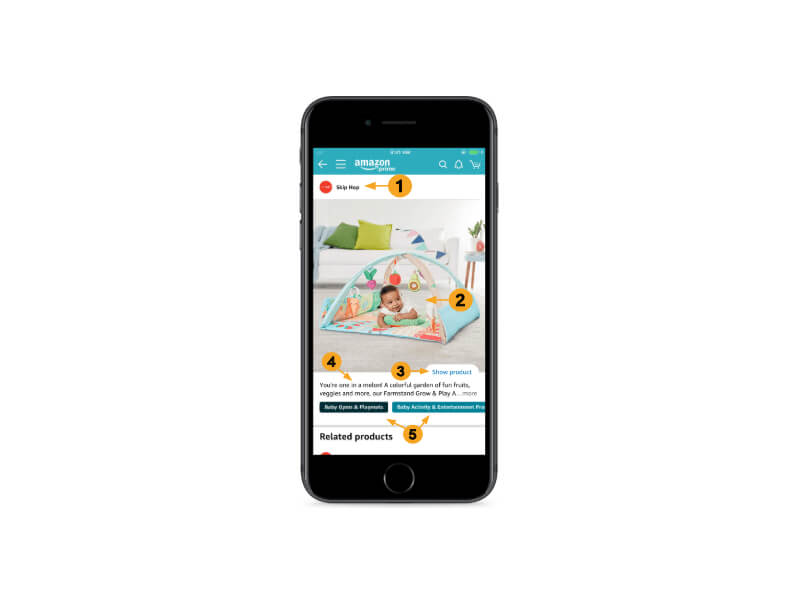Amazon Posts: Everything You Need To Know
Moving into a new year, and with 2020 behind us, Amazon has been working on a new beta tool for sellers called Amazon Posts. This new tool is Amazon’s latest attempt at combining a social media platform experience with their U.S. marketplace.
Amazon Posts is not the first attempt to combine social media and ecommerce in one platform (Amazon Spark, a previous attempt, was launched and shut down in July 2020). Unlike Amazon Spark, which was geared toward customers posting recently purchased products, Amazon Posts has been created to allow the brands and companies themselves to post and promote their products.
Amazon Posts is a relatively new feature that Amazon FBA sellers might not have heard about. In this guide, we’ll cover everything you need to know about Amazon Posts: what a post is, how a post works, and whether this new tool is of any value to Amazon FBA brands moving into 2021.
What Is Amazon Posts?
Amazon Posts is a new feature that allows ecommerce customers the ability to focus on brand shopping vs. product comparison. Through a feed similar to social media platforms (think Facebook, Pinterest, and Instagram), posts allow shoppers to discover new brands and see what new products are being launched from the brands they like most.
As Amazon puts it,
Posts help shoppers discover new products and see what’s new from brands by browsing feeds of brand-curated content. Posts link to product detail pages, making each post in a feed shoppable, and each post includes category tags so shoppers can continue exploring posts in related categories.
To access a post generated by Amazon Posts, a shopper will need to first find your listing and then scroll through the carousel and tap on a post to enter the feed and see other related posts from that specific brand.
You can learn more about Amazon Posts on Amazon’s advertising homepage.
There are five basic elements to a post when using Amazon Posts.
- Your brand name and logo
- Your product image
- A ‘Show Product’ link – When clicked, this reveals your product’s thumb nail, which takes customers directly to your listing.
- Caption text – This is where you can place a brief description of the product. Amazon allows up to 2,200 characters, but (by default) only the first two lines will be displayed.
- Category tags – Amazon will automatically tag your posts with relevant product categories. When customers tap on a specific category, they will be directed into a vertical feed of related posts.
How Do I Sign Up for Amazon Posts?
Before you head over to your Amazon Seller Central account to activate Amazon Posts in your specific business model, there are a few requirements to be aware of.
To start things off on the right foot, ensure the post content you submit meets the following guidelines:
Profile logo
- Animation is not permitted
- Color Format: RGB
- Display Aspect Ratio: 1:1
- File Format: JPG or PNG
- Maximum File size: 100 MB
- Resolution: 640 x 640 pixels or larger
Post image
- Animation is not permitted
- Color Format: RGB
- Display Aspect Ratio: 1:1, 16:9, 4:3
- File Format: JPG or PNG
- Maximum File Size: 100 MB
- Resolution: 640 x 640 pixels or larger
Furthermore, all post content must meet the following requirements:
- Be suitable for a general audience
- Not contradict the landing page
- Be in the primary language of the Amazon site on which the post is published
- Be clear and accurate so customers receive correct information before engaging with a post or deciding to purchase a product
*Remember, only promote products that you either own or are authorized to resell or distribute.
Once you’ve reviewed these general requirements and agreed to stay within these basic guidelines, you can start the process of adding Amazon Posts to your account.
First, you’ll need to visit Amazon advertising and sign in to your Amazon Seller Central account. Here, you’ll need to create a Posts account. After you’ve created a Posts account, you’ll be prompted to verify your brand name with Amazon. After verifying your brand name, you’ll be asked to upload your brand logo; this will complete your Posts account setup.
Why Should You Sign Up for Amazon Posts?
The short answer to this question is that setting up an account is free, so why not use it? Not only will this great new tool help increase brand awareness and exposure, Amazon Posts will also allow you to fill up your product listing page with more of your own content. Something many Amazon FBA sellers are worried about is their customers deciding to go with a competitor’s product over their own product for one reason or another. Having more branded content on your listing page keeps your customers locked on you, as long as your content is captivating enough, and less likely to scurry off to another product listing.
One thing worth mentioning here is that using Amazon Posts may end up capturing new customers on your competitor’s page as well. Sure, this could go both ways. But if you put in the effort to make your posts stand out from the rest, you won’t need to worry too much about your customers leaving your content for “lesser” quality.
One great reason why you as an ecommerce seller could really benefit from Amazon Posts is that a lot of social media content you may already be promoting can now be used on your posts as well. Content from Instagram, Facebook, and Pinterest that might already be driving a fair amount of traffic to your business can now be used within Amazon’s own ecosphere.
Where Will Your Posts Be Shown?
Your posts will be used on the mobile shopping app as well as most mobile web browsers. A few other places they might also show up include your listing page itself, listing pages of related brands, your customer’s feed for related posts, and category-based feeds.
How to Use Amazon Posts
Amazon suggests using your posts just as you would on any other social media channel. This is important to note because it gives you a chance to build brand personality, something that prior to the tool was quite difficult to do with a product image and short product description alone. Amazon Posts might be seen as a more “salesy” approach to marketing your products, but it’s a great tool to use for building brand awareness. Using eye-catching images and optimized copywriting within your post descriptions gives you a new method of gaining new customers outside of targeting keywords within your product listing pages alone. One thing to keep in mind here is that you should test everything. Just as you would perform conversion rate optimization on your website, testing each part of your post(s) to see what converts the most is also important to ensure your success with this new tool. Speaking of tracking your success with Amazon Posts, you might be asking yourself, How can I see which posts are generating the most conversions?
How to Measure the Success of Your Posts
This is where Amazon shines once again when it comes to tracking each post in your Seller Central account. Amazon makes it easy to track certain metrics of your posts, such as
- Viewable impressions per post
- Post engagement
- Engagement rates
Keep in mind that there’s no concrete method of tracking whether your posts are converting traffic into paying customers, but we’re confident that this will eventually become an option once this tool has completed the beta testing stage.
Now that we’ve covered all the great options you have when including Amazon Posts into your FBA business model, you may be wondering what the downsides of using this tool are.
What Are the Cons of Using Amazon Posts?
Although you can repurpose a lot of existing content into your posts, it will still take some time to get things optimized. Because this tool is still so new, there’s no real data on whether brands are seeing any great success from implementing Posts. There’s an off-chance that this tool won’t gain enough traction (similar to Amazon Spark, which was more of a flicker than an actual spark).
Another con to using Amazon Posts is the fact that your competitors will also be using this new feature. As previously discussed, while you may be showing up on your competitors’ listing pages feed as a related post, the competition will be doing the same on your own product listing pages. To add to this, as the Amazon Posts feature is still in beta, you cannot change the automatic category labels assigned to each of your posts. This can be frustrating should your post be related to a different category that Amazon doesn’t recognize when automatically assigning it to a category label.
With all of this in mind, you should now have a better idea of whether or not Amazon Posts is a tool to consider using.
Should You Be Using Amazon Posts for Your FBA Store?
While this new tool is still being tested in beta and Amazon is establishing whether or not this will pan out for Amazon Sellers, our first impression is quite positive. Amazon Posts may serve larger brands quite nicely, as a majority of the content may already have been created on other social media platforms; however, smaller brands might want to focus on other avenues. The only way to know whether this tool will be useful for your business is to give it a try and see what results you get.
No matter which route you choose to take with your Amazon FBA marketing strategy, Amazon Posts might be the missing link between you and your undiscovered audience. Try it out. If you find that the ROI is not what you were expecting, no harm no foul.
If you’ve been growing an FBA business for some time now and are curious about the value of your business, head over to our valuation tool to find out what you could walk away with when exiting your business.