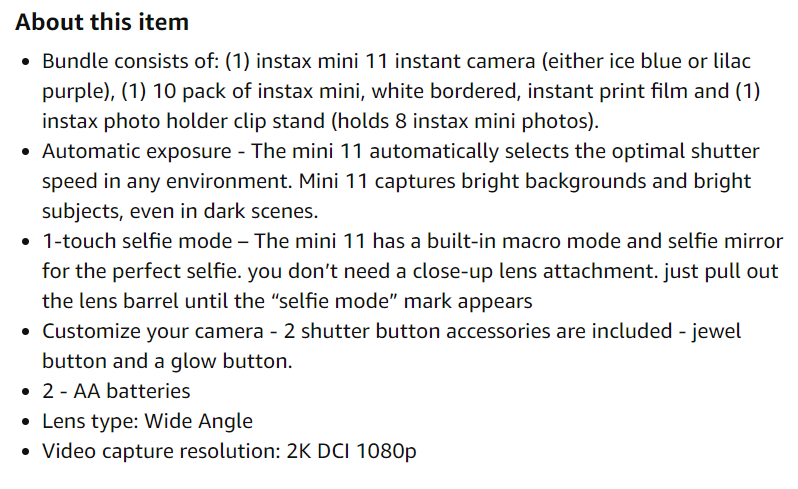Amazon Bundles: How to Create Bundle Deals the Right Way
Amazon bundles are an often underutilized feature of selling on Amazon.
This is because bundle deals can be just as good for consumers as they are for sellers. Consumers get convenience and better value, and sellers get a better chance to win the buy box, profit from low-value items, and sell slow-moving inventory quicker.
As always with Amazon, the caveat is that you must follow their guidelines, which are not the easiest to understand. Fortunately, we’ve become adept at speaking the language of Amazon and will show you exactly how to create Amazon bundles.
What are Amazon Bundles?
Before we get into creating bundles, let’s explain what a bundle is.
Bundle deals allow sellers to group complementary products together under one listing.
As you can see above, this product listing is grouping a PC and monitor, two items that go well together. We’ll go into more detail about the requirements later on, but first we’ll show you how you can set up a similar bundle listing.
How to Create Amazon Bundles
One of the primary requirements for creating an Amazon FBA bundle is that it must be a new listing. You cannot combine multiple listings into one bundle deal.
- In Amazon’s eyes, the entire bundle is considered a single item and needs a unique ASIN/UPC. To get around this issue, you can submit a GTIN exemption, which will allow you to create a listing without a new UPC. If all the products are from one brand, then use that brand name when submitting your exemption request. If not, you can list the bundle as generic. These requests are usually granted pretty quickly, but they can take up to a few days. Within the inventory section of your Seller Central account, there is a GTIN exemption status link that you can monitor for updates.
- Once this is done, you need to go to your Seller Central account and click “create a new listing.”
- You should now be able to create a listing with all the features, as you normally would. However, there are some bundle-specific requirements that you should be aware of.
Amazon Bundle Guidelines
A full list of bundle requirements can be found on Amazon’s bundling policy page, but we’re going to break down the main ones that you need to be aware of.
What Products are Suitable?
- Amazon FBA bundles must consist of items that are highly complementary.
- The primary product cannot be from the video games category or be a books, music, video, or DVD (BMVD) product.
- You may include a video game or BMVD product as a secondary product only if it complements the primary product.
- Duplicate products or pre-packaged kits do not count as a bundle.
- Do not include generic products (no brand name), because Amazon doesn’t want them to be confused for branded products. You can include items from different brands, but the bundle should be branded according to the highest-priced item.
How to Categorize Bundles
- Bundles can only be listed in one category, even if they contain items from different categories. If a bundle contains items from more than one category, then the category for the highest-priced item should be used.
Requirements for Listing Pages
- The product title of your listing should include the word “Bundle” and the number of items in the bundle. If it contains only a few items, you can list them in
- the title. If the bundle contains many items, you can list the primary item and the total number of items.
- When writing the product detail page, the first bullet point must indicate that the product is a bundle and list all of the items individually.
- The description on the product page must include the fact that the product is a bundle and identify the products and any specifications.
- The main image must include the specific products in the bundle.
Examples of Amazon Bundles
Here is an example of a bundle on Amazon selling an instant camera as the primary product, a pack of print film, and a photo display stand. Even without a particularly SEO-optimized title, this bundle has over 6,000 five-star reviews and received an Amazon Choice badge.
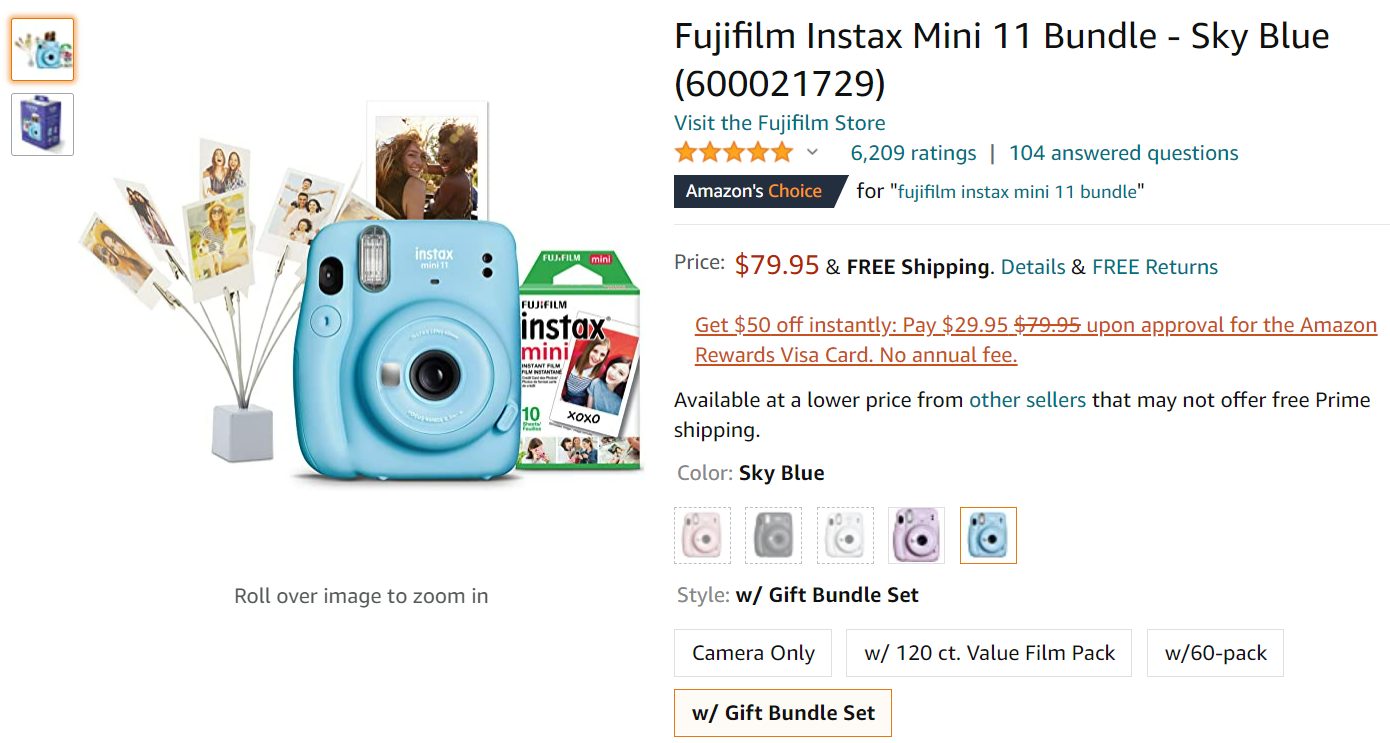
The Difference Between Multi-Packs and Bundles
A multi-pack contains the same items whereas a bundle has different items. It’s important to note the difference, as sometimes the names might be used interchangeably, but according to Amazon they are not the same.
The image on the left is a bundle whereas the image on the right is a multi-pack. The bundle is selling four different products and the multi-pack is selling a quantity of the same item, in this case, 12 candles.
If you want to sell a multi-pack, it should be listed as a single product and not a bundle.
The Benefits of Bundling Products
All this talk of requirements and policy might make Amazon Bundles sound like they’re more hassle than they’re worth.
The truth is that selling anything on Amazon comes with rules. They might take a bit of getting used to, but by making it this far you’re already ahead of most sellers. This knowledge is where the opportunity lies.
Win the Buy Box Battle
Because bundles can be more work to create, fewer sellers utilize them. In addition to this, you’ll have little in the way of competition when it comes to sharing the buy box.
For another seller to take a share of the buy box, they have to create exactly the same bundle of items as you. This means that if you strike upon a popular combo, ownership of the buy box will be all yours and you get to reap the rewards.
This is a big advantage over traditional single product selling because it’s usually only a matter of time before the competition increases. When that happens, you’ll be entering into a price war and likely sharing the buy box with other Amazon sellers. That’s why it can pay to put in the extra work upfront.
Sell Less Popular Products
It might sound counterintuitive to sell less popular products, but hear us out. Maybe you’ve tested a product and it didn’t catch on. Why not combine it with a more popular product to differentiate yourself from the competition and make it possible to sell products that hardly any other sellers are offering?
The psychology of sales is a strange thing, and there will be people who will opt for your bundle over a single product simply because it looks like a better deal to get two items instead of one.
Higher Minimum Order Value
Bundle deals have a higher minimum order value, which opens up the possibility of selling low-value products. Historically, selling low-value items on Amazon hasn’t been possible due to the fees, destroying profit margins for sellers.
However, because bundles are classified as one item and Amazon referral and FBA fees are paid on a per-item basis, selling low-value items suddenly becomes a whole lot easier.
Make it Easier for Your Customers
If your product bundles make sense, then they should provide convenience for the customer.
A better customer experience means that you’re going to receive good reviews. Those reviews will help convert more people, which in turn will boost your organic ranking on Amazon. This is how you get a marketing flywheel started and begin to drive sales on autopilot.
How to Send Bundles to Amazon
One of the common hurdles sellers encounter is figuring out how to ship bundles to Amazon FBA warehouses.
We’ve clarified that Amazon classifies a bundle as one item, so all the individual items in the bundle need to be packaged together before you send inventory to Amazon. If the items arrive without being packaged together, Amazon will not be able to process them let alone know to sell them as a bundle.
In order for Amazon to keep track of your bundles as they move through the warehouse, you will need to print out FNSKU barcodes. These can be sent to your supplier to attach to each bundle, or Amazon can do it for an additional cost.
It’s also a good idea to include a reminder on each label not to separate the individual products, just to make sure things stay together.
How to Calculate the Profitability of a Bundle Deal
It can be tricky to work out the profit margin when creating Amazon bundles. There are various FBA calculators out there, including Amazon’s own, but they fail to account for the inclusion of multiple products.
One tool that allows you to price multiple products is SupplySpy. Using their software, you can upload a list of products and start building out bundles. The fees will be calculated for you, and you can adjust the bundle price to see how it affects your profit margin.
Once you start adding products they will even suggest complementary products. All in all, SupplySpy is a useful tool if you plan to start selling bundles on Amazon.
How to Maximize the Success of Amazon Bundles
There are a few best practices when it comes to getting a bundle right. If you have data from a product you already sell, it can be easier to judge the potential success of a bundle. Alternatively, you can stick to lower value items and test a small amount of inventory as you would a single product.
Low Rank, High Sales
Sometimes you hit upon products that sell well without ever ranking highly. This usually means that you have an attractive product but there might be some big hitters that are going to be difficult to knock off the top spots.
If you have multiple products that fall into this category that could work well together, consider bundling them together. Maybe you have a single product that fits this criterion; it can become your primary product in the bundle. Source complementary products to help make your listing stand out and offer something different.
What’s Already Being Suggested?
Maybe you don’t have any data. This shouldn’t be a problem, because you can utilize Amazon’s suggestion features to give you ideas for new products where at least one product is likely to be selling well. This feature can save you valuable time when coming up with a list of viable Amazon bundles ideas.
Navigate to the best sellers list and find a product that you could also source. This could become your primary product. Most listings will include a “frequently bought together” or a “customers who viewed this item also viewed” section.
Use these features to find complementary products and start building out ideas for new bundles where you know the individual products are already popular. If you can find a cost-effective way to give the customers what they need, then you could be onto a winner.
If you already have products for sale, then you could view these sections on your own listings to get ideas for a bundle.
Evergreen Bundles
Bundles on Amazon are a popular idea in the gifting niche. However, we don’t recommend that you begin by selling seasonal bundles.
As an example, bundles are very popular for Valentine’s Day. The trouble is that you have only a very small window of the year to make the majority of your sales. There might be some volume throughout the rest of the year, but it’s probably not going to be worth it.
Especially if you’re a newer seller, inventory management is going to be difficult to predict. There are better options out there when it comes to creating Amazon bundles.
Provide Additional Value
Try to create bundled products that cover all of a customer’s needs.
Using the camera bundle above as an example, the photo paper that comes with the camera is a necessity and the display unit is a nice addition that sets the bundle apart from the competition.
Customers won’t mind spending a bit more money for convenience, if they feel they’re getting their money’s worth.
What’s Next?
Product bundling can be a unique way to make the most of Amazon. It’s a trick that not all sellers know about, let alone know how to utilize correctly.
If you’ve built a profitable Amazon FBA business, then consider filling out our valuation tool to see how much it’s worth. It only takes a few minutes and provides you with an accurate estimate as to what your business could be worth on the open market.
To get free exit planning advice, set up a call with one of our Business Analysts. They will be able to talk you through the whole sales process and give you advice on how you can increase the value of your store.