How to Advertise an Ecommerce Store on Instagram
So, you have a product or service ready to go in your ecommerce store, but now comes the hard work of getting it in front of your target audience. Many businesses fail at this step in the process, because let’s face it — you’re an expert in your specific industry, not in online marketing.
You will be happy to learn that it is possible to get exposure for your brand by following a relatively simple process. Social media platforms give you access to a captive and engaged audience. They have made the process of advertising quick and easy for businesses of every size.
One of the big up-and-coming platforms for social media advertising is Instagram. This year, Instagram has added 200 million users for a total of 800 million, making it the seventh most popular social media platform in the world.
Since Facebook completed a massive $1 billion takeover of Instagram in 2012, both Facebook and Instagram have continued to grow at a rapid rate. While this big money takeover was questionable at the time, it has proven to be a smart move as image sharing has become increasingly popular among millennials.
The demographics on Instagram are very favorable for advertisers right now. Whereas sites like Facebook serve a broad audience, Instagram is youth-oriented, with 17 percent of teens saying it is the most important social media website. It also has a 68 percent female audience, and 80 percent of the platform’s total users are outside of the U.S. Further research suggests that Instagram ads get more than 4 percent engagement on average from its users, which is higher than any other social media platform.
So why should the average ecommerce owner care? If you own a brand that sells to any of these target demographics, you are potentially leaving money on the table if you don’t take advantage of the platform. Let’s take a look at some examples of how you can use Instagram for your business.
Ways to Use Instagram for Ecommerce Advertising
If you’re thinking right now, “But I don’t have a clue how to use Instagram,” don’t worry; we’ve got you covered. We’ve tried to provide a variety of examples of other retailers and businesses using Instagram advertising effectively, which will hopefully give you some inspiration for your Instagram advertising efforts.
1. Colorful Branding for Fun Accessories
A company named Pura Vida Bracelets has used their Instagram ads to highlight the fun, colorful, and bright nature of their products. The key to the success of the ad below is the way it uses a high-quality image, but still has the feel of an organic, natural post rather than a paid ad. What makes it feel organic or natural? The image looks like a photo you would take of a funky decoration you liked to post on your personal Instagram account, rather than a studio lit product shot.
Image Credit: Sendible
2. Intriguing the Reader to Read More
Although Instagram is all about images, the ad below shows the power of short text snippets. The subject of the image in this MM.LaFleur ad does not convey much, but the text quote is just enough to draw the user into clicking on the full article to find out more.
Image Credit: Thrivehive
3. Aspirational Branding
Social media can be an escape for some, where they dream of holidays or better times. This is why imagery like the one below can really impact sales; it gives the customer a sense of how and where to use the product. This ad by Carrera leverages aspirational branding, as it links their product with the idea of travel, relaxation, and good food.
Image Credit: Sendible
As you can see from these examples, there are many companies, big and small, getting on board with Instagram advertising as a way to promote or build their brands. The ability to use imagery to provide context for your brand is a powerful way to motivate customers to purchase your products.
Luckily, you do not need a massive marketing budget to get in on the action, and it’s super easy to switch a personal account over to a business account for free. With just a little bit of time and effort, you can be running successful Instagram ads just like the big guys.
Organic Versus Paid Advertising — Which Is Better?
When promoting your products or brand on Instagram, you can choose between organic or paid advertising or a combination of the two. Put simply, organic advertising looks to grow your following naturally, using the platform without paying for a sponsored slot. Paid advertising allows your message to reach people who are not already following you and entice them to connect with you directly.
Neither method is inherently better or worse than the other, but it’s important to understand the intricacies of each one first, so you can better plan your Instagram marketing strategy.
Organic Advertising
As a platform, Instagram is great at getting people interacting with brands — 68 percent of users interact directly with brands and their ads in a variety of ways including comments, likes, shares, and direct messages.
However, instead of paying for sponsored spots in users’ Instagram feeds, some companies have turned to an organic growth strategy. This strategy is actually much more labor-intensive, but can work as well as paid ads.
One organic strategy involves posting regular updates to your account to gain followers and prompt engagement with the company account. The key to this strategy is making the brand relatable, natural, and human. A regular posting schedule is essential and you also need to set aside time to interact in the comments section. Depending on the size of your following, this process can turn into a full-time job!
Do not be fooled into thinking organic advertising means it is free. Some strategies such as running giveaways and organizing influencers in your niche to feature your product or service will cost money. The main difference of this strategy is that you are not paying for a sponsored post slot, where you target a specific demographic and push yourself into their feed.
Some people focus on organic advertising because it simply costs less. The lack of ongoing advertising costs makes it more sustainable for small businesses in the long term. Even big brands using paid ads supplement them with organic advertising strategies.
Here are some great examples of organic advertising on Instagram:
1. Netflix
With this funny picture, Netflix is aiming to engage their audience and bring a lighthearted feel to their profile. Sharing in-jokes and memes that relate to your audience can really help to build a sense of personality around your brand, which has the added benefit of coming off as more genuine and really speaks to today’s audiences.
Image Credit: Netflix Official Instagram
2. McDonald’s
This organic ad from McDonald’s uses a high-quality image that is carefully constructed to highlight the vibrant color of the product. It also prompts the viewer to imagine a day at the beach with a delicious, cold drink. This association between their product and a fun day at the beach is a great way to stay at the forefront of the consumer’s mind — painting a picture of how the product fits into a customer’s everyday life.
Image Credit: McDonald’s Official Instagram
Paid Advertising
Paid advertising on Instagram is in its infancy, which makes it a great platform for testing and innovation. Unlike on other mature platforms such as Facebook and Google, you can still craft effective Instagram ad campaigns for a fraction of the price, because there is less competition in Instagram’s paid advertising space than in other platforms that have been around longer.
With paid advertising, the key benefits are speed, reach, control, and, of course, guaranteed results. You can grow your brand fast with paid ads, because you can reach more people and make them aware of your brand.
Using demographics, you can target your ads to groups that you think will be most receptive to your brand or message. Using the Facebook Ads Manager (which integrates with Instagram), the options for targeting can be fine-tuned to target very specific audiences, which increases the likelihood of a conversion taking place. This method means you can ensure that each advertising dollar spent is used effectively.
The best thing about Instagram ads is how they are placed within the application. They are put into the user’s regular feed, with a very small “sponsored” tag. As you scroll through the Instagram application, each post fills the device’s screen, which attracts the user’s full attention. As long as the content is high-quality and relevant, you have a good chance of them engaging.
Instagram itself gives some great examples of ecommerce brands using Instagram advertising effectively. One case study that is particularly interesting is the one featuring Country Road.
The company used targeted ads to reach their ideal audience, which is fashion-conscious women in Australia, New Zealand, and Singapore. Their marketing team used a variety of ad types, but focused primarily on short GIFs and video clips that featured well-known models.
Their metrics show that they got an 18x return on their ad spend, which blows other types of advertising out of the water. If you want an insight into how they managed to get that return, then check out the case study here.
Now that you know how effective paid advertising can be on Instagram, let’s take a look at the three main ways that you can run your paid ads:
1. Boost
If you have already made a regular Instagram post with a business account, then you may have noticed a “Boost” option. This is definitely the simplest way to set up an Instagram ad.
This option takes your existing unpaid post and pushes it out to a wider audience, outside of your direct followers. You select a budget and make a few other simple choices about how the ad will look, and then confirm. You will immediately start to see results and should get a higher level of engagement.
2. Facebook Ads Manager
Since Facebook purchased Instagram, they have integrated the ability to create Instagram ads into the Facebook Ads Manager. If you want to do more than a basic boosted post, you will need to use the Facebook Ads Manager to run your Instagram ad campaigns. This tool allows you to craft ads with an amazing level of targeting and gives many options for setting budgets and formatting posts.
The downside is that this method is not very friendly for beginners. Marketing professionals have the know-how to navigate the Facebook Ads Manager, but novices find it hard to get the most out of this tool.
To use the Facebook Ads Manager, first log in to Facebook and open this link. Once you have done that, you can go through the process of creating an account for the ads manager. The user interface will guide you through the beginning of the process, but as the options get more advanced, you might get stuck. Consider seeking help once you feel out of your depth, as mistakes setting up a campaign can cost you money.
3. Application Programming Interface
The Instagram advertising application programming interface (API) was opened for use by companies and developers in 2015 as a way of boosting ad sales to big companies.
This method of setting up campaigns is particularly difficult, as it requires an in-depth knowledge of the Instagram advertising API and skills in programming for whichever platform the company uses. It is used by large companies that want to coordinate campaigns across multiple platforms and have developers on hand to automate the process through the API.
Definitely do not attempt to use the API unless you know what you are doing!
As you can see, big companies can find success on Instagram, and if you work at it just a bit, you can, too.
How To Set Up an Instagram Business Account and Start Running Paid Ads
At first glance, you might think there is not much difference between an Instagram business account and a personal account. But you would be wrong. There are other features that a business account gives you that may make it worth considering making the switch.
First, an Instagram business account gives you a bunch of analytics called Instagram Insights, information that is not available to a standard account user. Here you can see analytics on who your followers are and where they are from, as well as the peak times your followers are on Instagram. This kind of information can be invaluable if you are planning to schedule your posts in advance and want to make sure your followers see them.
A business account allows you to run paid advertising (obviously), but also gives you a nifty contact button in your profile so you can link up your email or phone number, or both! That makes it easy for potential customers to inquire about products or services you may be promoting via your Instagram account.
Finally, one major feature is the ability to add links to your Instagram stories. This option was originally available only to verified personal accounts with 10,000 or more followers. However, so long as your business account meets the same criteria (10,000 or more followers), you’re good to go. It’s a great way to promote links to your product pages right from your Instagram stories.
If you are ready to get started with paid advertising on Instagram, then you are in the right place.
In just a few steps, we’re going to run you through the process of setting up your very own business account on Instagram so you can try out the features listed above and start running paid advertising.
1. Create a Business Instagram Account
You can either create a new Instagram account from scratch or convert your existing Instagram account over to a business account. If you already have a standard Instagram account set up, just skip to step two.
To sign up for Instagram, you need to use a mobile device with the app installed, but afterward you will be able to work from a desktop. Get the app from the Google Play Store or iTunes Store (it’s free). If this is a dedicated account you are creating, you can put the business name in the “Full Name” field. Bear in mind, if you are the face of your brand, using your real name is just fine.
Once you’ve created your account, click the “My Profile” icon at the bottom right of your screen.
Once you are on your profile page, click the little gear icon to the right of your app on your phone, next to the “Edit Profile” button.
Scroll down and select the option labeled “Switch to Business Profile.” This action should lead you to step two.
2. Link the Account to a Facebook Page
As we already explained, to set up custom campaigns on Instagram rather than using the boost post function, you will need to use the Facebook Ads Manager. In order to use this tool, you have to connect your Instagram account to a Facebook page. If you don’t have a business page already, you will need to set one up via Facebook.
Log in to Facebook and navigate to your Facebook business page. Then follow these simple steps:
Click on the “Settings” menu in your Facebook Business Page.
In the left-hand column, click on the “Instagram” option and then “Log In.”
Here you need to use your Instagram business account login details to complete the setup. Enter the details for the Instagram account and press “Confirm.”
Once this step is complete, your new Instagram business account will only be able to post directly to the linked Facebook business page. You will no longer be able to post to your wall on your personal Facebook account. However, you will be able to use the Facebook Ads Manager to manage and create your campaigns as well as gain access to Instagram Insights, where you can gain a deeper understanding of your customers — and run better targeted ad campaigns.
3. That’s It, You Can Start Crafting Ads!
Now that you are set up, you can begin creating your very own ads by clicking on the “Get Started” option on your Facebook Ads Manager dashboard. But running an ad campaign is a whole lot bigger of a topic than what we can cover here.
So is Instagram advertising the right fit for you? Let’s wrap up by talking about which businesses Instagram advertising is best suited to.
Is Instagram Advertising Right for Your Ecommerce Store?
Hopefully, you now have a much better understanding of Instagram advertising and the boost it can bring to your ecommerce store. The high level of engagement and young, dynamic audience are some of the great benefits of establishing a presence on this platform.
By getting in on Instagram advertising now, while the platform is still developing, you have the chance to grow your brand and following as the user base grows. If you are a vibrant brand that can show off using pictures and videos, then there is no better place to spend your ad budget right now.
With the right Instagram advertising strategy, you can see an immediate boost in the profits in your ecommerce store. As shown in the Country Road case study above, returns on advertising with Instagram can be amazing, due to the low competition and relative infancy of it as a paid advertising platform. By using paid ads with call-to-action buttons linked to your sales funnel, you can potentially supercharge your hits and conversion rate.
Also, if you are thinking about purchasing an ecommerce store, then looking for stores without an Instagram presence can be a good strategy. By taking an existing store and advertising it on Instagram, you can increase your return and offset your initial investment.
Are you already using Instagram to boost your ecommerce site? Leave a comment below and share your experiences.
Photo credit: Mactrunk




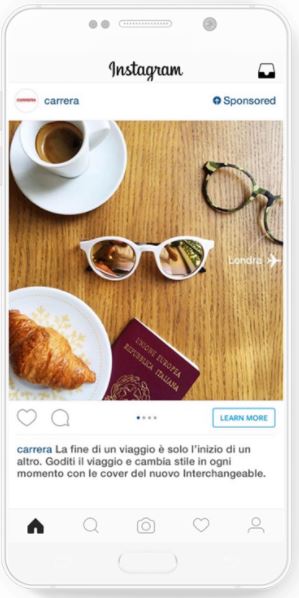
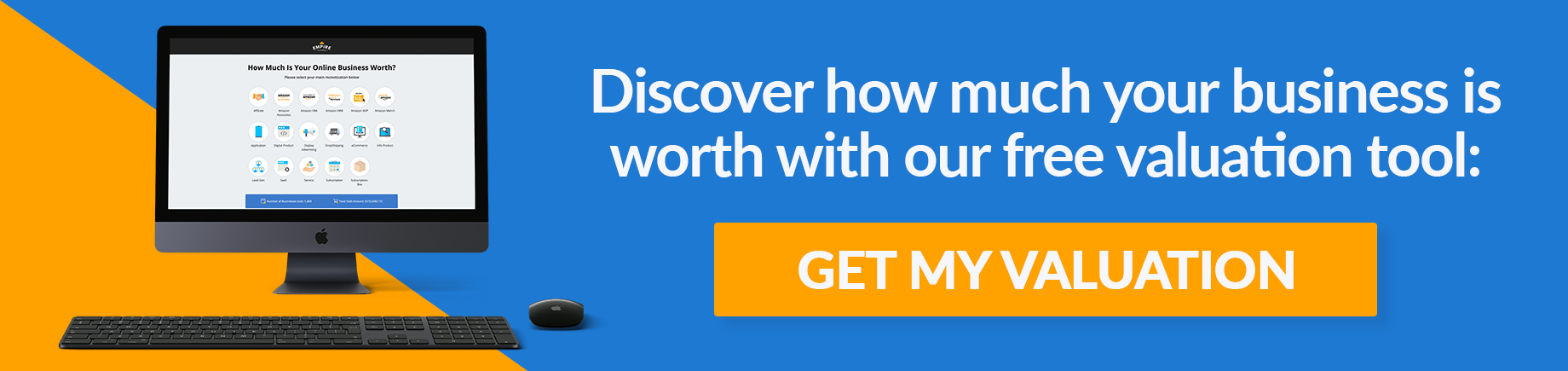


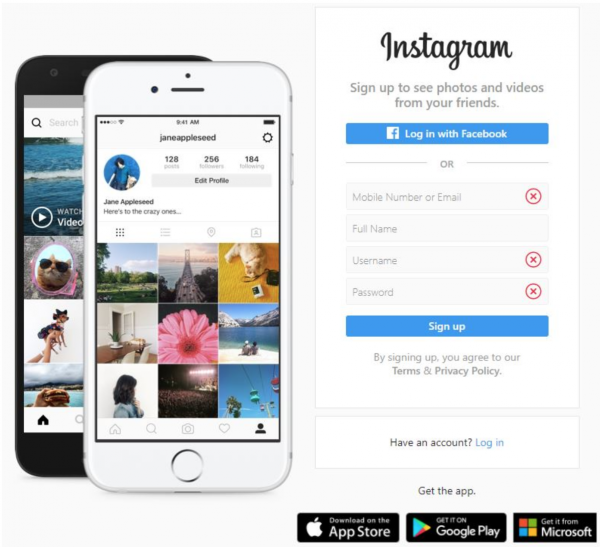
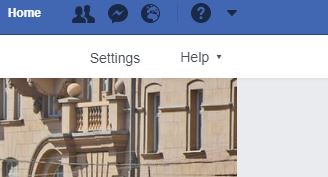



Discussion
I think the fastest variant to promote your profile and your business is to use some Instagram bot, e.g. bigbangram.com. It safes your time and attract many followers. Such bots are very useful.
Bots can be useful, just make sure your bots don’t lead you to awkward situations.
I knew one entrepreneur using an instagram bot that would auto comment on peoples profiles saying, “Good job!” “Awesome!” and one day commented on an influencer’s instagram that had died terribly saying, “Way to go!”.
Imagine the pushback he got! His phone exploded with angry people all across Instagram.
Bots can do a lot for you, but you got to be careful what exactly you allow them to do for you