How to Set Up an Adsense Account BEFORE Buying a Business
It’s happening — you’re buying a business.
You’ve signed on the dotted line, have started the migration process, and have poised yourself for the new revenue stream about to join your portfolio.
What could go wrong?
This could:
Uh-oh.
If you are buying a Google AdSense site (that is, a site that uses revenue from AdSense as its primary income stream), having an AdSense account set up before the purchase is complete is a must — if you want to avoid added headaches for yourself, the buyer, and the broker.
Trust us, you don’t want almighty Google standing between you and your newly bought business.
So, get your AdSense ducks in a row before buying a business.
In so doing, you will take the necessary steps toward a more seamless site migration, fewer headaches, and more bucks for your bank.
The AdSense Business Model — The Quick and Dirty Explanation
While we will be focusing primarily on getting AdSense set up, these same general rules apply for affiliate networks, too.
If you want a more video walkthrough explanation of what Google AdSense is all about, check out our video below:
Don’t know much about the AdSense Business Model yet? You can check out our post in our business explainer series about how it works to get the lowdown on what to expect.
In a nutshell:
Google AdSense is an ad network that allows you to place ads on your website, and profit when people click on the ads. The program can use keywords and other data to place ads relevant to the website content. The ads themselves are sourced from the advertisers using Google AdWords and their Display Network.
Essentially, it’s like Monopoly — when people “land” on your site and click on the ads living there, you get paid.
Call Rich Uncle Pennybags, it’s time to cash out.
Having your AdSense account squared away is a good idea if you’re considering using ads as a revenue stream on any site you own, but it becomes even more crucial depending on the revenue streams of the site/business you are buying.
How to Complete the AdSense Setup Early On
For all the procrastinators out there listening: Start this process as soon as you can. For real.
If you’ve ever dealt with Google before on other websites or projects, you know that when it comes to laying down the hammer, Google has a reputation for being tough as f… heck.
For good reason — if they’re going to slap their name on a site, they want to make sure it isn’t a big pile o’ garbage, so they have set up checks in the AdSense approval process to combat mediocre or less-than-stellar sites from being approved.
In fact, when you submit your site through the AdSense process, real people take a look at it to decide if it meets Google’s requirements. If your site isn’t up to snuff, you’ll have to go through the process of applying again — delaying the opportunity to make money from your newly purchased business.
If the site you are purchasing makes a majority percentage of its money through AdSense, you don’t want to run the risk of not having approval before you move forward.
This point is key — since account transfers are not supported by AdSense, the buyer must go through the process of setting up AdSense themselves. Once the domain transfer has occurred, the buyer, now the new owner, puts the ad code from their newly approved account on the website they just purchased.
By not squaring away this process early on, you run the risk of missing out on days of income while you await approval, especially if you run into hiccups and it takes longer than usual.
But what if I don’t have a website?
Fear not, intrepid business buyer. With a little bit of legwork, you should be able to set up a basic website that will meet Google’s requirements in order to apply. However, you’ll want to factor in the time it takes to set up and create meaningful content on your site before you apply. Don’t shrug this off and wait until the last minute — do your due diligence to avoid rejection later on.
We’ll get into more of the details below, but Google only puts its stamp of approval on sites that offer rich, valuable content to visitors in a clear manner. (In other words, applying with a standalone page that’s essentially your online resume isn’t going to cut it.)
This process doesn’t have to be super complicated.
For example, to set up a basic site, you can:
- Grab a domain from GoDaddy.com
- Sign up with HostGator and install WordPress
- Order some content onto your website from writers on platforms such as Upwork or Guru
(For a more thorough explanation of setting up a website, check out How to Launch a Website: Our Simple Guide.)
And voilà! You have a website to use to apply to AdSense. Depending on your tech savviness, this whole process could take a few days to a couple weeks to get squared away.
You could try to get around this requirement by setting up a partnership with YouTube, for example, if you’re already producing content in that space, but most likely, setting up/submitting a basic website will be your best bet here.
Even if you already have a website or blog you plan to use to get enrolled in AdSense, go through and double-check that you have all the necessary elements on that site to better the chances your application will be approved.
Get Approval by Creating a Quality Site
Set yourself up for success from the outset — get approved faster by creating a site that has quality content and design.
Quality Content
As Google notes on its support page, one of the big reasons people don’t get approved is a problem with the content on their site.
Like we mentioned above, Google wants to make sure it’s associating itself with sites that are actually delivering value to people — not just occupying a spot on the web as a front for money-grabbing clicks.
How can you tell if you’re offering value?
While there’s no magic number of posts or type of content as a minimum threshold to be accepted, you must have enough text so that they can “crawl” your site and assess the content within. If you don’t have enough content on the site to analyze, it does not bode well.
If the site you’re using to sign up for AdSense is not in line with Google’s policies, they’re going to give you the big, fat, red rubber stamp of “REJECTED.”
We’ll talk a little bit more below about how you can fix your site, should Google decide it isn’t worthy, but we figure it makes a lot more sense to try to suss out what they want beforehand.
Check to make sure the content on your site is:
- Well-written
- Grammatically correct
- Valuable
- Acquiring traffic organically
- Substantive (one blog post won’t cut it)
Good Design
In addition to having quality content on your website, taking the design into account is an important part of applying for AdSense.
These days, there really is no excuse for your site to look like a 1997 throwback.
Too many tools exist for those of us who are not exactly design-inclined. (See: WordPress templates, Squarespace, Canva, etc.)
Make sure the design on your site is:
- Well-organized
- Easy to read
- Pleasing to the eye
How to Set Up an AdSense Account
If you’ve already got a Gmail account, getting rolling on AdSense is pretty much a cinch.
Step One: Navigate On Over and Start Her Up
When you opt to sign up, Google will ask you which of your Google accounts you’ll be using to apply for AdSense. If you don’t have a Google account, now is a great time to get signed up!
Step Two: Fill in Your Information
This part is pretty self-explanatory — just make sure you fill in your info correctly in this step.
Step Three: List Your Payment Details
This is a crucial step in the process to ensure that you will receive payments from your site!
Step Four: Connect Your Site
Google will generate a code snippet for you to paste in the HTML of your website. Once you’ve done so, circle back and check “I’ve pasted the code into my site.”
Step Five: Wait for the Results
If the code connection works, you should get a screen that looks like this, telling you to hold tight for a few days while they take a look:
Step Six: Celebrate Your Acceptance / Review Your Rejection
Hopefully, you’ll receive an email within a few days that confirms your acceptance for AdSense and you’ll be ready to roll. From there, you can walk through the process of getting ads set up on your site, if you wish.
However, you might get rejected with an email that looks like this:
If that’s the case, it’s a good time to return and revisit your site to make adjustments in accordance with Google’s suggested bullet points for resolving the issue(s).
Make a List, Check it Twice
If you do in fact find yourself facing cruel, cruel rejection at the hands of AdSense, don’t lose hope. It might be unclear at first why your page wasn’t accepted if it is not outlined specifically in the email you receive, but do some initial investigating to see what might have been the issue before you try to reapply. Again, no magic number of days to wait — just make sure you have addressed the issues noted in the rejection email.
Note: If you’ve been terminated from AdSense for violating the policies (different from an application rejection), you will not be allowed to open a new account, per the AdSense Terms and Conditions.
What’s actually on your site is not the only factor for the Google Team to take into consideration when reviewing your account. Take a closer look at the AdSense policies, too, so you can make sure your site is following all the rules.
On a Google support page, they list the following reasons as the most common ones for why accounts are not approved:
- Insufficient content – not enough text, under construction, etc.
- Fix → Review your site’s pages to make sure they are AdSense-ready. Google suggests highlighting what makes your page unique, and ensuring that the layout is inviting and easy to use.
- Content quality issues – not enough rich, original content that provides value to the users
- Fix → Check the Webmaster Guidelines to ensure your site’s quality is up to Google’s standards. This means: Make pages for users, not search engines; be honest; and avoid tricks such as hidden text, irrelevant keywords, and automatically generated content.
- Issues with your traffic sources – using paid-to-click programs, sending unwanted emails or display ads, etc.
- Fix → Scan theFix → Scan the Landing Page quality guidelines. Generally, this means (again) original, trustworthy, easy-to-navigate content that loads quickly.
- Unsupported language – the majority of your site’s content is in a language that AdSense does not support.
- Fix → Ensure that your site is translated into one of these languages.
- Content policy violations – in violation of AdSense policies
- Fix → Verify that you have not posted any prohibited content, such as adult content, violent content, and drug-related content.
- Site navigation issues – difficult to navigate the site because of redirects, broken links, pop-ups, etc.
- Fix → Double-check the AdSense program policies to make sure your site navigation is in line with their standards.
Once you have combed through your site again in accordance with the AdSense program policies, you can reapply for admittance into AdSense.
Be Prepared: Set Up AdSense Now for Peace of Mind Later
Whether you’re considering adding an AdSense site to your portfolio, or just think you might at some point in the future, it’s a great idea to do your homework ahead of time and get everything squared away with Google so that it’s the least of your worries when it comes to acquiring a new business or website. If you plan to purchase a site that makes most of its revenue through affiliate marketing or another main stream or source, making sure that you can successfully enter that same space would be a great move before taking the plunge and buying the business itself.
If you don’t have a Gmail account and/or website already, now is a great time to set one up. Grabbing a domain on GoDaddy.com and signing up with HostGator and WordPress can make the whole process go pretty smoothly. Add on some content you’ve written yourself, or hire someone out to get a set of articles onto your site before you apply. Conversely, you might opt to get approval through another channel, such as YouTube.
Most of the time, AdSense rejections come down to content issues, design, and navigation. The big key to remember is that Google is looking for high-quality, valuable content that is organized well. By taking the time to examine those elements of your site beforehand, you can greatly increase the chances that your site will be accepted.
However, rejections happen. If they do, take Google’s reasons into account, consult the support pages on Google, and do your best to make the necessary changes to your page so that when you reapply, your application will be accepted.
AdSense can make a lot of sense for you and your new site, and get you into business by starting off on the right foot.
Photo credit: mjth



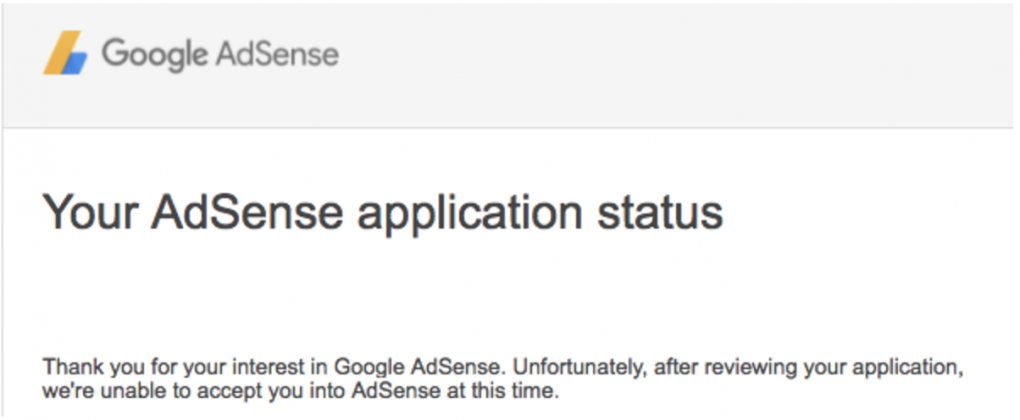

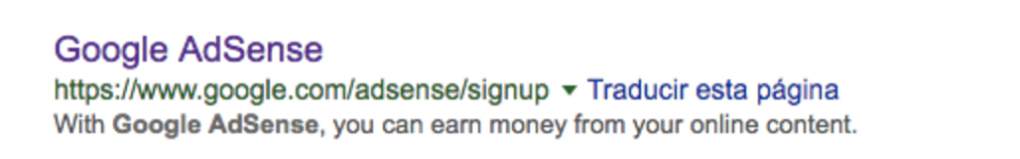
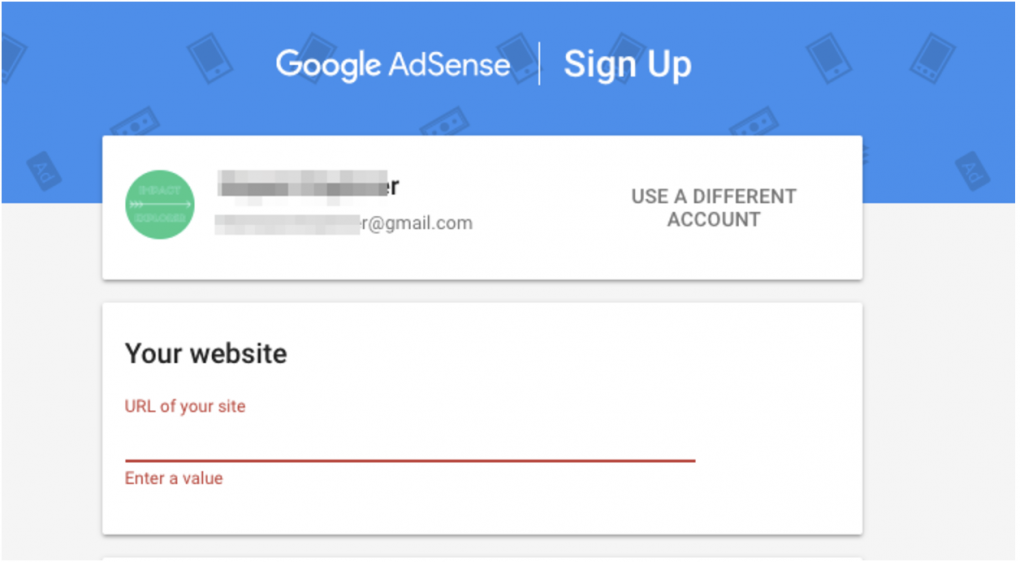

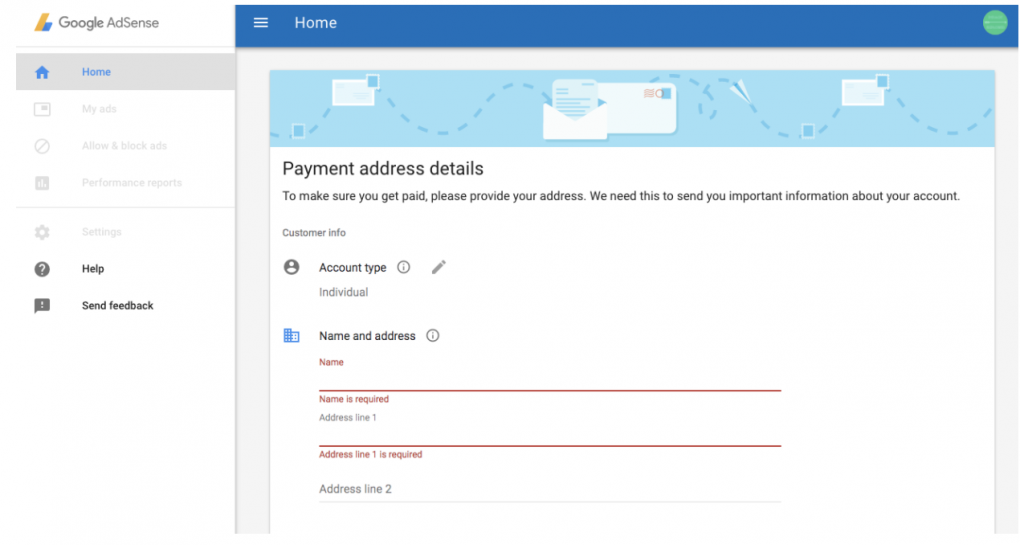



Discussion
Thank you for this great article. There is another issue that has not been addressed in the article.
Even if you have an Adsense account there is no guarantee that the newly purchased business/website would get approved for displaying Google Adsense as google first review the websites and then allow them to display google ads.
It happened to me! I purchased a website which was running adsense but when I tried to add it in my Google Adsense account, it didn’t get approved to display ads!
Hello
Great Article on Google Adsense. Thanks For Sharing the Information.