10 Must-Have Tools To Manage Your Website Portfolio
There are many different types of buyers we see in our online marketplace. You’ve got your newbies who are just starting out online, the lifestyle hackers hoping to find a replacement for their 9-5, and flippers looking to buy, improve, and re-sell for a profit.
There are also buyers who are looking to fill out their portfolio and add to their business. And it’s these buyers that we see coming into the marketplace more and more.
Portfolio buyers typically have a goal in mind – to diversify their traffic and revenue stream without having to invest too much personal time into the business themselves. We call this kind of buyer Portfolio Paul.
Paul is smart. Paul knows that in order to grow his collection and beef up his bottom line, he needs to have certain tools, systems and operations in place for each website that he buys. He also knows what kinds of website are best suited for expanding his portfolio, such as higher-end Amazon, AdSense, or affiliate sites that have a virtual assistant which you gain access to when you buy the site.
If you’re hoping to become a savvy business owner, diversify your business, and fill out your portfolio just like Paul, here are 10 must-have tools that will help you run your sites effortlessly.
10 Must-Haves
Google Docs is a word processor available online, which you can use to write and edit word documents, create spreadsheets and design slides. One of its best features is that you can collaborate with others in real time on the same document.
Google Docs is also available offline on your computer or mobile device by downloading the Google Drive app. With offline editing you can update documents as you wish, but others will not have access to these changes until you go online again and your Google Drive syncs.
Running one website, let alone several, requires many different usernames and passwords, as well as written content. Google Docs is perfect for creating spreadsheets containing all of your different logins, drafting up new blog posts, or even writing out your business plan, mission, vision, or values.
You can share documents with others, allowing them the right to view, edit or comment. You may also choose to keep it private.
Communication is key when you’re working with a team. Slack is a messaging app built specifically for teams.
Inside its dashboard you have different “channels,” where you can focus in on a particular project, team, or in your case, a particular website within your portfolio. Channels can be open – so everyone in your Slack dashboard can view them – or private, where you can invite certain team members in.
Slack also offers direct messaging, so you can reach out to one particular team member and chat with them privately. Additionally, you can share files, search for a document or conversation based on a keyword or phrase, and set up notifications, so you’re always in the know.
If you are managing a group of different VAs, writers, web developers, or more for your different websites, this is a great tool to communicate through. It also gets you out of your email inbox, which can be distracting for many people.
Portfolio Paul knows that having standard operating procedures (SOPs) is essential for scaling and growing a group of websites with ease. SOPs are detailed documents that walk you step by step through a particular task process, so even someone with no experience should be able to complete the task if they follow the steps properly.
Sweet Process is documenting software that makes creating your SOPs simple, clean, and easy to share with your team. It also allows the user to check off steps, so you can keep track of what you have completed.
If you want to cut down on the time you spend working in the business and easily outsource some of your business’s more repetitive tasks, then Sweet Process will allow you to do so.
One of the common traits we find in buyers in the Empire Flippers marketplace is a desire to build a business that lets them work from wherever. Often when traveling, communication can be hard, especially phone communication, because unless you are willing to drop hundreds of dollars on world-wide roaming fees, you likely buy a new phone SIM in the country you are visiting.
Skype, on the other hand, allows you to rent a phone number, and as long as you have access to the internet, you can be reached at any time.
With Skype numbers, you can get a professional number for your business, allowing you to stay in touch while living abroad (or at home). You can even choose your area code.
If you own several e-commerce or customer service-based websites, then this is especially helpful, because you can offer a contact phone number and not break the bank with expensive phone plans.
You can also video chat with team members around the world to coordinate on tasks and plan upcoming projects.
Moz is a Seattle-based SaaS company that offers tools for measuring, monitoring, and analyzing onsite and offsite SEO. It also offers a tool for measuring and evaluating your Twitter account as well.
They offer free or paid plans depending on which tools you want access to, and are considered an industry leader in online marketing.
If search traffic is one of your website’s main traffic sources, then Moz is a must-have. It allows you to research and compare backlinks against your competitors for targeted link building, analyzes your search engine results page (SERP), and tracks day-to-day changes in your Google rankings. If you have a local business, Moz can also show you metrics on your local Google Plus page listing and other local search engines, so you can improve it.
And that’s just the tip of the iceberg.
Understanding your traffic and rankings are critical if you want to get a leg up over your competition. The same goes whether you have one or 100 websites in your portfolio.
SEMRush is a keyword research tool that allows you to find profitable keywords to optimize any number of your websites.
The SEMRush platform helps you identify trends in your niche to help you choose the best possible keywords, audits your on-page SEO, and checks your backlink profile and search engine rankings.
What we dig about this tool is how it helps us get a better understanding of our competition. Because let’s be honest, discovering what works for your competition can help you get more traffic, and ultimately more sales, too.
You can also use SEMRush to find keywords that companies and brands may want to advertise for on your website. This is a good way to diversify your revenue stream while building out your websites. The more traffic and revenue streams you have, the healthier your portfolio becomes.
This is another type of keyword research tool. It works by generating hundreds of new keywords based off one root keyword.
You may be wondering if this is the same as SEMRush, but it is not. Unlike SEMRush, which lets you estimate website traffic and analyze backlinks, Long Tail Pro is only useful for finding long tail keywords.
What makes it so great is that it is one of the best keyword research tools out there for identifying profitable keywords with low competition.
Discovering high-profit, low-competition keywords is beneficial if you are running a collection of websites, because it delivers only long tail keywords that can help you increase your overall traffic.
To make the most of this tool and the keywords, be sure to include these keywords in your page titles, URL, image alt tags, meta descriptions, and of course, in any blog content. This will help you rank higher for the term you are targeting.
Time Doctor is an online time management platform that lets you track your tasks accurately and efficiently, while improving your productivity.
Using it is simple. You can manually enter task names when you start the timer, and it will track you down to the second for accuracy. For those of us prone to procrastination and distractions, Time Doctor monitors the user’s activity. When you’ve been logged into personal sites like YouTube or Facebook for too long, a notification will pop up with a gentle reminder that you should still be working.
Time Doctor also gives you detailed insights into where you are spending your time and can even take computer screenshots, which is especially useful if you are managing a remote team member’s time. This last feature is optional and can be applied to specific team members as you deem necessary.
Together, these functions allow you and your team to be more productive without spending excessive time on tasks. If you’ve never time tracked before, you will probably be shocked to learn where you lose most of your time, but with this newfound knowledge, you can improve.
Outside of the obvious benefits of monitoring time spent, this tool is great for billing clients based on accurate time spent and can be easily integrated into some of your favourite project management and payment processing tools and CRMs.
SERPFox is a SERP tracking service that lets you see where specific keywords of yours are ranking in search engine results. You can monitor the movement of certain keywords over different periods of time, which allows you to get a handle on your SEO efforts.
SERPFox is incredibly easy to use, tracks both Google and Bing results, and even does country-specific tracking. There is also a variety of pricing plans, which are more than affordable. If you want to get a taste for it, you can test out the free plan which includes up to 10 keywords.
Though rather minimalistic, this tool is vital for ensuring your websites are getting seen in the search results and identifying which keywords you need to improve on.
The last and often the most disregarded tools in our arsenal are two backup platforms: Crashplan and Codeguard.
Crashplan is an online data backup to ensure you don’t lose any of your business’s most important data, while Codeguard safeguards your website data daily. Both help you protect your downside and mitigate risk.
When you are handling multiple websites, you want to make sure that all of your data is protected and backed up, including the information stored on your portable devices.
In the event of a device crash, Crashplan ensures that all of your files are safe and can be recovered in no time at all. In terms of your website, Codeguard tracks changes made to your website daily, so in the event of a website breakdown, you can restore the latest version of your website with ease.
It goes without saying that if there’s no site, there’s no sales.
Crashplan is free, and Codeguard is as little as $5/month, so there’s no excuse not to protect your assets.
Ready to Add to Your Portfolio?
There are many factors to consider if you want to fill out your website portfolio. It’s more than just finding a site you think is profitable and buying it. It’s about finding the right site, creating processes that will allow you to scale and grow your business, monitoring your efforts, and preparing for the worst case scenario.
Buyers with several websites have to be savvy and plan ahead. If your goal is to be like Paul, then be sure you have all 10 of these must-have tools for running a portfolio of websites. Together, they will give you the best chance at building a successful collection of profitable websites.
Now we want to hear from you – what tools have allowed you to run a successful portfolio of websites? And for newer buyers looking to expand, do you find this helpful? Scroll below to share your thoughts in the comment section.







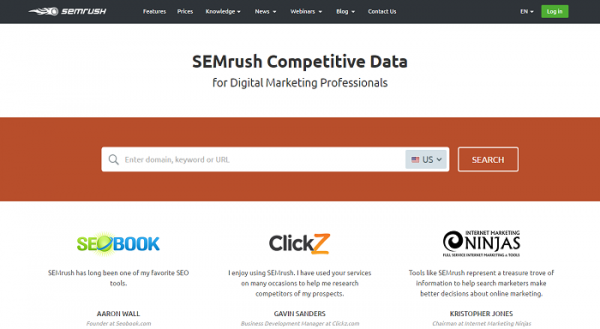

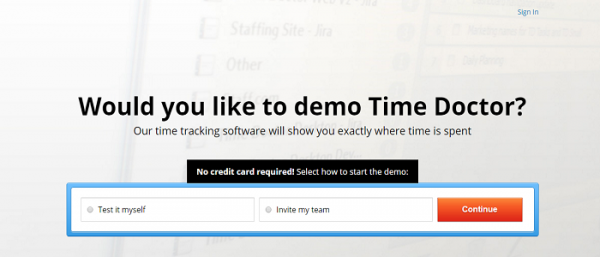
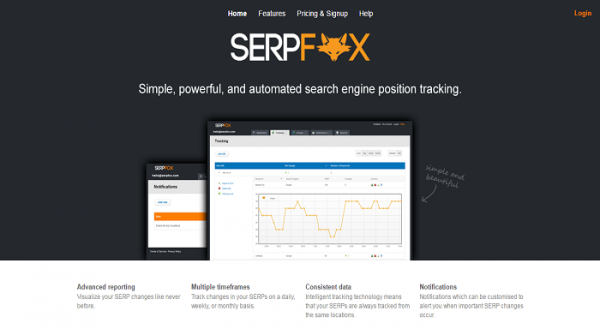
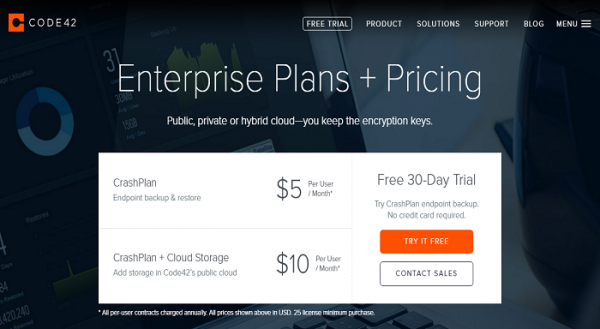

Discussion
Thanks for this list. Definitely found it useful and have started using Time Doctor to improve my personal productivity. Do you have an resources about SOPs or examples of SOPs?
Hey Chris – glad you dug the post! If you haven’t read our piece on SOP’s I think you’ll find what you’re looking for there:
https://empireflippers.com/standard-operating-procedures/
Nice post, we use HiveDesk For managing our remote team, skype for keeping them on same page and Dropbox for sharing Files & folders. SEMRush and MOZ are my favorite tools for our Marketing and competitor analysis.
Nice, man!
We used to use HiveDesk as well, but ended up switching over to Time Doctor. Either works, though.
Thank you for including SEMrush! We certainly agree that knowing more about your competition and their keywords can give you a leg up on how they are improving their site, and everyone can use a checkup with the site audit report.
Anyway, thank you for highlighting us. 🙂
Glad to do it, Kathleen! SEMrush is an awesome tool. Love what you guys are building over there.
Great tools, just not MOZ for the backlinks. They index like 1/10 links that are actually placed, so it’s quiete bad to measure anything with their Linktool. Better to use Ahrefs, Majestic or any other linkindexer.
Thanks, Eric. Going to give Ahrefs a look soon. 🙂