How to Start a Youtube Channel for Your Business
Where do you go when you need a how-to video?
When you need to host a video that you’ve made?
When you need pretty much anything in video form?
Where is the first place you check? The only place you check?
YouTube.
Since the mid-2000s, YouTube has become a staple of our everyday culture, so much so that it is now ranked as the second-largest search engine. Right after Google.
It’s so popular that entire businesses have been built around the website. There are hundreds of people, maybe even thousands, whose primary income comes from the YouTube videos they make. And sometimes those videos are as simple as what the vlogger did that day. Think Casey Neistat.
In this day and age, you can pretty much find a video for anything. And it doesn’t look like YouTube is going away anytime soon.
So why not use it to your, or rather, your business’s, advantage?
YouTube can be used for any kind of business (or entrepreneur), and we’ve noticed a definite lack of video marketing in the dropshipping and affiliate models. If used correctly, YouTube can greatly improve the mark your brand leaves on the industry.
Benefits of Starting a YouTube Channel
When it comes to marketing your business, YouTube can be an extremely valuable medium (see: second-largest search engine). It is where you can speak directly to your consumers and make connections with them that aren’t as easily made via email or a sales page, because it’s where they go to look for advice, resources, and information about the many decisions they have to make in their lives.
Over 5 billion videos are viewed every day; wouldn’t it be cool if even one of those videos belonged to your business?
It may seem like a daunting number, especially when paired with the statistic that approximately 300 hours of video are uploaded everyday. Who would want to enter into such an oversaturated medium?
Except that it’s really not all that oversaturated for businesses. Only nine percent of small businesses in the United States use YouTube. That number shows it is incredibly underutilized, seeing as it provides a great medium for connecting with audiences.
If you’re stumped on what kind of videos to produce, especially at the beginning, here are several ideas:
- Product reviews: While some may look down upon simply reviewing products on your channel, many consumers now go directly to YouTube to find reviews on products they are looking to buy. If you’re an affiliate or dropshipping business, this channel can directly benefit your business, as you can link or sell the products you review.
- Repurposed Content: Turn your written content into visual content! People learn in different ways, and some may be more willing to listen or watch you talk about a topic rather than read a 3,000-word article on it. You could also expand on content you’ve already written, so that you’re not always trying to outdo yourself with new topics.
- Case Studies / Interviews: You can use your channel to host interviews with your clients or influencers that will help you build your website’s authority. You can also create case studies to show off your products and what they can do for potential clients. You don’t have to create a whole side business from your channel, you can simply use it to add value to the content you already produce.
- Personality Brand: If you are the “face” of your business, you can use your channel to build your personality brand. You can answer questions via video, provide information about your business, and create a more intimate relationship with your consumers.
Not only is YouTube a place for anyone to host their videos, it is also about niche audiences. It’s possible that some 200 of the 300 hours of video uploaded are private home videos that a family member wants saved to an online database. The rest are videos for very specific audiences. Makeup reviews/tutorials for people looking to do special effects makeup, obscure board game reviews, how-to videos for any and all things. If you can find a niche market to hit, you’ll find an audience that is both interested in your videos and willing to trust your brand.
And since it is a search engine, everyone who searches for videos has their own unique parameters they are looking for. In truth, getting a video on the first page of a YouTube search is exactly like getting your website onto the first page of Google results.
Speaking of Google, just a year after YouTube was created, Google acquired it and made it into what it is today. A search engine second in command, if you will. Naturally, the partnership is a beneficial one.
When you start using YouTube for your business, Google makes it easier for people to find you. It’s kinda like what Google+ was trying to do, but it’s a whole lot more successful. By connecting your website to your YouTube channel, and creating (or repurposing) content on your channel, you build authority on Google and start to move up the results list.
You can also make money off the videos you create. Not just by creating leads, but by generating views. If you attach ads to your videos, part of the revenue generated from those views goes to you.
How to Start a YouTube Channel
If you’ve never felt the need to sign up for an account on YouTube, or have no idea how to start a channel, we’ve compiled a little visual walkthrough to make it easier.
The first thing to do is to go to YouTube.com. At the top, you’ll see a button where you can sign in.
Because YouTube is connected to Google, it will immediately give you the option to link your Gmail account. If you don’t want to, simply click the “Use Another Account” button and fill out the appropriate information.
Linking it to a Google Account does make it easier, though, as it will already have all your information and you won’t have to fill anything out.
After you’ve registered, you’ll have to create a channel. A channel is where you will actually host your videos. It’s kinda like a business Facebook profile, because you have to set it up separate from your username, but it still represents you and the content you will be creating. You can do this by clicking the icon in the top right corner with your face in it (the one in my example is faceless).
The menu will drop down and you will see your email, your account, how many subscribers you have, and a button that says “Creator Studio.”
If you click through to that, you will find this page, with a message that you must “create a channel” before uploading videos. Luckily, the button you click is directly next to it.
A box will pop up with your name in it when you click “Create a channel” as shown in the screenshot below. You can either chose to make a personal account (if your name is directly associated with your brand), or create a business account. The “use a business” link is in blue at the bottom.
However, you must be the administrator of the brand for which you are setting up the account. If your email is connected to a network of emails on your website, you must use the admin’s email and have a valid business account to connect to.
After you’ve created your channel, you can start uploading videos and managing them in the Creator’s Studio. The Creator’s Studio operates the same whether you’re in a personal or a business YouTube account, but it can be a little confusing for those who aren’t familiar with it.
In the Creator’s Studio main page, you will be able to see the videos you’ve published, any notifications for your channel, any comments that have been made on your videos, as well as news and a brief look at the analytics for your channel.
All of these can be expanded in the sidebar to see more detail.
Instead of going through all of the different tabs you could access (which would take all of the wonder out of exploring a new medium), we’re going to highlight some of our favorite tools that YouTube offers that will come in handy when you’re making videos for your channel.
How to Use Your YouTube Channel
Probably the most important button you will ever use on your channel is conveniently located at the top of every page.
The upload button.
Click that and you’ll be led to a page where you can upload photos or videos from Google or from your computer. You can also use this page to go to the video editor (more on that later), stream a live video, or create a slideshow.
After you’ve chosen your video, you’ll be led to another important page.
While your video is uploading and processing, you can fill out the title, description, and tags. All of these should be filled with keywords that will help people find your channel and your business. Don’t take this step lightly. You may be producing amazing videos, but if no one can find them, you’re SOL. If you need help, there are a lot of tools that can help you find the best keywords for the content on your channel.
To further optimize your videos, you can create thumbnails that attract viewers to your videos, add the video to playlists, and toggle advanced settings like whether you’ll allow comments or localize your content.
YouTube has become so advanced in their options that they are practically endless.
The “Status and Features” tab under “Channel” is another place where you can flex your creative freedom by enabling a few different options for your channel, like monetizing your videos, hosting videos longer than the standard 15 minute limit, and creating paid content.
Luckily, each option has a place where you can “learn more” about what you are doing.
YouTube’s analytics tab is also quite extensive and so much fun to explore once you have a few videos up. You can look through overall and real time data, as well as where your viewers are stopping your videos and statistics on engagement.
With this data, you can fine tune your content to fit the audience you most want to please. You’ll figure out what types of videos appeal to your audience, so you can create more of that type of video. And with watch times, you’ll see whether your videos run too long and whether your intro could be more captivating. If your audience isn’t sticking around, you’re doing something wrong.
Now You Have the Basics…
Starting a YouTube account is pretty simple, especially if you’ve set up a website before. And luckily, YouTube has a support team there to help you with any troubleshooting you may need along the way.
The hard part comes when you actually start creating videos.
You can use your YouTube channel to create anything you believe will benefit your business. Just remember to keep in mind what you hope to achieve with your channel. Posting commercials for your business isn’t gonna do what you hope it will. Like a blog, your YouTube audience wants to be informed and entertained by your videos, not sold to.
What you do next is all up to you and your boundless creativity.
Happy creating!
Photo credit: agencyby



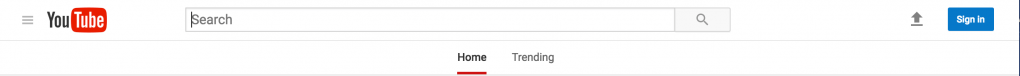



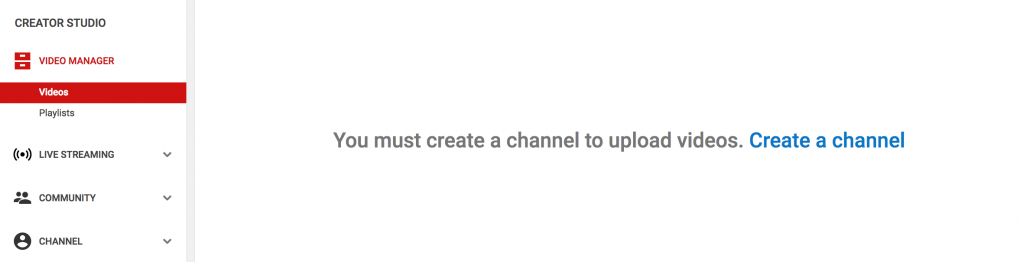
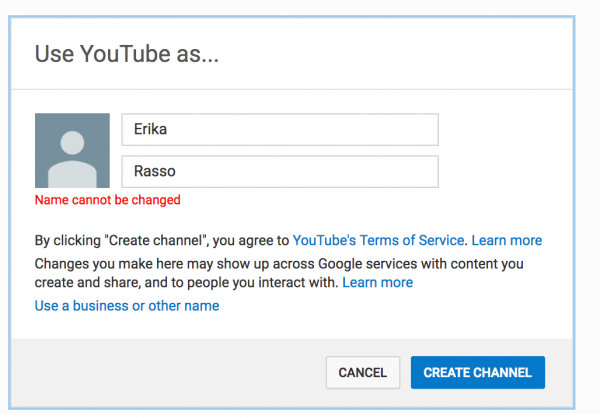
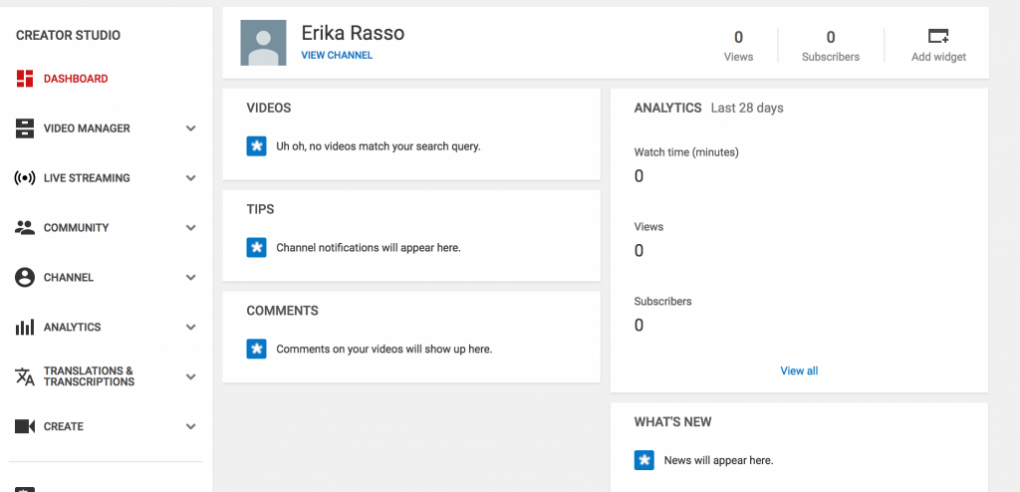


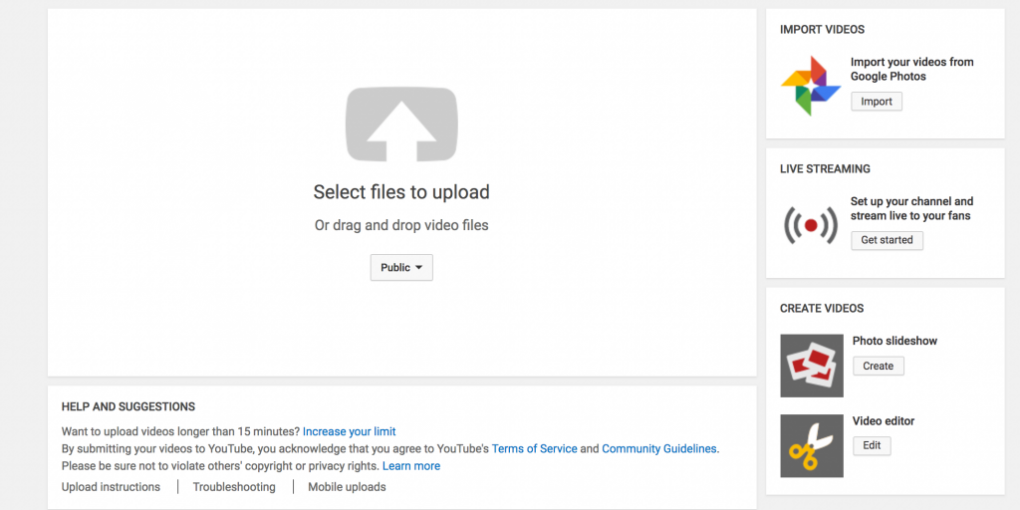



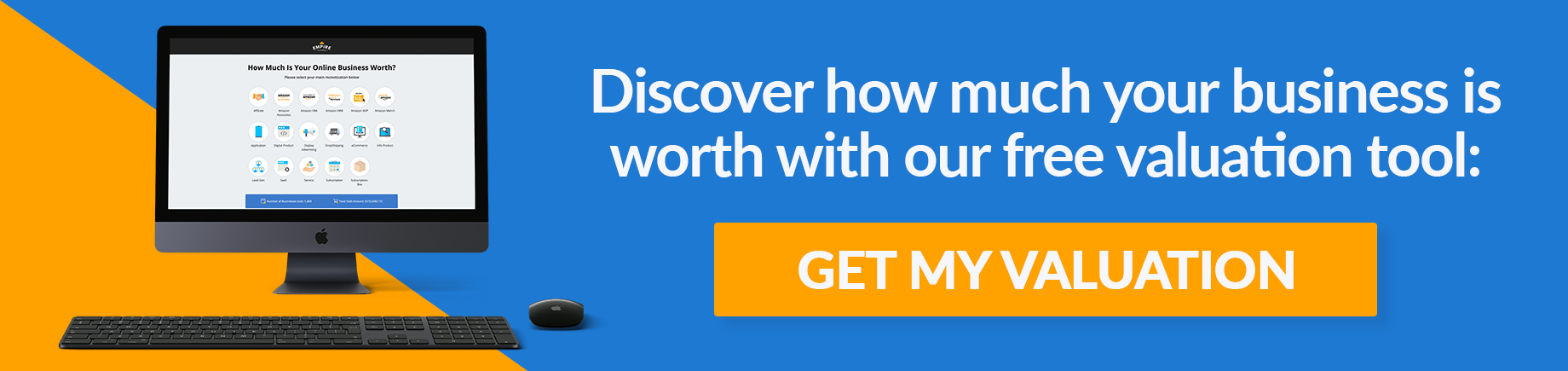
Discussion
I always wanted my own YouTube channel.
Never too late to start 🙂