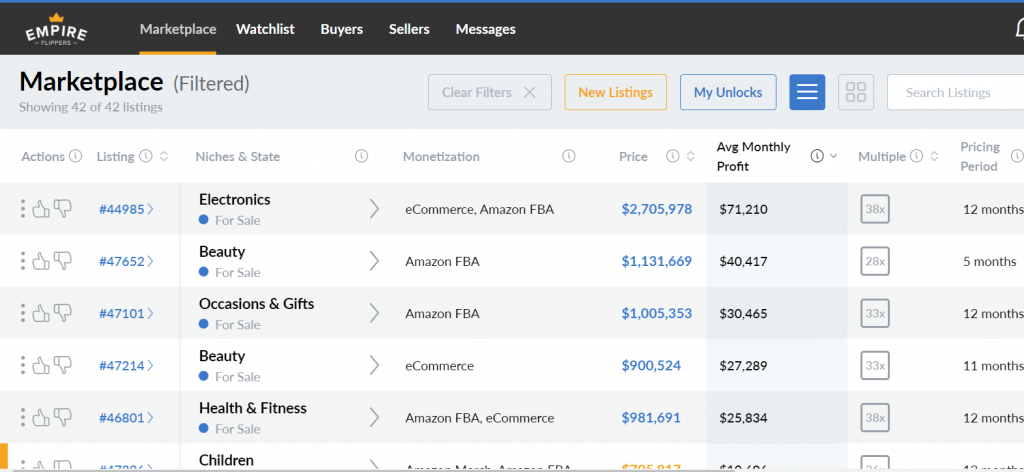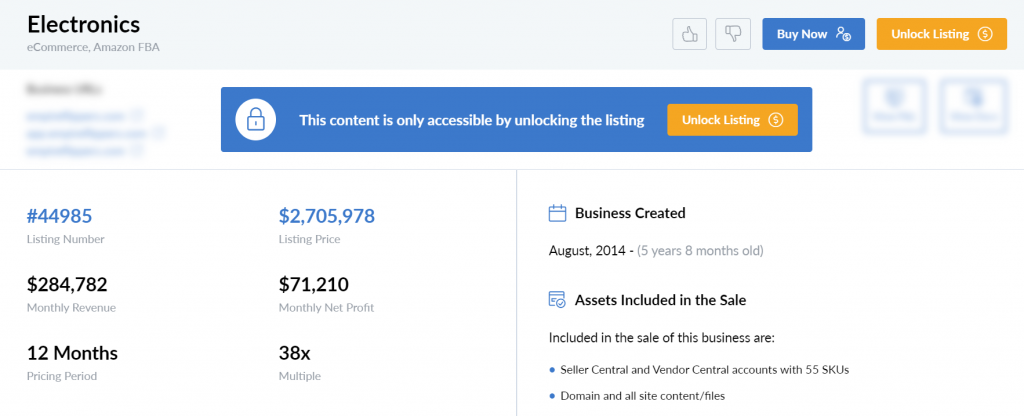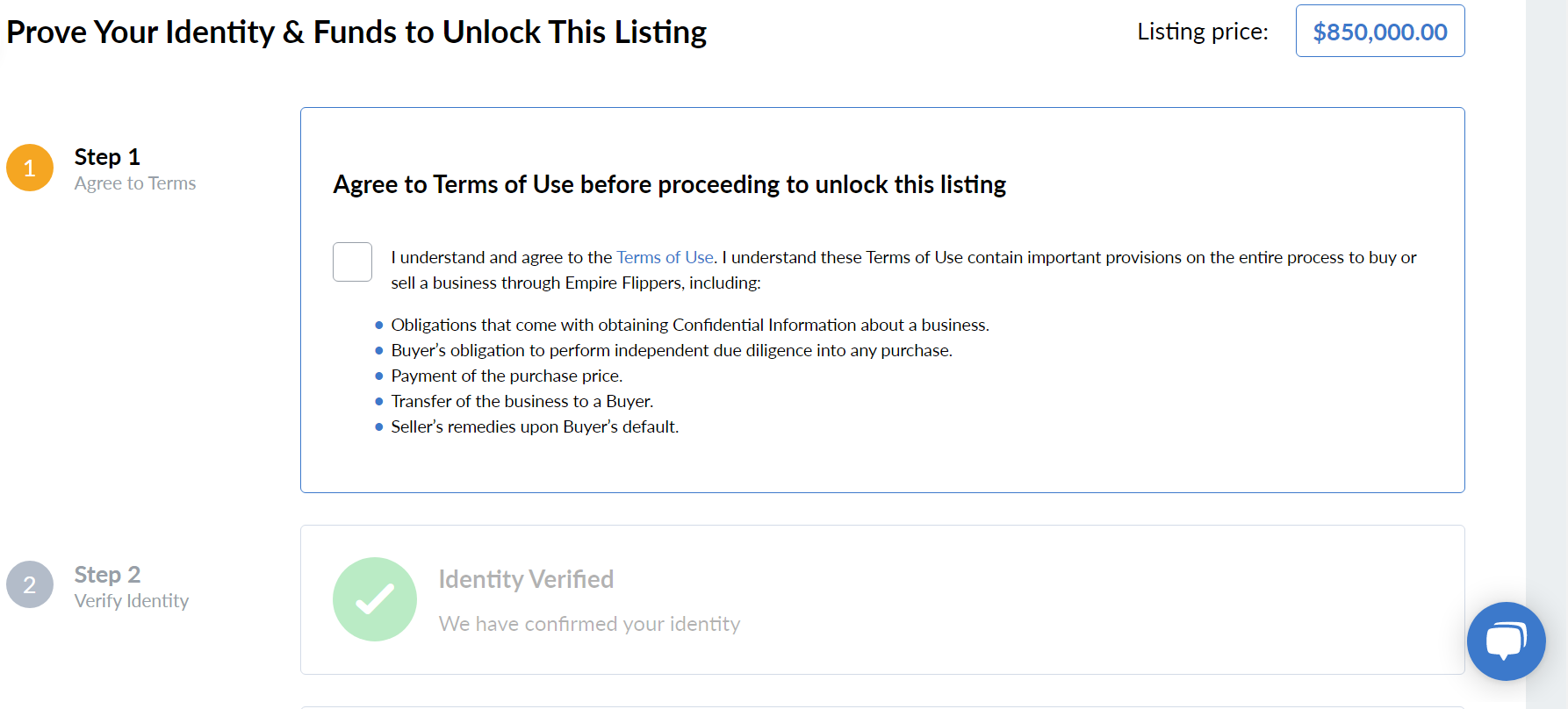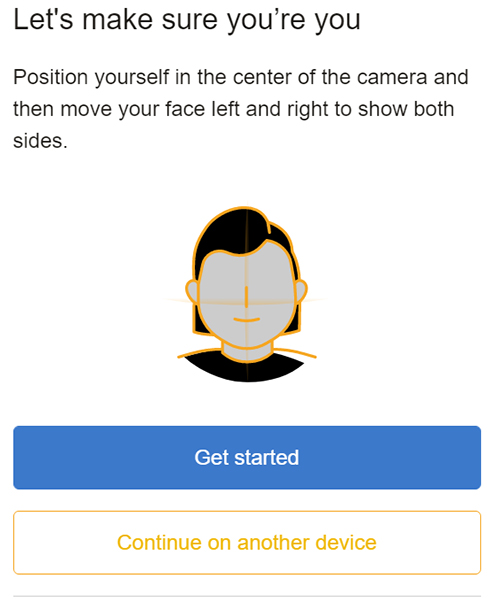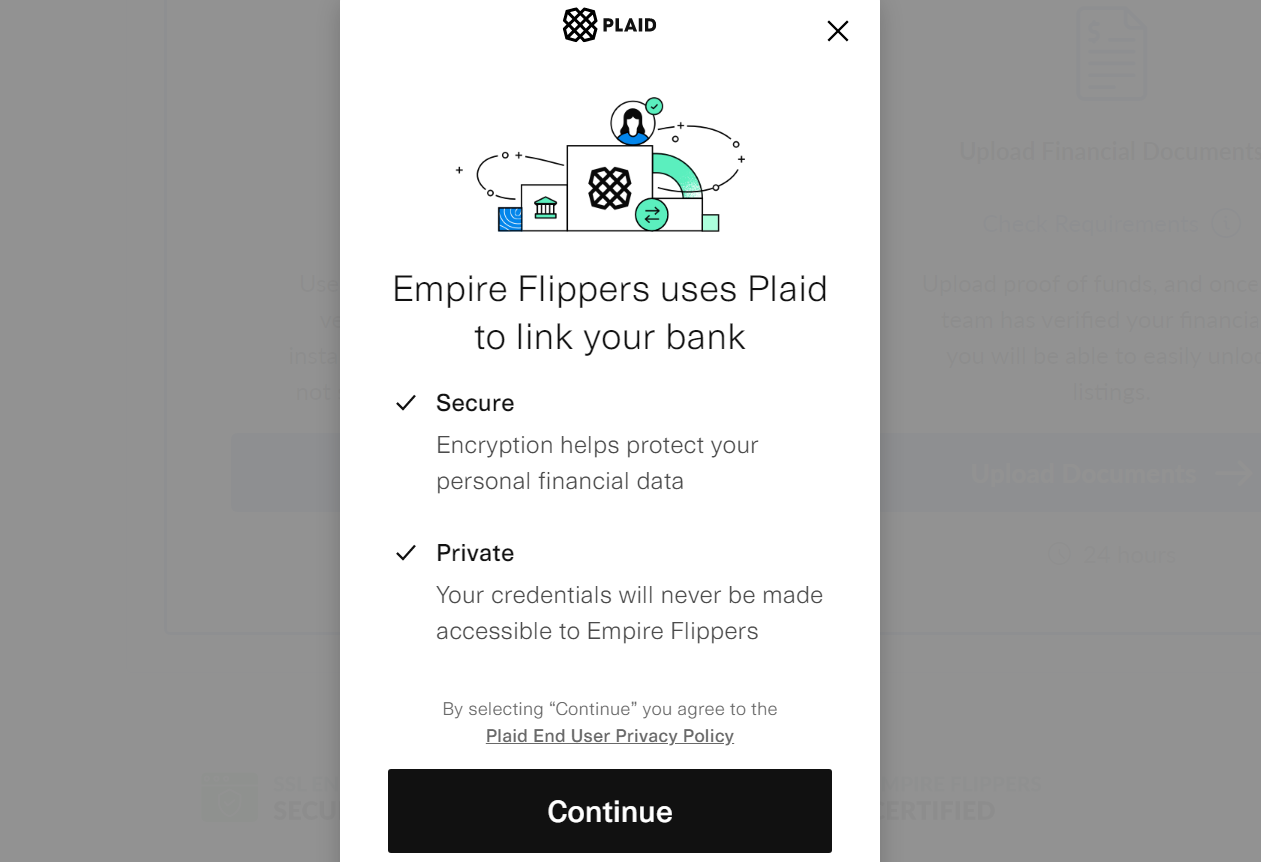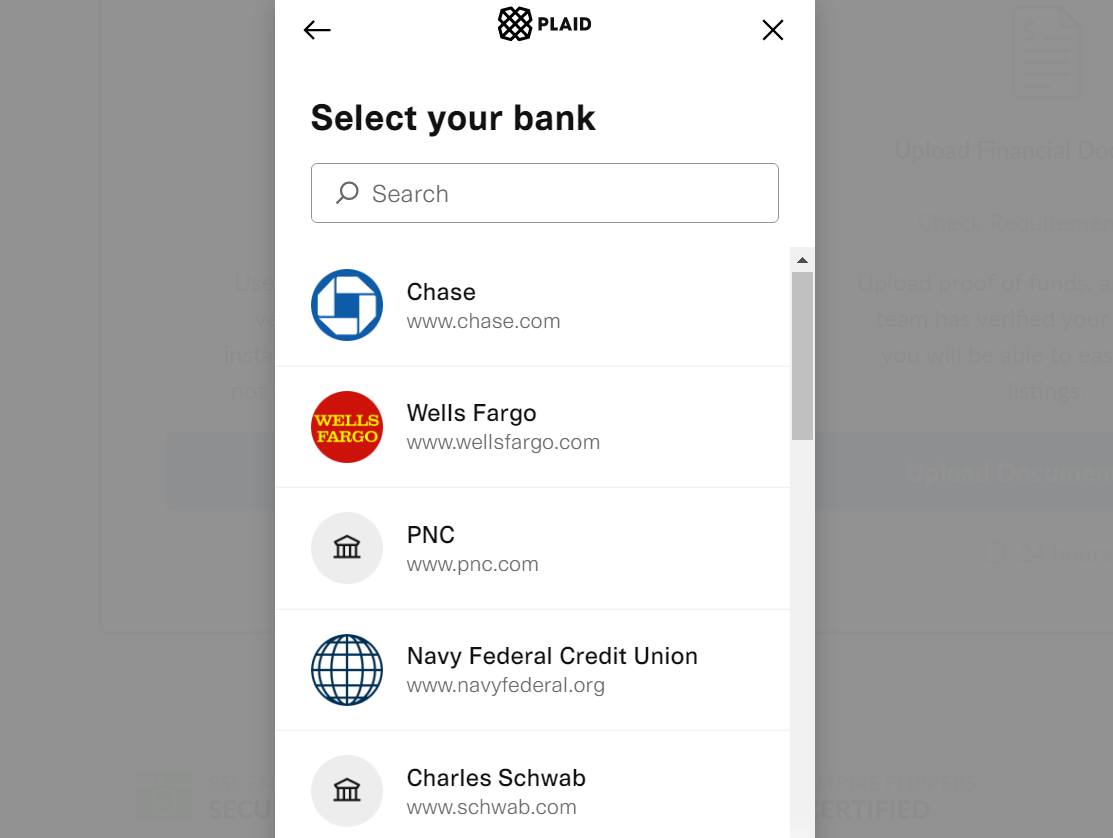How Does the Unlock Process Work?
Want to see what the businesses we have for sale are all about?
Well, first you need to Unlock the listing within our marketplace — register here for a free account.
When you register to use our marketplace, it will open up a suite of useful buyer tools that will help you minimize the actual time it takes for you to do due diligence. The account is 100% free to register and to browse the locked version of our listings, plus we provide a lot of additional downloadable resources to help you with your acquisition journey.
When you’e ready to take a deeper dive into a business, that is when you’ll need to understand our Unlock process.
First Off, Why Do We “Lock” Businesses in the First Place?
We redact sensitive information that can identify the business in the public eye. The reasoning we do this is to first protect the seller against copycats, but also to protect the future buyer of the asset from suddenly finding themselves competing against a bunch of “new” competitors. In the end, locking the listing like we do protects you when you decide to acquire off our marketplace. The locking process also helps us cut out tire kickers, time wasters, and unqualified buyers to help make sure our sellers are spending their time with only the most likely purchaser of their business.
If you’re looking to buy a business from us though, then you’re probably curious how you can get access to the crucial last bits of intimate data you need to make your final decision on a business. Let’s dive into exactly how you can do that.
How to Unlock a Business to Dive Deeper
When you enter our marketplace you’ll be greeted with all of our active listings for sale:
Once you find a listing you like, simply click on the listing ID # shown above to be brought to the listing page:
As you can see, this listing is locked which hides the more intimate data of the business. All you have to do to unlock the business is click the “Unlock Listing”, follow the instructions on choosing your unlock method and within a few hours to a few days depending on the unlock method you chose, you’ll be able to see the business details that will help you complete your final due diligence checks.
The Unlock Steps
The first step you’ll need to take is to agree to our terms of use. The terms of use help us protect both you and the seller during a transaction and is required to proceed:
Once you’ve agreed to our terms of use, Step 2 will allow you to select the unlock method of your choice. Those choices are:
- Connect Your Bank Account
- Upload Financial Documents
To use either method, you’ll need to verify your ID first.
Verify ID
You can choose a few different document types to upload to prove who you say you are in the Select Document Type drop-down:
- Driver’s license
- Passport
- Other government ID documentation
We prefer submitted documents to be in English, such as a passport. If we can’t translate your ID, it will be rejected until we can verify it.
When you verify your ID, it’s important to enter your name and date of birth exactly as it appears on your document of choice. Failure to do so will result in the verification being rejected.
Once you’ve done that, you can follow the on-screen instructions to upload a photo of your ID.
This can be done by connecting to the camera on your laptop or the camera on your phone (no app download required) to instantly capture an image of your ID. You can also upload a photo but whichever method you choose, ensure that the photo is clear and well-lit.
The next step is a quick video verification that also connects to your laptop or phone camera.
You’ll be asked to look directly at the camera, then left, then right. With this done, you should then get almost instant feedback on whether your ID verification has been successful.
Once you’ve completed the verification process, you can verify proof of funds.
To maintain the integrity of our marketplace, we have two secure ways to verify proof of funds so we can match buyers with appropriate listings.
Connect Your Bank Account
Verify your bank balance by connecting your bank account.
Our system generates a one-time snapshot of your account and then deletes the information after confirming your account has been verified. We don’t store any credentials to make sure your account stays safe.
After you’ve verified your ID, you’ll see this pop-up:
You’ll then be asked to connect to your bank account.
After we verify your account balance, you’ll be able to unlock listings.
Bear in mind that if your account balance changes after your first account verification and you want to reflect that on our marketplace, you’ll need to repeat this process and connect with Plaid again for a new snapshot.
This is the quickest way of getting unlock access to listings.
Upload Financial Documents
Before you can start your due diligence, you’ll need to submit proof of funds for the business you’re intending to buy through connecting your bank account or by submitting financial statements.
Once you’ve verified your identity you will be greeted by a new form asking you what kind of proof of funds you will be using.
While this is an equally secure method as connecting your bank account, we reject over a third of submissions because the wrong types of documents are submitted. To make sure your verification process goes smoothly, please make sure your documents being submitted clearly show:
- Your name
- A recent date (within the past 3 months)
- The liquidity amount.
We want to allow you to unlock listings as soon as possible, so please take note of how you can demonstrate your funds by uploading various documents:
- Bank account statement
- Stock portfolio
- CPA letter
- Home equity line of credit (HELOC)
- Other Available Credit Status
Once you’ve chosen the document type, you will need to upload that statement. After that, just hit the “Submit” button and your financial documents will be reviewed by our team.
The review process will take up to 24 hours before your unlock will be approved.
Once your proof of funds is verified through your financial documents, you’ll get unlock privileges for other businesses for sale on our marketplace.
Using a Third Party Lender
We work with a third-party lender called www.boopos.com.
They offer competitive loan structures for listings on our Marketplace that they have pre-approved.
You can search for these listings via our filter feature and select the option “Private Lender Approved”.
If this is of interest to you, we would encourage you to contact the team at Boopos to discuss getting pre-approved.
Once done, you can then submit your Boopos Interest Letter and once it is approved you will be able to unlock any “Private Lender Approved” listings on our marketplace that are priced within your loan approval amount.
What Happens When You Use All of Your Unlocks?
When you use the methods above, you will be given a number of unlocks that you can use to start diving deeper into our marketplace. You might feel like you need to be a bit cautious because you only have so many unlocks, right?
Well, you don’t have to worry about that.
We want you to view as many businesses as possible that make sense with your criteria. All you have to do to get more unlocks is to communicate with us that you’d like more. Since you’ve already verified your funds and intent with us, we are almost always more than happy to give you more unlocks to make sure you find the perfect acquisition.
The only thing you need to do to get more unlocks is to reach out to us. You can either reach out to us via the live chat we have when you log in to your account, or by scheduling a call with us.
We’ll get you lined up with more unlocks so you can continue looking through our marketplace for the right business.
Buying a Business on Empire Flippers
Following any of the above methods will get you one step closer to making your dream acquisition. We understand that the process of buying a business can feel overwhelming though, even with all the steps laid out for you. Because of this, we offer free consultation calls to help you understand the process better. Click here to schedule your criteria call.
Once you’ve unlocked a business that’s the right fit for you, it’s time to start thinking about making an offer. If you want to find out how the offer process works and how you can buy businesses instantly, visit the guide below: