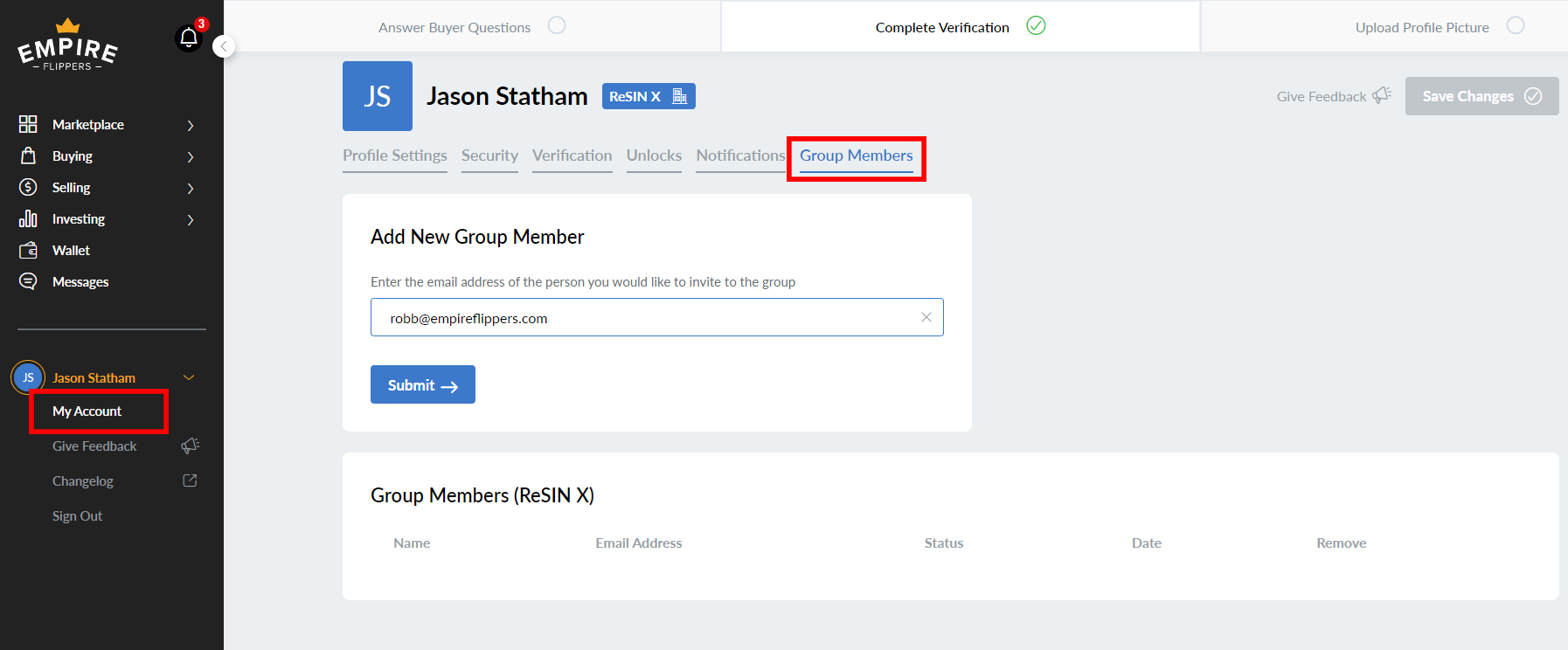How To Create An Unlock Group
An unlock group is a useful feature for buyers that allows a group of associated users to share their proof-of-funds, unlocked listings, and buyer-seller call info.
If you’re working with a business partner, aggregator, or something similar, then setting up an unlock will help you to work faster and more efficiently.
What are the Requirements for an Unlock Group?
An unlock group will need to have a primary user who will manage the group.
A primary user will need to have an Empire Flippers account, be ID verified, and upload proof of funds. The listing price unlock limit will be based on the groups combined proof of funds.
The primary user will be the person who is responsible for adding and removing secondary users from the group.
Once a group is set up, it’s not possible to change the primary user unless the group is deleted and formed again.
Secondary users must have an Empire Flippers account and be ID-verified.
Users can not be a part of more than one unlock group.
How To Start an Unlock Group
To start an Unlock Group you must first reach out to our team to request we create this for you and your team.
Once the Unlock group is created, and the primary user is assigned, the primary user can head to ‘My Account’ and then click on ‘Group Members’. Or click here to be taken straight there.
In the box “Add New Group Member” enter the email address of the person you wish to add and click submit.
At this point, this member will then be sent a notification and email to accept your invitation to the Unlock Group.
Once they accept this invite they will be added to the Unlock Group and will have the same maximum unlock listing price as the group.
If you wish to remove a member, navigate to ‘My Account’ > ‘Group Members’ and select the trash can icon next to their name.
How To Use an Unlock Group
When an Unlock Group is set up, anyone in the group can unlock a listing based on the group unlock limit.
This will then subtract a remaining unlock from the primary user and the actual unlock will “belong” to the primary user. For example, if the group was disbanded, only the primary user would have access from then on
However, when a group member (primary or secondary) unlocks a listing it will be “tagged” as a Group Unlock and thus, all users in the group will see the unlock appear in their list of ‘Active Unlocks’ in the ‘Buyers Area’.
All users can click into the listing, view the confidential listing information (e.g. site URL), take certain actions like scheduling buyer/seller calls, asking a question, and closing the unlock.
When it comes to using the “Buy Now” button and making offers on the listing, these functions are limited to the primary user.
If secondary users try one of these money-actions, they will receive an error message stating that only the primary user of their group can take these actions.
To avoid the whole Unlock Group being affected by every action, we have limited the involvement in unlock emails and buyer-seller Google calendar invites. Only the secondary user who took the action and the primary user will be CC’d on the unlock email and invited to the buyer-seller call.
If a group typically has other secondary users that are involved, your Business Advisor or Customer Support can manually adjust the invite to include whoever you want.
Similar to unlocks, upcoming buyer-seller calls will be viewable by everyone in the group. We also have special notifications to let all the group members know who in the group opened or closed a given unlock.
Lastly, users can see their current group information in the profile as a badge next to their name and on the ‘Unlocks Tab’, where they will also see their group’s unlock limit price.