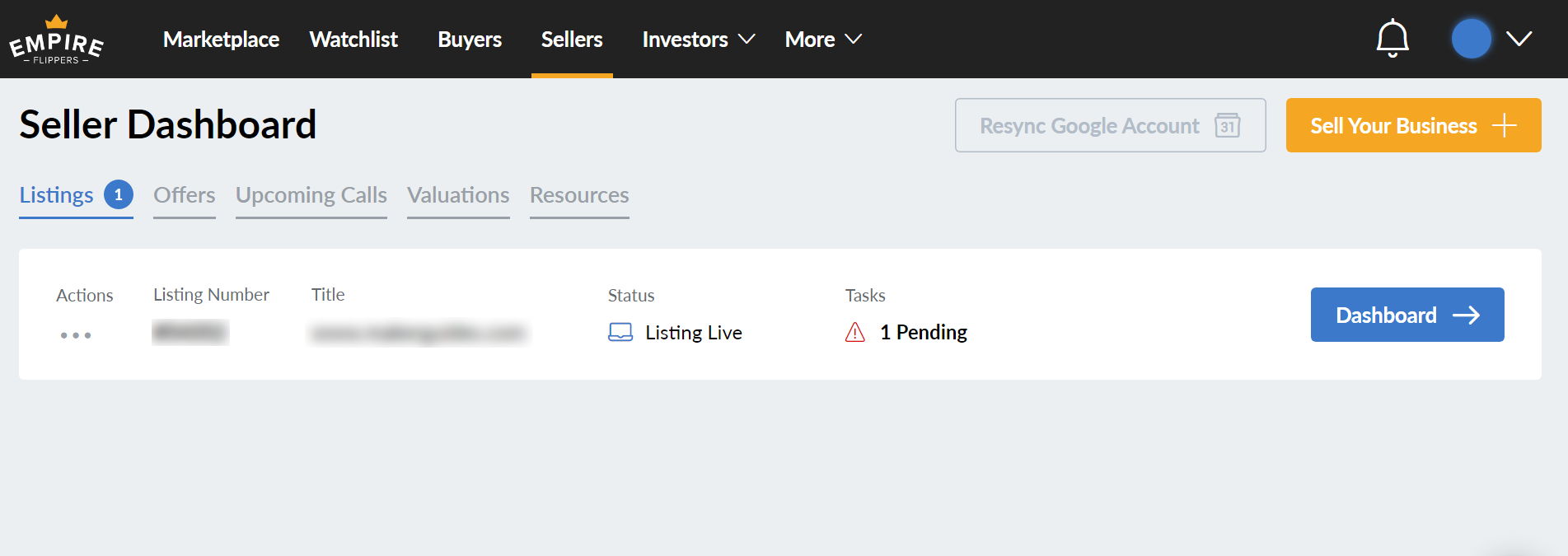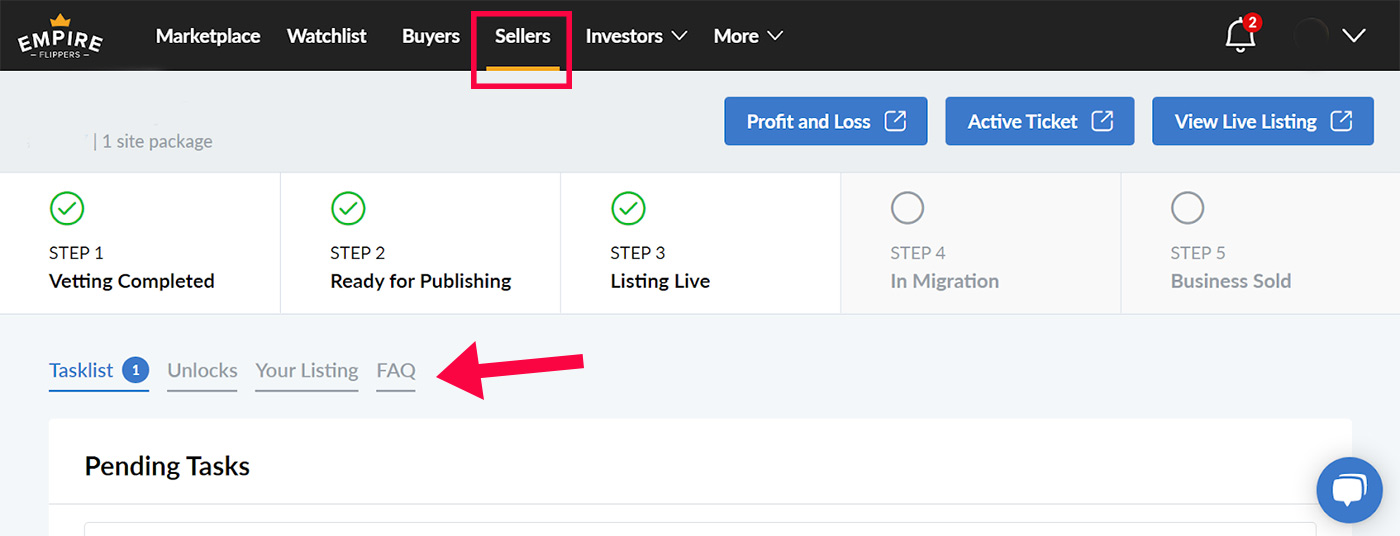How To Add FAQs To Your Listing Page
The frequently asked question (FAQ) section of your listing page allows you to give more specific information about your business in your own words. After all, no one knows more about your business than you.
If there’s something you think needs to be explained in more detail, or you want to address common questions that buyers have about your listing, it would be a good idea to add them as FAQs.
This information is only available to verified buyers who have unlocked your listing so don’t be afraid to get specific. Some listings might not even need FAQs, but we’ve found addressing potential questions helps to give buyers the information they need to do their due diligence.
We’ll give you some common FAQs towards the end of this article, but, first, let’s find out how to add FAQs to your listing.
Step 1
The FAQ section can be found by navigating to your Seller Dashboard. To get there you can click on the Seller tab on the top bar of your screen or click here to be taken straight there.
Once you’re in your Seller Dashboard you should be able to see the listings that you have live. Click on the listing you want to add FAQs to and you will be able to see this screen:
Step 2
Simply click on the FAQ tab and you’ll be able to input questions and answers. Typically, listings will feature between one and four FAQs.
To add multiple all you have to do is click on the Add button after you’ve finished writing the first one. When you have all the FAQS added, make sure that you click Submit to post them otherwise they will not be saved.
All FAQs will be approved by our team before they get posted to your listing page. This normally takes a day or two.
If English is not your first language, feel free to post them and we can help to refine any mistakes during this approval stage.
Step 3
Everything should now be done so all you have to do is sit back and wait. It shouldn’t take too long, but once they’re posted they will appear at the bottom of your unlocked listing page like so:
What FAQs Should I Post?
One of the most common uses of the FAQs is to explain anything that stands out about your business.
For example:
- Why did traffic spike/dip?
- Was there a reason for the stock out?
- Do you have any more information about the penalty you received?
- Does your business experience any seasonality?
- How are orders fulfilled? Do you handle any inventory?
These kinds of points will raise flags for buyers so getting ahead of their questions will help them see what they’re working with. Most buyers are ok with flaws as long as they’ve got the full picture.
If our vetting team asked you to clarify something while vetting your business, then there’s a good chance that buyers will have the same question. Similarly, if you are getting the same kind of feedback when buyers close their unlock, perhaps you could address this with a question and answer.
Some additional general questions include:
- If you were to continue building this business up, where would you focus?
- Describe the work you do with this business. For example, day-to-day tasks, weekly and monthly maintenance.
- Do you have any employees? What are their roles and responsibilities?
- Are there any other comments about your business that you have?
There’s no hard and fast rule here. Put yourself in the shoes of a buyer and think about what questions you would have about your business.