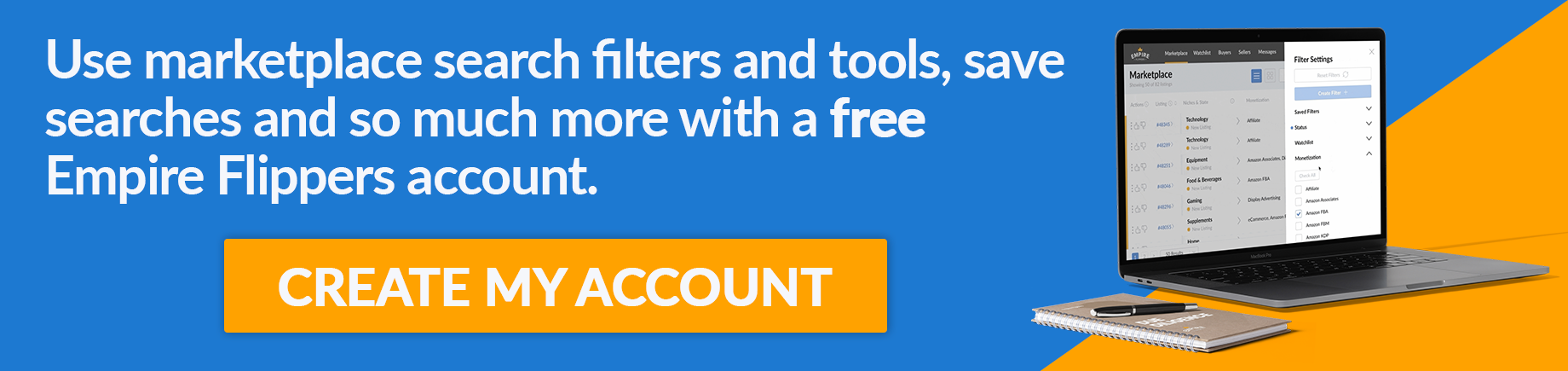Techniques to Increase Conversion Rates on Shopify
The average conversion rate range for eCommerce websites is 1% to 4%. This means that out of every 100 visitors, typically 1 to 4 people make a purchase.
Is your Shopify website conversion rate within this range? Is it lower? Higher?
You’re here, so chances are, you want to increase your conversions to achieve a more profitable online store and grow your business.
Let’s talk about some different ways to turn more leads into paying customers.
What Is a Conversion?
A conversion is a specific action a lead takes on your Shopify website. A conversion doesn’t just have to be a purchase.
While your ultimate goal might be to make a sale, there are other actions prospects can take that can eventually lead to them doing business with you. This might include signing up for a newsletter, creating an account, or adding an item to their cart.
Here are some other examples of conversions:
- Downloading a resource, like an eBook or whitepaper
- Clicking an affiliate link or call-to-action (CTA) button
- Sharing your content via email or social media
- Answering a survey or providing feedback
- Filling out and submitting a form
- Adopting a new product feature
- Purchasing a subscription plan
- Opting in to push notifications
- Viewing a related product
- Browsing a landing page
- Scheduling a demo
- Starting a free trial
- Entering a contest
- Voting on content
- Rating a product
- Installing an app
The main purpose of tracking conversions is to measure your website’s ability to attract customers and get them to make a purchase. In e-commerce, this is especially important because your business operates online.
So, if your website isn’t generating many conversions, it could negatively impact your revenue and profitability.
How To Calculate Conversion Rate
To calculate your conversion rate, follow this formula:
Conversion Rate (%) = (Conversions / Total Visitors) x 100.
Here’s how to apply the formula:
- Define your conversion goal. Determine what action you want your potential customers to take, whether it’s making a purchase, signing up for a newsletter, or filling out a form. Being specific about the data you collect ensures you’re measuring the right actions.
- Track conversions. Use your Shopify analytics to track the number of times visitors complete an action.
- Track total visitors. Analyze your Shopify analytics to see the total number of visitors to your website over a specific period.
Let’s look at an example. You want to calculate the conversion rate for purchases on your Shopify website over a month.
Looking at your data, you discover that your store received 500 purchases and 20,000 visitors in that time period.
Conversion Rate (%) = (Conversions / Total Visitors) x 100.
Conversion Rate (%) = (500 / 20,000) x 100.
Conversion Rate (%) = 0.025 x 100.
Conversion Rate (%) = 2.5%
After doing the math, you find that your website’s conversion rate for purchases for that month was 2.5%.
What Is the Average Shopify Conversion Rate?
The average Shopify conversion rate is 1.4%
But this varies by industry. According to a recent survey, here are the average Shopify conversion rates by industry:
While this data can give you some insights into the success of some industries in converting customers, don’t rely solely on these industry benchmarks. Every Shopify store has unique characteristics and factors that influence its conversion rates, such as:
- Business model: Are you in the business-to-business (B2B) or business-to-consumer (B2C) industry? B2C stores tend to convert more often than B2B. That’s because B2C purchases usually involve less decision-making time and lower prices. Whether your business has a subscription-based model or only requires one-time purchases will also have an effect on your conversions. Customers may be more likely to make a purchase if it doesn’t involve committing to a subscription.
- Shoppers: Your target audience’s demographics (e.g., age, gender, location) and behavior can influence conversion rates.
- Pricing and marketing: How you price and promote your products will have an impact on conversions. Competitive pricing and effective marketing strategies make your products more appealing, which can lead to higher conversions.
Other elements that can affect your conversion rates are the market demand for your product, your unique selling proposition (USP), the user experience (UX) on your website, and seasonal trends.
How To Increase Your Conversion Rate
Increasing your Shopify conversion rate means understanding and addressing the needs and behaviors of your target customer.
By tailoring the customer experience to their preferences, you can increase your brand’s appeal. The following sections outline key strategies for achieving higher conversion rates on your online store.
Analyze Customer Data
Let’s begin this section with a quote:
Your customers are your greatest asset. What they want matters more than anything.
So, to boost your conversion rates, you must give customers what they want. However, the only way to know what they want is to collect and analyze customer data.
When you understand your customers, you can better understand their behaviors and preferences, improve your marketing strategies, and tailor product offerings.
For example, you can use customer data to segment your email list and send more personalized recommendations. The result is:
- Increased customer satisfaction
- Improved customer retention
- Higher conversion rates
Tools for gathering and analyzing customer data include:
- Heat maps: Visual representations of where site visitors click, scroll, and hover on your website, which helps identify points of interest or friction.
- Sentiment analysis: Tools that analyze what people say about your brand online, which help gauge public opinion about your product/service.
- Analytics: Provides detailed insights into user behavior, traffic sources, and conversion paths (e.g., Google Analytics, Shopify Analytics).
- CRMs: Track customer interactions and sales to give a comprehensive view of customer journeys.
Split Test
Split testing, or A/B testing, lets you compare two or more versions of a webpage or element to determine which performs better. This is key in conversion rate optimization (CRO) because it provides concrete evidence of what works best for your audience.
To conduct a split test, you create two variations of an element, such as a webpage, email, or ad. Determine what you want to change, such as your headline, CTA, visuals, or copy.
Then, randomly direct traffic to one version and the other half to the second version. Monitor key metrics, such as:
- Click-through rates (CTRs)
- Conversion rates
- Bounce rates
Improve User Experience
Did you know that frictionless user experience (UX) design could raise conversion rates to 400%?
And 88% of customers say they likely won’t return to a site after a bad UX.
So, your CRO efforts should always prioritize the user experience. Here’s how to do it:
- Identify and address points of friction, such as complicated checkouts and poor mobile optimization
- Improve site speed and fix issues that slow down your site
- Include a FAQs page to answer common questions
- Provide detailed and accurate product descriptions
- Utilize live chat to provide real-time assistance
- Invest in high-quality images and videos
- Make sure your site is easy to navigate
Build Trust
Customers won’t purchase from your brand if they don’t trust that they’ll have a positive experience.
The number one thing they’re thinking is, “Will I get value for my money?”
Your number one priority is to ensure that they can answer that question with a strong yes.
Here’s how to build that level of trust and confidence:
- Write benefit-focused product descriptions to help customers understand why they should choose your products.
- Use trust signals by displaying customer reviews, testimonials, and trust badges on your homepage.
These are examples of trust badges e-commerce stores use to make customers feel more confident sharing their credit card information. They can trust that their data is safe and secure.
- Share inspirational content, such as your brand story, mission, and values. Doing so helps you connect with customers on an emotional level.
Another way to build trust is to have a set of delivery options under your sleeve to reduce friction during checkout.
If customers find that your delivery costs are high, they may end up abandoning their carts. So, partner with a reliable courier service to allow you to offer competitive delivery and shipping options.
Ideally, free shipping will always be the best option, but there are also options such as fast shipping, same-day delivery, and even freight shipping for heavier shipments. This will improve the customer experience with a reliable service.
Craft Compelling Product Descriptions
Writing compelling product descriptions is crucial for improving conversion rates on Shopify because they provide potential customers with essential information that influences their purchasing decisions.
Descriptive product descriptions give customers a clear and detailed understanding of your product, which addresses their needs and concerns.
For example, StudioSuits, a men’s clothing brand renowned for its custom green suits, excels in this area. It uses Shopify as its e-commerce platform, and its product descriptions meticulously detail every element of the suits the brand has on offer, including the color, lining, composition, and unique features.
By vividly illustrating the product, StudioSuits helps customers visualize the suit and understand its value, leading to higher engagement and increased conversions. This approach builds trust and enhances the overall shopping experience.
The result? Customers are more likely to make a purchase.
Streamline Your Process
According to a 2024 survey, 22% of online U.S. shoppers have abandoned an order due to a long or complicated checkout process.
When making a purchase, customers want the process to go as smoothly as possible. If they can’t have this experience on your website, they’ll likely look elsewhere.
So, to minimize friction and improve UX, make sure your checkout process is as simple as possible. To do this, remove unnecessary fields, offer guest checkout options, and enable auto-fill for returning customers.
Add Live Support
Use live chat software on your Shopify store to offer immediate assistance to potential shoppers.
Live support can help you resolve customer queries quickly and reduce their hesitation in making a purchase. It also builds trust by showing that you’re available to help.
Consider offering a mix of automated chat support and human support. Automated chatbots can handle simple, common queries, while human support can help with more complex issues.
Retarget Abandoned Carts
When potential customers abandon their carts, this has a direct impact on your conversions. There are many reasons why prospects don’t follow through with an order. According to the same 2024 survey, these include:
- Extra costs, such as high shipping, taxes, and fees
- Having to create an account during checkout
- Lack of trust in a site’s security
Retargeting customers who abandon their carts is a great way to increase your conversion rates and recover lost sales.
Here are some key strategies to win those leads back:
- Implement a “Notify Me” feature: Allow customers to sign up for notifications when an out-of-stock item is available again.
- Launch remarketing campaigns: Use a search engine, social media ads, or PPC ads to target users who visited your site but didn’t make a purchase and remind them about the products they showed interest in.
- Send abandoned cart emails: Send automated emails to customers who have left (abandoned) items in their carts. These emails can include reminders, discounts, or incentives to entice customers to come back to your shop and complete their purchases.
Focusing on Conversion Rate Optimization
Increasing your conversion rates will help you maximize the potential of every site visit and turn more leads into customers.
But to get this right, you must completely understand your target audience. Using those insights, you can improve the UX, improve your products, and launch marketing campaigns that resonate with your customers.
Follow the recommendations in this blog to optimize your Shopify conversion rates and grow your business.
And if you want to see how much your Shopify store is worth, use our free Shopify app to get a rolling valuation based on your store’s revenue and data from 2000+ businesses sold on our marketplace!



 (
(
 (
( (
( (
( (
(