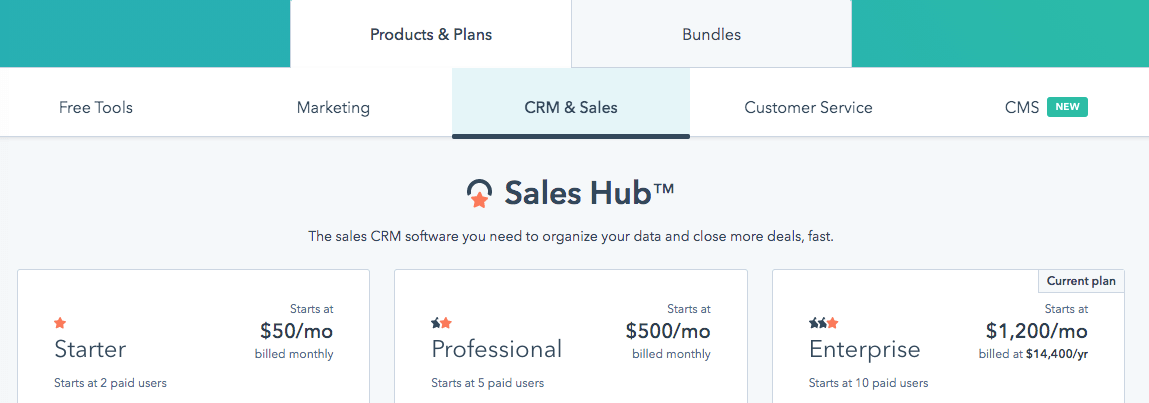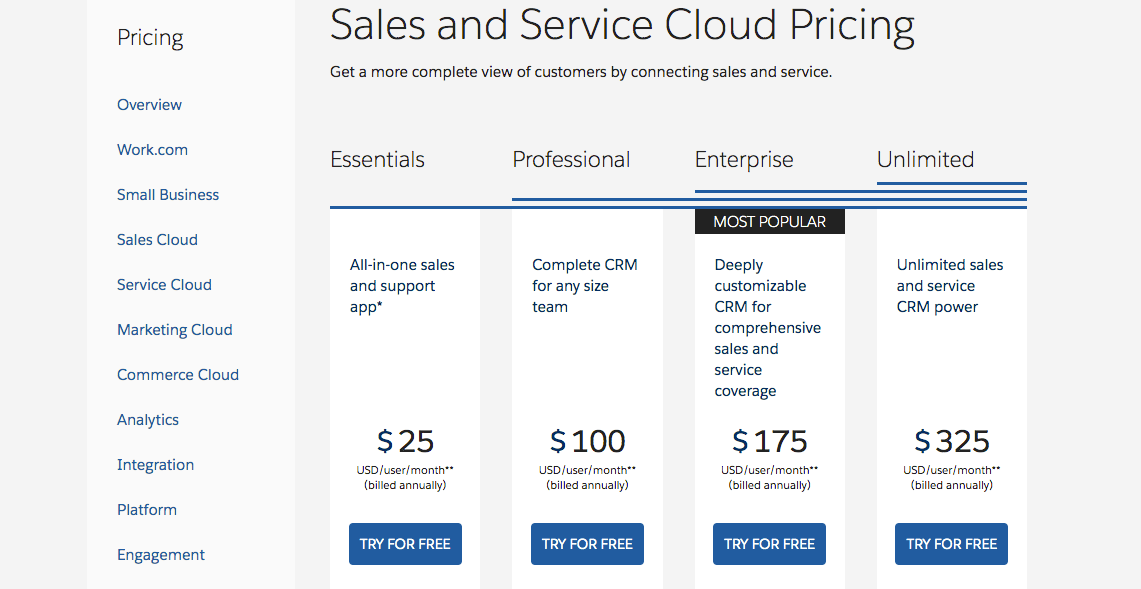HubSpot vs Salesforce: The Best Option for Your Online Business
Are you still using basic tools to manage your email subscribers, lead flow, and any other data that is useful for your sales and marketing strategy?
If so, integrating customer relationship management (CRM) software into your business model can offer huge growth benefits using constant contact as you scale. CRM software has become vital to the success of almost all online businesses. Having the tools that allow you to maintain constant contact with subscribers, track deal flow, and automate marketing all in one place is what makes CRM software so beneficial to business owners looking to scale.
Finding the right CRM to meet your business needs, however, can be quite a challenge in itself. When it comes to researching CRM software for your business, the two most popular options you will notice are HubSpot and Salesforce. In this article, we break down the differences between these two CRM giants and give you a better sense of which platform is the right choice for your business.
Setup and User Interface
Both HubSpot and Salesforce will help you manage all your important customer and lead data, which is what they were designed to do.
These two platforms were designed to allow you to quickly locate the biggest deals in your sales funnel and know exactly who to contact—within seconds—to convert the sale. Both platforms offer a similar layout to navigate your accounts, deals, contacts, campaign templates, and reports via a standard menu bar at the top of your dashboard, like so:
HubSpot’s user interface and setup is quite user friendly and makes building a profile easy. Salesforce, on the other hand, has far more options for customizing menus and adding things like tabs for quotes and tasks, meaning this platform initially requires a somewhat larger time investment.
Both platforms do offer ease of use, and you can dive into other marketing tools for better pipeline management. Things such as the history of each lead and a list of all interactions your sales reps have made with contacts since their inception. For those already familiar with email marketing, you will be happy to know that both platforms can easily import all your existing contacts from Excel.
When you sign up for Salesforce, a dedicated account manager and configuration specialist will make sure your user experience is optimized according to your needs. The need for this sales team and real-time support during the onboarding process may be evidence of a steeper learning curve for this platform.
HubSpot crm can be set up in very little time, often within a day. With a free trial version of HubSpot available for download, you will have the opportunity to try it out before ever entering your payment information or signing any contracts. It’s safe to say that HubSpot is the better option for those looking for an easy-to-use interface that they can get up and running quickly, without extra features, like customizable menu tabs.
Both Platforms offer extended training should you wish. The Hubspot Academy is a useful tool for those looking to learn more about how you can get the most from optimizing their existing features. Salesforce includes a knowledge base of material within their Trailhead ecosystem for learning new skills as well.
Price
Since HubSpot and Salesforce use different pricing models, we need to break down the features included in their price tiers to better understand which one will best serve your needs. Knowing the tools and features your business requires before committing to one of these options will help you decide which solution is right for you. Here are some important differences between the two platforms’ pricing models:
HubSpot’s Pricing
HubSpot’s pricing model is perfect for small businesses that require minimal features and when only basic CRM functionality is needed. Sending out newsletters and tracking responses to customer messages can all be performed with their basic plan. As mentioned earlier, you can download the free version of HubSpot with unlimited users and begin setting up your profile without ever having to make a single payment.
To get more out of your free HubSpot account, you will need to purchase add-ons that give you more functionality than the free basic tools. Services such as custom reporting will cost you around $200 usd per month, and other features such as recurring revenue tracking and predictive lead scoring can cost upwards of $1,200 per month. If your business only requires a few basic features to run successfully, HubSpot’s pricing model is great, as you can add features as you go. Keep in mind that as your business begins to scale, these upgrades may end up being more expensive than the all-inclusive packages offered by Salesforce.
Salesforce’s Pricing
Salesforce crm takes a different approach to their pricing options, as they operate more like a software as a service (SaaS) company offering an ‘all-inclusive’ package within each price tiers. Rather than purchasing add-on features, as they grow, clients pay a monthly subscription fee (often billed annually) per user seat.
Salesforce’s subscription fees are tiered according to your number of contacts, customization options, and support packages. If you sign up for the most basic tier of Salesforce, you will pay somewhere around $25/user/month up to a maximum of five users. Increasing your number of user seats beyond five will not increase the price, which will now only increase when you add features. You can expect to pay around $300/user/month to include the top applications they offer, such as lead scoring.
Comparing these two platforms in terms of price, HubSpot is the clear winner for being the less expensive option for getting started. Although HubSpot is cheaper (since it offers a free trial version) as you scale and require additional features, it might end up costing you more in the long run. A price-based decision ultimately comes down to this: choose the more economical option that will get you up and running today, or the option that requires a more substantial capital investment initially but that avoids scaling issues later on.
Now that we have covered the differences in pricing between these two platforms, we should take a deeper look at how their data reports and dashboards differ.
Reports and Dashboards
One of the primary reasons business owners turn to CRM is to store important customer data and contact information. Another great benefit of storing all this data on one easy-to-use platform is the ability to analyze it for better customer acquisition insights.
Both HubSpot and Salesforce allow you to generate reports and custom dashboards that help you better visualize your data for better marketing automation. Both come with out-of-the-box reports for things like lost opportunities according to geographic location and easy-to-use drag-and-drop functionalities when creating dashboards.
It is worth mentioning that HubSpot’s starter plan only includes some basic pre-configured reports for things such as basic sales activities. These reports will be limited to line graphs, standard bar graphs, and numerical counters, which might not be as appealing to look at. HubSpot’s premium plan does offer more visualization options, but you should weigh their benefits against the additional costs and your needs. If creating dashboards and generating reports is not that important to you, HubSpot offers more than enough functionality for basic data monitoring.
If deep analysis of your data is something you can’t live without, Salesforce is by far the better option. With multiple reporting attributes included, Salesforce’s report creator allows you to dig into your data more than any other CRM available today. When it comes to providing the most options to further granulate your reports, Salesforce is the clear winner.
Lead and Client Management
A well-designed crm platform is a contact management system with advanced features to customize the way you organize inbound marketing and lead management. Since both crm tools excel at this, we needed to dig deeper to find out which one is the better solution.
Given that HubSpot’s primary focus is inbound and content marketing, it is fitting that they also offer a content management system (CMS) for an additional fee. Their CMS allows customers to publish content, such as blogs or lead pages, which then produce inbound leads directly imported to your CRM. This is something Salesforce can also do, but a separate service (such as Marketo) is required to properly integrate this feature into their platform.
Both HubSpot and Salesforce also include lead capture functionalities to integrate easily with third-party email clients, like Gmail. Should you want to track emails being sent from a personal email address, rest assured that your information will be stored and easily accessible when you need it later.
If you are looking to get your small business up and running, using content and landing pages as a means to generate leads, HubSpot is the service for you. However, if you are looking for more customization options and scoring tools to better organize your contacts and lead funnels, Salesforce is the better option.
Customer Support and Training
While trying to figure out which of these two CRM powerhouses offers the most support and training, the winner may not be so clear. Both HubSpot and Salesforce have established online user communities, training tutorials, and live webinars to help their customers become more familiar with their platforms.
HubSpot’s training courses are geared toward inbound lead generation, while Salesforce focuses more on technical training, such as how to customize features in their system. Common technical walkthroughs include setting up intricate workflows and even coding within Salesforce’s proprietary APEX language.
Support for HubSpot users is standard across all their plans, and you will only be charged for premium support when you need it. Although technical support for HubSpot will often come with a premium price tag, for most basic issues you can expect to have your problem resolved within a day.
Salesforce customers receive a standard support package regardless of their price tier. This includes access to customer success communities and a guaranteed two-day response time for product support tickets. Should you feel the need for additional support, a premium plan is available and includes 24/7 phone support, a guaranteed one-hour response time, and a dedicated success manager.
Conclusion
When considering using one of these platforms, your decision should always be based on the exact needs of your business. If you are looking for a simple solution with a minimal learning curve that can get you up and moving in as little as a day, HubSpot’s CRM might be the perfect fit for your business.
For those who are looking to dive deep into analyzing their data and create intricate reports and dashboards—who are willing to put in extra effort at the start to avoid pitfalls as they scale—Salesforce is definitely worth considering.
Depending on the size of your business, the structure of your business model, and how many features you need in a CRM, you should have enough information now to make an informed decision. If you are looking to scale your business using what you have learned here today, but you are missing a key ingredient, ‘A Business to Grow’ make sure you head over to our marketplace.
Not sure which online business monetization will help you achieve your business goals? Schedule a call with one of our business advisors, and they can help you find the perfect business match while highlighting assets that have room for growth using either one of the CRMs described here.