How to Grow Your Newly Purchased Site Using Content
Hey everyone,
Greg here.
Today we have a guest post from Dom Wells, founder of HumanProofDesigns.com. Dom has been in the content and affiliate marketing game for a long time, since 2012. His company sells pre-made affiliate websites with done-for-you keyword research and content creation based on aged domains. For someone just getting started, these websites are a shortcut that helps to cut your teeth in the world of online business.
For veterans, Dom’s company offers other services, including content packages that can be ordered from his ever-expanding roster of writers.
However, Dom does more than merely sell these services. He is also actively building a portfolio of his own profitable websites. If you’re looking to buy a website, or you already have your own website, you’ll want to read this in-depth article that explains how to take your website to the next level. If you’re looking to buy a website, schedule a criteria call with us today.
Alright, Dom—take it away!
Assuming growth is something you want to focus on, there are a few different ways to grow your website after you’ve bought one from Empire Flippers. In many cases, it is also perfectly acceptable to “buy and hold” your website, meaning that you are not interested in growing it, instead just looking for more of a passive income.
But, if there are easy ways to grow your website, and I understand that “easy” in this context can be a subjective term, it makes sense to consider them.
Some examples of how to grow your website include running a conversion rate optimization (CRO) campaign to improve site earnings from existing traffic or changing your monetization method to something more profitable.
Other people might launch a new SEO or link-building campaign to heighten site rankings and increase traffic.
Depending on your skillset, these are things you could also consider, for growing a site.
For most people, though, using content to grow their site in a natural, safe way is the plan that makes the most sense.
In fact, even those who don’t have any desire to grow their site but want to maintain its existing profit should really pay attention here. If you want a website to maintain its rankings and you don’t want to experiment with link-building, adding content is the way to go.
If a site is left alone once you’ve taken it over, you will eventually see a decline in the site’s SERPs as Google favors sites that are kept fairly up-to-date.
So, let’s quickly review what I mean by a content campaign, and why a content campaign is perhaps the best, and certainly the safest, method of growing a website.
Why Use Content to Grow a Site?
First of all, why is using content a safe way to grow your website?
When it comes to taking over a new website that you’ve purchased from the Empire Flippers Marketplace, messing something up and tanking the site’s earnings is probably your biggest fear. At least, that’s what I try to avoid whenever I buy a new website.
“The number 1 rule of investing is to not lose money.” — Warren Buffet
With this in mind, you shouldn’t be touching backlinks or optimizing conversion rates unless you really know your stuff. In fact, even if you do know what you’re doing, sending links to a site is still an uncertain practice, and when you’ve spent five, six, or even seven figures to acquire a site, is it worth risking everything in exchange for a little growth? Probably not.
With content, though, there is very little risk. Unless you accidentally cause keyword cannibalization issues (which I’ll talk about below), or you consistently upload poor quality content that damages your site’s overall SEO, you have almost no chance of accidentally tanking your site’s existing rankings or income.
The only real consideration for whether or not to add more content is whether or not you can actually turn new content into a positive ROI.
Is it just a case of adding existing content to your site and watching its earnings increase?
Well, yes and no.
If it were entirely that simple, site sellers for most cases would have done it themselves before selling. However, this doesn’t mean it’s impossible.
As a company, HumanProofDesigns monitors Empire Flippers listings every Monday when new sites are posted. What we’ve seen is that the vast majority of sites have the potential to be built out and grown. Our basic strategy is to buy sites and add them to our portfolio, growing them in the safest way possible.
In fact, EF site listings are usually at the point where they have become so large that you could add an entirely new silo of content based around a fresh sub-niche and it would see growth pretty quickly.
The beauty of an “authority site” generally means any new content that is added to your site will rank highly without needing a backlink. Why? Because a backlink is simply a vote of confidence for your site, and Google already loves it by this point.
This is one of the main things I will talk about in this post.
Another topic that will be covered in this article is how to successfully set up your content in the most frictionless and efficient way possible to save you hours and hours of time. After all, the point of buying an existing website is to have a lot of the hard work already done for you.
First, What Are Some Quick Wins?
Before covering the above points, I’m going to talk about some other content-related things you can do to a new website immediately upon taking it over before you even consider writing new content for it.
In many cases, there are a few “quick wins” that can be implemented to largely increase site traffic in a relatively short period of time.
Even though the site’s seller would have known what they were doing, it’s very easy to miss these quick wins, especially when you’ve grown a site from scratch in the past. This means that a lot of the time, new buyers can have early wins under their belt before any new content has been written.
As I’ve talked about some of these items in greater detail in previous posts, I’ve provided a link here to the respective guides for more information.
Let’s get started on those quick wins.
Win #1: Look For Keyword Cannibalization
This is one of those things that is easy to miss but can cause serious problems to your rankings. Matt Diggity wrote an in-depth guide about keyword cannibalization earlier in the year here.
Keyword cannibalization occurs when you have multiple posts that compete for rank of the same keyword.
This happens quite often. Google only really likes to rank one URL per website for any given keyword. When Google isn’t sure which of your posts to rank, it ends up ranking none of them.
For example, over on the HumanProofDesigns blog, we realized that we had two posts competing for the keyword “Amazon affiliate website.”
Ironically enough, we originally only had one post targeting this keyword, and we ranked in the second position for it. We later wrote a post on a slightly different topic, but it ended up cannibalizing the other post’s keyword use and both posts ended up stuck on the second page.
It is important you’re aware of the potential issues caused by keyword cannibalization when adding new content, as you don’t want to use a keyword you’re already targeting and risk messing up your existing rankings.
That would be less than ideal.
Of course, this issue is also a relatively easy fix.
First of all, you need to discover if your site has any cannibalization issues. The easiest way to do this is by using software like Ahrefs or Semrush.
Through Ahrefs, you can scan the “organic keywords” section of your website and view the historical rankings of your keywords. It is easiest to focus on the keywords that have the highest rankings first, as, after all, they are the quickest wins.
When you see something like the screenshot pictured below, you’ve got a cannibalization issue. See how multiple URLs have been ranked for this keyword through the use of different line colors, and how their positions move up and down?
These are telltale signs of keyword cannibalization.
Now, this is a slightly long-winded method of checking for cannibalization as you have to go through each keyword. Because of this, I also recommended using the program Semrush(credit again to Matt Diggity for this technique).
When using Semrush, first export your site’s keywords into a spreadsheet and sort the columns in a way that your keywords are shown in alphabetical order. When you see two different URLs ranking for the same keyword, you’ve likely got cannibalization.
Fixing these issues can bring about big jumps in ranking and traffic in a relatively short period of time.
Of course, this is assuming you have these issues in the first place. If you do, read the section below that discusses troubleshooting. If you don’t, move onto the next section of the post, where we look for underutilized keywords.
How to Fix KW Cannibalization
You have a few options when your content is competing with itself:
- Deoptimize one of the pieces of content by removing keyword usage in the article.
- Remove one page and do a 301 redirect to the other page so the link juice passes through.
- Use canonical tags. This is essentially where you tell Google that pages 1 and 2 are similar, but page 1 is more important. As this third option is the least understood tactic, I would recommend sticking to one of the other methods.
As mentioned earlier, resolving these issues can result in significant boosts in traffic in a short period of time.
I also mentioned there were other quick wins. I will cover two more quick wins, before moving on to crafting an entire content plan.
When we get to the plan, it will be important that you’ve read about these first few techniques, which is why they’ve been included here.
Win #2: Look For Under-Utilized Keywords
This strategy should be rinsed and repeated every few months, especially if you’re constantly uploading new content. I blogged about this strategy in part six of my “Zero to $27,000” case study.
I always make this step one of the first things I do when taking over a new website, as often times previous sellers will have stopped paying close attention to this strategy prior to selling, or they didn’t even know about it.
This is one of my all-time favorite quick-win strategies because results can be seen within days.
The basic idea is to look at the keyword rankings of your existing articles and try to find the ones you’ve not optimized. These are actually quite common. Google can tell that if your article caters to one keyword, it probably caters to similar ones too (even if you’ve not used them anywhere else in your article). However, since you’ve not used them in your article, Google is usually reluctant to rank your website at the very top of page 1.
So, what you need to do is add the keywords somewhere in your article and wait for Google to respond by increasing your rankings.
To give you an example that is easy to understand, let’s take examine the keyword “Safety razor vs straight razor.”
If the article is ranking well for this keyword, it is likely ranking for dozens of similar keywords, too. For example:
- Straight vs safety razor
- Safety vs straight razor
- Double edge vs single edge razor
- DE vs SE razor
- Cutthroat razor vs safety razor
And these are only a small selection of potential keywords.
Most likely there will be anywhere from 10—50 other keywords, and I’m willing to bet that not all of them will be mentioned in your article.
Because of this, you can usually find them ranking on page 2 or 3, especially if you rank highly for the keywords you have included in your article.
By going through your article and looking for an appropriate place to add the keyword, you can usually see your rankings move to the top of page 1 for that keyword within days. Google just needs you to include the keyword before it feels confident enough to rank your article.
Now, you might be thinking…this article is supposed to be about content, but so far we’ve only covered quick on-page SEO wins.
While this may be true, it’s important to understand keyword cannibalization and other quick wins before you begin adding content. Otherwise, you may create articles on keywords that other articles should be ranking for and inadvertently cannibalize their rankings.
Plus, why not improve existing rankings without even adding content?
For now, let’s move on to discuss the actual content itself and how I propose going about to add more.
Adding New Content to An Existing Site
There are a few different things you should consider when adding new content, which will all be covered in this article. They include:
- Filling existing content gaps
- Opportunities for horizontal growth
- Improving internal linking
Filling Content Gaps
First, let’s explore content gaps.
There are two main tools you can use to review content gaps: Ahrefs and Semrush. Both work equally well, so usage will depend on whichever you tool prefer.
Ahrefs tends to have a better index and will find more opportunities, but I find Semrush to be more user friendly for this particular strategy. As I have access to both tools, I use both.
When using Ahrefs, enter your site into the Site Explorer, then click here:
You may wish to click “Competing domains” as your first step since you’ll need a list of competitors to use in the “Content Gap” section.
This tool shows you everything that your competitors rank for, as well as everything that your site doesn’t rank for. Hence the term “content gap.”
Note: When using Semrush, the same information is located in “Keyword Gap” as shown here:
The idea is simple: you use your competitors to get ideas about content not yet covered on your website. With this information, you can fill in the gaps.
Depending on how closely related your competitors are to you, you can get hundreds, if not thousands, of content ideas.
To make things easier, split these ideas into the following two groupings:
- Categories already covered by my site.
- Potential new categories. This section can also be broken down into specific categories.
For categories already covered by your site, you can get new content written and slot it into your existing structure. Make sure to take advantage of internal linking, which will be covered in more detail below.
What you are doing here is essentially filling in the gaps in your content and making sure you’ve covered every possible subject your audience could be interested in reading.
You can either publish all the content at once or drip it out; it doesn’t really matter. If your site has a lot of repeat visitors and regular blog readers, dripping out the content will save your readers from being overwhelmed with new content.
For new sub-niche content that you’ve not covered before, file these ideas away until you’re ready to move horizontally into a new sub-niche.
Let’s talk about that now.
Moving Into New Sub-niches
Not every site will have this type of opportunity, but here’s what happened when we added 50, 000 words to one of our customer’s sites:
We began adding new content to this site in January 2018. This is marked by the red arrow in the graph above. Almost immediately, the site started ranking for thousands of more keywords and its traffic doubled.
While we’re good at keyword and content research, the main reason behind this success story was that this existing site already had a ton of rankings and traffic. We helped the owner research some new areas to move into, including sub-niches that he’d not yet written content for, and the site received an ROI almost immediately.
We then did the same for another customer, adding about 40, 000 new words to their site. The results for this case study are shown below. I don’t need to mark this increase with an arrow, as it is obvious when our content went live on their site:
As you can see, the potential to grow your traffic with this technique is huge.
It comes down to doing the following:
- Look for sub-niches that you haven’t yet covered with content. The list of keywords pulled from the earlier content gap exercise is a good place to start. You can also use your knowledge of the niche. Do you have a website that focuses on razors? Think about the other items people buy, like razor stands, bowls, shaving balms, and soaps, and suddenly you have created room for several new sub-niches.
- Pick one or two sub-niches and research as many content ideas for them as you can. Ahrefs and Semrush will be a huge help to you in this step.
- Optional: Create a map that shows how the content will be structured, including your potential internal links. While publishing large quantities of content on your site at once will have huge benefits, it will all compound if you set up your internal links correctly.
- Publish the content. Again, you can opt to drip it out, but the sooner you get it live, the sooner you will have an ROI.
- Once your new content begins to rank, you can complete the steps discussed earlier, such as looking for quick win keywords you’ve not added to your posts or looking for competitor content gaps. As more of your content ranks, more of these gaps will appear.
This is a service we (HumanProofDesigns) can provide you with. For more information, you can get in touch here. Just mention that you’ve read this article in your message.
This article will be closed out by talking about internal linking and how to structure a content push. The benefits of reviewing your existing internal link structure will also be mentioned.
Using Solid Internal Linking to Compound Your Results
Before you think about adding new content, it wouldn’t hurt to look at your existing rankings through the lens of internal linking.
A quick and easy way to do this is to look at the “Internal Links” section in the Google Search Console:
Though this method isn’t always 100% accurate, it’s a great overview tool, especially if you’ve only recently taken control of the site and don’t have a complete understanding of the current internal link structure.
You can also download software and use-tools like Sitebulb that provide you with a visual report to help you learn your exact linking structure.
Either way, the aim is to figure out how your site is structured without having to go through every post to understand out what the previous owner did.
Now, if you notice your important posts, the ones that have good traffic and earn good money, don’t have many internal links pointing to them, this can be improved upon by either adding new posts with links built into them or by going through your older posts and adding internal links to them.
This is especially helpful for posts that are ranked by Google to be between positions 5—10 but you want to push towards position 1.
When evaluating the content gaps of your site and adding new content, make sure to think about how your categories can also help to strengthen your internal link structure.
The second aspect of internal linking that I want to cover is how to structure your site architecture when entirely new sub-niche categories are being added to your site. When you have a large site, treating it as a strict silo with a rigid structure can be unnecessary. Because of this, a cluster structure is probably better. For more information on silos and clusters, click here.
Below is an example of how we structure content when adding large chunks at once, as we did for the sites discussed above:
What we have done in the above example is find top-level and secondary-level products and send internal links between them.
A top-level and a secondary-level product could be something like this:
Top-Level Product Keyword: Best Camping Tent
Secondary-Level: Best 2 Man Camping Tent
Or: Best Camping Tent Under $100
It depends on what keywords exist, but the above example is what we aim for.
“Info” and other supplementary keywords are then used to create internal links to the info article posts (represented by the green boxes in the above image).
You can’t use an exact structure or formula when doing this, as no niche has exactly the same keywords being searched. That said, you can certainly attempt to adhere to this model.
The basic summary of this model is to cluster your articles around the money posts (the keywords that contain “best” in them), and then use supplementary information posts to send internal links to the money posts.
This will serve four main purposes:
- It will add topical relevance to your money posts, as Google doesn’t want to rank your posts if your site doesn’t cover the topic in many different posts.
- It will add importance to the posts being linked to. Google uses internal links as a sign of a post’s importance.
- It will flesh out your site so it’s not pure affiliate content.
- Internal links will help to spread link juice around your site, especially if your information articles attract links naturally.
All of these things are important, which is why we suggest the above structure. This method will allow these results to happen in a natural way.
I don’t want you to overthink the structure too much, which is why I have suggested a more fluid cluster rather than a silo. However, I want you to understand that internal links are important.
Final Thoughts
We have covered several different topics within this monster post, which can be summarized as follows:
- There are often some quick wins that you can do to your existing content. You can optimize your site for more keywords, review your site’s internal link structure, and fix cannibalization issues. These quick fixes will help you to grow your traffic without having to add more content.
- Adding content to your site, either through existing categories or new categories, can accomplish many things.
- When adding new content, it’s important to consider the site structure so you can maximize opportunity, have better rankings, and get a faster ROI.
Remember: this is something we’ve offered many clients in the past (many of whom used our services right after purchasing their site from Empire Flippers), and we would be happy to help you with this as well.










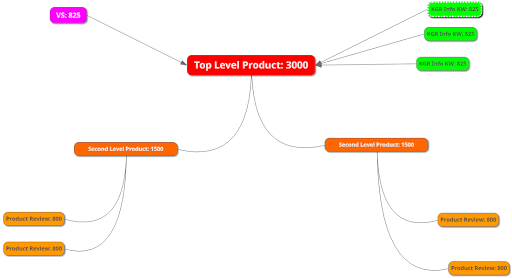

Discussion
Content and in general content marketing is an important part of increasing domain authority of a new website. For SEO tasks, producing a good content is really important.
Great stuff, Dom. No plans on buying a new site anytime soon, but I’ll definitely start working on some of these things on the sites I already have, especially the keyword cannibalization thing.
Dom is a boss when it comes to this kind of stuff. KW cannibalization has started becoming a real issue for a lot of us SEOs. Definitely keep an eye out on that!
Awesome post Dom, keyword cannibalization often has the highest positive impact on rankings than any other type of SEO in my experience.
Great article Dom!