The 80/20 Approach To Growing AdSense And Amazon Sites
When someone buys a business, usually their intention is to grow that business. Sometimes people buy low-time commitment businesses in order to manage a portfolio of revenue-producing websites, but even with this strategy, people still want to grow their investments.
The great thing about the AdSense and Amazon sites you purchase from our marketplace is that you do not need to be an optimization guru to improve the revenues significantly. Sometimes all you need is to identify some low-hanging fruit, change a few things around, and reap the rewards. In fact, small, smart tweaks can more than double your monthly net income.
There is an old saying that 80% of your profits will come from 20% of your effort. In this article, we are going to talk about the 20% and how you can go about it using these principles to potentially increase Adsense or Amazon affiliate business dramatically with very little effort.
If you’re not super familiar with Adsense or Amazon yet, make sure to check out these two videos:
What is Google AdSense?
SEO: The Low-Hanging Fruit of Organic Traffic
Search Engine Optimization (SEO) is the most common form of traffic that AdSense and Amazon websites are receiving. It also happens to be the most valuable. The reasoning why is that people who are searching on Google are looking for answers to problems. If your website is the one that captures that search visitor, you are now the one with the opportunity to be able to solve their problem either through information or by leading them to a product or service your website is selling that will help solve that problem.
There are a few ways to dramatically improve SEO with just a few tweaks to an existing site that requires zero backlinks and is completely white hat SEO.
Let’s dive in.
SEMRush Magic
What pages of your new website are ranking on the first page of Google?
These pages are SEO rich and obviously getting some love from Google. One of the first things you can do is link out from these pages to other pages that you are trying to raise to higher ranks. This will pass some of that Google juice over to those pages and help them get started ranking higher.
If you have no idea what is currently ranking on your page, you can use SEMRush to find that out. If you’re unfamiliar with SEMRush, I highly recommend getting familiar with them as they are a cadillac of SEO tools and analytics that is extremely helpful.
Before we get into HOW to do that, though, let’s talk about an optimization method that does some similar things to SEMRush.
When you go into SEMRush to find out which of your pages are ranking on the first page of Google, you should also be looking at what pages of your website are ranking on the second and third pages of Google search and for what keywords. Often, these are keywords you never even thought about or found during your keyword research phase.
Take these keywords, and then go back into the pages of your website that are ranking for them and insert a 200-500 word paragraph about these keywords that make sense with the rest of the article. Ideally, there should be an entire section dedicated to these keywords if they have good search volume.
Just adding these sections can often increase rankings significantly, and it is very easy to do.
To get started, first login to SEMRush.com.
You will want to enter your website’s domain name into the search bar without the HTTP or WWW. If you enter those, then SEMRush will only bring back statistics for that specific URL rather than the entirety of the domain. After that, click on the “Organic Research” tab to the left; this will open up a submenu where you can click on “Positions.” Positions are important in Google because this is how you tell what page you are currently ranking on and in what position. Google’s default is 10 organic positions for every search you do on every page. So if your keyword is in position 17, you know you will be on the 7th position of page 2 for your keyword.
Since you clicked on “Organic Research”, you should see this below:
Once you are at this page, just scroll down to “Organic Search Positions.”
There will be a huge table for all the keywords your domain is currently showing in Google for. This is an amazing tool, as it gives you the keyword volume for every keyword you are ranking for as well.
A quick way to filter all of these positions is just to click on the “Positions” column. It will filter everything from the first position onwards.
If you are unfamiliar with how Google positions work, it is pretty easy. Positions 1-10 is the first page of Google, 11-20 is the second page, and so on.
You can also use this strategy to see what your competitors are ranking for. This is an excellent way to find keywords you may never have thought of, and it will certainly be a good strategy to increase your current monthly net profit revenues.
Renaming Photos and Shrinking Them Down
A lot of people do not realize that the images on their website are an often-missed optimization opportunity.
Most people know that their images should have the “Alt Text” box be their keyword.
If you have no idea what I mean by Alt Text, it’s an option you can select in WordPress. In the case that people viewing your website can’t see the pictures for whatever reason, the Alt Text will pop up instead. While this problem doesn’t really exist anymore, Alt Text is still used by Google since Google webcrawlers cannot read images; they can only read text. When you have your keyword as your Alt Text, Google’s bots can read that and can now think, “Oh okay! This picture is about an apple!” (even if the picture is obviously a pear).
As you can see, in your WordPress backoffice you just click on the image you have inserted then you hit the “Edit” button, which will open this screen:
Now since you understand Alt Text, let me tell you about the image optimization technique that very few people are doing on their websites that is also super easy.
Every image has a file name, most of these file names are numbers or just something totally random like SomethingTotallyRandom.jpg.
Instead, the filename should be the keyword or something relevant to the keyword you are trying to rank for on that page. Because again, Google can read these image filenames, and the filename is what helps Google figure out exactly what the image is representing.
Instead of SomethingTotallyRandom.jpg, for instance, you would name the image RevelantKeyword.jpg.
For this post, we would use: AdSense-Business-Model-Explained.jpg.
You can also use spaces to break up the words. Hyphens are just my preference. You may find if your images are filename optimized by going into your website and looking at what the file name is.
Since almost every AdSense and Amazon affiliate site is using a form of WordPress nowadays, I’ll demonstrate how to do this in WordPress:
Click on “Media,” which will open up a tab, then click “Library.”
You should then see a large gallery of all the images that are currently uploaded on your website. See below:
Select an individual image and this window will pop up:
I’ve highlighted the File Name for this picture. The only thing you will need to do if this filename isn’t keyword optimize is to simply download the image to your computer, delete the one on your website page, change the file name to a keyword you are trying to rank for, then re-upload the image to appear on the page again.
It is a very simple process, and, while it can be time consuming, it is worth doing.
In addition, you should be using different methods to shrink your images. Since images take up so much space, they can often bog down a website and make it run far slower.
One of the easiest ways to fix this issue is to download the WordPress plugin WP Smush It. This plugin is 100% free and very effective. By smushing all your images, you can greatly increase your website speed which brings us to the next juicy piece of low-hanging fruit.
Google Speed Test
Google loves websites that are optimized for speed. This makes sense, as Google wants to give their customers (the searchers) the best possible experience. One way they give users a great experience is by giving preference to websites that load fast versus websites that load slow and could frustrate a would-be searcher.
Websites that go fast are also typically more “active” in Google’s eyes, thus more fresh and potentially more authoritative than a website from the late 90s that still has their banner ads up for AOL.
Since we know Google loves speed, we should focus on increasing our website speed as much as possible.
What better way to discover the speed elements Google loves other than to have Google directly tell you what you need to fix?
Just search, “Google Speed Test.” It’ll be the first thing that pops up.
Click on it and you will be greeted with a web page like this:
Enter your website into the “Analyze bar” here and then hit “Analyze.” This will pop up:
As you can see, Empire Flippers right now is getting 57 out of 100 for our Google speed test on mobile.
Notice how the Mobile tab appears before the Desktop tab? The reasoning is simple. More internet users now use their phones than their desktops when looking things up. That tells you you should optimize your website for mobile over desktop, especially when it comes to ads and affiliate links.
Chart provided by Smart Insights
The nice thing about the Google Speed Test is that it not only provides a score for both Mobile and Desktop users, but it also tells you how to fix the issues. You could just fix it yourself if you know how to do what Google lists for you, or you can just go on Upwork.com and hire someone for $50-100 bucks to fix all the issues for you.
Quick Monetization Tweaking
After the SEO polishing is done, there are also some monetization tweaks you can do that could drastically improve your net monthly income without generating more traffic.
If your website is primarily earning from Adsense and it is on the WordPress platform, then you should check out AmpedSense. AmpedSense is a WordPress plugin that helps you split test all of your AdSense ads. It is super untechnical, the plugin is very newbie friendly, and it just works really, really well.
It allows you to split test ad placements. Say you were getting 1,000 visitors a day to a certain page on your website, and you wanted to test whether having a skyscraper AdSense ad or a square box AdSense ad converts better. AmpedSense would show the skyscraper ad to 50% of those 1,000 visitors, and the other 50% would see the square box. Once AmpedSense has figured out that the ads have reached a statistical significance, it will tell you which one is the clear winner of the contest, so you only show the ads that are converting at the highest rate.
This could increase your revenue quite significantly and takes hardly any time at all to introduce to your website. Let these tests run for a month or two, and you will reap the rewards of the split testing.
The next little monetization tweak you can add is actually replacing AdSense ads with another ad publishing network. In most cases, AdSense will outperform other publishers, but others are still worth trying out. You can use ads from places like Media.net to split test with your AdSense ads. In addition, you can complement your AdSense ads with Media.net ads. Since AdSense only allows so many ad blocks on your web page, you can add more with Media.net. Obviously, only do this if it makes sense and doesn’t get in the way of the user experience of the website.
For people that are monetizing their website with Amazon affiliate links, you can also split test these. Obviously, you can place your Amazon affiliate links in different places across your website. Another thing you can do that most Amazon affiliates never think about doing is to split test their Amazon affiliate links.
Say you had an article on how the right mattress can help with back pain while sleeping. There is probably several different mattresses that people could choose from that help with this specific issue. Instead of just linking out to one such mattress in the article, why not split test which mattress sells the best?
You do this by using what is known as a link rotator. There are hundreds of link rotators out there that you can choose from; a free option to start off with is ClickMeter. How link rotators work is that if had 100 people clicking on your mattress Amazon affiliate link, you can set up the link rotator to where it sends 50 people to one mattress listing on Amazon and the other 50 people to a different mattress listing.
Over time, you can track which one is producing more sales by just looking into your Amazon backoffice. The best way to really track which one is producing the most sales is by using individual Amazon tracking codes for the links.
If you are unfamiliar on how Amazon tracking codes work, they’re basically just special links you can set up from which you can track all of your sales. As you can see below, I have the tracking ID “gregin” selected. Every time a sale happens on that ID specifically, I can look in my Amazon backoffice to see what the sale was.
To create more of these tracking IDs, you just click “manage.”
Once you click “manage,” it’ll open up a window like this. It will show you all of your current tracking IDs — obviously I have mine hidden here.
Click “Add Tracking ID” to get to a window like this:
Here, you can add in a tracking ID of your choice, and as long as someone else is not using it, you can use it for your website.
By doing this, you can see where your Amazon sales are actually coming from, and also figure out which link is the most profitable. Most Amazon affiliates are using either zero or just one tracking ID link per website. While this is fine for a niche site, if you are getting significant traffic, it is worth adding a few extra tracking IDs for that same website so you can split test your affiliate links using something like ClickMeter.
You might be surprised what you find out.
Going back to our mattress example, someone might not buy more mattresses from your affiliate link, but, by split-testing it, you might find that mattress listing #2 actually earns you more money because for some reason people end up buying more overall from Amazon during your 24 hour cookie window.
(For those unfamiliar with what a cookie is, every time someone clicks your Amazon affiliate link that person will be cookied by Amazon for 24 hours. This means Amazon tracks everything they do on Amazon, and if that person buys any item whatsoever, you will get a commission from it.)
These few quick monetization tweaks can take a website from $1,000 a month, to $2,000 in net monthly earnings very quickly. The great thing about these tricks is that they are not hard at all to implement and will not take up much of your time.
Some Not So Low-Hanging Fruit
Above, we talked about easy changes you can do to increase your website’s earnings fairly easily. While those are awesome things you should do, you should also consider doing things that might not be as easy, but could still increase your net monthly income by a tremendous amount.
All the strategies listed below really are only for a website that is looking to become an authority on their niche. If you want just a niche site to collect a more or less passive check from, then these are not very good options for you to tackle. For someone looking for a more hands off portfolio of sites, I would suggest you do the tweaks above and then continue to buy new websites that you can apply the monetization tweaking process to.
Email Marketing
Email is still one of the largest producers of revenue for companies out of almost any other marketing channel. It allows you to build a relationship with your visitors and consistently bring them back to your website to read about your content.
It is important to remember that with Amazon it is against their terms of service to promote Amazon affiliate links via email. But it is not against their terms of service to promote a blog post reviewing an Amazon product to your email list.
One of the easiest ways to test email conversions is to use Thrive Content Builder (TCB). TCB can turn a normal bland affiliate review page into a high value piece of content that really does help out the end consumer. The cool thing with TCB is you can split-test almost anything.
You can even create landing pages specifically for paid traffic to opt in to your email list. You can give away something for free to get these leads. For example, the mattress Amazon affiliate example might be a small guide called “6 Easy Ways to End Back Pain,” where the guide eventually leads to the mattresses that help with that specific issue.
Now you have a valuable list that is about more than just mattresses. You have a list of people who have back pain. You can test different email offers outside of just an Amazon affiliate offer. Maybe there is a natural supplement that helps with back pain, back braces you can sell, or special kinds of exercises that truly help people alleviate their pain that you can put into an information course.
An easy way to make sure people keep opening up your emails is to start growing what is called a “Swipe File.” Some marketers sell off their swipe files, but you can create one for free. Basically, these are email subject headlines that have shown to have a high conversion rate in getting subscribers to actually open the email.
The easiest way to grow this for free is to look to your own email inbox. Which emails are you naturally opening? Take those headlines, put them into an excel spreadsheet, and change the headlines to fit your niche and audience while keeping the same mechanics of the headline.
For example a make money headline might be:
“3 Weird Ways to Earn an Extra $500 a Month”
This could be converted into the back pain niche fairly easily:
“3 Weird Ways to Eliminate Back Pain in 30 Days”
Obviously, whatever you promote should actually do what you are saying it can do. Also, this is clearly a harder strategy to increase the revenue of your website. It is also only really plausible to do if you plan on taking your niche site and turn it into a real authority site.
Grow in a New Channel
The next strategy to really grow an AdSense and Amazon affiliate site is to diversify your traffic. While most of these kind of sites rely almost solely on SEO, there is a huge opportunity in tapping into the monstrous potential of social media traffic.
Youtube
If you still want to use SEO techniques to game your way through social media, then Youtube is a great place to begin. Every Youtube video is like having your own personal website in that you can rank it in Google search for the keywords you are looking for. Yet it also allows you to tap into another search engine: Youtube itself.
Youtube is the second largest search engine in the world, so why not take advantage of it? It is often easier to rank a Youtube video then it is a website. You can do product reviews relatively easy by either just paying someone to do it, or by doing a quick Camtasia video of the product you are talking about.
If your niche is visual in nature, you can also tap into the large swathes of traffic that can be collected from Instagram and Pinterest. Both of these sites contain a ton of potential for niche sites. This is doubly true if you are planning on growing your niche site into an authority site.
Paid Traffic
Of course, one of the most overlooked of the traffic channels for most niche site owners — paid traffic.
The nice thing about paid traffic (such as Google Adwords, Facebook PPC, Sponsored Tweets from Twitter, etc.) is that if you find a campaign that is converting, up your ad spend budget, and suddenly you will get more traffic and make more money.
Paid traffic is perhaps one of the fastest ways to scale your website’s earnings, but you have to be careful and make sure you are monitoring the paid traffic as it can be very easy to waste money with paid traffic if you are not careful.
Reaping the Fruits of Your Labor
From low-hanging to the hard-to-get fruit, these are just some ideas on split testing and revenue optimization to get you started on earning more with your website purchases (or with the website you are currently building).
Mastering conversion optimization is one of the most important skills online. At the end of the day, we are building niche sites so we can make money, and without conversions there is no money to be had.
Become proficient in this skill and you can double website value. This is how website flippers are able to buy a website and sell it just a few months later for far over the price they bought the website for, while earning some pretty healthy profits (not to mention the monthly profits they were pulling down as they built up the website).
Are you wanting to test these strategies on a new investment? Check out our marketplace for our most current listings of quality sites to which you can apply these strategies.






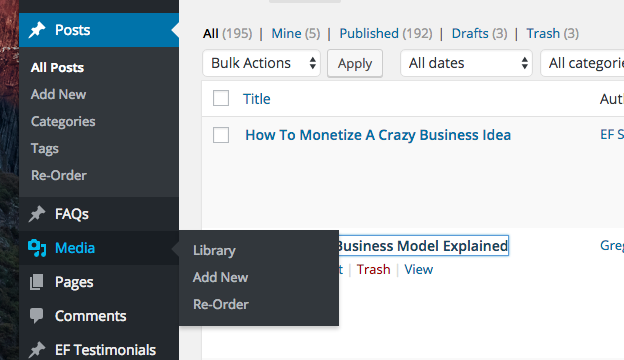
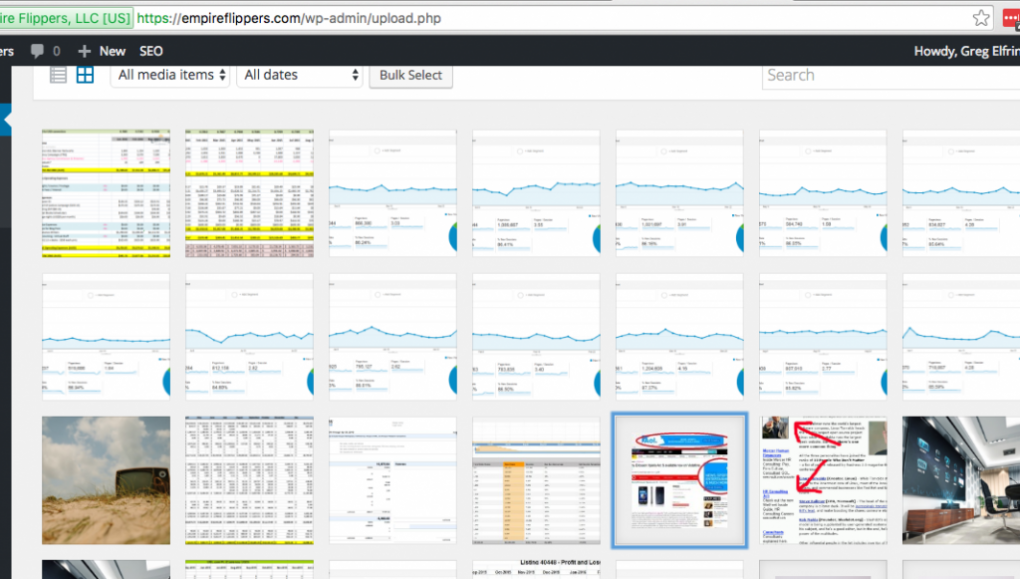

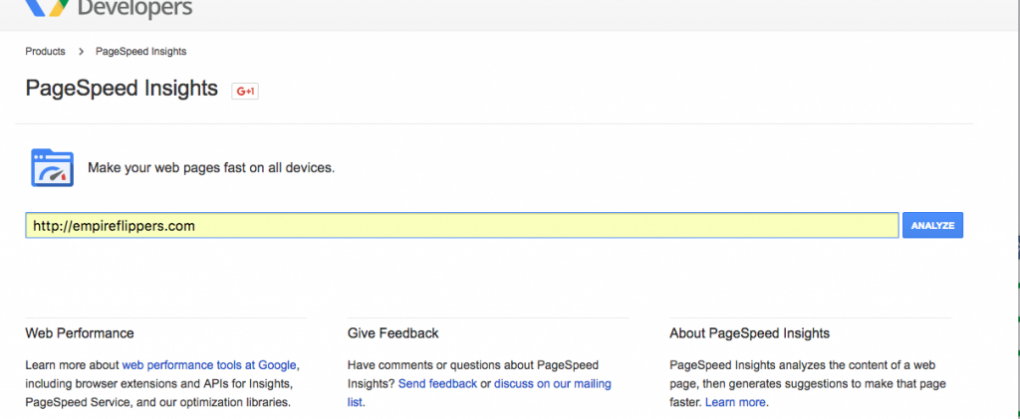
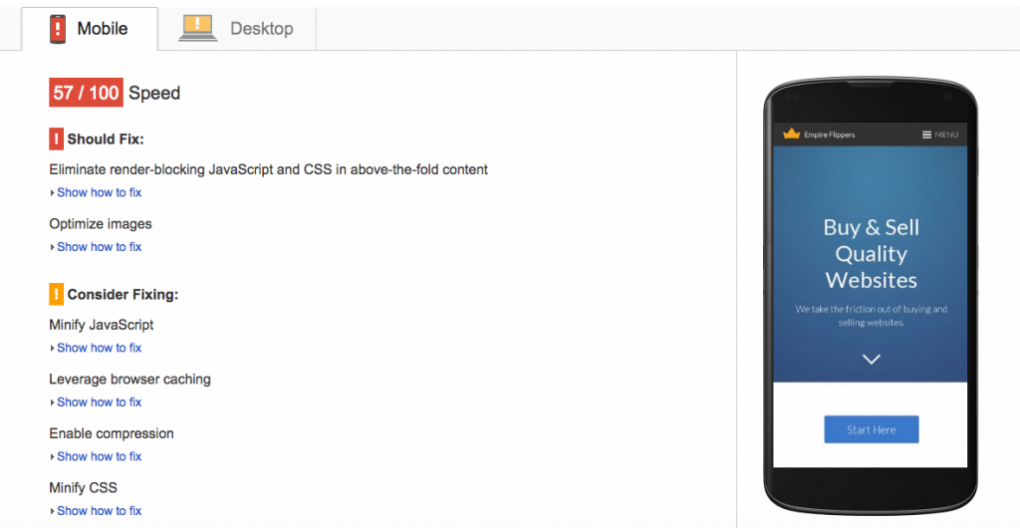


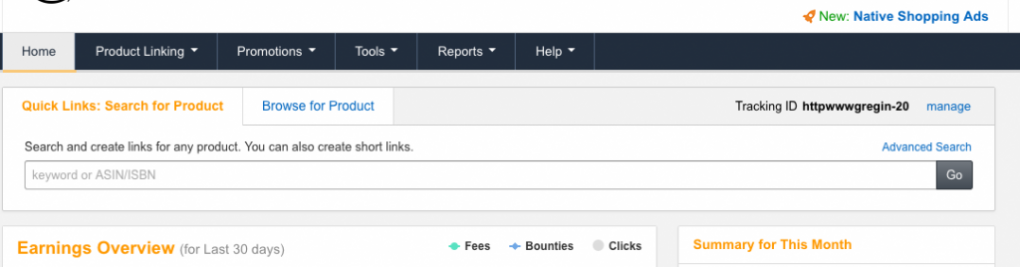
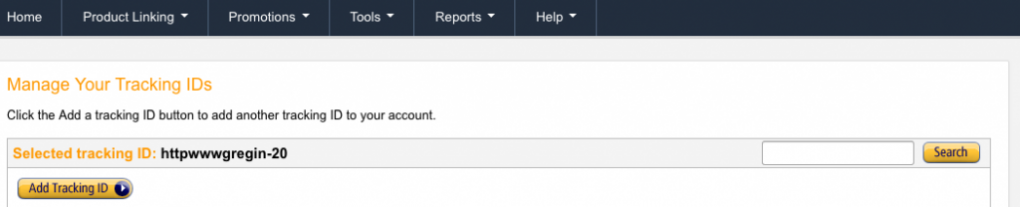
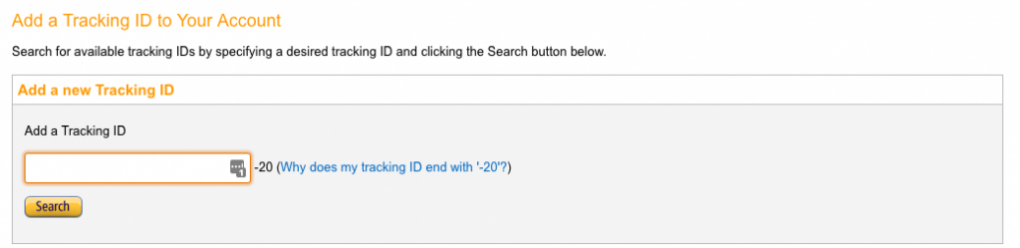

Discussion
Looking to see what keywords you have on page two or three that you have not optimized for is a great idea. I guess I have some work to do. Thanks!
No problem!
That SEM Rush trick is one of my favorite ones around, as it is something really simple to do but not many people actually know or think about it.
Excellent post! I love seeing detailed stats reports (who doesn’t?) Lots of useful tips in here for me. Much appreciated – thanks!
Thanks Anne!
I’m glad we were able to help you out in this post! A few tweaks is often all a profit producing website needs in order to significantly increase its monthly earnings. Hopefully these tweaks help you out 🙂