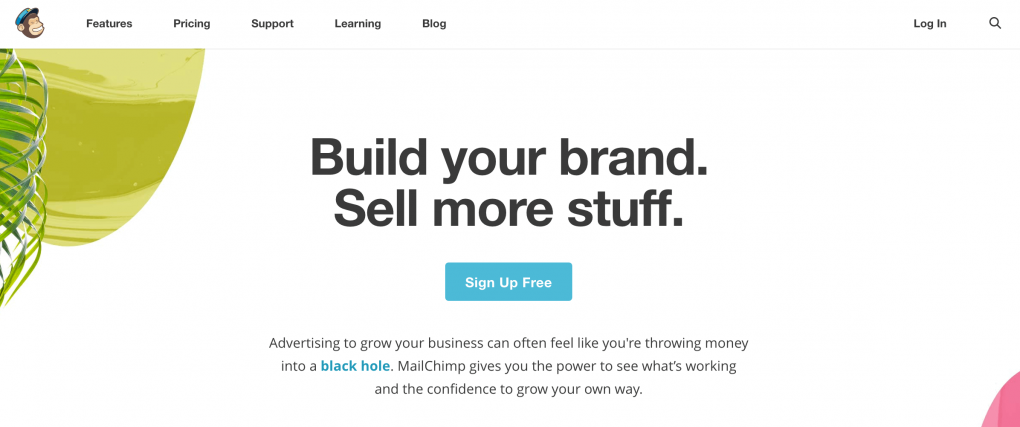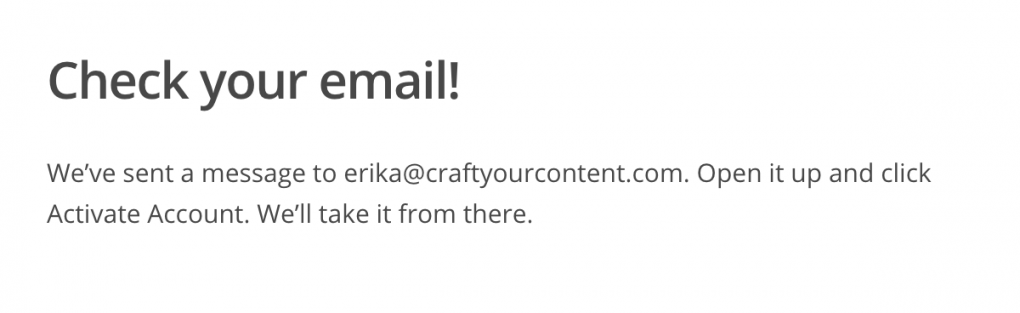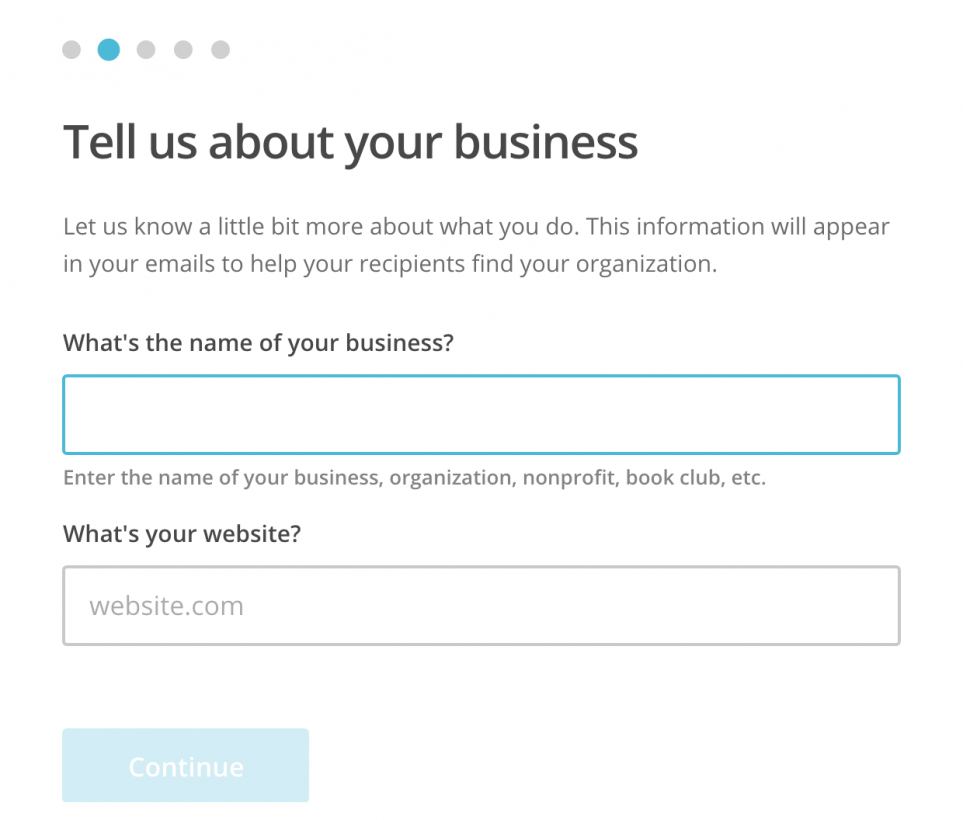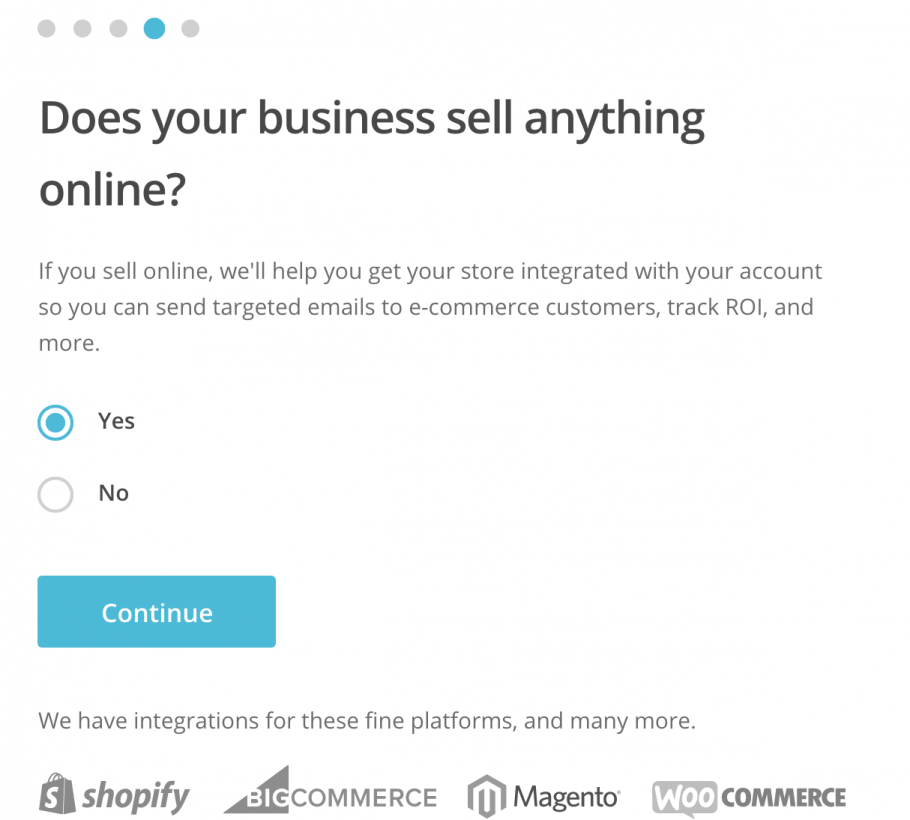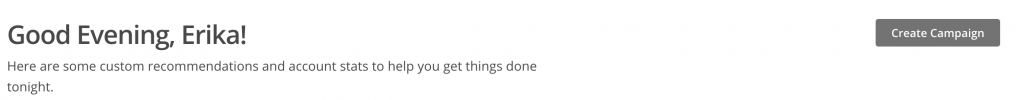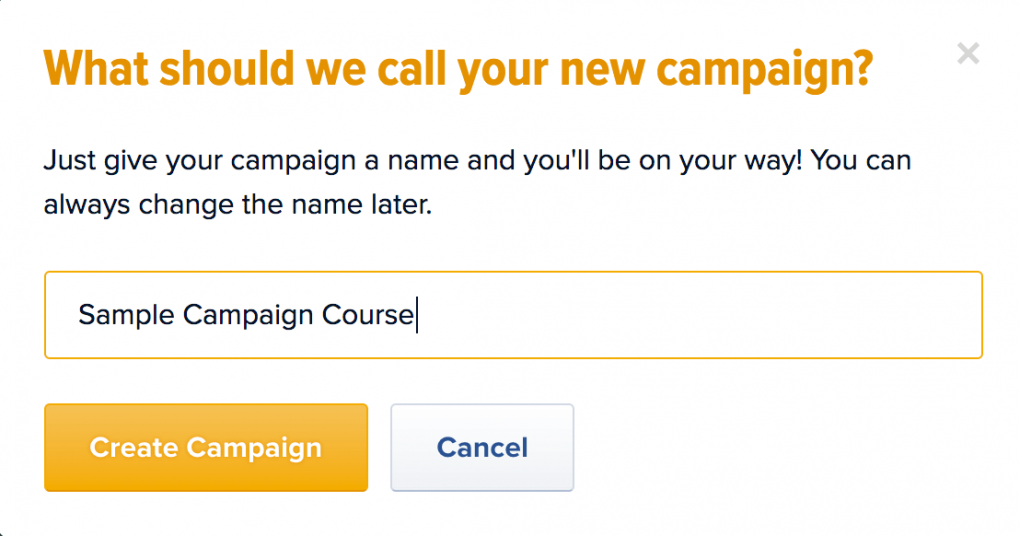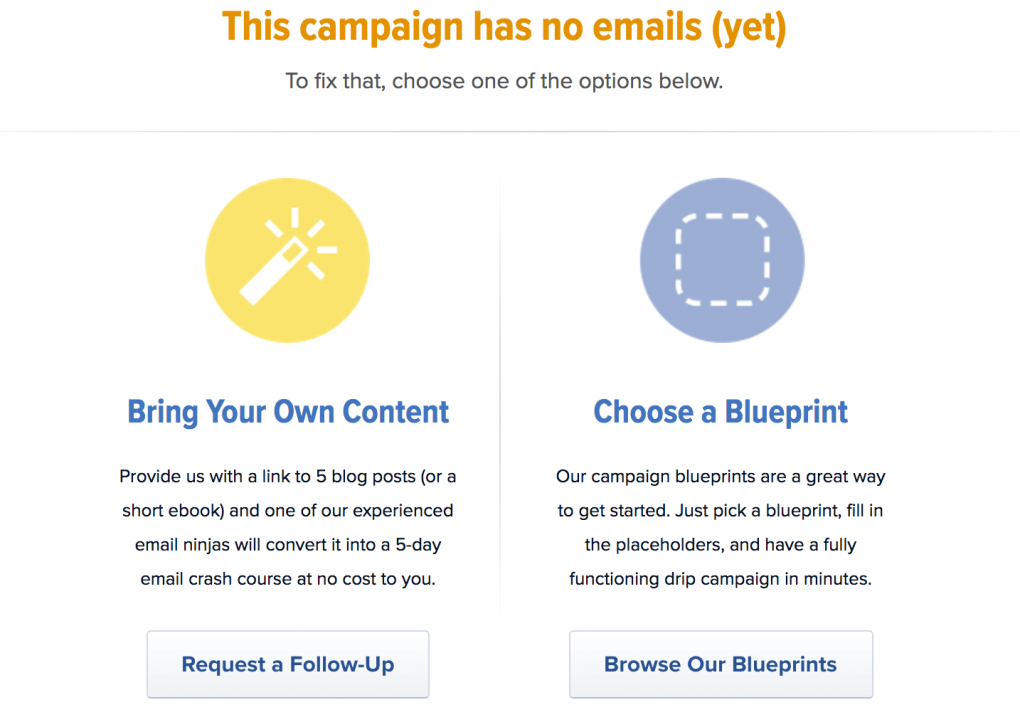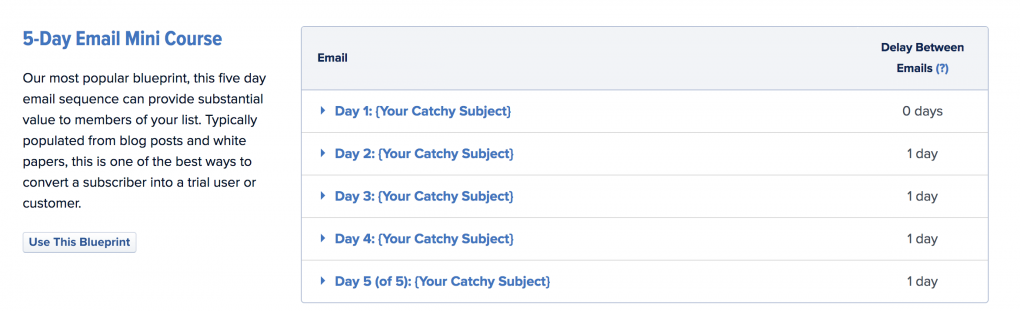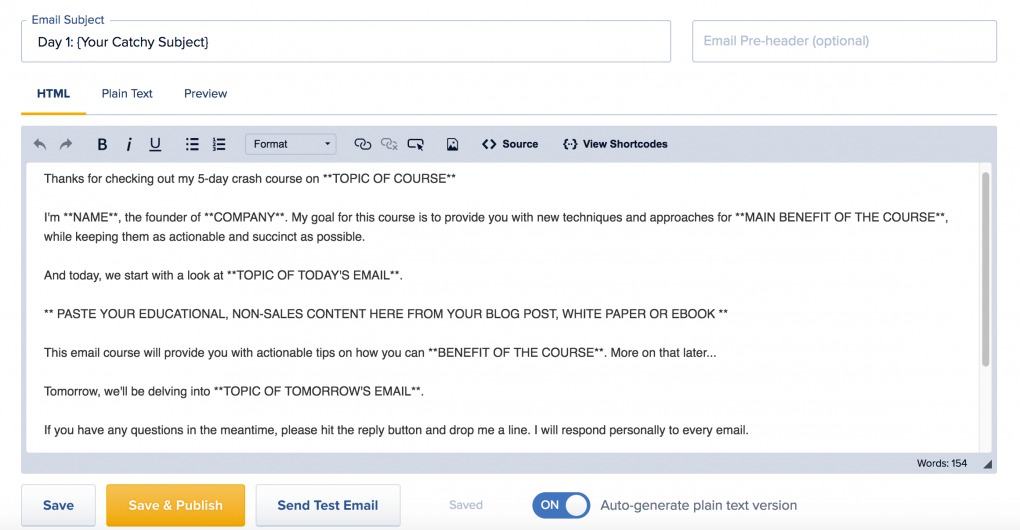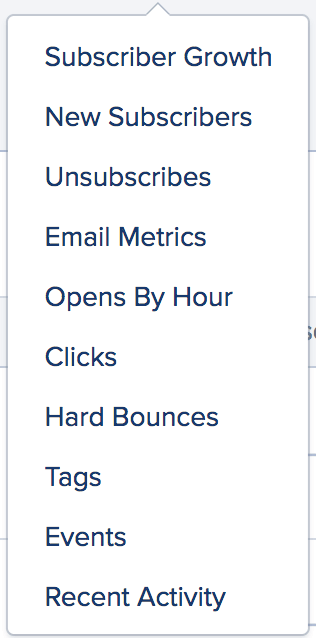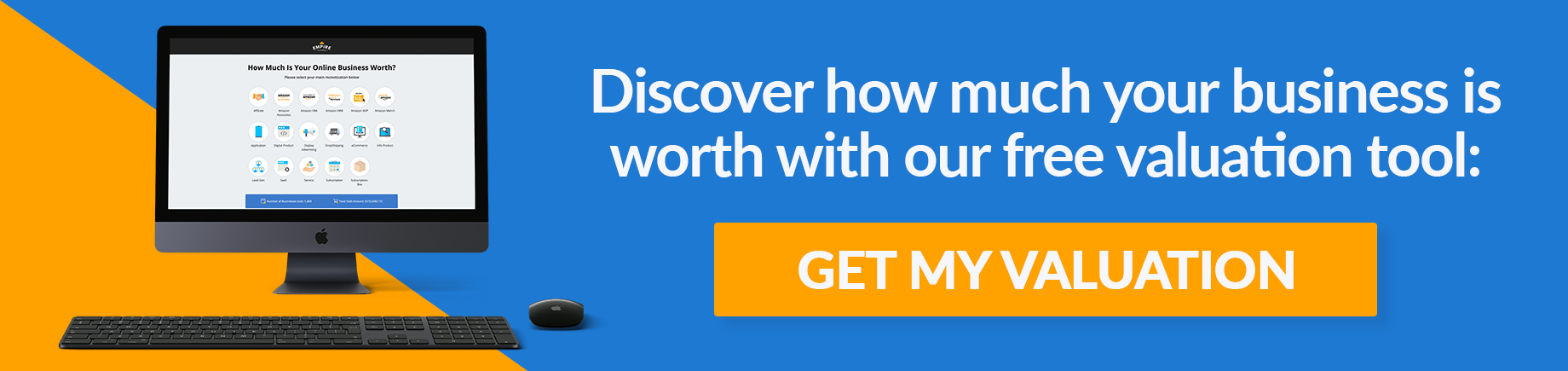How to Start an Email List & OWN Your Traffic Source
Owning an online business is a lot trickier than it sounds. With search engine and social media optimization seemingly dominating the sources of organic traffic, there aren’t many options for growing your audience.
You either do it right, or you fail.
And there are plenty of ways to fail.
Giants like Google, Amazon, and Facebook have imposed countless rules that limit what you can and can’t do to promote your business. If you repeat content, you’re in trouble. If you “keyword stuff,” you’re in trouble. If you backlink to shady sources, you’re in trouble. If you violate their rules, they penalize you by not displaying your content, moving you down on their results, or banning you entirely.
One wrong move and your traffic takes a nosedive.
What if there was a way to guarantee a steady source of traffic? So that even if you upset the great and powerful Google, your business wouldn’t be at risk?
What if I told you that your email list could save you?
The Past and the Future
It seems like email has been around for more than just a couple of decades. It’s older than Facebook, and it’s definitely older than Empire Flippers.
There are many who believe that email should be a thing of the past. They believe it’s not efficient and that it’s a waste of time.
However, email has stood the test of time where various forms of social media haven’t. As unpopular as AOL has become, at least it hasn’t shut down like Vine. As embarrassing as it may be to have a Hotmail account, it’s nowhere near the embarrassment of saying, “Look me up on Myspace.”
Email is still very popular among business owners, as it is a way to network, connect with customers, and market your products without breaking the bank.
The easiest way to connect with your audience is to build out an email list.
If you’re new to online business, an email list is a personal database that you have of leads (potential customers) who have agreed to give you access to their emails. You can use this email list to send out newsletters, special offers, updates on your products, and even personal emails that help you communicate better with your customers.
Furthermore, sending a sales email is a lot less stressful than making a cold call. And it won’t annoy the customer as much …
Once you have a solid email list (one that isn’t constantly fluctuating with unsubscribes), you will have a solid source of traffic, and possibly income, as your leads are already interested in what you do (they opted in for a reason).
No matter the changes in social media algorithms or search engine policies, this email list is yours to do what you want with (as long as you follow your government’s laws and don’t spam your subscribers).
If you find your website suddenly suspended from Google AdSense, you can call on your email list to keep the traffic up.
The Cost-Effective Option
As the internet becomes more and more saturated with businesses trying to grab people’s attention, effective advertising is now costly and hard to come by.
While you can buy Facebook ads and join AdSense, you are still judged by your authority and how much you are willing to shell out. Ten dollars a week isn’t going to cut it if you want thousands of people clicking on your ads.
And if you’re just starting out, finding the right audience may take a few tries.
When you’re building an email list, it may cost you only $20 per month, depending on your plan. Some autoresponders are even free to sign up for!
Of course, as your list grows, you’ll have to invest in a more complex service, but even then your costs will be kept relatively low considering the benefits of a robust email campaign.
How to Set Up an Email List
Most autoresponders are set up in the same way (read: they’re very user-friendly). You can use services like AWeber, Constant Contact, and GetResponse when you’re just starting out, then graduate to more complex services like HubSpot, Infusionsoft, and ActiveCampaign.
For the purposes of this demonstration, we’ll be using the service MailChimp, as it offers free sign-up.
You don’t have to look anywhere for the sign-up button, as it is dead center when you load the website’s homepage.
Before you sign up, you can check the features they offer, as well as their pricing. Their three pricing levels are Free, $10 a month, and $199 a month, depending on your level of business and how active you are over email.
When you’re ready, hit the “Sign Up Free” button and enter the preliminary information. You’ll need a pretty detailed password, so make sure you write it down after you’ve come up with one.
MailChimp will send you an activation email, and then check that you’re not a robot.
After that, it will ask for more preliminary information, like your first and last name and a bit about your business.
For this demonstration, I’ll be setting myself up with the company I work for, Craft Your Content.
You’ll need your business’s name, the website address, and a physical address for your business that complies with international anti-spam laws, which MailChimp links to.
They’ll also ask you if you are selling anything online so they can help set up your emails directly with your e-commerce store and help you track your return on investment. You’ll see that MailChimp is also compatible with several platforms that you can use for e-commerce, such as Shopify.
The last step is to connect your Facebook and Twitter accounts to your MailChimp account, which is optional, but helpful if you are going to be gathering email addresses through social media.
After that’s done, you’re ready! Most email autoresponder platforms have services that will help you get started, like email tutorials or manuals you can download. MailChimp offers one as soon as you’re done setting up your account! It’s by far the kindest to first-timers.
Growing Your List
There’s really no step-by-step process for collecting leads and building your email list, as each business must do this differently.
What I will say is that opt-ins on your website and social media will be your friend. Supply traffic coming from Google, Facebook, and Twitter with offerings that they must sign up for. Use a free ebook, a checklist, a free podcast, or even an email course (which you can set up with your autoresponder service) to get them to subscribe to your list.
Some services have referral programs for growing lists, but you won’t always get the right audience’s attention. So often, those programs for getting 100 subscribers in a day are abused and cheated, and you’ll end up with 100 robots who don’t actually read your emails. There is the chance that your service’s referral program is legit and will get you genuinely interested subscribers, but just make sure to do your research.
A Contact page on your website that is easily accessible will be another source of email subscribers. A visitor who asks a question via a contact form has already shown interest in your offerings and would be a perfect lead for your email list.
The most important thing to remember is to always follow the rules when collecting emails.
Your visitors must know that they are opting in to receive your emails when they click the Subscribe button, and they also must know that they will be protected from spam from third-party buyers.
That’s why it is important to have a Privacy Policy and Terms of Use readily available on your site, and even a disclaimer before they sign up for anything. Not only is this good business practice, it’s also required by Google, Amazon, Facebook, Twitter … pretty much every major company whose services you will be using to promote your business. Oh, and it is required by most governments.
You could spend lots of money building out an email list, but if you haven’t been complying with the law, you could lose it all.
Utilizing Your List
Once you have an email list to pull from, you have to know how to utilize it to benefit your business. This will be a quick overview of some important features to consider.
For the rest of this demonstration, we’ll be using the service Drip. It’s the autoresponder platform that a lot of business owners use to build email lists and run campaigns. Drip is great for business owners just starting out because they do most of the setup for you.
All email services have a couple of options when it comes to sending out emails. You have:
- Broadcasts – One-off emails that you only send out at a specific point in time. Most of your newsletters, one-time offers, and announcements will be sent out over broadcasts.
- Campaigns – Emails that are distributed over time. Most entrepreneurs use campaigns to run a course, or run nurturing campaigns to turn their leads into customers.
When you log into your email platform, you should be able to create either a broadcast or campaign from your dashboard.
You can see it at the top of the page in both Drip and MailChimp.
Drip is great because it separates your campaigns from your broadcasts, while MailChimp just keeps them all in one place. While there’s nothing wrong with keeping them together, I like making a distinction between the expired emails and the ones that are still going.
When you’ve decided on your content (which should definitely be figured out before you actually hit “Create”), the setup part is pretty easy.
Let’s create a campaign: a course for your subscribers.
You’ll want to find the “Create Campaign” button; in Drip, this button will pop up.
Drip offers two options for creating a campaign: You can repurpose content or use a template to create your own.
We’ll use a template this time.
The template I’ve chosen is the 5-day mini course.
If you go into each email, there’s even text waiting for you to fill in and customize. Or you could always erase it and put in your own content. I recommend the latter, since so many customers get the same copy and pasted email responses without any personality.
Once you’ve created the content, you can work on scheduling the emails how you want. Some people opt for sending out an email every day, some choose only once a week. When you’re doing a campaign or course, it’s okay to get a little aggressive. Your potential customers have signed up for it.
The extra stuff, however, like newsletters, should be approached with caution. You don’t want to get a subscriber, only to lose them for sending too many emails.
You can check the success of your emails through the autoresponder’s analytics feature.
When reading into your analytics, though, there are more things to consider than just the numbers.
You can see what kinds of links interest your subscribers by viewing “Clicks,” find out what time of day gets you the most activity, and look at your growth versus your unsubscribes.
Once you have this information, you can start to look at what might be driving people to unsubscribe and what is keeping their interest. Then, you can tailor your content to the people who will actually invest in your business.
The Income Flows in
Utilizing your email list properly (that is, using the autoresponders and analytics to your advantage), will ultimately help you earn income from your audience.
Since email is so much more personal than a simple website or Facebook ad, you can prove to your subscribers that you have true value to offer them.
You can give them discounts for your products or trials of your service, you can target each person’s needs directly, and you can experiment with new strategies on people who can actually give qualitative feedback.
As your list grows, so does the group of people who trust your brand. And trust equals willingness to buy.
And so flows the income.
Be Good to Your List, and It Will Be Good to You
Building an email list takes work, but it is arguably the number 1 way to keep consistent traffic and income flowing into your site. Instead of advertising to people who may not have an ounce of interest in your brand, you already know your subscribers are willing to listen to what you have to say and consider what you have to sell.
There are also no strict rules or changing algorithms to emailing. You just have to make sure you follow the law and treat your subscribers with respect. Otherwise, you can try out new techniques and break some rules before putting your authority on the line with Google or Facebook.
If you’re good to your email list, the list will be good to you. So go out there and start collecting those emails — just make sure you’re being ethical about it.
Photo credit: creisinger