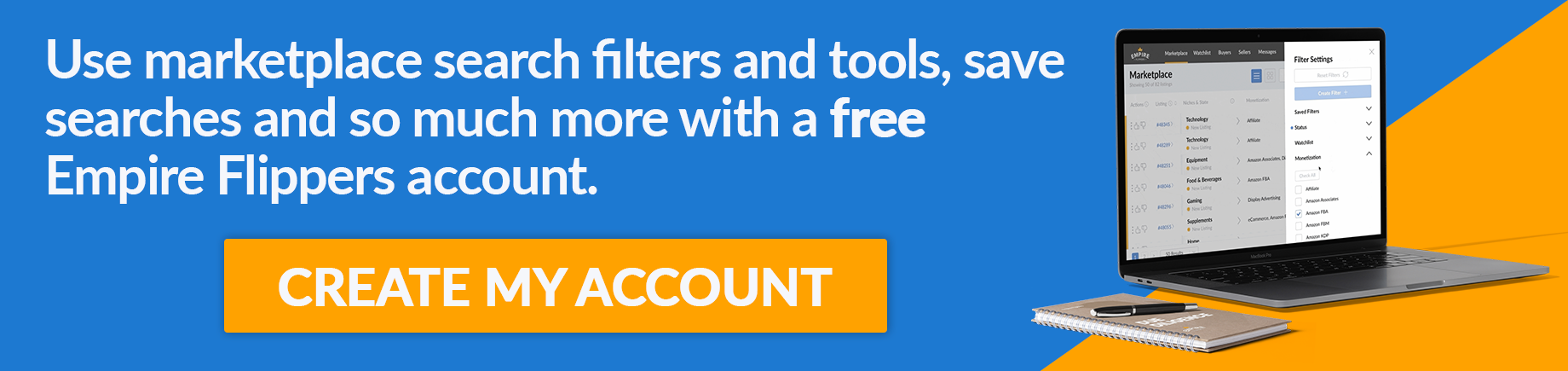34 Best Content Creation Tools for Online Businesses in 2024
Ever hit that dreaded content creation wall at 3 am, desperately scrolling for inspiration (and avoiding actual creation)?
We’ve all been there.
But what if you could conquer content creation and finally get a good night’s sleep?
This ultimate arsenal of 34 content creation tools for 2024 is your ticket to content domination. We’re talking tools that spark ideas faster than a double espresso, streamline workflows, and help you manage assets like a superhero.
Let’s dig in!
What are Content Creation Tools?
Content creation tools are like a toolbox for your digital ideas. They’re software programs, websites, and apps that empower you throughout the content creation process.
Whether you’re brainstorming social media graphics, editing a video, or researching a blog post, there are tools to make it easier, faster, and more polished. These can help with tasks like design, editing, planning, and even generating content ideas.
I have categorized these content creation tools into 11 distinct categories:
- Content Research & Ideation Tools
- Content Planning ToolsContent Writing Tools
- Content Editing Tools
- Image Tools
- Video Tools
- Digital Asset Management Tools
- Podcasting Tools
- Online Course Creation Tools
- Content Promotion Tools
- Other Content Creation Tools
Let’s take a look at each category one by one.
Content Research & Ideation Tools
Content research and ideation tools are online resources that help you discover what your target audience is interested in and brainstorm creative content ideas that resonate with them.
By understanding search trends, popular content, and audience questions, you can create informative content, engage people, and get good results.
1. Google Search
The OG research tool everyone knows and loves. Google search is the best tool out there for searching about what content is trending and supporting your research for writing good content.
Simply type in your topic and Google surfaces a wealth of information – relevant websites, trending searches related to your topic, and even questions people are actively asking.
This goldmine of insights will help you understand what people are genuinely curious about and tailor your content to address those exact needs.
Pricing – It is FREE to all.
2. ChatGPT
ChatGPT is a brainstorming powerhouse on steroids.
Feed it a seed concept and it can churn out creative content formats, detailed blog post outlines, and even catchy social media captions in seconds.
While it can’t replace the depth of human research, it brings fresh perspectives and ignites the ideation process, helping you overcome writer’s block and generate a constant flow of content ideas.
Pricing – Free tier available, Paid plans start around $20/month.
3. Ahrefs
Ahrefs is a powerful tool that combines SEO with competitive intelligence. It provides in-depth insights into what’s working for your competitors, including their top-performing topics, backlinks, and organic keywords.
You can then use this information to create content that fills gaps in your niche and attracts high-quality traffic by targeting relevant keywords with strong search volume.
Ahrefs also helps you track your content’s performance and identify areas for improvement.
Pricing – Free trial available, Paid plans start around $99/month.
4. Semrush
Similar to Ahrefs, Semrush too provides a comprehensive SEO toolkit.
It includes a suite of tools that can help you research trending topics, analyze your competitors’ content performance (including their social media engagement), and identify content gaps where you can create high-impact pieces.
You can use Semrush’s topic planning tools to create topic clusters, ensuring that your content covers all aspects of a subject, thereby strengthening your website’s authority. Semrush even provides suggestions for optimizing your content to ensure that it ranks well in search engines.
Pricing – Free trial available, Paid plans start around $129.95/month.
Content Planning Tools
Content planning tools are like digital calendars for your content creation. They help you schedule your content, collaborate with your team (if you have one), track progress, and visualize your entire content strategy.
5. Trello
Trello is all about Kanban-style visual organization. Content creators can use digital cards to represent ideas, blog posts, or social media content.
These cards can be dragged and dropped across boards, which represent different stages of the content creation process like brainstorming, research, or editing.
Trello also allows for collaboration, so you can assign tasks to team members and track progress in a shared workspace.
Pricing – Free plan available, Paid plans start around $6 per user/month.
6. Notion
Notion is your one-stop shop for content planning. This versatile tool lets you create wiki-style pages for in-depth content outlines, brainstorm ideas with bulleted lists and mind maps, and embed calendars to schedule your content.
Notion also integrates with other popular tools, allowing for a seamless workflow. Because it’s so flexible, Notion can be adapted to fit the specific needs of any content creator.
Pricing – Free plan available, Paid plans start around $10 per user/month.
7. Plaky
Plaky is a content planning tool that goes beyond the basics and focuses on efficient visual planning.
It offers a ready-made content calendar template that can spare you the trouble of creating your content calendar from scratch. You can also add further content details within Plaky’s fields, such as:
- Owner — to tag content creators,
- Status — to specify the content production phase (e.g. design or editing phase),
- Publishing date — to keep track of task or project deadlines and planned publishing dates,
- Channels — to specify the chosen platform,
- Target audience — to specify who the content is intended for, and
- Links — to attach drafts or final versions of your content
Pricing– Free plan available, Paid plans start around $4.99 per user/month.
Content Writing Tools
Content writing tools are a content creator’s secret weapon. These tools can help you with every stage of the writing process, from brainstorming ideas to polishing your final draft.
8. Google Docs
Google Docs enables you and your team to create, edit, and share your content in real-time, without ever worrying about version control issues.
With its cloud-based feature, everyone can access the same document simultaneously, so you can stay on the same page throughout the process. The built-in commenting and suggestion features make it easy to provide feedback and keep communication flowing.
Whether you’re working on a group project or a solo document, Google Docs is the perfect solution for hassle-free and seamless content creation.
Pricing – It is free. However, you also get many add-ons and extensions to increase the functionality of docs.
9. Writesonic
Beat writer’s block with Writesonic‘s AI-powered writing assistant. This tool offers a variety of features to help you craft compelling content.
From generating long-form content like blog posts and articles to creating short-form content like social media captions and product descriptions, Writesonic helps with all.
It also provides plagiarism checks and translation features, making it a versatile tool for content creators.
Pricing – Free plan available, Paid plans start around $20 per user/month.
10. Narrato
Narrato is an all-in-one platform that boasts over 100 AI tools and templates to create any type of content imaginable, from social media posts and blog articles to brochures, product descriptions, and even custom AI templates using your brand voice.
But Narrato’s secret weapon is its AI Content Genie. This autopilot feature automatically generates fresh social media content and blog posts based on your website and chosen themes, saving you tons of time and effort.
Narrato also offers workflow automation and collaboration features, making it a powerful content marketing solution for teams and agencies.
Pricing – Free trial available, Paid plans start around $48 per workspace/month.
11. QuillBot
Rephrasing and rewriting becomes super easy with QuillBot, a grammar and paraphrasing tool.
Content creators can use QuillBot to improve sentence structure, eliminate plagiarism concerns, and condense lengthy passages while preserving the original meaning. This tool offers different rewriting modes, from maintaining synonymy to focusing on simplicity or formality.
You can also use QuillBot to polish your writing and ensure clear, concise communication.
Pricing– Free plan available, Paid plans start around $9.95/month.
Content Editing Tools
Content editing tools are like meticulous editors for your writing. They go beyond basic spell check, helping you sharpen grammar, improve clarity, and ensure your content shines.
12. Grammarly
Grammarly is like your one-stop grammar guru.
This AI-powered tool scans your writing for errors in grammar, punctuation, spelling, and sentence structure. It also provides suggestions for clarity, conciseness, and tone.
Grammarly integrates seamlessly with various writing platforms, making it a real-time editor that helps you catch mistakes as you write. Additionally, it offers plagiarism checks and vocabulary enhancement features, making your writing polished and professional.
Pricing – Free plan available, Paid plans start around $15 per user/month.
13. Hemingway Editor
Writing clearly and concisely is crucial. The Hemingway Editor is a tool that can help you achieve this goal.
It identifies complex sentences, passive voice, and adverbs that weaken your writing and provides suggestions to streamline your text. By focusing on these elements, you can improve the readability of your content and make it more impactful.
The Hemingway Editor does not offer traditional spell-checking or grammar correction, but it is a valuable resource for writers who want to tighten their prose and achieve a clear, direct writing style.
Pricing – Free version available, Plus plan starts at $10 per month.
Image Tools
Image tools can help you with everything from finding the perfect stock photo to editing your images and creating stunning graphics. These tools can save you time and effort, and help you create high-quality visuals that will make your content stand out.
14. Canva
Canva is a graphic design platform that empowers anyone to create professional-looking visuals for social media, presentations, marketing materials, and more.
With its drag-and-drop interface, extensive library of templates, and easy-to-use design tools, Canva makes graphic design accessible and intuitive. You can also access millions of free and paid photos, illustrations, and icons to elevate your visuals.
Pricing– Free plan available, Paid plans start around $12.99 per user/month.
15. Venngage’s Infographic Maker

This online tool streamlines the infographic creation process with a user-friendly interface and a treasure trove of customizable templates. It provides a vast library of icons, illustrations, and data visualization charts to help you present information in a visually engaging way.
Whether you’re creating infographics for blogs, presentations, reports, or social media content, Venngage empowers you to bring your ideas to life with impact.
Pricing – Free plan available, Paid plans start around $19 per user/month.
16. Unsplash
Unleash your creativity with stunning free stock photos from Unsplash.
This curated platform offers a vast collection of high-resolution images across a wide range of categories. Content creators can use these royalty-free photos to complement their blog posts, social media content, presentations, and other creative projects.
New images are added weekly, ensuring you have access to fresh, high-quality visuals to elevate your content.
Pricing – Free plan available, Paid plans start around $10 per month.
17. Giphy
Add a touch of fun and personality to your content with Giphy, the go-to library for GIFs (short animated images or video clips).
Search their massive database to find the perfect GIF to express an emotion, illustrate a point, or add humor to your social media posts, articles, or presentations.
Giphy also allows you to create custom GIFs from videos, making it a versatile tool for content creators who want to add some interactive flair to their work.
Pricing – It is Free for all.
Video Tools
Video tools empower you throughout the entire video creation process, from simplifying complex editing to adding flair with effects and animations.
18. VEED Video Editor
Cut through the editing clutter with VEED. This online video editor boasts an intuitive timeline and one-click snap-to-grid features.
These user-friendly tools let you focus on creating without getting bogged down in technical details. VEED allows you to split, trim, crop, rotate, and loop your videos with ease, streamlining the editing process.
VEED also offers built-in recording functionality and a library of stock photos and video clips to enhance your projects.
Pricing– Free plan available, Paid plans start around $18 per user/month.
19. Movavi Video Editor
Movavi Video Editor is a powerful editing solution for both beginners and experienced creators.
It offers a user-friendly interface with drag-and-drop functionality, letting you arrange clips, add transitions, and incorporate titles, music, and sound effects on your timeline.
Movavi also boasts advanced features like green screen editing, keyframe animation, and video stabilization, allowing you to create more polished and visually interesting content.
Pricing – Free trial available, Paid version costs around $59.95 per year.
20. Visme
An all-in-one solution for video creation. Visme goes beyond static visuals, offering a suite of tools to create engaging video content in minutes.
This platform streamlines video production with easy-to-use editing tools, pre-made templates, and stock media libraries. You can use Visme to create explainer videos, social media promos, presentations, and more, all within a user-friendly interface.
Pricing – Free plan available, Paid plans start around $29/month.
21. StreamYard
StreamYard is a live-streaming platform that makes it easy to host professional-looking interviews, presentations, and webinars.
It allows you to invite guests, share your screen, and brand your stream with custom layouts and overlays. It also integrates with various popular streaming destinations, like YouTube Live and Facebook Live, so you can reach your audience wherever they are.
StreamYard is a valuable tool for content creators who want to host interactive and engaging live streams.
Pricing – Free plan available, Paid plans start around $20/month.
22. Loom
Loom is perfect for creating video tutorials, software demos, and quick explainer videos.
It offers a user-friendly interface with simple recording options, and it allows you to record your screen, webcam, or both simultaneously. After recording, Loom automatically generates a shareable link so you can easily distribute your videos to colleagues, clients, or your audience.
Loom is a great tool for content creators who need to communicate ideas or demonstrate processes visually.
Pricing – Free plan available, Paid plans start around $12.50 per user/month when billed annually.
Digital Asset Management Tools
Digital assets are the building blocks of your content – images, videos, documents, and more. Digital asset management (DAM) tools help you organize, store, and access these assets efficiently.
23. Bynder
Bynder is a digital asset management (DAM) platform that acts as a central hub for all your brand resources, including logos, images, videos, and marketing materials.
It allows you to upload, store, organize, and share your assets with ease. It also provides robust version control, access permission controls, and detailed analytics to ensure your brand assets are used consistently and effectively across all channels.
Bynder is a scalable solution that adapts to the needs of growing businesses and marketing teams.
Pricing – Free trial available, Paid plans pricing available on request.
24. Brandfolder
Brandfolder is another DAM platform designed to streamline brand management.
Similar to Bynder, it offers a centralized location to store, organize, and collaborate on all your digital brand assets. Brandfolder’s user-friendly interface makes it easy for teams to find the assets they need, and its built-in approval workflows ensure brand consistency.
Brandfolder also provides detailed usage analytics so you can track how your assets are being used and measure their effectiveness.
Pricing – Free trial available, Paid plans pricing available on request.
Podcasting Tools
Podcasting tools are your behind-the-scenes crew, helping you record pristine audio, edit it for clarity, host your files, and even distribute your masterpiece to the world. From microphones to analytics, these tools streamline the process and ensure your podcast sounds professional and reaches its target audience.
25. Audacity
Audacity is a popular, open-source audio editor beloved for its user-friendly interface and wide range of editing features.
Content creators can use it to record and edit podcasts, clean up background noise, add music and effects, and export their audio in various formats.
While it might not have all the bells and whistles of paid software, Audacity is a powerful and completely free option for basic audio editing needs.
Pricing – Free for all.
26. Adobe Audition
Adobe Audition is a professional-grade audio editing software used by content creators, podcasters, and sound designers around the world.
It offers a robust suite of tools for recording, editing, mixing, and mastering audio. Audition provides advanced features like multi-track editing, noise reduction, spectral editing, and a vast library of effects and plugins.
While it has a steeper learning curve than Audacity, Audition delivers the power and flexibility needed to create high-quality audio productions.
Pricing – Paid subscription required, plan starts around $33.99/month.
27. Buzzsprout
Buzzsprout is a podcast hosting platform that simplifies the process of getting your podcast out to the world.
It allows you to upload your audio files, distribute them to major podcast directories, embed a podcast player on your website, and track your audience engagement with detailed analytics.
They also offer various marketing tools and resources to help you grow your podcast audience.
Pricing – Free plan available, Paid plans start around $12/month.
Online Course Creation Tools
Online course creation tools empower you to do just that—course creation. These platforms offer everything you need to design, deliver, and sell online courses, all without any coding knowledge.
28. Thinkific
This all-in-one platform empowers you to create, deliver, and sell your online courses. Thinkific offers a user-friendly interface for building your course content, including video lectures, quizzes, downloadable materials, and discussions.
You can also customize branding, manage student enrollment, and track course performance with built-in analytics.
Whether you’re a passionate educator, entrepreneur, or business looking to share your knowledge, Thinkific provides the tools you need to create and deliver engaging online courses.
Pricing – Free plan available, Paid plans start around $49/month.
29. Kajabi
Kajabi is an all-in-one platform for creating, selling, and delivering online courses, memberships, and coaching programs.
It allows you to build beautiful content, manage student enrollment, and automate course delivery. Kajabi goes a step further by offering marketing tools like email marketing and landing page creation within the same platform.
This makes it a convenient solution for creators who want to manage their entire online course business under one roof.
Pricing– Free trial available, Paid plans start around $149/month.
Content Promotion Tools
Content promotion tools help you get your amazing content in front of the right eyes. These tools offer a variety of features to amplify your reach, from social media scheduling and influencer marketing to SEO optimization and content discovery.
30. Statusbrew
Manage all your social media accounts from a single hub with Statusbrew.
You can schedule and publish posts across various social media networks, engage with followers in a centralized location, and track your social media performance with detailed analytics.
Statusbrew also offers collaboration features for marketing teams and integrates with popular design tools to streamline your social media content creation process.
Pricing – Free trial available, Paid plans start around $89/month.
31. SocialBee
SocialBee is a powerful social media management and automation solution designed for busy marketing teams and entrepreneurs.
The tool stands out for its AI-powered Copilot and post generator. It uses artificial intelligence to help you develop a comprehensive social media strategy, from brainstorming ideas to generating engaging posts that resonate with your target audience.
SocialBee is a cost-effective solution that helps you create high-quality content and save time managing your social media presence.
Pricing – Free trial available, Paid plans start around $29/month.
32. Benchmark Email
Benchmark Email is an email marketing platform and its Smart Content feature is powered by OpenAI, a leading artificial intelligence research lab.
This unique integration allows you to write more engaging email copy by simply providing prompts and letting Benchmark Email’s AI generate creative subject lines, personalized email greetings, and even entire email drafts based on your specifications.
Benchmark Email also offers a variety of tools to design professional-looking emails, manage your email list, and track your email marketing performance.
Pricing – Free plan available, Paid plans start around $15/month.
Other Content Creation Tools
33. involve.me
involve.me enables you to create interactive content that captures visitors’ attention, boosts engagement, and generates leads. It serves various purposes such as lead generation, product recommendations, creating sales funnel giveaways, and collecting feedback.
With this no-code tool, you can create different types of content, including quizzes, surveys, forms, and payment pages, as well as more advanced content like web calculators, personality tests, and link tests.
The drag-and-drop builder interface is easy to use, even for non-techy individuals, so you don’t need to code at all.
Pricing – Free trial available, Paid plans start around $49/month.
34. BeyondWords
Bring your written content to life by adding audio narration with BeyondWords.
This text-to-speech platform enhances accessibility and fulfills the preferences of your audience by allowing you to select your preferred AI voice from a library.
You can generate top-quality audio in the text-to-speech editor or connect BeyondWords to your CMS for automatic voice-over creation. Don’t forget to customize the audio player to match your brand to ensure a seamless user experience.
Pricing– Free trial available, Paid plans start around $89/month.
Finding The Right Content Creation Tools!
Instead of trying to become a master of every tool at once, focus on identifying your biggest content creation bottlenecks.
Are you spending hours wrestling with uninspired blog post intros?
- Look for a brainstorming or AI writing assistant tool.
Is social media scheduling eating into your valuable creative time?
- Explore social media management platforms.
By pinpointing your specific pain points and choosing a few targeted tools to address them, you’ll streamline your workflow and maximize your return on investment. As you master these tools and your content creation process evolves, you can gradually add more weapons to your arsenal.
Remember, it’s about creating a content creation system that works for you, not becoming overwhelmed by every shiny new tool out there.