A Little Known Method to Removing Negative Reviews from Amazon FBA Product Listings
Hey everyone, Greg here.
Disclaimer: This post was written a while ago and sadly is no longer relevant. We’re keeping it up because it might still provide some value and insights for our FBA entrepreneurs, but just realize Amazon changes their terms of services often. It is important to constantly check into their terms of services to make sure you’re staying compliant with their policies.
Up today we have a guest post from VA Central –– an online resource that Amazon Sellers can use to train new staff, virtual assistants, or team members on the basics of using Seller Central and Amazon. This resource allows you, as the Amazon Seller, to save time by not having to teach the various systems and processes to your new hire. Instead, you can go straight into talking strategy with new team members, as VA Central familiarizes them with Amazon.
Today, VA Central is going teach you how you can get negative reviews removed from your Amazon FBA product listing. This is a big deal, as reviews can make or break your product’s viability on Amazon’s marketplace. Whip out your notebook, get your pen ready, and take some notes. All that being said, I’ll hand this post over to VA Central!
Have you seen those anonymous negative reviews left on your listing by ‘Amazon Customer’ and wished you could get in touch with that customer to make things right?
What if we told you that you can uncover the identity of the reviewers, who are anonymous or have a pen name? There is even a tried-and-true method to approach this person, provide excellent customer service, and then (hopefully!?) get the review removed.
Would you be interested?
Added bonus, you do not have to do this yourself. Instead, you’ll train the right VA, and everything will be taken care of without you even knowing that you had negative reviews in the first place.
The Importance of Reviews
Customer reviews can have a great impact on the success or failure of your Amazon business. They influence the buying decisions and also serve as good references for product development and improvement.
Professional marketers analyze online reviews to understand customer behavior and preference; most consumers read Amazon reviews as part of their pre-purchase research. It is only after all the information is compared that potential buyers will decide to purchase a particular brand or product.
Amazon is a customer-oriented online selling platform, so it will not remove any form of negative product reviews left by customers unless they are abusive, according to Amazon’s interpretation. As an Amazon seller, you need to be mindful of both positive and negative reviews, and reply to each of them as soon as you are able.
If you can get in touch with negative reviewers, and provide excellent customer service, you may be able to ask the customer to remove the negative review.
How Positive Reviews Affect Your Product
Positive reviews are the lifeblood of your product page — they can actually convert interest into action. Potential customers will look at the number of reviews and pay special attention to the five-star ratings.
But looking at the metrics is not enough — they need to read a few to get a taste of the buyers’ experiences. 88 percent of consumers trust online reviews, and the remaining 12 percent just do not read reviews regularly. Basically, a huge percentage of the buying market will trust reviews left by complete strangers. They want to make sure they do not waste their money over something unworthy.
Positive reviews have a great impact on your organic search rankings in Amazon’s search engines as well, so your product listing will have more relevance, increased visibility, higher authority, and better chances of getting ranked.
No surprise –– positive reviews will increase your revenue.
Negative Reviews Do Not Mean The Sky Is Falling
While positive customer reviews are obviously helpful in promoting the product and positively influencing the buying decisions of potential and existing customers, negative reviews are quite unsettling for them.
Amazon considers any review with 1 to 3 stars to be negative, which is over half the options for customer feedback! Thus, these reviews need special attention.
When you do get a negative review, do not panic. In the short term your sales may suffer, especially if you have a low overall number of reviews. Weighted averages of your overall review score translate to a visual lower star count, but you can still use this opportunity to provide excellent customer service and turn a dissatisfied customer into an advocate for your product and brand.
The Best Way to Contact A Customer
Only registered Amazon customers can leave reviews or comment on reviews. It is possible to connect these reviews to individual purchases by checking reports in Seller Central –– especially if you want to make contact with the reviewer via a buyer message.
Seller Central can provide you with detailed transaction records that contain relevant information such as the name of the customer, order ID, etc. So, if you search a name via report in Seller Central, you will know if the person actually bought a product or not.
You might think that it would be a good idea to call customers directly to discuss reviews, but it is no longer possible to obtain the customer’s phone number via Seller Central’s Manage Order section for FBA orders.
In any case, it is never recommended to call the customer to talk about anything review-related. Contacting a customer about reviews is a Terms of Service breach that would potentially get your account terminated if a complaint was made. That’s definitely not good for your business.
Calling the customer directly is only applicable for Fulfillment by Mail orders, when it’s necessary to confirm an address, or to call the customer if you need to cancel the order.
So what is the best way to contact a customer?
The recommended way to contact a customer is through Seller Central’s Buyer Message feature, the internal messaging system. Since buyers are more likely to open messages sent via Seller Central, the response rate is higher than that of a comment left on a review.
By leaving a concise personal message, you are showing the customer that you are more than willing to make your relationship work as a seller. You need to keep your calm and be professional no matter how ego busting or insulting the review comment may be.
But before we get into that, you have to let the customer know that you are apologetic and that you are willing to make amends for a better customer experience. Do this by commenting on the review left.
How To Comment On A Positive Review
You must be sure to respond to positive reviews if you want to increase your revenue.
First, thank the customer for the kind words. (For example: “Thank you for your purchase” or “Thank you for that awesome review”).
You can then proceed by sharing some of your other products. Of course, this is about promoting your wares and hoping to get more sales, but it is also about letting a happy customer know that there are other things you can provide that they might also enjoy.
This is simple to do. Simply link the Amazon URL of another product you wish the customer to see by inputting another of your product’s ASIN via the “Insert a product link” button.
The text will now be hyperlinked and can also increase internal traffic to your other Amazon product listings, as there is a good chance that someone reading the review and comments left by you will click through.
How To Comment On A Negative Review
It is important to deal with negative reviews as soon as possible. Train a VA to keep an eagle eye on every negative review left and respond as soon as any are posted. It is ideal to reply to reviews while the individual who posted is still online, to resolve the issue in one sitting, but obviously this is not always attainable.
The response should be truthful, straightforward, and professional.
Any mistake should be admitted, inaccuracies should be corrected, and restitution offered (if warranted). Be consistent with all replies to negative reviews, and highlight your company’s strengths.
Here is the detailed process of commenting on negative reviews left on this Amazon listing for a yoga block product:
Be the first one to comment on the review to get back to the person as soon as possible.
In making your comment, Press the ‘Add a Comment’ button under the negative review.
Write your comment professionally and sincerely.
- Apologize to the customer.
- Tell the customer that you can be contacted through the customer’s Amazon account.
- Offer a full refund or replacement if needed.
- Post comment by pressing “Post”.
The reviewer will get an email saying that someone has commented on the review. However, please note, the response rate to these is low.
Clandestine Activity! Find Out Who REALLY Left The Review & All Order Info
Matching orders to reviews can help you deal with disappointed consumers.
The entire process can actually help you limit the damage of negative reviews to your brand’s reputation, because some negative reviews are not even left by genuine buyers of the product. They are fake and deceptive reviews left by competitors or other disgruntled individuals who visit your page to bash your product.
In order to make sure that the negative review is from a legit buyer, you need to understand the process of matching orders to reviews. You can check the details of the person who left the review to know what and when it was bought, and for how much. Yes, you can actually do that!
It may seem impossible to connect a review to a buyer if the person who left the review did not provide a complete name that matches his or her real name in the Amazon account – this include the frustratingly anonymous “Amazon Customer”.
However, there is a way for sellers to search for their buyer’s real name through an Amazon feature called the Wish List. This is the same Wish List you create when you send family and friends back home the things they can buy you during your visit home so you don’t end up with a bunch of junk in your luggage — but you are looking at other people’s Wish Lists to try to match up.
The way to access the Wish List name is to simply click on the review name of a review.
On the left will be a list or some lists – these are the Wish List(s) of the person/account that left the reviewer. Click on each of these to see if a full name (read: real name) appears.
Once you have this, you can search your reports with the Wish List name to match to the Contact Buyer name. This will then give you the Order ID for the purchase, which will enable you to contact this buyer directly within Seller Central.
Please note, the process below will only work for a reviewer with a Verified Purchase, as opposed to a review without a Verified Purchase. Verified reviews are reviews from Verified Purchases within Amazon. Remember, anyone can leave a review on a listing, with or without purchase.
If that seemed a little confusing, here are the detailed steps to obtain a real name from the Wish List:
- Click the Amazon display name of the reviewer (the hyperlink below the star-rating) and try to see if the customer’s real name will appear once you click under Lists on the left side of the screen. This will also work with anonymous ‘Amazon Customer’ reviewers.
- The name should be under the list named Wish List, however there may be cases when there is more than one list for the Amazon reviewer. Click on each to see if a real name will appear. If it does, take note of this name.
- Whenever you find a review left by a disappointed buyer, use this real name to trace the order that has been placed and obtain the details.
You can find all FBA order information in the Amazon Fulfilled Shipments Reports. These reports include the Contact Buyer name which you should now be able to match perfectly to the Wish List name.
Ultimate Customer Service
After a few buyers messages go back and forth with the customer, you’ll be able to understand the issue in detail. Now may be the right time to offer a refund and/or a replacement to appease your upset customer.
Depending on the situation, you may or may not want to refund money in full. Seller Central allows you to partially refund a customer if you think that is right for all concerned. Always keep in mind that Amazon values excellent customer service above all else, and expects third party sellers to value the same.
Once you have provided the refund or replacement and your customer is happy, it is time to politely ask your buyer to remove the negative review that was left on your product.
While this may not be the exact message you would want to send, you could try sending something along the lines of:
“Hi,
We hope we have resolved all issues you had with our product and service.
We strive for excellence when it comes to customer service and we hope that you agree that we have met your standards even though we didn’t at first.
Please feel free to contact us if you have any further questions or even if there is something wrong with your replacement unit.
As a final request, may we ask that you remove the review you left on the listing? It would help our business tremendously if you would help us out here.”
With the deep rapport that you have been building with the customer, you may get a reply asking how a review can be removed. Rather than having to search this out every time, give the customer the following instructions:
- Go to Amazon.com, then go to
- Your Account, then go to
- Personalization, then go to
- Product Review Written By You, then
- Find the Review, and finally
- Delete Review.
Again, only do this after the customer is extremely satisfied with the solutions you have offered. If your service and timing is right, you are very likely to get those offending negative reviews removed, and your ratings will get back to the stellar place they were before.
Downloading Reports So You Don’t Lose Information
Both Order Reports and Amazon Fulfilled Shipment Reports go back a finite period so start collating this information now to ensure you do not miss any past orders information as time goes along.
Also, you can only download a 31-day period at a time, so it would be wise to collect this info every month for the previous month’s data.
The process to identify an order connected to a review so to get in touch armed with full order information:
- Get The Wish List name (try the reviewer name if there is no Wish List).
- Search for the name in the reports.
- Scroll to the Order ID.
- Input the Order ID in Orders in Seller Central.
- Contact the buyer to offer excellent customer service.
Below are the step-by-step process to download this report:
- In the Seller Central home page, go to Reports tab, click Fulfillment.
- Find the Sales section on the left side of the screen. Click Amazon Fulfilled Shipments.
- From the Download, click the Event Date dropdown box, from the list choose Exact Dates.
- Input the first and last dates of the previous month and click the Request Download button.
- Once downloaded, you can simply search each report that you have downloaded by pressing Ctrl + F or Command + F.
- Then input the name from the review.
- When the name comes up, scroll along to the order ID section (this gives you the order ID you can use to search for in your Manage Orders section).
- Once Manage Orders gives you the information for the actual order, you can message the buyer directly and ask what problems they have with the product and aim to provide excellent customer service.
The process is slightly different for FBM Orders, in that we need to access a different report:
- Go to Orders and click on Order Report. Here you can download and search for names for the Wish List name.
- Simply scroll along to the order ID section from the report downloaded and use this information to contact directly the actual buyer who made the negative review from within Amazon’s messaging system.
Organize Your Data
You may combine all of your monthly order reports on an ordinary spreadsheet to have one large resource to check all names. However, you will soon be working on a very large file, which could slow you down as large files take a lot of time and system resources to load.
A better option is Google Fusion Tables, which have the capacity to hold much larger files. It also has a filter feature that enables for an easy search for the information we need.
Get a VA trained on collating the order data every month and uploading onto Google Fusion Tables so you have a single resource to check for names anytime you get a negative review, even months after the purchase.
A Recap
So, there we have it. Now, when you get a new negative review you can take steps to get in touch with the reviewer armed with all order information, even if they don’t provide that in the review.
Let’s recap what we have learned:
- Find the real identity of reviewers that leave 1, 2, or 3-star reviews on your precious private label products by looking into the reviewer’s Amazon Wish List.
- If you can’t find a reviewer’s information, match the Wish List name of the reviewer with a name in your sales Order Reports in Seller Central, which then gives you an Order ID for the purchase.
- Organise your Order Report in Google Fusion Tables so you can easily search all sales data, even after it has been deleted from Amazon’s system.
- Investigate with Order IDs, so you can directly contact the buyers/reviewers via Seller Central Buyer Message, which have a much higher response rate than simply leaving a comment on a negative review.
- Make sure you are always offering excellent customer service to your disgruntled verified reviewers.
- How to politely but in a timely manner ask your now satisfied disgruntled review to remove the review.
Using this framework, you will be in a strong position to provide excellent customer service, and can turn dissatisfied customers into advocates for you business!
Good luck and start sifting through those order reports!
Photo credit: pichetw


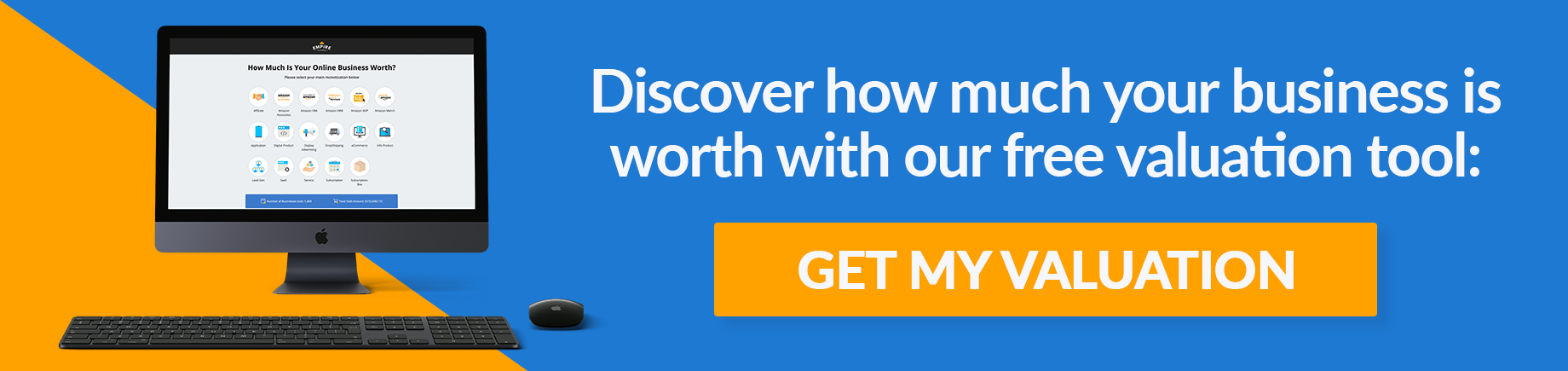
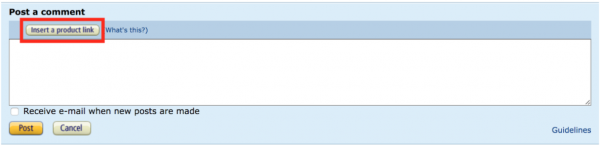






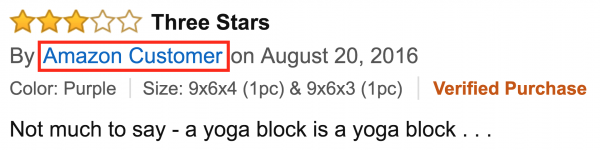








Discussion
The key to dealing with negative reviews is to your reply snappy and professional. Getting angry at a customer is bad form.
What you can do is thank them for letting you know about the issue. Say sorry and then give them the refund/return script you created.
Giving customers a frictionless way to get their money back is better than any clever retort. It also makes you look approachable and responsive to the people reading the customer reviews.
We need to understand that people get irate when they feel like their not getting what they paid for. We still need to be polite because I view our customers as the lifeblood of our business.
Whatever you do, don’t try to coerce the person who left the bad review into removing it or changing it… you wouldn’t believe how many times I’ve seen that backfire. Plus it’s just plain unethical.
hello good morning
I wanted to ask about my reviews on Amazon. I am a seller on Amazon but I have a problem with the ratings of my reviews. which sometimes people only give 1 star and nothing in the content or things that are not a true review. My question is if its there a way to delete those reviews? since they are affecting my sales. because i try to contact the customers forgive them a solution so they can change the rating but less de 10% of them answer me.
Thank you so much
Sean
Hey Sean!
Because Amazon FBA TOS keeps changing (usually becoming stricter) when it comes to reviews, I would suggest joining a few FBA groups on facebook like the Amazon FBA High Rollers group. There’s a lot of people in the trenches that are going to be more updated on the correct route to pursue when it comes to negative reviews. I would be careful contacting them outside of the FBA ecosystem, as I believe there are rules against that now as well.
I’m sorry I couldn’t be more help here!
Another potential good resource is asking Scott Voelker over at the The Amazing Seller. He has Q&A portion on his site where you can ask him questions that he will answer on his podcast.
Hello,
I am curious if there are any stats on people who receive a refund and agree to remove a review but never remove the review from Amazon? Is there a standard percentage on this? Have been running into issues with people not removing their bad reviews after they agree to and sometimes even after receiving a full refund.
Best,
Nate
It’s a good question Nate.
My gut instinct is probably no though. Unfortunately, not a whole lot you can do except hope they’ll follow through with their word
I do not find this article accurate. Amazon DOES remove negative individual reviews. Today ALL my Amazon reviews were removed. Most were posiitive but I think one negative one posted about a product sold by a major manufacturer appears to have resulted in them telling Amazon I was abusive. I was fair and honest about how the product only worked properly for the first ten cuts, following the directions exactly. I was not emailed there was a problem. Instantly, I can only read and buy. I can’t even ask or answer questions on any product now. I called their “help” desk and was given an enmail addy to inquire at.
I researched and found that this is happening to a great many people now who leave honest, thoughtful, detailed reviews for a wide range of products. Not only was my one negative review removed, but all the hudreds of positive ones people had marked as helpful. I love shopping there, but I removed everything from my cart today. I am a Prime member who spends thousands per year.
Hey Patty!
Sorry to hear about that experience! That is crazy they removed all of your reviews, both positive and negative. I think that goes to show that while Amazon can be an amazing platform for a business to be on, it should most definitely not be the only one. What we see is that 7-figure physical product businesses most often always have some kind of multi-channel selling happening, which helps mitigates the risk of things like this.
As far as this post goes, it is not as accurate as it used to be sadly as Amazon has changed their review system a bit since this was published.
PattyP,
Same thing happened to me! I bought an Amazons Choice dog toy that fell apart in five minutes. Not only that , but it made my puppy sick from ingesting the fur. My puppy has for toys she plays with daily that are seven months old, so I KNOW this was a defective product. I went to return it (and the one they double shipped in error) and when I clicked return this item, it said that the item was not returnable. I left a one star review. I also commented a me too type of response on other one star reviews that also had the same experience with the product. Then a few days later, all 355 of my reviews that 4400 people found helpful were gone. I don’t do discounted or free reviews. I tried to explain to them that the free one was a shipping error that I was unable to return, but got a cold generic response. I rarely leave one star reviews, but when a dog toy falls apart in five minutes and makes your puppy sick,…..it is a well deserved one star!
Competitors leave 1 star unverified review’s on my new Amazon account. It’s absolutly ridiculous how Amazon does not remove these. Some of the reviews even mention their product. This isn’t fair and now I’ve hired a lawyer to cease and desist these defaming comments.
Ah that sucks Brit!
I hope it all gets cleared up. Let us know how it goes!
Asking for a customer to remove a review is against Amazon’s TOS.
“You may ask buyers to write a review, but you may not ask for positive reviews or ask a reviewer to change or remove their review.”
This post is relatively old now, I would recommend following Amazon’s TOS to a tee. There is a lot in this post that is useful in helping prevent future negative reviews though if you can chat with the customers without the TOS.
Of course, some people will always keep breaking the TOS until Amazon finds out and gets them.
Thanks for the comment Mike!
1) Not all verified purchase customers have a wishlist setup, so unfortunately it’s not a surefire way to uncover their name.
2) I find the easiest way to search for the customer name and match their order is using Feedback Genius. They have an “order search” feature which is very handy and as far as I know does not have a historical limit. I know there are other third party tools that can accommodate this too such as Hello Profit.
3) Commenting on the negative reviews is always wise, but rarely does it yield a response. My guess is that most customers are not notified.
4) Messaging the buyer directly improves the chances of getting a response, but in my experience and talking with other sellers, it is very low (<10%).
Thank you so much for this Greg! I didn’t think it was possible to get rid of any of the negative reviews.