Why Amazon Is Suddenly Restricting Your Inventory
When you received the email from Amazon saying “your products will no longer be subject to ASIN-level quantity limits,” you might have felt like this was going to be your year for your valuable business. However, in the very next sentence—“Instead, restock limits will be set at the storage-type level”—Amazon crushed that positivity.
Amazon goes on to claim that this will offer you more flexibility in managing your shipments, but does it?
It used to be that your storage limits were allocated according to your products; now your storage limits are based on the storage type you’re utilizing. For example, now all of your standard-sized products will have a combined Amazon FBA storage limit.
Amazon is even cancelling shipments for sellers who have “exceeded their inventory limit.” We highlight this phrase because the inventory limits are calculated by an algorithm, which doesn’t take into account the fact that you’ll actually be able to sell products you have in storage to make room for the next shipment. You can probably imagine or have experienced the problems that occur here.
If sellers haven’t had any of their shipments canceled yet, they could still be getting hit with new storage fees for existing inventory. If your inventory levels are exceeding your allowance for a given month, then you can be charged.
Now sellers are in a position where they have to navigate these unit-storage limits to avoid limiting the sales of their best-selling products. For the majority, this means finding somewhere to store their slower-moving products.
The sad yet understandable fact is that when you know the “why” behind this update, you’ll realize that it has been brewing for some time.
You might feel stressed right now, as this change has come as a shock to a lot of sellers, but there is a way to adapt your supply chain so you don’t get stuck in a stock-out cycle.
What Has Amazon Changed?
The biggest change in Amazon’s inventory management is that inventory limits are now based on the storage type you’re utilizing. Amazon has provided a full breakdown of their new storage policies, but here is an overview of what they’ve changed.
Storage Limits Criteria
These are the terms on storage limits taken from Amazon: “Under the FBA inventory storage limits policy, you will not be able to create a new shipment to Amazon for a storage type until your inventory level drops below your limit for that storage type.”
While you now have unlimited storage volume, you have limits on the number of products you can store, starting at 1,000 units. You can find this if you go to the Shipping Queue section, then scroll to the very bottom of the page. There will be a collapsed tab that reads “Restock Limit and Storage Limit.”
According to Amazon, your FBA storage limits are calculated using the following factors:
- “Your sales volume (including your sales’ seasonality periods)
- Your historical IPI [inventory performance index] scores
- Available fulfillment center capacity”
Amazon calculates your Amazon FBA storage limits by looking at your sales volume from recent months while considering any seasonality in sales over the previous year.
Storage Types
Amazon has set six storage types for categorizing your inventory storage: oversize, standard size, footwear, apparel, flammable, and aerosol. (The “hazmat” storage type has been separated into flammable and aerosol storage types.)
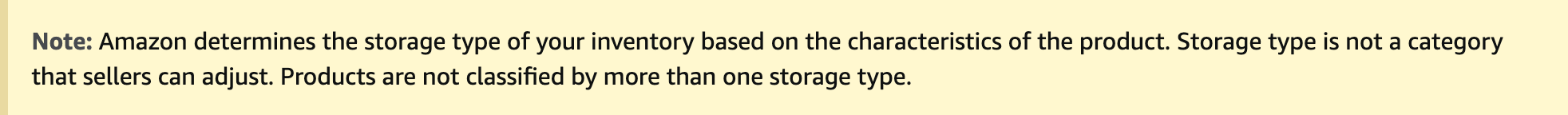
You can see which storage types your products are stored in and how many cubic feet they occupy in the FBA Inventory Age section of the Seller Central dashboard. You can also see this information in the Inventory Age Report.
Amazon’s Recommendations
Amazon recommends selling more inventory to keep your inventory levels low and avoid exceeding your Amazon FBA inventory storage limit.
If only it were that simple, right?
Currently, there is no option to purchase more storage space, and you cannot trade inventory between storage types. You’re also not able to change storage types for inventory.
It seems that Amazon has pinned its sellers to the wall a bit with these harsh restrictions, but you can increase your limits by increasing your IPI score, which is mainly based on sales volume.
What Is IPI Score and How Do You Increase It?
IPI is a scoring system that Amazon uses to essentially assess the health of your business. They want to see that your business is generating sales consistently enough to justify providing more storage allowance.
Your score is based on how effectively you’re managing your inventory—i.e., how many times you’re going out of stock and how often you’re holding inventory for too long.
It’s also based on your past and current sales performance. You can increase the score by improving your future sales performance, though that will be difficult for a lot of sellers who are having to change a large part of their supply chain and inventory management to navigate this big shift.
You’ll be given a score between 0 and 1000 every quarter resulting from two IPI checks from Amazon. If they need to charge you for over-storing inventory, then they will give you a poor score—below 350—and maintain or apply limits to your storage allowance.
Here are Amazon’s recommendations for increasing your IPI score:
- Sell off or remove excess units: Continuing to hold on to units can result in fees and a poor score.
- Improve your sell-through rate: It’s a balancing act to get your inventory levels as close to your order numbers as possible. You could see your sell-through rate temporarily decrease if you’re stocking up for anticipated sales, but as long as you make the sales and get closer to your inventory levels, your sell-through rate should also level out.
- Improve your FBA in-stock rate: A low FBA in-stock rate won’t lower your IPI score directly, but losing out on sales due to stock-outs will, so in-stock rate is a factor to consider.
Improving your IPI score is one way to increase your storage levels with Amazon and thus is a viable solution to this new update.
At this point, you might be asking yourself what the future is going to look like for you as an Amazon seller in light of this big operational shift. To understand that, we need to understand why Amazon has made these restrictions and why so suddenly.
Why Has Amazon Made These Restrictions?
We recently interviewed an expert in the field of Amazon FBA inventory management. In this episode of the Opportunity Podcast, Chelsea Cohen, the founder of SoStocked, an inventory management software company, gave us some eye-opening insights into the current state of Amazon FBA and how it’s a sign of a potentially turbulent adaptation phase ahead for Amazon sellers.
When Amazon launched the FBA program, their first intention was to act as a distribution center, but they’re now becoming a storage facility.
“Over the past 6–7 years, sellers have been stocking up, not having to worry about using extra storage units. Amazon has maxed out. They have these huge check-in times. You can have products arrive at the storage, then it’s not available for sale until 3–4 weeks later. But now Amazon has placed restrictions on the number of storage units you can use.”
It seems that 2020 was a huge wakeup call for Amazon, although implementing restrictions on storage units was always going to be an inevitable business move. Losing $5BN in COVID-related costs was just the shock Amazon needed to quickly re-evaluate itself as a business.
This jumping out of bed from Amazon is going to have a potentially large impact on all sellers of all sizes. If sellers don’t adapt quickly, things could go wrong for them.
Chelsea Cohen explained it this way: “Usually Amazon gives you advanced notice for these types of updates, but this time they announced the change and said, ‘This is happening today.’”
“These limits have prevented sellers from storing their best sellers, as they still have leftover unused stock in units, which is causing a stock-out cycle. With this stock-out cycle, sellers can lose sales and thus reduce their storage capacity allowance with Amazon, as Amazon provides more storage space next time around if you make more sales. The problems with overstocking are now becoming the same problem as understocking with these new storage limits. Amazon’s algorithm isn’t smart enough to recognize that you’ve stocked out of a product and that they should afford you the benefit of the doubt that if you had that product, you’d actually be able to sell it. They actually shrink your limits instead of putting a placeholder there for you—which could cause this stock-out cycle.”
Never before has it been more important to manage stock levels. Whereas sellers used to be able to leave extra stock on hand, now they have to think of other ways to accommodate high order volume.
It’s crucial to not get stuck in the cycle of stocking out and having storage capacity shortened as a result. However, with effective inventory management, there could be a positive cycle of making max sales and being rewarded by Amazon with more storage space.
“There needs to be a change in the way people think about inventory, so that they can maintain a good relationship with Amazon to get the maximum inventory limits possible. But most people will have to incorporate an external warehouse. Find your own storage facility and branch out to FBM. Amazon counts sales made via FBM in their inventory algorithm, which means you could increase your storage limits with Amazon by increasing sales through FBM. Don’t give Amazon all of your inventory. Have your supplier hold on to extra inventory in case you need to air deliver products. Although this is more costly than shipping and storing, it’s less costly than going out of stock. If there are delays in shipping, that stock is ready there to air ship out.”
During the pandemic, many sellers incorporated external warehouses into their supply chain to navigate the closure of Amazon warehouses, which was a fortuitous decision. Diversifying where possible can help mitigate risks and secure earnings by having backup securities in place.
Utilizing FBM to increase storage limits is certainly an interesting tactic, and one not all sellers are aware of. Though it could be more expensive than staying 100% FBA, it looks like with Amazon’s changes, sellers might have few other options.
What Are Sellers Saying About These Inventory Restrictions?
Sellers have had their feathers ruffled.
Some have had their FBA storage limit almost halved by Amazon, leading them to suddenly be overstocked with no drop in sales.
Sellers who were reliant on Amazon warehousing are going to have stock orders arriving that they cannot send, meaning they have to find alternative warehousing at the last minute or will have to withdraw the delivery.
This is causing sellers to run out of stock on their top-selling products, resulting in substantial impacts on revenue.
As for the sellers of seasonal products, the unreliability of Amazon’s inventory algorithm has them worried about whether their limits will be raised in time to meet the increase in demand.
Overall, it seems that this update from Amazon is forcing sellers to rely on external warehousing, which in the past has always been more expensive than using Amazon. That said, will the increase in competition among external warehouses result in a reduction in pricing?
Who knows. What we do know, however, is that all sellers are having to adapt their supply chain and are paying a heavy price in the adaptation phase.
Conclusion
Looking deeper into how Amazon operates, it seems that this change was inevitable. Nevertheless, it has caught sellers unaware, and they are having to scramble to get their inventory in check as a result.
What do you think about this change? Do you agree with what we’ve discussed in this article? Leave your comments or questions below and continue the discussion.
Do you have the capacity to handle this change?
It’s going to take some time and likely capital investment to pivot your business model to survive this shift.
Do you think you have the time and capital needed to get your FBA business back on track?
If you don’t think so, or you simply don’t want to go through the hassle of adapting your business model, it might be a good time to sell your business.
When you sell with a broker like us, you get access to our buyer network who have over $3BN in verified funds and FBA businesses have never been more in demand.
It’s free to list for sale and you only pay on the sale of your business, so it’s no risk on your part.
Would you like to have your business listed for sale while you continue to run it and earn from it?
It takes just a few minutes to start the process. Just share some of your business details and we’ll take it from there. Start the process of listing your FBA business for sale.




